Frequently Asked Questions
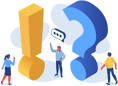
 About IDStrong
About IDStrong
What is the Difference Between Your Two Subscription Plans?
IDStrong offers two different subscription tiers for you to choose from.
- The "Standard" plan provides identity monitoring, data breach exposure alerts, PII (personally identifiable information) monitoring, dark web monitoring, SSN monitoring, public records monitoring, contact information monitoring, social media monitoring and address monitoring along with neighborhood monitoring and more.
- The "Comprehensive" plan includes everything in the Standard plan plus with credit monitoring of all three credit bureaus (Experian, TransUnion, and Equifax), including credit report, credit score and alerts for file changes, new loans, and new credit inquiries, bankruptcy, liens, and judgments. With the Comprehensive plan, you also get lost wallet assistance, identity restoration support, and a live credit agent.
Do You Sell or Share My Private Information?
No. IDStrong never sells or shares your private information with anyone. We are all about protecting your privacy andhelping to prevent exposure through data breaches. Rest assured, your private information will remain confidential with IDStrong.
What is Covered Under the Up to $1 million Identity Theft Insurance *?
IDStrong carries up to $1 million Identity Theft Insurance * plan to cover our customers with the "Advanced" and "Comprehensive" subscription plans. Some things covered under this insurance are reimbursement of stolen funds linked to identity theft or fraud, lost wages, document replacement, CPA services, private investigator fees, travel and childcare related to an identity theft incident. Limitations apply, and for a more accurate and detailed outline please consult the relevant insurance coverage documents.
What is Lost Wallet Restoration?
IDStrong carries Up to $1 million Identity Theft Insurance * plan to cover our customers with the "Advanced" and "Comprehensive" subscription plans. Some things covered under this insurance are reimbursement of stolen funds linked to identity theft or fraud, lost wages, document replacement, CPA services, private investigator fees, travel and childcare related to an identity theft incident. Limitations apply, and for a more accurate and detailed outline please consult the relevant insurance coverage documents.
Will I be Re-Billed?
Once you sign up with IDStrong, your payment method will be billed monthly until you cancel the service. With IDStrong, there are never any hidden fees or surcharges. You will only be billed for your monthly subscription and can enjoy all the benefits of your chosen plan.
What’s Included in Identity Monitoring Services?
IDStrong’s identity monitoring services keep an eye out for your personal information, such as a home address change, email account associated with your name, or any other items that may link back to you. If any of the following items below belonging to you show up in a data exposure or breach, we will notify you.
- Passport number
- Driver’s license number
- Medical record number
- Credit card numbers
- Debit card numbers
- Bank account numbers
- Insurance account numbers
- SSN
- Usernames
- Emails
- Phone numbers
- Names
- Addresses
What are Different Types of Monitoring that You Offer?
IDStrong offers a full package of identity monitoring to cover your personal details. Some of the things we keep an eye on are:
- Name - We scour relevant internet sources looking for any mentions of your name, aliases, and references to you.
- Address - We keep a close eye on any address changes associated with you.
- Username - You can provide us with various usernames to keep an eye on, and if we catch one circulating on the dark web or in a data breach, we will let you know.
- Phone - Your phone number can be a source of fraud, so we alert you whenever we find your phone number tossed around online.
- Email - Email addresses are pretty exposed, but they can lead to fraud through phishing emails, so we keep an eye on those too.
- SSN - Your social security number is one of the most critical pieces of information to keep safe. Therefore, if we find yours online anywhere, we will alert you.
- Credit/Debit Card Numbers - It’s essential to monitor your credit and debit card accounts. We will watch for those too, and alert you if anyone tries to use them online.
- Passport Number - Your passport number is another identity theft vulnerability that we keep an eye on for you.
- Driver’s License Number - Your driver’s license number will be matched against any found online.
- Bank Accounts - The last thing you want is your bank account number falling into the wrong hands. We monitor any bank accounts you ask us to and alert you if we become aware of those numbers appearingonline.
- Medical Card Information - Cybercriminals use medical card information to impersonate you and get free medical care. We will watch out for any misuse of yours.
- Insurance Account - Insurance cards can also be manipulated by criminals. Give us your number, and we will keep a watch out for potential impropriety.
 Digital Privacy & Security
Digital Privacy & Security
How do I secure my iPhone and make it more private?
iPhone is a great device, and it has a lot of great privacy features. However, many users never even check their privacy and security settings. You can do so much more with it to secure your data by adjusting a few settings. Some things to keep in mind when trolling the privacy and security settings of your iPhone are:
- Use a strong passcode and set up Face ID or Touch ID.
- Turn off USB restricted mode so no one can connect to your phone and copy all your data. Go to Settings>Face ID & Passcode>USB Accessories>turn the toggle off.
- Turn on automatic updates.
- Turn on two-factor authentication for your iCloud account, providing another layer of security.
- Turn off location sharing.
- Review your apps and their permissions.
- Review the privacy and security settings inside Safari on your iPhone.
Can I make my Android phone more secure?
The Android operating system is great because it is so versatile, but that also opens it up to more vulnerabilities. There are a few key ways you can better secure your Android phone:
- Turn on encryption
- Lock your phone with a PIN, Face ID, or fingerprint.
- Be sure to turn on two-factor authentication for your Google account.
- Make all your passwords very strong and long.
- Install antivirus/anti-malware software on your device.
- Never install apps that are not approved by the Google Play store.
- Turn on automatic backups, so you have a failsafe if something does go wrong.
- Never connect to unsecured Wi-Fi without a VPN running.
- Factory reset your phone before throwing it away or selling.
- Keep your phone updated with the latest security patches.
How do I find and Clean hidden spyware off my Android phone?
Android devices are just as susceptible or even more so to viruses, malware, and even spyware. If you have pop-ups, redirects, or your phone is unusually slow or acting oddly; you may have malware or spyware on it. There are a variety of different spyware programs. If you think someone may be spying on your or accessing your phone without your knowledge, first, search for any programs you do not recognize by following these steps:
- Go to Settings.
- Choose Apps or Applications.
- Click the three vertical dots menu.
- Click “Show System Apps” to show all installed programs.
- Review all the programs, and if you find any that you do not recognize, investigate what they do and what they are for. Uninstall anything you feel uncomfortable about.
Check your downloads folder and also run antivirus/anti-malware software on your Android device. That might help find and clean it as well.
Can I change my network location from public to private in Windows?
Privacy is a significant concern on the heels of data breaches, ransomware, and cyberattacks hitting the news each day. Thankfully, Windows 10 has a setting where you can set your network type to be private instead of public. Therefore, when you are connected to public Wi-Fi at the local coffee shop or airport, your privacy will remain intact. The Windows firewall is the device that keeps predators out if you set it correctly. To change those settings:
- Go to the system tray on your taskbar (far right).
- Click on the Ethernet or wireless icon (depending on how you are connected).
- Now click the Network and Internet Settings link.
- On the left, you will see Status with either Wi-Fi or Ethernet highlighted. To the right, you should see your network name. Click it.
- Now you will see choices for Public or Private and which one is already selected.
- You can also toggle the selection to Connect automatically when in range.
- Done.
What can I do to make my phone safe against cyber-attacks?
Many people believe that their cell phones are impervious to the same dangers as a computer, but they are wrong. Smartphones and anything connected to the internet is vulnerable to cyber-attacks. Depending on whether you use an iOS device or Android, the settings may vary. However, some things you can do to secure your phone against cyber-attacks are:
- Install antivirus/malware protection.
- Turn on encryption and secure with a PIN, Face ID, or fingerprint.
- Configure the privacy and security settings to the highest level.
- Do not install any third-party apps that are not safe and approved, no matter how tempting.
- Disable Wi-Fi, GPS, and Bluetooth when not using them; these are gateways for thieves to get in.
- Never click on links in email or download files if you don’t know the sender.
- Always use strong passwords and sign-up for two-factor authentication.
- Stay away from unsecured Wi-Fi connections.
How can I remove pop-ups and spyware from my browser?
The most common way your computer browser gets infected is by downloading a file or software from an unsecured site. You don’t typically realize it until your computer starts throwing pop-ups at you and it slows ways down. To remove them try the following tips:
- Run antivirus/anti-malware software to clean things up.
- Open programs and look for fishy-sounding names and uninstall anything you didn’t put on your computer yourself.
- Block pop-ups in your browser settings.
- You can also restore your browser back to factory settings, which sometimes helps. Go to Settings > Advanced (in the very bottom) > Reset Settings
Before installing anything or downloading files, use common sense to stay safe from adware and spyware.
What do I do if my computer is taken over by ransomware?
Waking up some morning to find that your computer has been hijacked by a cybercriminal sparks fear into the hearts of most people. Typically, ransomware works by locking your files and preventing you from accessing them. However, not all ransomware is that sophisticated. There are many different types and variants, but they are all designed to get you to pay a fee. You can do that or try the following instead:
- If your screen is locked with a message, try unplugging it from the internet and using CTRL-ALT-DEL to close the task. Now you can run antivirus software and clean it up. Your files should be okay.
- If your files are locked and encrypted, take a picture of the ransom note for the police, reboot in safe mode and factory reset your computer. Restore from a backup.
- You can try a decrypt program, but most will not work, you will need to wipe out your computer completely.
What do I do if my smartphone is stolen or lost?
There is always the chance that your beloved smartphone may be lost or stolen at some point. Therefore, before anything happens, make sure automatic backups are turned on, and you have secured your phone with encryption, a “find my” program to factory reset it or find it, and a secure password or PIN. If you lose your phone or someone swipes it:
- Remotely locate and lock your phone.
- Wipe all the data from it using “find my.”
- Call your wireless carrier to report it stolen.
- Contact the police to report it gone.
- Check your online accounts and change all passwords to any apps installed on the phone.
- Monitor your credit reports, bank statements, and credit cards.
- Watch out for phishing emails or suspicious texts.
Which browser is better, Chrome or Safari?
Browser selection is very personal, and different people lean towards Chrome, Safari, or Firefox for various reasons. But when comparing apples to apples in terms of security, privacy, speed, integration, extensions, battery life, and features, Safari consistently comes out on top. With all the talk about data breaches, malware, and other privacy concerns, Safari goes above and beyond to protect the user’s sensitive information, browsing habits, and security.
What is a worm virus?
A worm virus is a malware program designed to replicate itself and deliver a “payload,” which might be deleting files, destroying networks, encrypting data, or even stealing information. Worm viruses are self-sufficient and do not need a human being to activate them. Once they are released onto a network, they can move, copy themselves to a computer and start wreaking havoc. They typically eat up a lot of memory and bandwidth, which can slow things down considerably. Worms get into networks and computers through vulnerabilities in the operating system. They may be activated through email or malware.
What is a trojan virus?
A trojan virus (named after the Trojan horse ploy used in Troy) is a virus that takes control of your computer, steals files, deletes files, modifies data, blocks things, copies files or data, and disrupts network connections. Unlike a worm, trojans are not self-sufficient; they require a person to click or install something to execute/activate them. There is an extensive library of different types of trojans you might come in contact with. They are the most damaging type of virus. A few ways to avoid them are:
- Never download or install software from an untrusted source.
- Do not click on links in email or download attachments.
- Install strong antivirus software and run it regularly.
- Keep your devices updated with the latest security patches.
- Secure your home network with a firewall.
- Consider a VPN to keep things private.
- Run regular backups in case you need to restore things.
What is adware, and should I be concerned about it?
Adware is malicious software that tracks your online activity and pop-up ads or redirects your browser to places you did not intend. Hackers make money off adware when users inadvertently click on pop-ups and fake websites that are made to look like the originals. A lot of freeware software has adware built-in, and just by installing it, you could infect your computer. Adware can slow down your computer and cause other damage. Use strong antivirus software to find and clean it up and stay away from downloads from untrusted sources.
What is phishing, and how does it work?
Phishing is a tactic that cybercriminals use to get you to click a link or download files. They send an email, text messages, use ads, or social media to trick you so you will act without thinking. Once you do click the link, your privacy and security are threatened. You may lose login credentials, bank access, or infect your computer with dangerous malware. Phishing is the number one way that identity theft occurs. Emails are designed to look legitimate, so you have to look closer to be safe. Never click links or download attachments in emails. Go directly to the website on your browser instead.
How can I secure my home Wi-Fi better?
Wi-Fi security refers to how you keep your home or office Wi-Fi network safe from hackers, neighbors, and anyone else looking to spy on you, steal your data or commit fraud or identity theft.
Wi-Fi security may include special hardware, software, and Wi-Fi network best practices. Other ways to keep your Wi-Fi network safe are:
- Secure your Wi-Fi network with a very strong password.
- Do not broadcast your SSID (network name) so that no one can find it and try to hack in.
- Make the administrator password very strong.
- Install network monitoring software to monitor for any unwanted intrusions.
- Mask all your connections by using a VPN. Those installed on your router are the best.
- Install and use a firewall to protect your Wi-Fi.
- Install good antivirus software on your computers and run it often.
- Keep all your Wi-Fi-connected devices up to date with the latest patches and security updates.
If you go out of town, shut down all your network equipment until you return.
How can I secure Windows 10 to make it more private?
Privacy is more important now than ever before. There are dozens of settings in Windows 10 to suture up your privacy and keep your stuff safe. A few tips to follow to make Windows 10 more private are:
- Turn off location tracking; it is on by default. To turn it off, go to Settings > Privacy > Location. Look for the Change button where it says: “Location for this device is on.” Click it to toggle the setting off.
- Both your camera and microphone are ripe for hacking and spying. You will want to turn both of them off as well. You can do this by visiting Settings > Privacy > Camera, Settings > Privacy > Microphone.
- Turn off syncing and use a local login account instead of a web-based one.
- Turn off personalized ads.
- Be careful of providing too much in terms of permissions to new apps.
- Hide notifications on your lock screen.
- Turn off activity tracking.
- Turn on the automatic deletion of your browser history.
What are some things I can do to make my Mac more secure and private?
Apple cares deeply about user privacy and security. Therefore, they built-in a whole host of options to control how your privacy is maintained and how secure you want your Mac. Apple has centralized all the privacy and security settings in one location: System Preferences > Security and Privacy. You will need to unlock the padlock at the bottom of the page before changing any settings. Some settings to check to make your Mac more secure and private are:
- Turn on a lock screen password.
- Use iCloud Keychain to keep track of all your passwords.
- Set a strong, long computer password.
- Turn on FileVault - this encrypts your entire hard drive.
- Review the firewall settings.
- Turn off location tracking in privacy settings.
- Review which apps and programs have access to your contacts, microphone, camera, full disk access, and files.
- Turn off analytics and reporting which collects information on how you are using your computer and sends it to Apple.
- Limit ad tracking that serves you customized ads.
- Turn off notifications or at least those that show up on the lock screen.
- Only set up what you need in Wallet and Apple Pay.
- Set up Touch ID to secure your Mac with your fingerprint.
- Thoroughly review the sharing settings to make sure you are not exposing sensitive information to other computers and devices.
- Tighten up your Safari security and privacy settings.
How can I make Firefox more private and secure?
Firefox is a favorite browser among developers because of its privacy, security, and built-in tools for coding. Although out-of-the-box, Firefox is fairly private and secure, you will want to adjust some settings to make it even more ironclad. Some things to consider are:
- The default search engine is not all that secure. However, you can choose an alternative like DuckDuckGo or one of your own selection. To change your default search engine, go to Menu > Preferences and select Search from the left sidebar. The second item down is the Default Search Engine. Look for “One-Click Search Engines,” and Use the Find more search engines link to install the one you like.
- Turn on tracking protection so that websites cannot continue to track your online activities.
- Consider turning off cookies. Although they can enhance the browsing experience, it may be a trade-off in terms of privacy.
- Allow Firefox to keep track of your passwords.
- Automatically delete your browser history.
- Review your permissions settings to see what has access to what. Pay particular attention to your camera and microphone settings in here.
You may also want to review the security settings like content blocking, advanced settings, and also consider installing a third-party security app like a VPN to keep things even tighter.
Are there Google Chrome privacy settings that I should change?
Unfortunately, Google is not known for respecting your privacy. However, Google Chrome does have some settings you can adjust to keep things safe and secure. It also includes an Incognito Window, which is a private browsing window where your history is not saved, and you are not tracked.
You might also want to review the settings regarding location tracking, YouTube history, and activity tracking. Other things to be aware of are:
- Be careful of autofill for credit cards (saving your credit card data).
- Turn off synchronization if you want to protect your data.
- Review app permissions - pay special attention to anything that wants to use your microphone and camera.
- Check out third-party access to your profile and information.
- Review the cookies and location data settings.
- Turn on two-factor authentication.
- Check your Chrome Extensions. There are many malicious extensions that can potentially spread spywares.
How do I adjust the security settings for Microsoft Edge?
Microsoft Edge is the new Windows browser. You can review all the security settings inside Edge by going to the horizontal dot menu then Settings. It’s a good idea to get into the habit of regularly clearing your browser cache. Other security considerations would be:
- Turn off synching.
- Block pop-ups.
- Turn off Flash.
- Choose whether or not to allow Edge to save passwords.
- Turn on Send Do Not Track requests.
- Turn off cookies.
- Turn on Edge’s malware protection called SmartScreen Filter.
- Set your custom security level inside Edge.
- Review content and program security options.
You can also use an InPrivate browsing window, which allows you to surf the net without being tracked.
What can I do to adjust my privacy settings on Safari?
Safari is Apple’s built-in browser on macOS and iOS. It’s very private and very secure, but you still need to adjust some settings; not everything is set optimally as a default. It does include a private browsing window option. Some other things to think about are:
- Turn off the opening of “safe files.” Go Safari > Preferences > General and uncheck the box at the bottom that says Open “safe” files after downloading.
- In the security tab of settings, tick/enable “Warn when visiting a fraudulent website”.
- Set your browser to clear the cache automatically.
- Manage your website data and turn off cookies.
- Be careful when using Apple Pay inside Safari.
- Check your microphone and camera access settings. Limit them for only what is necessary.
Is it safe to use public Wi-Fi?
When accessing the internet from a public place such as a coffee shop, the airport, or even the public library, you may be at risk. Hackers often compromise public Wi-Fi due to insecure security settings. You may also be at risk of man-in-the-middle attacks or hijacking. Limit your connection to public Wi-Fi and if you must, never perform bank or credit card transactions while using public Wi-Fi. Financial information is what hackers look for the most. If you want to be really safe, install a VPN on your mobile device before connecting to any public Wi-Fi. A VPN will mask your IP and all your online activities.
What is a VPN, and why would I need one?
A VPN is a virtual private network. It is activated through either software or hardware, and it masks your IP address and internet location so that you can browse freely on the web without being tracked. It basically connects you to a private server in another location (in another country for example), so your actual physical location is hidden. It helps to keep you safe from hackers, spies, and others wanting to use your online activities to collect information about you for ads or other nefarious purposes.
How to make sure my passwords are safe?
Password security is critical to keeping all your data safe from hackers, spies, and identity thieves, and others wanting to invade your privacy. Some guidelines to keep your passwords safe are:
- Always use a unique password, not used anywhere else.
- Change your passwords frequently and always make them strong.
- Use a password vault to store complex passwords so you don’t have to remember them, just one master password.
- Use IDStrong’s password generator to create a super-strong password or check yours with our password strength checker.
- Never use personal information in a password (pet’s name, the birthdate of anyone you know, name, favorite color/song/etc.).
- Make your password at least eight characters long.
- Protect your password and never store it anywhere online. Never share your password with anyone.
How to craft a strong password?
The experts agree you should have a password made up of a combination of uppercase and lowercase letters, numbers, and symbols. To remember it easily, you can use a passphrase.
Say you love the Red Sox. You could create a passphrase like the one below using all the items mentioned above.
1L0v3thEReDS@x = I Love the Red Sox.
 Social Media Security & Privacy
Social Media Security & Privacy
Are social media platforms safe to use?
As with any online system, there are inherent dangers. Nothing is guaranteed to be 100% safe. However, most of the social media platforms do include a lot of privacy and security features like two-factor authentication, control over who sees what, and other settings that you may want to review periodically to ensure that your account is as safe as possible.
Could my social media accounts be hacked?
Yes. Facebook has been hacked a number of times, and millions of users’ information were stolen and used for political and monetary gain. Some of the information obtained in these data breaches was name, username, email address, phone numbers, birth date, residence address, and even more personal details. In some cases, hackers were able to spy on messenger services as well. All of this information can be used to wage an identity theft campaign against you and puts you at risk.
Can I tighten up security on my LinkedIn account?
Yes. You should review your privacy and security settings on LinkedIn to be sure your account stays safe. Far too many data breaches have occurred on social media, and you don’t want to become the next victim. A few things to remember when adjusting the security on your LinkedIn account are:
- Set up two-factor authentication to keep your login safe.
- Use the Account tab to change your password frequently.
- Go over the privacy settings to control who gets to see what and how you can be discovered and contacted with others.
- You can also set how you want targeted ads to work on your account.
- You may also want to turn off the syncing feature.
- Turn off news mentions.
- Turn off Share Profile Edits.
- You can also hide or block companies and users.
How do I adjust Twitter’s privacy settings?
Social media accounts, like everything else, are vulnerable to spying and tracking. The good news is, you can adjust your Twitter settings to make things more private. The first thing you could do is make your entire profile private, but then no one outside your close network could see you. It’s up to you. If you do want to turn it on, go to Settings and Privacy > Privacy and Safety > Protect Your Tweets (on a computer “Audience and tagging). You can also adjust other things like:
- Tagging - control who can tag you in photos.
- Location tracking - set to off by default.
- Discoverability - who and how can people find you on Twitter.
- Personalized ads - turn them off or on based on your preference.
In terms of security, visit Settings > Security and Account Access to turn on Two-factor authentication. Also, check out the “Apps and Sessions” section to review permissions in there. Also, remember to change your Twitter password every month or so to keep it safe.
Can I make my Instagram account private?
Instagram, like other social media platforms, are in business to make money. They do so through targeted ads based on the information contained in your profile and shared by you and your followers. You can change the settings of your Instagram account to make it private. Therefore, anyone wanting to connect with you has to ask permission first. To change your account from public to private:
- Log into Instagram on your smartphone.
- Go to your profile.
- Then tap the hamburger menu (three horizontal lines).
- Tap Settings > Privacy > Account Privacy.
- Tap the toggle to set your account to private.
Review the entire privacy policy and other settings to secure your account even further.
Is there a way to make my Facebook account more secure and private?
You might be worried about your Facebook account after hearing about the frequent data breaches there. If so, you can secure your Facebook account by following the tips below:
- Facebook has a built-in tool called the “Privacy Checkup.” You can run this automated wizard that will walk you through many of the most common settings.
- Set up two-factor authentication for your Facebook account.
- Change your Facebook password at least once in several months. Facebook accounts are hacked all the time.
- Review the “where you are logged in” area to see which devices use your Facebook account. Revoke access to any you don’t recognize.
- You can also turn on Facebook alerts to notify you of logins and other issues with your account.
- There are dozens of privacy settings to control who can see your stuff, comment, follow you and connect with you. Review them all carefully.
- Be sure to visit the apps section and review those permissions as well.
- Adjust your ad settings to limit targeted ads for you.
- Turn off location tracking.
You can also block specific apps and users.
How do I secure my Snapchat account?
Snapchat’s privacy policy is quite liberal, and they do share a lot of your information with other platforms. Therefore, it’s important to review your privacy and security settings to tighten things up. Make sure you review access, permissions, advertising preferences, and communication (who can contact you and how).
What if I want to delete my Facebook account, can I?
You can both deactivate or completely delete your Facebook account. To deactivate go to the down arrow menu (top right), then Settings & Privacy > Settings > Your Facebook Information > Deactivation and Deletion. Choose which one you want and follow the prompts to deactivate or delete it. If you deactivate, all you have to do to reactivate is log back in. You may want to take a complete backup before you delete the entire thing. You have 30 days to cancel the deletion of your account if you made a mistake.
How do I delete my Twitter account?
If you no longer want to use Twitter, you can deactivate it, which is their term for account deletion. To do so:
- Log onto Twitter and choose the main menu.
- Go to Settings and Privacy and choose “Deactivate your account.”
- Read the warning, and then select “Deactivate” again. You will need to enter your password then choose “Deactivate” one more time.
It may take up to 30 days for Twitter to permanently delete your account from their servers.
How do I delete my Instagram account?
If you think you might change your mind later, deactivate your account instead of deleting. Warning: deleting means all your photos, videos, and the content will be gone forever. You can easily deactivate your Instagram account by logging into Instagram on PC or laptop (it is not possible to deactivate or to delete your Instagram account on smartphone for now) and going to Profile > Edit profile and clicking the “Temporarily disable my account” link at the bottom of the page. To thoroughly delete it, you must visit their special page here. You have to provide a reason and then confirm you actually want to delete your account by entering your password. Done!
You can also make your account private, so only your fans see your stuff, by going to Settings > Privacy and Security > Account Privacy. On smartphone you should go to Settings > Privacy > and press the toggle for the “Private Account” to make your IG account private for those that are not following your account yet.
How do social media companies use my data?
It depends on the social media platform. Many of them are owned by a singular entity such as Facebook who also owns WhatsApp, Instagram, and other services. They recently changed their privacy policy, and they share the data among all their partners. Be sure to carefully read the social media company’s privacy policy to ensure they are not sharing or selling your data to anyone else. If you are uncomfortable with their terms, you can cancel your account.
Can I see what information social media companies have on me?
Most platforms have a way for you to review the data kept on you. For example, Facebook allows you to download all your data so you can review it. That data may include posts, comments, images, videos, personal details, and more. It’s a good idea to check and see how much information a company has on you, then you can decide what to do about it.
Can I manage advertising settings on Facebook, Instagram, Twitter, and Snapchat?
Each of these platforms does offer settings where you can manage whether or not you want to see personalized ads. That means that the advertisers will use your profile and social media data to push ads to you that are in line with your preferences. In some cases, such as Snapchat, you can opt-out of personalized ads. You must review the privacy settings for each account to turn off ad personalization.
How to manage ads on Facebook?
To manage your ad preferences on Facebook, click or tap the down arrow in the top right. Follow the steps below:
- Choose Settings and Privacy.
- Click or tap Settings.
- Scroll down until you see Ads in the left sidebar and click or tap it.
- Click Data about your activity from partners.
- Choose whether or not Facebook can use data from their partners to show you ads.
How to manage ads on Instagram?
To manage how data about you is used in ads on Instagram, go to Settings, Ads, and then select Data About Your Activity From Partners. Use the toggle switches to turn on or off the use of personalized ads factoring in your data on Instagram.
How to manage ads on Twitter?
You can choose to opt-out of personalized ads on Twitter by selecting the hamburger menu at the top left and then selecting Settings and privacy. From there, go to Privacy and safety and then select Ads preferences. Check off the box that says Personalized ads if you want them; uncheck it if you don’t.
How to manage ads on Snapchat?
To adjust personalized ads on Snapchat, tap your profile icon and then the top-right gear icon. Tap Manage and then Ad preferences. Inside there, you have a few options to choose from. Use the toggle switches to turn on/off personalized ads for the various scenarios.
 Scams & Fraud
Scams & Fraud
What is social security fraud?
Social security fraud consists of one or two things. It may be a thief stealing and using your social security card to open new accounts or obtain false identity papers. It may also be someone using your social security number to apply for and receive SS benefits. Either way, it is all about money.
Often these scammers call elderly Americans and scare them into thinking they are losing their benefits, so they pay a fee for a new social security card which never shows up. Often social security fraud is perpetrated by loved ones close to you. Some social security administration employees even steal consumer’s information to gain access to benefits.
What should I do if I receive a social security alert?
If the alert comes from your credit monitoring company, then log in immediately and find out what it involves. Or contact support for more information and for assistance. You may be the victim of fraud. If you receive an email or a call about your social security number, it could be a scam. Never give out personal information like your social security number or credit card details to anyone you don’t know.
What is application fraud?
Application fraud is linked to identity theft and is when someone tries to use your information (name, address, birth date, social security number) to open new accounts (bank accounts, credit cards, etc.) in your name. By reviewing your credit report regularly, you can avoid this problem or at least address it as soon as it occurs to prevent any real damage.
What is credit card fraud, and how to prevent it?
Credit card fraud is when a criminal steals your credit card number or physical card and makes purchases on your account without your authorization. Hackers use many techniques, including skimming, social engineering tactics, malware, and outright theft, to get a hold of your credit card number.
You can protect your credit cards from fraud by always leaving them at home when you don't need them. Some other tips include:
- Shred all credit card statements or other paperwork with the numbers on them. Do not just throw them in the trash where they could be stolen.
- Don't give out your credit card information to anyone who calls unsolicited on the phone or online.
- Only pay online using trusted companies and websites. Always look for the SSL sign that the website is protected with a security certificate and encrypted.
- Review all your monthly credit card statements carefully.
- Secure your online credit card accounts with strong passwords.
- Watch out for ATM or gas pump skimmers before inserting your credit cards.
If you lose your credit card, report it immediately and cancel the card.
What is credit card skimming?
Criminals install credit card skimmers into ATMs and gas pumps that steal your credit card data (including PINs) instantly. Sometimes they use small cameras to observe you entering your PIN. In the case of Target and Home Depot data breaches, they used malware installed on payment kiosks that grabbed credit card information that way. Always look for loose parts or anything that does not belong before using an ATM or gas pump to pay.
What is a bank fraud, and how to prevent it?
Bank fraud is whenever an unauthorized person accesses your bank account and either locks you out or drains the funds from it. Bank fraud can occur through the illegal use of your paper checks, electronically if someone steals your bank login credentials, or through the theft of your debit card, where they use it to make purchases.
You can prevent bank fraud by keeping a close eye on your mail. Thieves often steal bank statements out of the mailbox to get information. Some other tips to keep your bank account safe are:
- Always use very strong passwords.
- Never reuse your banking password elsewhere.
- Turn on multi-factor authentication.
- Keep antivirus/anti-malware running on all your devices.
- Never use public Wi-Fi to do your online banking.
- Keep a close eye on your monthly bank statements looking for anything suspicious.
- Leave your debit card at home if you won't be needing it.
- Never sign blank checks and keep them lying around.
What is an account takeover?
An account takeover is a scary event. It is when scammers contact the bank or credit card company pretending to be you. They have enough information to pass the security tests (your name, address, social security number, account number, etc.). Then they change the access codes, mailing address, or passwords so you can no longer get into your own account. Now they can drain your bank balance or spend up a storm, and you can’t even fix it because you no longer have access.
What are phishing attacks?
Phishing attacks are email campaigns waged by novices and expert criminals to steal your information, your money, or spy on you. They work by sending you an email that looks like it came from a legitimate source (your bank, a company you do business with, or some other reputable sender). The email sometimes alerts you to a problem or demands that you urgently click a link to fix something or miss out on a great deal. When you click the link, you are taken to a fake website (which may look just like the one you are used to), and you enter your credentials to log in, and thieves now have them. Sometimes, by clicking the link, your computer may be infected by ransomware, malware, or a virus.
The only way to stay safe from phishing attacks is NEVER clicking links in email or downloading attachments. Always verify the sender’s email address.
What is an IRS scam?
A very popular scam gaining traction these days are voicemails left on your phone that claim to be from the IRS. The robotic voice warns that you are in violation of not paying taxes, and the police are on their way to arrest you, or you will be sued. The thing is, the IRS doesn’t make phone calls, threats or send the police out. They have a strict protocol to deal with legitimate tax issues. These are scammers hoping to get a quick payout because they panic you into not thinking before sending them money. There are dozens of variations on this scam. If you have a legitimate tax issue, call the IRS directly to inquire about it.
What is a Bitcoin scam?
Bitcoin is the name of the game when it comes to virtual currency. It makes sense that fraudsters, scammers, and criminals would be using bitcoin to stay in the shadows. Bitcoin is untraceable and, therefore, the chosen medium for payments on the dark web. When doing business with strangers, it is always a good idea to use a dollop of skepticism. Some of the most notable bitcoin scams are:
- Fake Bitcoin wallets and exchanges - many fake Bitcoin investment sites are popping up all over the internet. They ask for access to your Bitcoin accounts to invest on your behalf, and your funds are gone. Apps claiming to be Bitcoin wallets are also dangerous and could just be a vehicle for scammers to drain your coin.
- Ponzi schemes - where you could earn so much money via Bitcoin if you just help the fraudsters build their empire.
- Blackmail scams - fraudsters email you, claiming to have a video of you in a compromising position and they blackmail you out of thousands to keep quiet.
- Malware - your bitcoin fortune can be stolen by a hacker who installs a program on your computer.
What is a cash app scam?
Cash apps scams involve popular payment platforms like Cash App, Venmo, Zelle, Apple Pay, Google Pay, Facebook Payments, etc. Criminals have devised ways to use fake emails (looking like cash app receipts), so you think you had received money when you did not. Then they demand a refund or some of the cash back, which you pay, and then find out you were never credited with the initial payment. Sometimes they steal goods which you mail right off but were never paid for. Other more sophisticated operators may call you and pretend to be your bank, asking for access codes, which then tie into your cash app, and they can drain your funds that way. Always secure these apps with 2-factor authentication and Face ID or Fingerprint ID if you can. Never give out personal information to anyone who calls you.
What is a PayPal scam?
PayPal is one of the most popular online payment methods in the world. Thus, it is ripe for scams. Thieves use a variety of methods to steal from you via PayPal, such as phishing emails, malicious websites, fake social media ads, and spoofed links. Often, they will send emails regarding a problem with your account. They make these emails look so much like real PayPal emails; customers are fooled. Always be on the lookout for advance-fee scams using PayPal, overpayment tactics through eBay, phishing emails, or anything that notifies you that you won a prize or lottery. It’s probably a scam.
What is a Craigslist scam?
Craigslist is a hugely popular classified ads website. However, in recent years it has become overrun with scammers, both sellers, and buyers. Be watchful for anyone selling a car online (a lot of them don’t even exist). When you see an ad for a house or apartment rental, tread lightly, and do your homework. Often these are criminals looking to steal a quick security deposit. Some other Craigslist scams to be aware of are:
- Fake website that mimics Craigslist but is not.
- Phony money orders and bad checks that bounce.
- Expired tickets for live events.
- Purchase protection, which is not a thing on Craigslist.
- Anything that sounds too good to be true, like a price that is far below market value. Stay away.
What is a fake check scam?
The FTC receives thousands of complaints from victims of fake check scams each year. You receive a check in the mail; it may claim you won some sort of international lottery (which you never entered). You can cash the check right away, but all you have to do is pay a small fee for taxes. You deposit the check, send out the fee, and the check bounces. Now you are out of the money you sent, and you can’t reach anyone to claim your prize because it was fake. Sometimes these scams involve fake secret shopper offers or overpayment for goods, and then they want a refund. Regardless of how you are caught, if you send them anything, it will be gone forever.
What are eBay scams?
eBay is a very popular online marketplace. You can buy or sell just about anything on there. Therefore, it has also become a breeding ground for scammers. Always be careful when doing business online as a buyer or seller. Some eBay scams to watch out for are:
- Empty box or picture scam where the picture of what you want is all you bought (an empty box or a picture of…).
- Car scams abound on eBay. If the buyer or seller pressures you to move the conversation out of eBay, that is a big red flag that they are scammers.
- Sometimes you pay for goods online and never see the product. Always check the seller’s reputation and length of time on eBay before paying.
- Overpayment scams when they send you too much and ask for a refund, then their payment is rescinded or never was processed.
- Broken item scam - you send out your perfect goods, scammers email you and say it was damaged and they want their money back.
- Address change scam when a scammer is trying to get you to send the goods to them, rather than the actual buyer.
What is an investment scam?
Investment scams are where perpetrators promise victims high rates of return on their money for low or no risk. Because investment schemes can involve thousands of dollars, fraudsters sometimes set up elaborate offices staffed with dozens of employees and fancy websites to lure you in. You may receive an invitation via phone or email to get in on these great deals before they are gone. Some common investment scams are the “pump and dump”, the advance-fee scam, boiler room scams, Ponzi schemes, offshore investments, and pensions scams. Watch out for anyone “selling” you an investment that sounds too good to be true or is time sensitive.
What are lottery, sweepstakes, and prize scams?
Who doesn’t want to win the lottery? Unfortunately, scammers know this and play on it. Sometimes it’s an email or something in the mail. Other times you might get a call claiming you won a prize. All of these are scams designed to drain money from you via taxes, insurance, or additional fees. Experts warn, “if you have to pay, you didn’t win.”
What are senior scams?
Many senior citizens have a lifetime of savings, and they are less savvy about scams, and they make great targets for fraudsters looking to make a buck. Criminals are without conscience preying on elderly adults, and they can be very tricky using a variety of methods. Some of the most common scams to watch out for that target seniors are:
- Prescription drug scams - offering placebo or sugar pills at cheap rates.
- Medicare scams that bill on behalf of patients for bogus products and services or to steal their identity.
- Catfishing/online dating scams - men target lonely older women and steal their life savings over time while pretending to woo them.
- Phishing scams - emails designed to dupe them into providing credentials or other personal information.
- Telemarketing or tech support scams - to trick elders into handing over their credit card number.
- Social security fraud scams.
- Grandparents scam where fraudsters pretend to be related to get money.
- Reverse mortgage, lottery, or advance-fee scams.
What are some common Facebook scams?
Facebook is famous for data breaches and also a prevalent venue for scams. Tricksters use fake ads, videos, fake news, and offers to get unsuspecting users to click links. These links often take you to fake websites that will steal your information or money. You also have to be careful of “friends” who are actually faked accounts used by scammers. Sometimes Facebook scams turn out to be romance scams. Be careful!
What are some travel scams to watch out for?
Traveling can be great fun but also dangerous if you don’t watch out for some common scams. A broken taxi meter is quite common, and then your driver overcharges you by a lot. Natives may try to shove gifts, beads, or herbs into your hands and then demand payment. Your taxi driver might also be in cahoots with an expensive hotel and tell you your booking was canceled for the one you have set up. Sometimes a stranger will spill something on you while pilfering your wallet. You will be too distracted to notice until it is too late. Other things to watch out for are fake police, fake Wi-Fi spots, found jewelry, motorbike damage, and overly friendly natives who want to show you a good time.
How can I avoid a work-from-home scam?
The world is full of legitimate remote positions that you can perform while in your pajamas. However, scammers use fake ads to lure hopeful job applicants who want to reap the benefits of working from home. Be careful of the return check scam where your new “employer” sends you money to set up your office and then demands a refund before their check bounces. Stuffing envelopes, starting a business, surveys, and mystery shopping are other work-from-home scams to be aware of. If you see an ad for medical billing or some other job that clearly requires expertise and it says: “no experience necessary,” it may be a scam.
What is a college scam?
A college scam is when fraudsters target vulnerable, innocent young victims in college. Typically, students are more likely to be fooled by the tactics used to steal their money or identity. Some common college scams include:
- Fake credit cards with terms that are too good to be true.
- Late tuition scams that bilk thousands from worried young adults.
- Bogus scholarships and grants that don’t exist but cost a “fee” to apply for.
- Apartment scams that lure kids in and then steal security deposits.
- Advance-fee scams that illicit fees upfront for something that never occurs later.
- Job scams where they are promised little work for high pay.
- Blackmail scams include scammers forcing students to pay a fee, or they will release video or pics of them doing embarrassing things.
What is a dating/romance scam?
The FTC reports $143 million lost every year to romance scams. Fraudsters set up fake accounts and woo you, moving quickly to gain your trust and then suddenly experience a financial setback and need your help. These scammers profess strong feelings rapidly, they often want to move the conversation “off-platform,” so they don’t get shut down or caught. They also use an unlimited number of excuses for never meeting in person. Often these scammers will pretend to be in the military to explain absences and an emergency that requires quick cash.
What are the Nigerian scams?
Nigerian men and boys perpetrate many of the scams that plague Americans. It has become a booming industry in a poor country. First discovered in the 1990s, these scams consist of young Nigerian men using email and websites to dupe Americans out of millions each year. The most famous scam is the Nigerian letter scam, where you receive an email from a prominent diplomat or widow pleading with you for help getting his or her fortune out of the country. Of course, they offer you a huge reward, which is simply a sham. They bargain with you for taxes and fees, which you gladly pay in hopes of your payday, which never comes. Nigerians are also responsible for the country’s highest number of romance and dating scams bilking poor, lonely people out of $143 million per year.
What is the nationwide Sierra Leone scam?
Also known as the “ one ring scam,” this one involves a robocall that rings your phone only once. It is designed to pique your interest and get you to call the number back (since everyone has caller ID now). The number is an International phone line costing you $20 for the call and then $9 per minute after that. If you do call, they will try to keep you on the line for as long as possible to rack up the profits. Never call back numbers that you don’t know.
How do I report fraud or other types of scams?
The FTC has a website to assist you with filing complaints about all types of scams and fraud. Log onto ftccomplaintassistant.gov and choose from the menu, the type of complaint you wish to log. You can report identity theft, international scams, people who violate the Do Not Call Registry, spam, text, or scam phone calls. You can file your complaint online, or they even have a chat feature where you can speak with them live.
Other ways to report a scam or fraud are:
- Contact the FTC via phone at 1-877-FTC-HELP.
- They have a helpful video instructing you on how to report your claim here.
- Also, you can contact local law enforcement and file a police report.
 The Dark Web
The Dark Web
What is the dark web?
The dark web is a layer of the internet that cannot be found by traditional browsers. It is made up of peer-to-peer networks that are encrypted and secured for private conversations and commerce. You can only access the dark web using a special browser called Tor. A lot of illegal activity takes place on the dark web. You can buy just about any illicit product or service there. Information stolen in data breaches is often sold on the dark web.
What is Tor?
Tor stands for “The Onion Router,” and the dark web is sometimes called Onionland. The websites have .onion as an extension in the URL. It refers to the technology and how traffic is routed through various servers to keep things safe and private. Tor is also the name of the web browser people use to access the dark web.
What is the dark web used for?
Although there are legitimate chat rooms, chess clubs, bookstores, and antique markets, the dark web is also used to transact a lot of illegal business. You can purchase drugs, guns, counterfeit products, hacked accounts, and even services like hiring someone to commit murder. According to CSO Online, you can purchase a “lifetime” Netflix premium account for $6. The dark web is also where identity thieves buy and sell data stolen in data breaches.
Is the dark web illegal?
The dark web is not illegal but has a bad reputation for illegal activity. The NSA has operatives who troll the dark web looking for criminals and trying to track down who they are, to arrest them. Along with other things, criminals offer phishing kits and instructions on how to steal your identity and then use it for profit. One particularly famous marketplace was called Silk Road, which provided everything you can think of, but eventually, the government shut it down.
What can I find on the dark web?
First of all, it is not easy to find stuff on the dark web unless you have specific URLs with a .onion extension. Along with illicit products, you can also find treasure troves of data containing people’s names, email addresses, home addresses, social security numbers, credit card numbers, banking information, and even medical data. Stolen in some more serious data breaches, you might also find passport numbers, driver’s license numbers, family information, login accounts, usernames, and passwords in plain text. With so many data breaches, there is a good chance your information is out there on the dark web waiting to be purchased or sold.
Who regulates the dark web?
No one person currently regulates the dark web. Each individual peer-to-peer network is owned and operated independently. Since most of it is anonymous, the government (U.S. National Security Agency) has very little way of finding out who owns what. However, they do have specialized hackers who regularly work on the dark web, and they do try to shut down the more serious offenders offering child pornography, guns, and illegal drugs. Sometimes it takes years to locate the actual perpetrators.
How do you pay for stuff on the dark web?
The currency of choice on the dark web is the crypto-currency, Bitcoin. The reason for this is that it is untraceable and anonymous. Neither party knows who the other one is, ever. CSO Online claims that Bitcoin is one of the major reasons for the incredible growth of the dark web. Many dark web marketplaces use shopping carts, ratings, reviews, and even forums. Some vendors use an escrow service to hold the funds until both parties are satisfied. If you are victim of ransomware and identity theft, you will be asked to pay via Bitcoin.
How do you find websites on the dark web?
It is not easy to search inside the dark web. The websites don’t care about aesthetics or SEO because search engines don’t work there, so they are old-school, messy, and many are inactive. Some people put out directories, but you will most likely find that more than 75% of the information is already defunct by the time you try searching for things. Criminals set up shop, make a quick buck, and then shut down before the Feds can arrest them. Experts estimate that there are about 50,000 active websites on the dark web without a search engine to find them or a clear directory.
Is my information on the dark web, and am I in danger of identity theft?
Due to the vast number of data breaches over the past few years, chances are that yes, your information ended up on the dark web and is for sale. Even if it’s just your name and email, you could be at risk for phishing campaigns, spam calls, and identity theft. Criminals don’t need much to contact you and try to trick you into giving them more information until they have enough to open new accounts and steal from you. That is why dark web monitoring is so important.
What is dark web monitoring?
Dark web monitoring is part of the service offered by credit monitoring companies like IDStrong.com. We troll the dark corners of the dark web searching chat rooms, marketplaces, and other alleyways looking for your information that may be exposed to criminals and identity thieves. Some of the things included in dark web monitoring are:
- Passport number
- Driver’s License Number
- Medical Record Number
- Credit Card Numbers
- Debit Card Numbers
- Bank Account Numbers
- Insurance Account Numbers
- SSN
- Usernames
- Emails
- Phone Numbers
- Names
- Addresses
If any of these things pertaining to you show up on the internet, you will be alerted, and if you are a victim of identity theft, IDStrong’s experts can help you fix it right away.
 Identity Theft
Identity Theft
What is identity theft?
Identity theft is when someone other than you, uses your personally identifiable information (PII) to open new accounts, pretends to be you to access existing items (like bank accounts or credit cards), or assumes your identity for financial gain and fraud even if temporarily.
In some cases, identity thieves commit crimes in your name, and you have to clear your name and prove identity theft.
Identity theft is a serious issue, and if you are a victim, it can be messy to clean up. It can affect various areas of your life by ruining your credit, so you cannot get a loan, rent a piece of property, or get approved for other applications.
To stay clear of identity theft, you must make it a priority to closely monitor your credit report and all other accounts. You also need to be vigilant about not supplying personal information to anyone you don’t know.
How common is identity theft?
Unfortunately, identity theft is quite common. In 2019, more than 14.4 million people experienced identity theft. That equals 1 in 15 people. In the U.S., identity theft is very prevalent, with about 33% of the population having been the victim of identity theft. One in five have had multiple identity theft incidents.
How can I tell if I am a victim of Identity theft?
The problem with identity theft is that it can go on for a while unnoticed. Therefore, you must be diligent in watching out for any signs that indicate someone else is using your identity.
One of the most obvious ways to tell if you are a victim of identity theft is to get a copy of your credit report from the three big credit reporting agencies (Equifax, TransUnion, and Experian). Look it over closely for any errors or accounts you don't recognize.
Some other ways to tell if you are the victim of identity theft are:
- You fail to receive important mail like bills or checks.
- Another tip-off is if you get bills in the mail for accounts that aren't yours, but they have your name on them.
- If you notice any bank or credit card transactions that you did not authorize, your identity could have been compromised.
- If you are denied credit even though you know your credit score should be great.
- Your tax return is denied, and the IRS says you already filed one.
If you were involved in a data breach, your chances of identity theft increase. If you receive notification of a data breach, take steps to secure your identity quickly.
How to prevent identity theft?
Identity theft is becoming more common, but the good news, there are many ways you can protect your personal information to try and prevent it.
- Never take your credit cards or social security card with you if you don't absolutely need them. Leave them at home in a safe spot.
- Be careful about giving out any personal information online and on the phone. Thieves often pretend to be from government agencies or other legitimate sources and ask for personal details.
- Shred everything, do not just throw items with personal information out in the trash.
- Do not order new checks by mail; pick them up at the bank instead.
- Keep a close eye on your mail and your trash.
- Do not use public Wi-Fi without a VPN, especially when logging onto your bank or credit card accounts.
- Limit the information you share online, even on social media.
- Always use very strong passwords and never reuse them on multiple accounts.
What should I do if my identity was stolen?
More than 60 million people have been victims of identity theft. It can happen at any time to anyone, even you. If your identity was stolen recently or you found out that your information is floating around on the dark web, you should take the following steps immediately.
- Contact your banks and financial institutions to cancel credit/debit cards and change access logins.
- Going forward, closely monitor your credit card and bank statements.
- Contact all three credit bureaus and correct your credit reports. Consider a fraud alert and possibly a credit freeze.
- File a police report and provide all the details you can.
- Contact the FTC to file a formal complaint and report your identity stolen.
- If you lost yours, you may have to obtain a new driver’s license or social security card. With identity theft, sometimes the Social Security Administration will issue you a new number if yours has been compromised.
- Change all your passwords for all login accounts everywhere.
- Clean up your computer to make sure it is not infected by viruses, malware or ransomware.
- Contact medical providers, health insurance companies, the DMV, utility companies, and the IRS and tell that your identity was stolen so they can be on the lookout for fraudulent activity.
What should I do if I receive an alert that my email has been compromised?
It is quite common for hackers and thieves to steal email addresses. However, it is less common to have your email account hacked or used by someone other than you. If this occurs, you must contact the email vendor or server company and have them clean any malware or viruses connected to your account.
Change the password immediately and run deep scans on your computer or website to look for any backdoor trojans that may have stolen access in the first place.
Be extra cautious about receiving spam and phishing emails. NEVER click links in emails or download attachments.
How does identity theft occur?
Identity theft is when someone steals your personal information to use your identity for financial gain. Some of the various ways that identity theft happens are:
- Data breaches - if your information is stolen in a data breach, it could result in identity theft.
- Thieves often go through your mail or trash looking for a credit card or bank statements to steal your data.
- Phishing emails is another way your identity is stolen.
- Unsecured Wi-Fi hotspots are dangerous and can let criminals in the door to steal your personal information or worse.
- Credit card skimming is another way thieves steal your identity.
- A lost or stolen wallet can absolutely result in identity theft.
- Spam calls where the caller asks for personal details is another way identity theft occurs.
To prevent identity theft, always be careful when giving out your personal information. Sign up for credit monitoring and watch out for spam calls, suspicious emails, and unsecured internet connections.
How can I protect myself against identity theft if my wallet is lost or stolen?
The loss of your wallet can feel devastating, but if you take quick action, you may avoid identity theft. Search thoroughly for your wallet before you go canceling anything. If you finally determine that it is indeed lost or was stolen, follow the steps below:
- Contact your bank and credit card companies to cancel cards and change numbers and even PINs.
- If stolen, report it to the police.
- Get a copy of your credit report and set up fraud alerts.
- Get a new driver’s license.
- File a report with the FTC if you think your identity was stolen as a result of losing your wallet.
- You might need to get a copy of your social security card also.
- Sign up for credit monitoring and contact your lawyer.
How can I protect my child’s identity until he or she is an adult?
Children have unblemished credit from the time they are issued a social security number. However, thieves can get access to your child’s information through the school, social media, medical records, government offices, or public records. If this happens, they could start using your child’s identity to get a driver’s license, credit cards, open bank accounts, and take out loans. By the time your child applies for student loans, the damage done could be catastrophic. To protect your child’s credit, regularly get a copy of their credit report. Some other things to do are:
- Strongly consider putting a credit freeze on until they graduate high school.
- Keep their social security card safe at home, don’t carry it around.
- Ask schools and medical offices to redact personal information from your child’s records to keep it safe.
- You can ask to be removed from school directories.
- Shred all private documents before throwing them away.
- Store your child’s personal documents (birth certificate, social security card, etc.) in a safe deposit box.
What is criminal identity theft, and how is it different?
Identity theft itself is bad, but criminal identity theft is worse. It occurs when someone uses your identity to commit crimes or provides your information after they are arrested. Now you have a criminal record, and you are completely innocent. Criminal identity theft can be very difficult to fix and prove. It is sometimes best to get an attorney to work out all the details for you. Thankfully, it is not as common as regular identity theft, but at least 12% of victims say criminal activity was part of the identity issue. There are many types to be aware of, and you should always review your public records information frequently to check for any fraudulent activity or suspicious criminal history.
What is identity monitoring?
When you subscribe to any of the IDStrong plans, we closely monitor various sources to monitor whether your personal information is compromised online. If your identity is potentially compromised and appears on our monitoring search, we will alert you.We monitor sources such as social media, public records, DMV databases, court records, law enforcement records, dark web pages, forums, chat rooms, etc. We also keep a close eye on data breaches and check to see if you were included in the mix of victims.
How does credit monitoring protect my identity?
Credit monitoring is a service that acts as a watchdog continuously monitoring and checking your credit report and your personal information like (name, address, email address, phone number, and other details) that pops up on the internet somewhere or the dark web. The service alerts you via notifications whenever a change occurs like a new account shows up on your credit report. Or if your address changes and your cell phone number is found on the dark web, those are other reasons you might see an alert. The purpose is to protect you so that thieves do not steal your identity and open new accounts or gain access to your funds.
What is a fraud alert, and how is it connected to identity theft?
A fraud alert is a notice you can put on your credit report that notifies potential new lenders and creditors that you have been the victim of fraud. When they see this notice, they take extra precautions to verify your identity before approving any new credit or lending you money.
There are three types of fraud alerts, a standard fraud alert, an extended fraud alert, and an active-duty fraud alert just for military men and women stationed overseas. A fraud alert does not hurt your credit, and it lasts for a year but is renewable. An extended fraud alert lasts for seven years, but you must prove that you are a victim of identity theft to use it.
You only have to contact one credit reporting agency to ask for a fraud alert, and they will contact the other two.
What is a credit freeze, and do I need one?
If you are the victim of identity theft or fraud, you probably want to consider a credit freeze. It’s when you contact the three credit bureaus and ask them to freeze your credit. This means no one can get access to a copy of your credit report until you “thaw” it out. The purpose of a credit freeze is to prevent someone from opening new lines of credit or changing anything on your credit report without your permission. If your information was stolen in a data breach, this is a good preventive measure to take.
 Data Breaches
Data Breaches
What is a data breach?
A data breach is when an unauthorized actor accesses or exfiltrates personal information. This may include when a company, government agency, or online vendor is hacked, and consumers’ information is stolen. That information may only be your email address and name, but itcould be enough for a criminal to wage a phishing campaign and do further damage.
How do data breaches occur?
Data breaches occur in a variety of ways. Sometimes information is stolen by employees who work for the company. Other times hackers gain access to the system and take what they want. As with the case of the Heartland Payment Systems data breach, physical computers were stolen that contained sensitive information.
What is cyber-attack/hacking?
A cyberattack or hacking incident refers to a criminal who uses software or hardware tools to break into your device, computer, mobile phone, or network to spy on you, steal something, hold your data ransom, or commit fraud. Cyber incidents are at an all-time high right now.
What is a physical data breach?
A physical data breach, such as the case of the Heartland Payment Systems incident is when hardware such as computers are physically stolen and removed from the premises. These computers contained a lot of private payroll information such as banking details, social security numbers, and the names and addresses of the people they belonged to. Not only do companies need to secure against cyber-attacks but also physical loss.
What is accidental web exposure?
Accidental web exposure occurs when a company puts information online, providing access to specific individuals or vendors, but they fail to secure it properly, and it is exposed to the world. This was the case for First American Financial Corp., a title company that exposed thousands of real estate customers’ data online. Due to the nature of the business, some of the types of information leaked was bank account numbers, mortgage statements, social security numbers, tax records, wire transfers, receipts, driver’s license numbers, and more.
What is an insider data breach?
Edward Snowden is an excellent example of an insider data breach. It occurs when someone inside the company, an employee, perhaps steals or leaks information to the general public. Another good example is Anthony Levandowski, an ex-Google employee who stole thousands of files and blueprints before using them to start his own company. The Target data breach was also labeled an “insider” data breach due to a vulnerability with a vendor’s website that had access to their system.
What is an employee error data breach?
An employee error data breach is when a data breach occurs without any malicious intent on the part of the employee. Perhaps they click on a link in a phishing email, infect their computer with malware, and allow a hacker in that way. This can occur through insecure settings or misconfiguration of security protocols exposing private or sensitive data to the public. Many of the data breaches above occurred due to employee error.
What type of information may be stolen in a data breach?
Data breaches vary widely, and anything can be stolen. However, the most damaging information that may be obtained in a data breach is social security numbers, credit card data, banking information, and other personal details like medical history and family information, which is not included in public records. Additionally, logins for website accounts are especially vulnerable. Any little bits of information may be useful to criminals who want to steal your identity or your money.
What should I do if I am named in a data breach?
By now, most of us have been included in a data breach, whether or not we even realize it. If you hear about a company data breach and you are a customer of theirs or have done business with them in the past, go online and search for an FAQs page alerting you of the action you need to take. Most of them include class-action lawsuits, and you may be entitled to a settlement amount. Other precautions to take are canceling and replacing any credit cards used there and changing login passwords.
What is a bank account takeover?
A bank account takeover is a terrifying experience. It is when a thief gets ahold of your login credentials or other information and contacts the bank to change all your passwords and things like your mailing address so that you are essentially locked out of your own accounts. They can then use your money and take everything. It may not be immediately obvious to you that someone has breached your account. This occurrence usually happens because of a data breach, malware, phishing email, phone scams, or even man-in-the-middle attacks when you log onto your banking website at a coffee shop using unsecured Wi-Fi. The best defense against a bank account takeover is a VPN and changing your bank account passwords often.
What can I do to prevent identity theft after a data breach?
Identity theft is an unfortunate result of data breaches. Your personal information is supposed to stay private, but when it is exposed to hackers, criminals, and thieves, there is a greater risk of identity theft. To prevent it or to at least respond as quickly as possible:
- Carefully monitor your bank and credit card statements every month.
- Watch your credit report for any unusual activity.
- Never share personal information when you don’t have to.
- Do not click links in emails or download attachments.
- Hang up on spammers who call you.
- Only enter login credentials when you are sure that you are on the right website.
- Consider a fraud alert or even a credit freeze to protect your credit.
- Keep your computer and other devices updated and secured by antivirus software.
- Sign up for identity and credit monitoring.
How can I check to see if I am a victim of a data breach?
Most companies that experience a data breach put up a website or portal where victims can go to enter their name or other information and check to see if they are part of the breach. Other companies may send you a letter in the mail or an email explaining what happened. Often you may not be aware that you were involved in any data breach, but chances are, you probably were. Take quick steps to protect yourself if you discover that your information was stolen or shows up on the dark web. Sign up for identity and credit monitoring.
What are the most significant data breaches?
There have been so many large data breaches. However, according to CSO Online, the biggest data breaches to date are:
- Yahoo - 3 billion users.
- Facebook – 540 million accounts.
- Marriott International - 500 million guests.
- Adult Friend Finder - 412.2 million users.
- MySpace - 360 million users.
- NetEase - 235 million accounts.
- Zynga - 218 million accounts.
- LinkedIn - 165 million users affected.
- Adobe - 153 million users.
- My Fitness Pal - 150 million accounts.
- Equifax - 147.9 million people.
- eBay - 145 million users.
- Canva - 137 million accounts.
- Heartland Payment Systems - 134 million credit cards exposed.
What are the different types of malware, and how do they relate to data breaches?
There are dozens of different variants of malware; many are the cause of data breaches. When a hacker is able to install a piece of malware due to an employee clicking a link in an email, or some other way, that malware allows them access to the network, and they can take control. Once they are in, they can exfiltrate and copy the data and expose it on the dark web or sell it to other hackers. The result is a data breach.
What is ransomware?
Ransomware is a type of malware where the bad actor installs malware on your computer, server, or device, encrypts the data so you cannot access it, and then they demand a ransom. Once you pay, they promise to unlock your data. However, many hackers also post samples of the stolen data on the dark web (exposing personal information). They threaten to release the rest of it to pressure you into paying up.
What is a computer virus/worm?
A computer worm is another online threat that is very scary because it does not need any human interaction to copy itself and execute code. It can cause a lot of damage by jumping from computer to computer and spreading the infection. Worms are often spread through malicious links in email or through hardware or software vulnerabilities. Typically, when infected by a worm, your computer's performance may dip, resources will be used up, and you may see new or missing files. Worms can result in linking your device to a botnet and may end up resulting in a data breach.
What is a Trojan?
A Trojan virus is malware that piggybacks on legitimate software (hence the Trojan horse idea). If you download freeware or even purchase software infected with a Trojan, you may inadvertently install a Trojan virus when you install it. Trojans hand over control to the hackers allowing them to spy on you, delete files, modify security settings, copy data, and slow down your machine's performance.
What is spyware?
Spyware is just what it sounds like. It is a form of malware that allows the owner to spy on victims. Often you may not even realize that your device is infected. Hackers may be able to see your logins, copy keystrokes, steal bank and other financial data or personal information for identity theft.
What is adware?
Adware is one of the oldest types of malware, and what it does is pop up ads and redirect your browser searches to show products or malicious links put there by hackers. Sometimes adware will show a box telling you that your device is infected, and you simply need to call a phone number or click to fix it. What it really is, though, is a scam, so you will buy useless software that doesn't fix anything, or you never had a problem, to begin with. Not all adware is malicious; some is perfectly legitimate by marketing companies used to direct consumers toward their products.
 Credit & Finance
Credit & Finance
How does credit work?
Credit is when a lender, credit card company, or financing institution lends you the money to buy something which you must pay back at a later date based on the agreed-upon terms. Credit also refers to your credit history, meaning how well you paid back your loans, credit card balances, and mortgages.
There are three big credit reporting agencies in the U.S., Experian, Equifax, and TransUnion, and they keep track of everyone’s credit history. These companies also use the information to calculate your credit score, which lenders use to gauge your creditworthiness before lending you money. Each of these companies is independently owned and operated, and therefore your credit report with each may be different.
Having good credit is very important if you want to buy a house, need to apply for a loan, or just want a credit card. Maintaining good credit is easy to do with the proper tools and credit monitoring.
What is a credit score?
Your credit score is a calculation based on how well you pay your debts, how much credit you have, and how much you owe creditors. The number gives lenders an idea of how risky it would be to lend money to you and their likelihood of being paid back on time. Scores range from 500-850.
What is my credit report, and who can access it?
Your credit report is an extensive compilation of information about you that creditors and lenders use to determine your creditworthiness. Some of the information contained on it is your name, address, date of birth, and social security number. It also lists all the creditors you have borrowed money from over the past seven years. It contains your loans, mortgages, and other debts and how well you paid them (on time, late or not at all). Your credit report may show the original loan and the balance due as well.
Credit reports are maintained by the three big credit agencies (Equifax, TransUnion, and Experian), and they also calculate a credit score based on the information in your credit report.
You have the right to a free copy of your own credit report each year (with each agency). Lenders may also obtain a copy of your credit report with your authorization. If you sign up for credit monitoring, that company may also have access to it.
What are credit alerts?
Credit alerts are notifications that IDStrong sends to you when we detect certain activity, such as a new account opened in your name, a credit bureau reports that someone has requested a copy of your credit report, your credit score changes, and other things linked to your credit file.
What happens if I receive a credit alert?
If you receive a credit alert that something has changed on your credit report or that someone has accessed your information, you should log in and check it out immediately. If the warning is that your information showed up on the dark web, you may want to take specific actions to protect yourself against identity theft.
It might also make sense to obtain a free full copy of your credit report to rule out fraud. Sometimes lenders report incorrect information on a credit report, and if so, you will need to contact them to correct it.
What should I do if there’s an error on my credit report?
If your credit report contains errors, it could affect your ability to get loans, apply for a mortgage, and even rent an apartment. The first thing to do is to get a copy of your credit report. Scan it carefully for any errors or information that should not be on there. If you find errors, dig out your paperwork proving your claim. You will need it.
Next, contact the lender or credit company directly to notify them of the error and try to get them to fix it. Tell them you need to have them update your file with the credit reporting agencies. If they refuse to fix the error, have them add a file to your record that shows you disputed the information.
Now, contact the three credit reporting agencies (Equifax, TransUnion, and Experian) and notify them of the error. Explain that you tried to get the lender to fix it, and they refused. Sometimes the credit agency will fix it on their end. If not and you still have trouble getting satisfaction, contact the FTC who governs credit reports and agencies. You can file a complaint using a form on their website. The FTC will open an investigation, and you will be notified of the results. Be sure to include your proof when filing your complaint.
How do I fix bad credit?
Most people go through rough patches when it becomes tough to make ends meet. Unfortunately, one of the side effects is that it can affect your credit. Poor credit means you won’t be able to apply for any loans, buy a house, or get credit cards. If you are given credit, you will pay higher interest rates with worse terms. Thankfully, there are some ways to fix your bad credit.
Get a copy of your credit report to see where things stand. Correct any errors on it and then follow the steps below to start building better credit.
- Pay all of your bills on time and in full. Set up automatic withdrawals, so you don’t forget.
- Pay down any credit card balances. A good rule of thumb is: don’t carry balances of more than 30% of your total credit line.
- Do not apply for new credit for six months to a year.
- Don’t close accounts when you pay them off. Lenders want to see “aged” credit.
- Mix things up. Have various types of credit, such as loans, mortgages, and credit cards.
Be patient things will improve the longer you follow these steps.
Can I buy a house with a poor credit score?
It is sometimes very difficult to apply for a mortgage or loans with bad credit. However, there are some options. First, get a copy of your credit report to see how bad things are. Then try these tips below:
- Contact a lender who offers FHA loans. There is no minimum credit score with FHA loans. However, there is more paperwork and fees involved, and you may pay higher interest.
- If you have more cash in the bank and can pay a higher down payment, some banks may take a chance on you.
- Spend a little more time improving your credit before applying for a loan.
What happens to my credit if I file for bankruptcy?
Bankruptcy is a last resort option for people who cannot pay their debts. It is a federal program that takes time and a lot of paperwork. You should not choose bankruptcy lightly. It will have far-reaching effects on your life and your credit.
Depending on the type of bankruptcy you file (Chapter 11 or Chapter 13), it could stay on your credit report for at least seven years and up to ten! Lenders view bankruptcy very negatively, and filing will most likely lower your score into the bad or very poor category for a long time. Therefore, explore all your other options before filing for bankruptcy.
Is a credit report the same thing as a consumer report?
No. A credit report is a collection of information about your debts, credit history, and how well you pay your bills. A consumer report is more of a full-blown background check, which may include a credit report but will also include things like criminal history, arrest records, marriages, divorces, military data, educational background, lawsuits, property ownership, and other details.
Employers, landlords, licensing agents, and government agencies may conduct a consumer report about you. Lenders and financial institutions will pull a credit report before lending you money.
What is a fraud alert?
A fraud alert is a special notice you can place on your credit report to notify lenders and potential creditors that you have been a victim of identity theft. A fraud alert does not hurt your credit, and you only have to notify one of the three big credit bureaus. They are legally bound to alert the other two.
When you put a fraud alert on your credit, a potential lender must take extra steps to verify your identity so that no strangers can open up new lines of credit in your name.
There are three types of fraud alerts. One is a standard alert that lasts for one year. An extended fraud alert lasts for seven years and is available to people who have been exposed to a data breach. Then there is an active-duty fraud alert for military personnel who are overseas and need to protect their credit while they are away.
What is a credit freeze?
If you were a victim of identity theft or you were involved in a data breach and afraid of identity theft, one of the tools at your disposal is a credit freeze. A credit freeze is something you can request that the credit reporting agencies put on your file to stop anyone from getting a copy of your report (except you) and opening new lines of credit. The federal government requires that all credit bureaus offer credit freezes to consumers for free.
When you put a credit freeze on your credit report, you will be provided with a PIN. You can give this PIN to lenders or other creditors who require a copy of your credit report. You can remove the credit freeze at any time with a single phone call.
What is a credit lock?
A credit lock is similar to a credit freeze, but it is not government-sanctioned or regulated, and you may be charged fees. A credit lock is a temporary tool to “lock” your credit so no one can gain access to it. All three credit reporting agencies offer them, and you can lock and unlock your credit on the fly using an app on your mobile device. Typically, credit locks are bundled in with other premium services offered by credit bureaus. They are quick and easy to use, but again, they are not as safe as a credit freeze, and they are unregulated, so services may vary and not be consistent or reliable.
What is Credit Monitoring?
Credit monitoring is when a company like IDStrong monitors your credit for changes, inquiries, new accounts, and address modifications. It may also include monitoring the dark web, social media, chat rooms, and forums for any of your personal information.
Can I get late payments removed from my credit report?
There is no way around it; late payments to creditors mean a lower credit score. However, depending on how many late payments you made and the circumstances, you may be able to get them removed and raise your score. First, get a copy of your credit report to see how many late payments are reported and by which lender/creditor. Then you can try some of the things below to attempt to get them removed.
- If the late payments are in error, you can contact the creditors to fix it and report on-time payments to the credit bureaus.
- If you have only a couple of late payments, you might be able to get the lender to remove them as a “goodwill” gesture. You can only do this once, though.
- Work on fixing your credit and bury the late payments under a mountain of on-time payments.
How do I get a free copy of my credit report?
Everyone is eligible to get a free copy of their full credit report from all three agencies every 12 months (one year). Experian, TransUnion, and Equifax bound together to make this easy for consumers by creating an FTC-authorized website where you can make your request. Go to annualcreditreport.com and click the button to request copies. Experts recommend staggering your requests every four months so you can get them throughout the year.
How do I contact any of the credit reporting agencies?
Since all three credit reporting agencies are independently owned and operated, they will have different information on you, and you will need to contact each one to correct errors. To contact them, use the links or phone numbers below:
- Equifax: 866-349-5191.
- TransUnion: 800-916-8800.
- Experian: 888-397-3742.
 Exposed Data & Opt Outs
Exposed Data & Opt Outs
What is a public record?
A public record is a piece of information that is not deemed “private” by the government. It may include forms, documents, or digital records protected by laws such as the Freedom of Information Act (FOIA). Public records may come from various sources (often government agencies, law enforcement or the courts), and they may be stored as a paper document or online in databases.
How do my public records end up on the internet?
Many major life events involve government agencies at the state or federal level. Many of these agencies now store public records online for easy access. Data brokers and other companies can purchase lists of these events and your public records. Sometimes these companies mine for the information and collect it through various other sources. Some examples of major life events that may end up with public records are:
- You get married.
- You get a divorce.
- You are arrested.
- Someone sues you.
- You spend time in jail or prison.
- You file for bankruptcy.
- You get a DUI and lose your driver's license.
- You purchase or sell a piece of property.
- A warrant is issued for your arrest.
- You apply for and get a special license.
How does my personal data end up being exposed on the web and being sold to marketing companies?
Information is currency. Once you provide your information, even for something simple like a magazine subscription, that information may be sold or passed along to various other companies for years. Other companies invest in data mining technology to collect as much as they can about you to keep it all together in a profile that is worth something to marketing companies and scammers.
Sometimes you may see an option to opt-out of having your information sold, but other times you aren't consulted; your information may be sold without your knowledge and a lot of it ends up online.
Some ways you can prevent it are using the Do Not Call Registry, opting out of prescreened offers with the credit bureaus, and contacting DMAChoice to opt-out of marketing solicitations. You can also contact FERPA to protect your children's information stored with schools. If you want to protect your banking information, contact the Federal Deposit Insurance Corporation. You would also have to contact many data brokers to remove your information from their websites as well.
How can I stop marketers from contacting me?
If you want to be completely off the grid, it's not going to be easy, but it can be done. First, you should contact the Do Not Call Registry to eliminate legitimate sales and marketing calls. However, spammers won't respect that list, and you may still get some scam calls.
For regular mail and email, you can contact the Direct Marketing Association (DMA) to opt-out of marketing offers. You can register online or through the mail.
After registering with both of these agencies, you should see a dramatic decrease in the amount of marketing email, phone calls, and regular mail. However, these resources do not stop scammers, so be very cautious about responding to anything if you receive calls or offers after registering.
How to remove my public records?
It is not easy to remove all public records about yourself. However, if you find information online you want to be removed, you can contact the agency (such as the DMV or town clerk’s office) and ask them to remove your name from specific sources or keep the information offline. Some agencies may agree to comply, but some public records cannot be removed. They remain publicly accessible due to laws, like the FOIA protecting them.
How to opt-out of sites that sell your personal data?
Your personal information and public records are readily available to data brokers and marketers. The bad news is there are a lot of sites that store your public and personal information. The good news is you can opt-out of it and have it removed. Unfortunately, it does take time. You will have to contact each agency/website that has your information and follow their opt-out policy. Some are pretty easy where you just fill out a form. Others require you to verify your identity with a photocopy of your driver's license or some other identifier first.
Another option is to use free services like DMAChoice, the official credit reporting agency opt-out site to eliminate prescreened offers, or register with the Do Not Call Registry, but that doesn't always work very well.
There are also paid options that will opt you out of data broker sites, but it will cost you some money, and the results may not be 100% perfect.
The largest data brokers in the world (where you can start) are Axiom, Intelius, InstantCheckmate, PeekYou, PeopleFinders, Spokeo, and the WhitePages.
How to remove information from the search engines?
To remove your information from the internet, you will need to contact a few major search engines to opt-out. Although the U.S. does not have a General Data Protection Regulation (GDPR) like Europe does, each state has its own protection regulations on how information may be collected, stored, and discarded. California's Consumer Privacy Act (CCPA) is one of the strictest in the country.
If you don't want your address showing up in Google Maps, you can contact Google to opt-out of using it.
Google also recommends that you contact the owners of any websites that contain information about you that you don't want to show up in searches. If the website owner refuses, you can file a complaint with Google and have them remove the search data. Although the information will remain online, it may not come up in searches.
Each search engine has a process you must follow to have information removed from the search engine databases.
What is criminal record expungement?
Each state has specific rules regarding criminal record expungement, but most U.S. states do allow the suppression of some criminal records. However, serious crimes like felonies and sex crimes often stay on your record forever. The expungement process is not quick or easy, and you have to pay a fee, but in some cases, you can have your old, minor criminal history removed so that employers and others performing a background check will not see them. Law enforcement may still be able to pull your full history up, though.
What is mugshot removal?
Mugshot removal is when a person requests that their mugshot be removed from public records or online sources. There is no law preventing sources from posting mugshots, so it may be hard or easy to get them removed, depending on the location, the company, and the state governing the laws.
* The Identity Theft Insurance is underwritten and administered by American Bankers Insurance Company of Florida, an Assurant company.
Please refer to the actual policies for terms, conditions, and exclusions of coverage. Coverage may not be available in all jurisdictions. Review the Summary of Benefits.