Leaked Password Checks

We use passwords to log into websites and apps for everything today, from online banking to work, groceries, and so much more. Despite data breaches becoming increasingly common, we continue to trust our private information and passwords to countless businesses across the internet.
Our names, phone numbers, email addresses, and passwords are hidden behind company walls. Some walls are strong, but many are weak. Unfortunately, it’s safe to assume that at least one of your passwords has been leaked. Everyone must regularly check if their passwords have appeared online.
The Risks of a
Breached Password

Most people use the same or similar passwords for all their accounts. Doing so makes it easier to remember their countless login credentials. However, it also risks every one of those accounts if even one business loses the individual’s password.
Hackers constantly develop new ways around standard cyber security practices. The growth of artificial intelligence and computing power makes it easier for them to probe for weaknesses and break encryptions, even with the most complicated passwords. No matter how sophisticated a network is, it’s never completely safe, which is why password monitoring is essential.
Even if you use unique passwords, hackers can steal a lot of information from a single account. Information found in every social media profile, like your contact information, full name, and birthday can lead to full-blown identity theft. Criminals could access your banks, credit lines, tax documents, and personal filings for months before you notice an issue.
However, monitoring your passwords can provide notifications when they get exposed. Don’t let your accounts or your identity suffer - keep your passwords protected.
Methods for Discovering
Leaked Passwords
Dark Web
Monitoring Services

Accessing the dark web is hard enough, but finding out if your password is among the billions of leaked data points is impossible. You can’t do it alone.
IDStrong offers monitoring services that scan countless websites, legitimate or not, for your passwords or any other leaked information. You’ll receive a safety alert directly to your phone or email if we detect that one of your provided passwords gets exposed on the dark web.
Notification of an Unknown
Login to an Account

Many websites track the physical location or IP address of users’ accounts. This information lets the site know when a new device is being used or if someone’s logging in from a different location. In both cases, you’ll receive a notification.
The account has been compromised if you don’t recognize the login. So, either your password was leaked, or a hacker was able to guess it. Neither situation is good for you and should spur you to immediate action.
Mail Notification
from Breached Company

When a website gets breached and personal information is exposed, companies must let people know so they can be vigilant about their data. Anyone who gets this type of notification in the mail should make sure to change any password associated with the company. Ideally, that password will be unique. However, if you have used the same password elsewhere, you need to change it for every website or app it is attached to.
How Can I Protect
My Passwords?
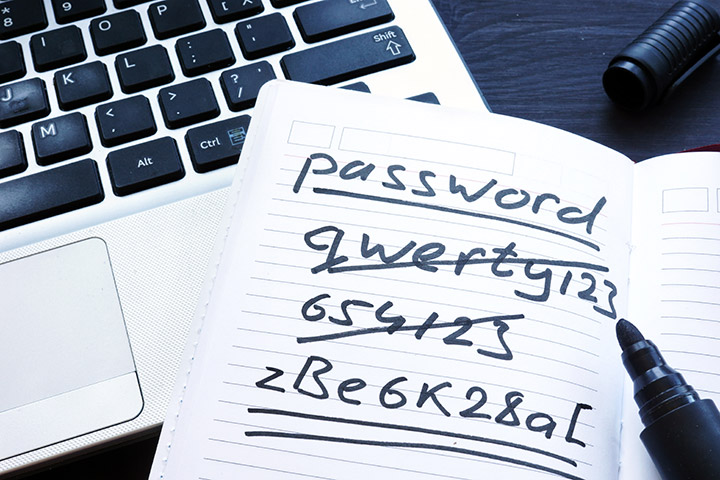
There are several methods that you can use to protect your password. First, make sure your password is unique everywhere. By never reusing passwords, you can be sure that a breach will have minimal impact.
Next, you want to make sure to update your passwords every 3 months. Using a password manager can help you keep track of your passwords while also reminding you to change them regularly.
Having strong, secure passwords can make your accounts more secure. Finally, you should also use multi-factor authentication so that no one can get access to your accounts without also having access to your biometric data or your device.
How IDStrong Works
1. Monitor
We continuously monitor your personal and financial information, scouring the dark web for potential threats, active data breaches, and network element leaks.
2. Alert
If we locate your information somewhere in the dark recesses of the Internet, we will instantly notify you, alerting you to any information leaked, exposed, or breached.
3. Resolve
We won’t just alert you of the dangers; we’ll help you resolve them. Our identity protection experts are available 24/7 to help you take the necessary actions to restore your identity and get back to normalcy.
Our Benefits
Identity Monitoring
Our business is monitoring billions of records on the dark web. If we find anything about your information, we alert you to the risks and offer recovery strategies.
Credit Monitoring
One of the essential elements of your identity is that we monitor your credit profile for suspicious inquiries, new loans, or credit-related changes. That means no surprises when it’s time to put a down payment on your dream home or car.
Privacy Monitoring
Personal information is the lifeblood of data brokers. They collect and sell it on a massive scale, and when your data is harvested online and neatly parceled into their systems, we allow you to remove it with a click.
Up to $1 million Identity Theft Insurance *
If you fall victim to ID theft, we will provide you with up to $1 million in coverage with a no deductible for identity theft recovery expenses
Lost Wallet Assistance
We’ve got you covered, even if your wallet is lost or stolen. We’ll provide quick, reliable help navigating the world of data defense and structure the best recovery options for your situation. Our experts walk you through the process step-by-step.
Identity Restoration
If you experience identity theft, our expert fraud resolution team will deliver personalized support; we’ll investigate the situation, recover what we can, and restore your identity to its rightful status.
* The Identity Theft Insurance is underwritten and administered by American Bankers Insurance Company of Florida, an Assurant company.
Please refer to the actual policies for terms, conditions, and exclusions of coverage. Coverage may not be available in all jurisdictions. Review the Summary of Benefits.
Frequently Asked Questions
About Password Leaks
Can I Remove My Information from the Dark Web?
Unfortunately, you cannot remove your information from the dark web. The dark web isn’t just a few websites of shady, illegal dealings. It’s a collection of high-security websites spread across multiple networks.
Legitimately removing information from a website usually involves contacting the site owner. Most dark website administrators don’t advertise themselves too brightly.
Do Businesses Have to Tell Me When They Lose My Password?
Yes. All US states, districts, and territories have cyber security laws requiring companies to notify victims of data breaches. Unfortunately, it can take years for some companies to discover they were breached, which leaves people exposed that entire time. In most states, once the breach affects enough people, the business must also report to consumer reporting agencies.
What Should I Do After Discovering a Password Leak?
Immediately change your password. Even if it takes a company months to uncover and report a breach, it may take hackers even longer to break the encryption and access your accounts. The goal is to make any stolen passwords useless as soon as possible.
If you’re using the same or similar password for all accounts, such as “DogName55” and “DogName56,” then you must change all of them.
How Do I Prevent My Passwords from Getting Out?
You cannot do much to prevent businesses from losing your passwords. You aren’t in charge of their cyber security strategies.
One option is never to make accounts using your personal information, but that’s challenging in the digital age. Your best option is to only interact with reputable businesses that invest in consumer safety and to employ a password monitoring service like IDStrong’s dark web searches.
Does a Data Breach Mean My Password Was Definitely Exposed?
A data breach does not necessarily mean your password was exposed. It depends on how much encryption the breached company had on their password data. However, it is possible that passwords were part of the breach, which means your information could be at risk.
Should I Use a Password Manager?
It’s hard to think of an argument against password managers nowadays. In the past, some could argue that password managers were like a treasure chest for determined hackers. However, modern pre-installed browser managers include industrial-grade security features. It’s not worth the resources to break into the average Joe’s password service.
One of our first recommendations for staying safe online is to use a unique password for every account. However, with the average internet user creating over 100 accounts, keeping track of those passwords is hugely inconvenient. A password manager simplifies the process and even auto-detects and -fills login prompts when necessary.
They also generate random passwords, so you don’t have to worry about them being too easy to crack.
My Password Hasn’t Appeared After a Breach. Am I safe?
It’s hard to give a definite answer. It sometimes takes months for businesses to respond to a data breach and make an announcement. During those months, your password could be floating around the dark web.
Dark web monitoring services detect a leaked password as it gets posted to the dark web. The robbed company doesn’t need to announce it or do anything at all. IDStrong’s notification is all the warning you need to change your password immediately. Plus, we do not only look for passwords, since they are not always the focus of a breach. Our scanners also look for your full name, SSN, and phone number, increasing the changes a breach will be detected.
If a breach is announced and you still don’t get a notification for lost data, we recommend changing your password anyways. It may be that your information was already sold and taken down, or the hacker is preparing it for a massive leak. Changing your password preemptively ensures your old password is useless if it’s eventually posted.
Can’t I Just Rely on Have I Been Pwnd?
Haveibeenpwned (HIBP) is a public site that checks if specific emails and passwords were lost in a breach. However, HIBP doesn’t have access to every data breach in history. Your password may have been lost without it appearing in the site’s search results. Some breaches aren’t publicly released, primarily because they were small events. That’s why taking the time to invest in password monitoring is so important.