Have You Ever Heard of the Do Not Call Implementation Act?
Table of Contents
- By David Lukic
- Published: Nov 16, 2020
- Last Updated: Mar 18, 2022
You may or may not have heard of the National Do Not Call Implementation Act. The do not call list is a database of consumer phone numbers who have requested that telemarketers not call them. Per the Do Not Call Implementation Act of 2003, these salespeople must comply by law. Other laws govern robocalls and even wireless phone numbers.
As of June of 2003, Americans were able to add their phone numbers to the Federal Trade Commission do not call list. Initially, phone numbers only stayed on the list for five years, but now they stay on there indefinitely. Telemarketers have 31 days to remove a new number added to the do not call list from their call base. You can add either your landline or cell phone number to the do not call list at any time.
How to Add Your Phone Number to the Registry
According to the FTC, to get on the list, you only need to “go to donotcall.gov or call 1-888-382-1222 (TTY: 1-866-290-4236) from the phone you want to register. It’s free.” If you register online, you will receive a confirmation email and must click the link to confirm it. You can register as many numbers as you want.
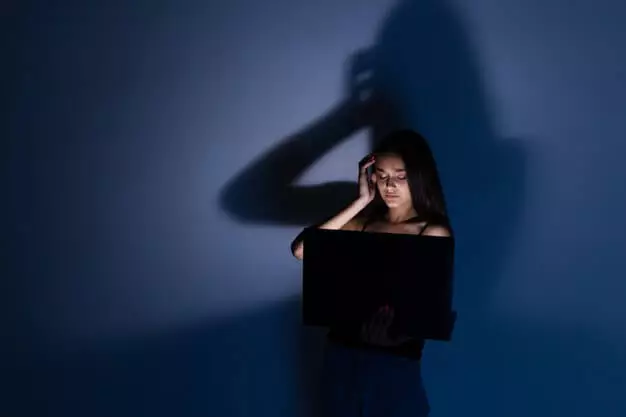
How to Block Other Unwanted “Spam” Calls
If you have added your number to the do not call list but are still getting a lot of unwanted calls, these are scammers. It is not that the do not call list is not working. Scammers do not follow the law or respect the registry. It is 100% illegal for a scammer or telemarketer to call your cell phone, so each time you receive one of these calls, the fraudster is breaking the law. Unfortunately, aside from blocking the calls and reporting them to the FCC, there isn’t much you can do about them.
To block unwanted calls from your iPhone, go to Phone > Recents and then tap the Info button next to the caller you want to block. Tap Block this Caller and then tap Block Contact. Although effective, many spammers use automated dialers that cycle through dozens of phone numbers, so this may not be a permanent fix.
iOS 13 ships with a new feature called Silence Unknown Callers. To activate this feature, go to Settings > Phone and use the toggle switch to turn on Silence Unknown Callers.
To block calls on an Android phone, go to Phone > Recent Calls. Tap on the number that called you and look for and tap the Block or Report as Spam item. Confirm you want to block that number.
Android's security features also the option to block unknown callers. Go to Settings > Block Unknown Callers. Turn the feature on.
You can also contact your phone carrier (AT&T, Verizon, Sprint, and T-Mobile) to use their call-blocking services. Some are free and some you will have to pay for.
Another option to block spam calls are using one of the top call blocking apps such as:
- Nomorobo.
- Hiya Caller ID and Block.
- RoboKiller.
- Truecaller.
- YouMail Voicemail and Spam Blocker.
What Types of Calls are Allowed by the FTC Do Not Call Registry?
The FTC warns that a few types of calls are still allowed even with your number safely on the list. They are:
- political calls.
- charitable calls.
- debt collection calls.
- purely informational calls.
- surveys.
If you have not provided permission, any robocall you receive is illegal. You should report those immediately to the FTC. To file a do not call list complaint, you can also use the donotcall.gov form here. If caught, the perpetrators could be fined up to $42,530 per call.
How to Remove Your Phone Number from the List
You can also check to see if your number is already on the list by calling: 1-888-382-1222, or visiting donotcall.gov.
If, for some reason, you want to remove your phone number from the do not call registry, you can, by calling 1-888-382-1222. When you call, make sure you are calling from the number you want to be removed.

What are the Rules Telemarketers Must Follow?
By law, telemarketers must follow strict FTC rules. Per their consumer web page regarding the do not call list:
Telemarketers can’t:
- Call before 8 a.m. or after 9 p.m.
- Be deceptive or abusive or lie about any terms of their offer.
- Ask you to pay with a cash-to-cash money transfer, by giving the PIN from a cash reload card like MoneyPak and Vanilla Reload.
- Ask for your bank account information through which you risk bank account takeover or create a type of check that you never see or sign, called a remotely created payment order.
Telemarketers must:
- Connect their call to a sales representative within two seconds after you answer.
- Transmit their telephone number and, if possible, their name, to your caller ID service.
- Tell you right away what seller or charitable organization they represent and that the call is a sales call or a charitable solicitation.
- Disclose all material information about the goods or services they’re offering and the terms of the sale.
- Get your permission to charge you and to use a particular account number.
















