Random & Strong Password Generator
Use our online secure password generator to instantly create a strong, random password for FREE.
Every year, it’s estimated that 42% of corporate cybersecurity is compromised by weak passwords according to an ImmuniWeb report. The main reason? 48% of employees share passwords between professional and personal accounts. Each worker allegedly "recycles" a password at least 14 times, not to mention that 59% of American users include their birthdate or name in their passwords.
Hackers are thriving, especially when in the past 12 months alone, over 2.5 million people used "123456" as a password, NordPass has revealed. The next favorite password blunder was "123456789". With cracked passwords being responsible for over 80% of hacking-related data breaches, online users need to enhance their cyber awareness and step up their password generating game right away.
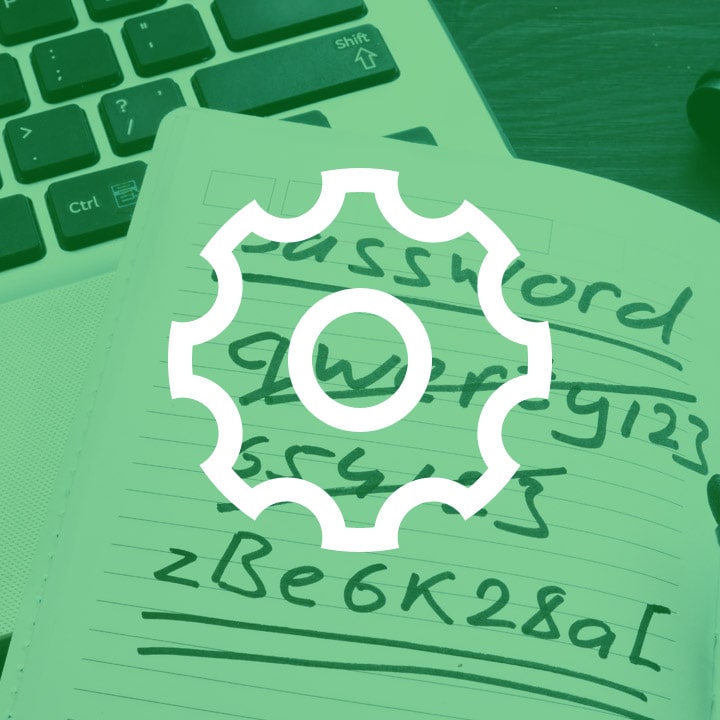
What is a Strong Random Password Generator?
A secure and strong password generator is a cryptographically safe tool configured to automatically create lengthy, unique, and impossible-to-guess user passwords. Every random password is highly secure since it’s backed by an algorithm built to find the optimal combination of numbers, upper and lower case letters, and punctuation symbols for a highly-secure password. The built-in randomness can be fine-tuned to fit the password guidelines recommended by multiple websites

What makes a Password Secure & Impossible-To-Crack?
Our IDStrong Random Password Generator is scientifically engineered to create unique, complex, long passwords that are not necessarily easy to remember or type, but they help keep online accounts protected against password crackers.
The following commonly-used methods of stealing passwords stand no chance against a long, unique, and secure password:
- Brute Force Attack – A trial-and-error method that "guesses" all possible combinations of login info, usernames, passwords, or encryption keys.
- Dictionary Attack - Systematically using each word in a wordlist or dictionary as a password, in the hope that the user's password is a popular word.
- Rainbow Table Attack – Hacking passwords by using a precomputed rainbow hash table with values that encrypt passwords before they’re being added to a database.
- Phishing – Tricking users into revealing valid login credentials through a malicious link, instant message, text message, spoofed email, or a bogus webpage.
- Social Engineering - Manipulating unsuspecting users into giving out confidential data by making them believe the hacker is a genuine agent who wants to help them.
Fortunately, strong, random password generators, like the one found on IDStrong, are designed to prevent any algorithmic weakness from the get-go and instantly suggest extremely-difficult-to-crack passwords for any online account.

Best Password Habits
Generating a strong password is not enough if its maintenance, storage, and management are neglected. Therefore, a strong password must be fortified by following a few rules, such as the following:
- Change passwords regularly. Experts recommend at least every 10 to 12 weeks (worst case, annually), especially if you’ve shared them with another person or if you’re aware of a major data breach that might have exposed them.
- Don’t share! Statistics show that 57% of Americans share passwords with their partners. Try to always keep your passwords confidential. Never share them in emails, text messages, over the phone, or with anyone (not even with a significant other!). When you have to share it as a one-off, it’s best to change it immediately.
- Store them wisely. Don’t upload critical passwords in a file on your computer or the cloud. Don't write them down on sticky notes or notebooks that lie around on your desk or under the keyboard. Encrypt and backup passwords to different safe locations, so that in case of emergency you can recover them quickly. To make tracking your passwords easier, you can also use a password manager.
- Login safety. Remember to log out of your accounts if accessing them from somebody else’s devices. To stay away from security risks, avoid typing in passwords when connected to public Wi-Fi networks that aren't password-protected.
- Enable multi-step verification. Multi-factor Authentication (MFA) supports the username-password model with an extra layer of security via security tokens, a PIN, email code, or biometrics. Adding more steps when accessing an account makes it 99.9% more secure against cyber theft.
Expert Recommendations for Ultra Strong Passwords
Pro Tip #1. Make your password unique!
Create a new and strong password for every account. Use a random password generator. If you reuse the same credentials or security questions and answers with various accounts and one of them is hacked, cybercriminals will be able to take over other accounts that share the same passwords.
Pro Tip #2. Be creative. Don’t use the same word!
Don’t fall for easy-to-guess patterns, for instance adding predictable terminations like "123" to the same password root (For "instance", "imadoctor1", "imadoctor2", "imadoctor123"). This habit weakens your account’s security across multiple sites. Unpredictability is key here and random password generators help achieve that.
Pro Tip #3. Don’t get too personal!
Exclude personal information from your passwords, such as a street address, birthdates, ID card numbers, phone numbers, postcodes, house numbers, social security numbers, pet names, family members’ names (including mother’s maiden name), and more.. They undermine the password strength because hackers can easily find these details online (on social networks, for instance) and unlock your credentials.
Pro Tip #4. Use uppercase and lowercase characters!
Don’t add uppercase and lowercase letters just at the beginning or at the end of the password string. Embed them in the middle as well.
Pro Tip #5. A Password Manager is always a good idea.
Instead of trying to memorize all your passwords, use a password manager to keep track of them and to save them from attacks or snooping. You’ll just need to remember the master password to your password manager.
Pro Tip #6. The longer, the better.
Because password length is vital to digital security, keep your passwords at least between 12 and 16 characters. Create the most complex mix of random numbers, uppercase letters, lowercase letters, and add random characters that you can think of: - _ , . ` ! # $ / ? ~ % @ + = { } [ ] | \ ; : " * ( ) < > ^ & . With IDStrong’s random password generator you can select to have a password with up to 50 characters.
Pro Tip #7. Use emoticons!
A creative way of adding easy-to-remember symbols to passwords is the use of emoticons: :) :( =( :L :-( :-) :(( :D :P.
Pro Tip #8. Avoid “popular” words!
Stay away from weak, easy-to-guess, commonly used passwords like "qwerty", "password", "asd123", "password1", "1234567", "12345678", "12345", "iloveyou", "111111", "123123", "Admin", and "Welcome".
Pro Tip #9. Don’t rely on web browsers!
As convenient as it sounds, when asked “Do you want this site to remember your password?” always select "No." Never trust Internet browsers with storing your passwords. It’s not safe to allow Firefox, Opera, Chrome, or Safari to save them.
Pro Tip #10. Passphrases make a huge difference.
Choose a 20-character passphrase or a quote instead of a single password since they’re usually longer, easier to remember, and much harder to brute force or guess. Just pick a phrase you’ll remember and swap out words for punctuation while making it complicated and not very obvious. For instance, "Twinkle, twinkle little star, how I wonder what you are", with this method, becomes "TW1nkle21nkl371ttle*how1??UR".
Pro Tip #11. Smart formatting is king.
When opting for a phrase instead of a word, another rule could be to keep the first 2 letters of every word unaltered and capitalize every second letter. For instance "twinkle little star" becomes "tW!nkL371ttle*". Apply "The rule of 2" - keep a minimum of 2 character sets from each class: letters, numbers, and special characters.
FAQs | Strong & Random Password Generator
Why should I care about password security?
You care because your password is one of the most critical lines of defense against theft and cybercrime. Your data, money, and even your identity are at risk when you use weak passwords. Weak passwords or using the same password for multiple accounts can make it easier for other people to get into your account, which could cause many problems.
What makes a password strong?
A strong password contains upper and lower case letters, numerical digits, and a variety of special characters. The longer the password, the more secure it is. A strong password is roughly 12-20 characters long. For example, H3Ll@g4n3!.
Aren't random passwords much more difficult to remember?
Yes, random passwords are more difficult to remember, but that is by design. You want your passwords to be complex. You are the only one who needs to remember it. For those who struggle to remember passwords, getting a password manager is recommended. Password managers mean you can input all your passwords, no matter how complex they are, and they get auto-filled for you when you visit those websites. That also means you only need to remember one complicated password to get into your password manager. It does the rest! Most password managers also let you generate a random password on the spot.
What should I do to protect my password?
You should create a new, unique, secure password and then keep it private. One of the ways that people lose access to their accounts is because they write the password down, and anyone can access that account. You should also make sure you use a unique password for each website. Sharing the same passwords between websites means that if a hacker gets one password, they can access many of your accounts with the same information. Never use sticky notes on your computer or desk to store your passwords. Any person passing by can take or photograph your password and then use it later to access your information.
How often should I change my password?
You should change your password regularly, but how regularly depends on your lifestyle. For example, if you access online devices daily for work and personal reasons, you want to change your passwords every 3-4 months, if not sooner. However, if you only go online once a month to look something up at your local library, you can do it once per year. Most regular internet users should change their passwords 3-4 times per year.
Should I be concerned about password cracking?
Many people worry about hackers getting access to their accounts, but they leave their passwords simple or with personal information in them. If you want a password that is far more difficult to crack, then you need to take steps to make a unique, random, and secure password for every account you have. By taking the time to create a secure password for each account, hackers are far less likely to hack your password, but if they do get lucky, they then can only access the one account.
How Secure is My Password
Every password is different in terms of security. However, common passwords are not secure. If you have any account with passwords like “123456”, “iloveyou", or "password", then your passwords are not sure. Your password is likely secure if you have random passwords with letters, numbers, and symbols of all varieties, like Cr@zY#0R$3-O. Check out our password checker tool to ensure you are using the safest password possible!
Are strong password generators safe?
The more substantial the password, the safer it is for you to use. That's why we only use the latest encryption methods. Our secure password generator algorithm combines random characters, numbers, and symbols together, making the most secure passwords possible for free.
Is IDStrong’s password generator Free?
Yes, IDStrong’s tool is free. Users can utilize it to create secure passwords without any cost. Our free password generator is designed for user convenience and security.