USA-People-Search.com Opt-Out
What Does USA-People-Search Do?
USA-People-Search is a consumer report search engine; functioning like a traditional data broker, simply enter a name and learn everything about your neighbors, dates, and online interactions. Unlike traditional brokers, USA-People-Search does not own or maintain its records. Instead, they skim the most critical data from other sources for their quick-made versions. The quick reports are created to encourage enticed folks to purchase a "full background report". By doing this, links redirect to USA-People-Search's most prominent patrons of information. The same data company that owns USA-People-Search also owns PublicRecordsNow and other minor engines.
What do I Need for My USA-People-Search Opt-Out?
There are no personal requirements to request the removal of information. It costs nothing and requires no active accounts outside of an email or phone line. Most consumers can remove their information from USA-People-Search entirely, but it takes time and effort. Since the records aren't created or maintained by them, USA-People-Search uses reports from many data brokers; of which the closest relationship that USA-People-Search has is PeopleFinders, a broker owned by the same conglomerate party. Requesting an opt out from one data broker doesn't impact another, it impacts qualified subsidiaries, affiliates, and third-party brokers. In other words, opting out from PeopleFinders will remove a lot of information from USA-People-Search access; while removing a report from the latter only removes that specific instance of the record.
PeopleFinders treats opt outs as suppression requests, where the consumer's record is hidden from public searches but not destroyed; since the record remains intact but invisible, the current report disappears, and a new record cannot generate. Consumers should return annually to place new requests.
In comparison, USA-People-Search treats opt outs as deletion requests, where the record and its associated details dissolve. Since the record is gone, the possibility of a new report using the same information being generated looms. These details would be gathered from data brokers like PeopleFinders for the new record, which can appear anytime. Average consumers should return every six months to look for their records, while cautious individuals should check quarterly.
How can I Remove Myself from USA-People-Search?
There are four ways to remove a record, and its details, from USA-People-Search's public results. Consumers who require live assistance should not call USA-People-Search, and instead alter course to PeopleFinders' support line; the former is little more than a message machine, while the latter has live reps. Those needing a paper trail must use the USA-People-Search Contact Us form to send their requests. Otherwise, all consumers should direct their attention to the online tool and PeopleFinders' suppression tool.
How to Remove Information from USA-People-Search
For Live Assistance, Call PeopleFinder's Support Line
USA-People-Search's support phone number is 1-(800)-248-1544. When called, a message plays and then addresses the residents of California about their CCPA rights. Consumers wanting live representative assistance should instead call PeopleFinders' support line. Though they cannot remove records from USA-People-Search, they can remove data that contribute significantly to personal exposures by opting out.
PeopleFinders' support phone number is 1-(800)-718-8997. Live hours run from Monday to Friday, 7:00 am to 6:00 pm, and Saturday to Sunday, 7:00 am to 3:30 pm PST. Calling outside the posted hours gives the caller a rolled phone, requesting a message or callback. When the consumer does call during live hours, an automated menu plays. Consumers should take their time in answering the prompts, only some lead to live reps.
Use USA-People-Search's Contact Us Form
Consumers needing a paper trail must use the form found on USA-People-Search's Contact Us page. It's the only way to ensure the request isn't automatically tossed into a spam folder. However, consumers should consider collecting a profile URL before accessing the form. The URL found on the specific profile page they want to be removed; though this is an optional element, it greatly increases request compliance. To start, open the USA-People-Search main landing page in a new tab.
Step One
Enter your first and last name, and location on the main page before clicking the red "Search" button.
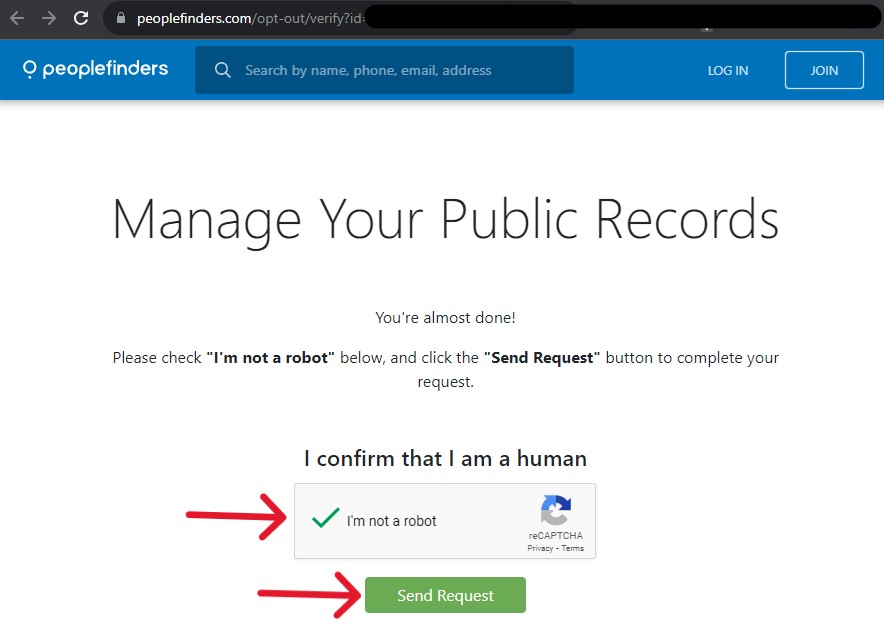
Step Two
The next page may show one or many results, depending on location and name similarities. Locate the record most closely associated with your actual details. Right-click the plum "View Details" button assigned to it and copy the link to the cursor clipboard.
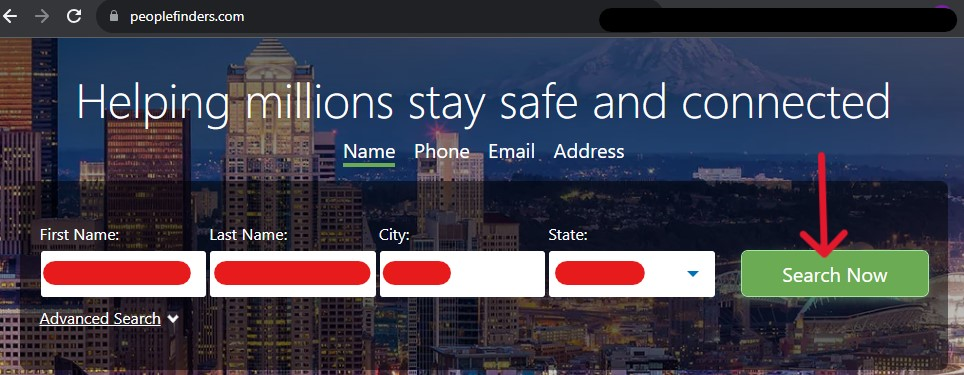
Step Three
Access the Contact Us form and click the drop-down "Please select a topic" bar. Select the "Can I suppress my record from your site" option from its choices. Ignore the blue button that appears, clicking it takes the user to the online form (below). Instead, fill in your full name and provide an accessible (preferably alternative) email. Press CTRL + V to paste the URL into the appropriate space and give a request description. Solve the CAPTCHA puzzle, then click the lime "Submit Form" button below. Representatives ask for a 7-day response grace.

Opt-Out Using the USA-People-Search Tool
All other opting out consumers must refer to the USA-People-Search online tool. The process seems more complex than it is, but consumers can finish in under five minutes. To start, open the USA-People-Search Data Manager in a new tab.
Step One
When opened, scroll down until you see the red button. Submit an accessible email, then check the boxes on the left; they are acknowledgments of a consumer's rights during opt out. Solve the CAPTCHA puzzle, then click the red "Begin Removal Process" button to begin.
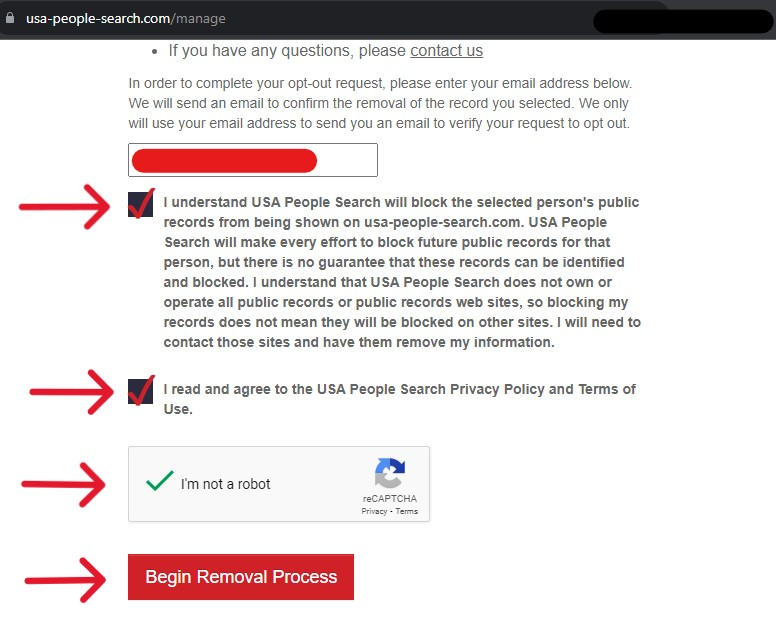
Step Two
The next page offers a space to submit a name and address. When finished, click the red "Search" button, denoted in the shot below by a yellow arrow.
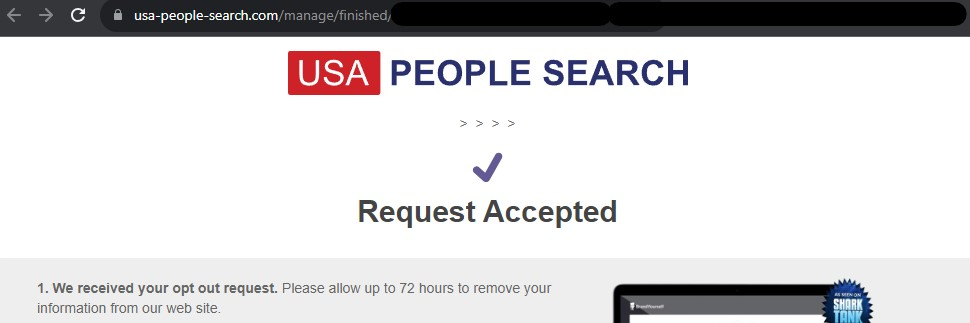
Step Three
The following page is a results list for the entered information. Locate the record most closely associated with your actual data, there will likely be some inaccuracies. When found, click the plum "View Details" button.
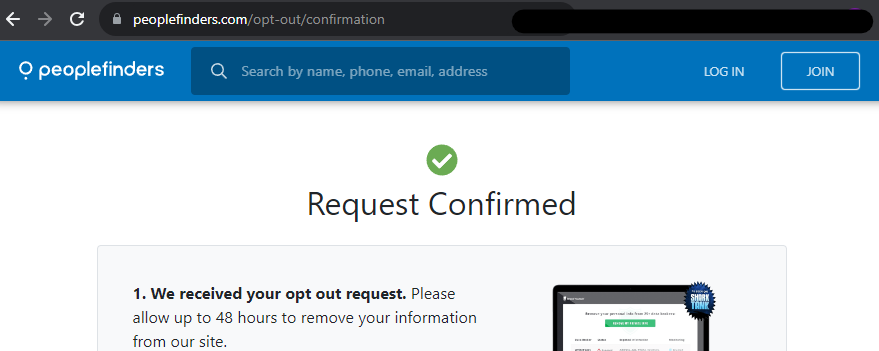
Step Four
The button opens the profile on a refreshed page. Below the consumer's name and age is a shiny new button that is not usually there. Click the red "Remove Record" button.
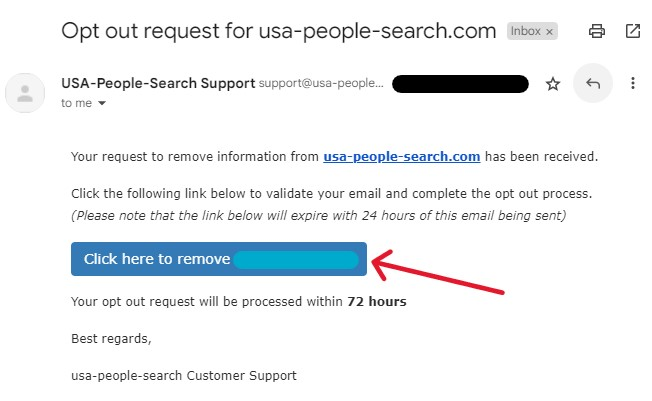
Step Five
Turn attention to the Inbox of the email submitted prior. An automated response should be waiting. Access the email and click the teal button in the middle of the message.
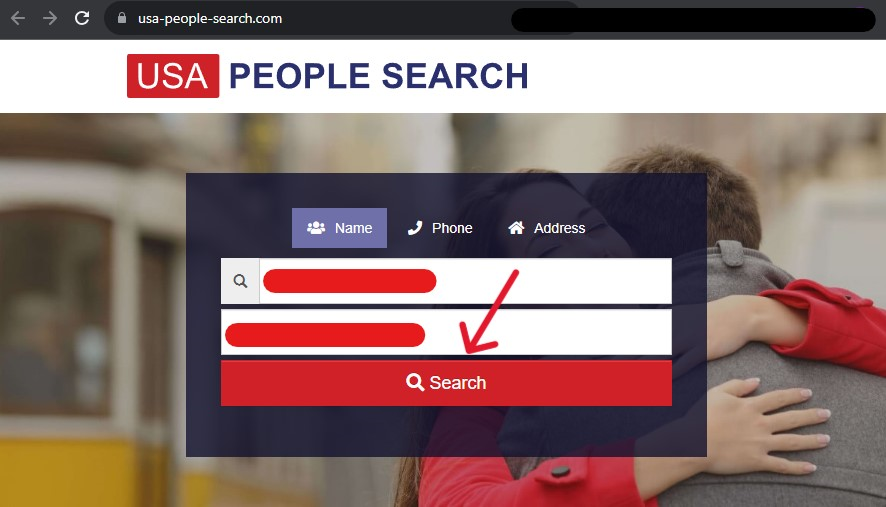
Instantly a new page will open, displaying the "Request Accepted" message in the shot below. Notably, although the system accepted the request, this does not mean an agent accepted the request. It will take a few days before they reject or accept the request, pending identity authorization.
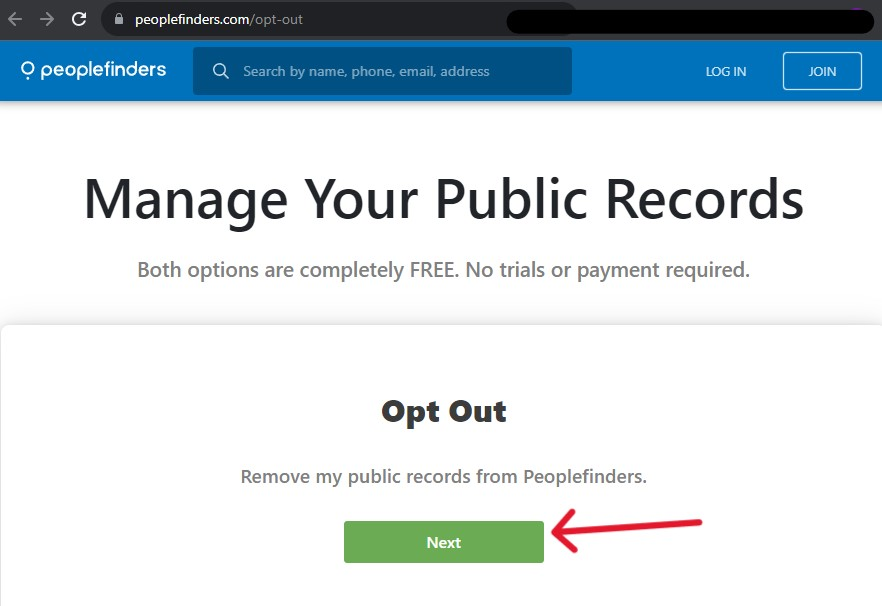
Then Opt-Out of PeopleFinders Too
Consumers wanting to also opt out of PeopleFinders can do so in under three minutes using their online form. The trick is to collect a profile URL before accessing the form, like the Contact form option above. To start, open the PeopleFinders main landing page.
Step One
On the main page, enter the requested information to locate a particular record. First and last names and state are required. Click the green "Search Now" button.
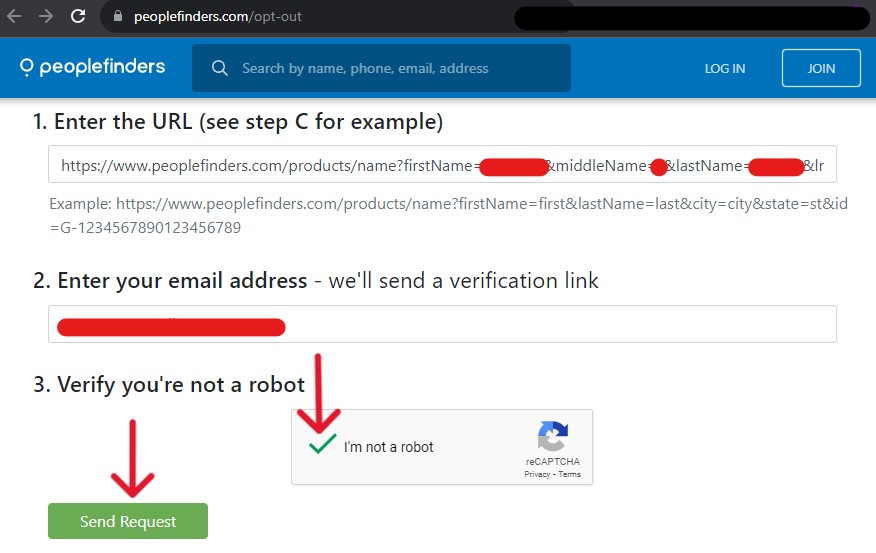
Step Two
Locate the record most closely associated with your data on the results page. Right-click the green "View Details" button to open the cursor menu, and copy the link address to the clipboard.
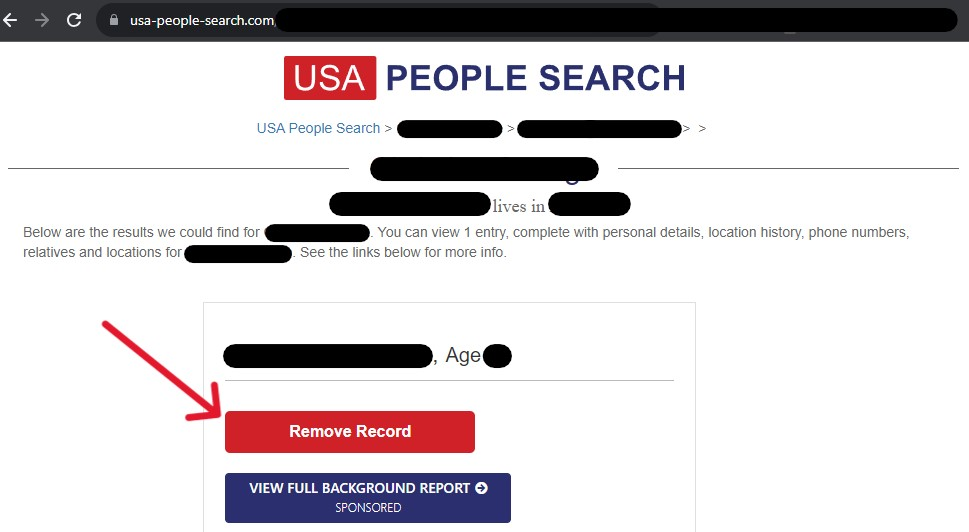
Step Three
After obtaining the profile URL, open the PeopleFinders Opt Out form in a new tab. Access it by clicking the green "Next" button.
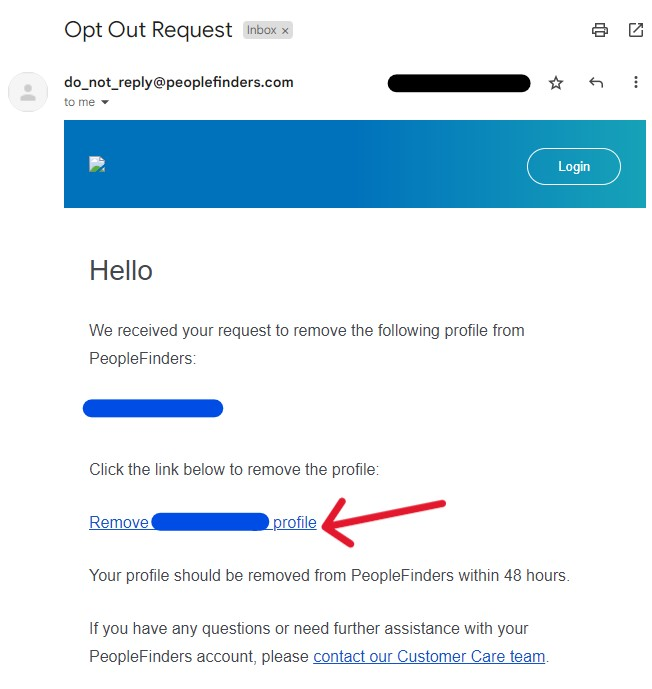
Step Four
The form on the next page requires the URL collected earlier. Paste it into the space by pressing CTRL + V, then submit an accessible email address. Solve the CAPTCHA puzzle and click the green "Send Request" button.
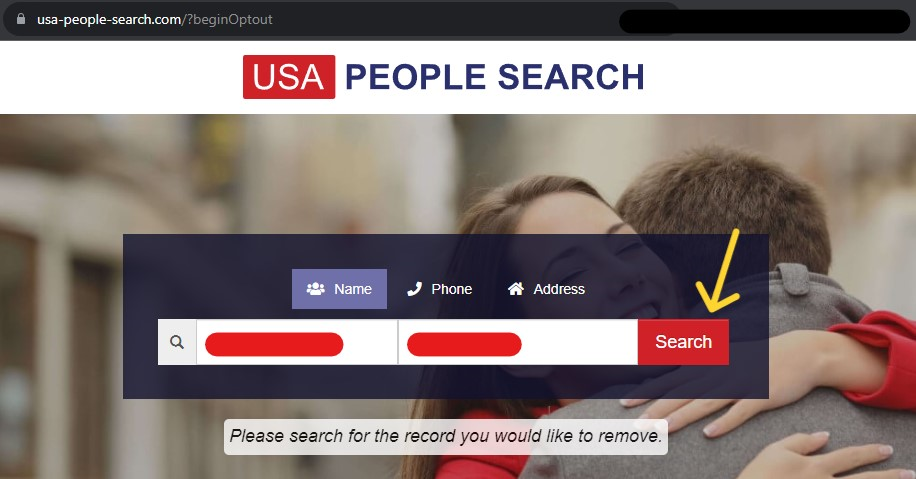
Step Five
Direct attention to the Inbox of the entered email address. After a few moments, a new email from do_not_reply@peoplefinders.com will appear. Open the message, then click the second link that reads, "Remove ___Name___ Profile".
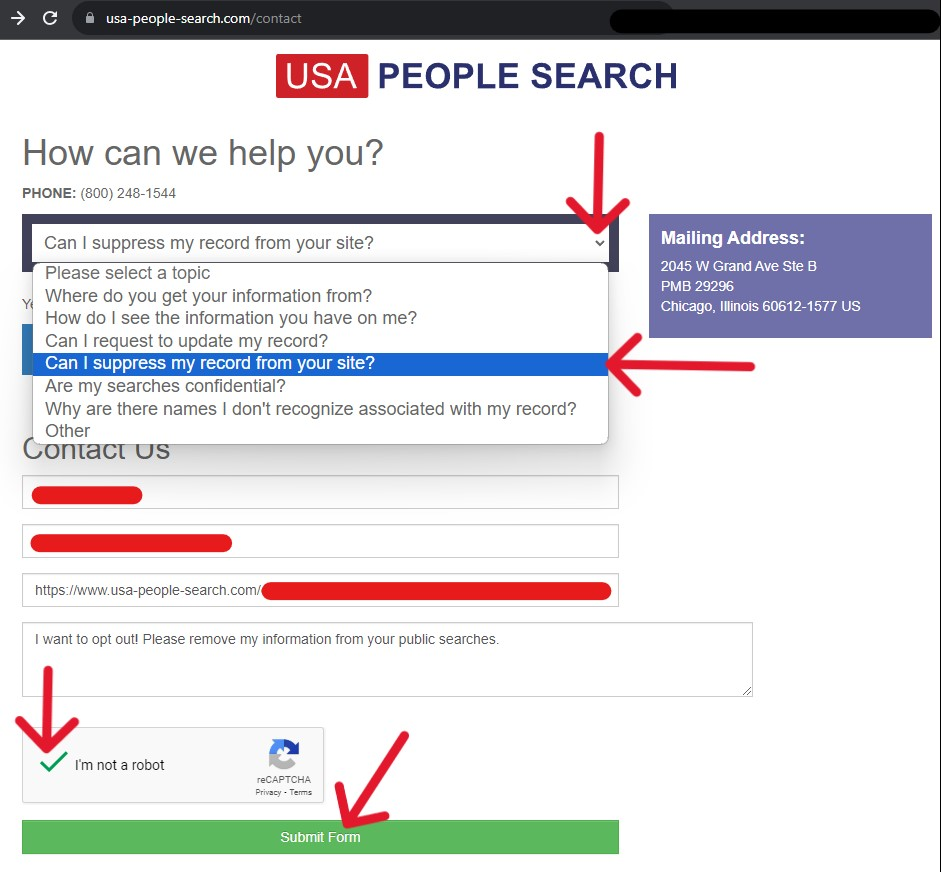
Step Six
The link opens a new tab in the most recently used browser window. Solve the CAPTCHA puzzle displayed on it, then click the green "Send Request" button to finish.
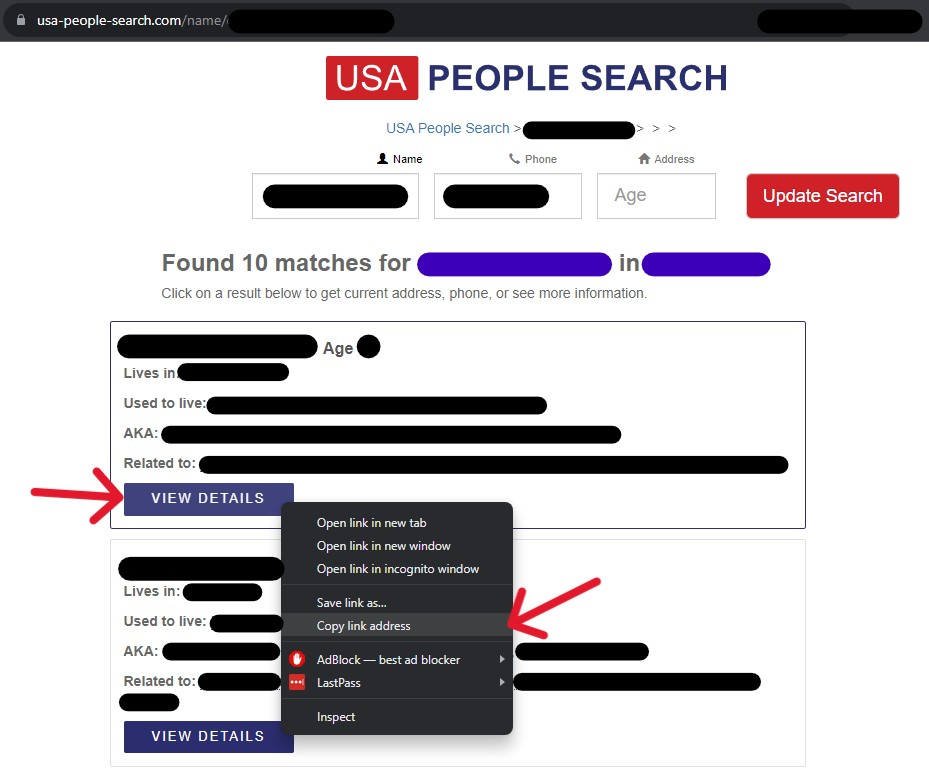
That's it; if the support team requires more details or cannot complete the request, they should send an email stating that. Allow two days to pass before clearing your cache and verifying the results (more on that below).
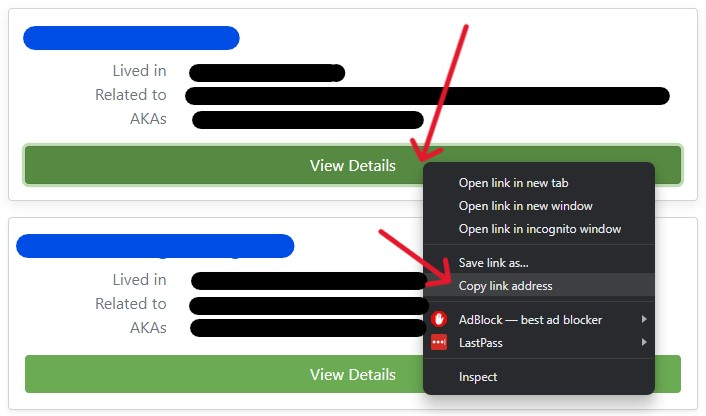
Verify Results, then Opt-Out of the Next Broker
Consumers must clear the cache of their browsers before verifying that the opt out succeeded. Our browsers store information, even though we place an opt out, returning to the website may show a record. These are ghost cases; the record is removed from the public search but may appear for those who visited prior. Clear the browser cache by accessing its history settings, then verify the opt out's success by searching.
Verifying the impact is a vital part of the process, as some people search websites, and data brokers, may ignore requests or "forget" about them. The only way to be sure is by verifying the impact yourself. This guide is current with the processes of opt out solutions provided by USA-People-Search's and PeopleFinder's privacy policy (2023).











