Arrests.org Opt-Out
Table of Contents
What Does Arrests.org Do?
Arrests.org is a public knowledge arrest website; most states have current data on the site, but some have backlogs. Arrests.org displays information reported directly from the websites of County Sheriff Offices and the Clerk of Courts. The records that appear on Arrests.org are presumptive of innocence until the judiciary process is complete. A name or photo appearing on the website does not indicate wrongdoing. Additionally, records may appear for people despite no crimes having been committed. For this reason, Arrests.org makes no claim to accuracy for any given record because of possible inaccuracies.
How Do I Remove Information from Arrests.org?
Removing details from Arrests.org is different from a regular opt out. Traditional opt outs include a consumer's data privacy rights and options. In the case of Arrests.org, even when the opt out is successful, it doesn't guarantee the record won't reappear. The created record could appear inaccurately on people search websites or within browser searches.
Then, of course, there are those who were arrested and trying to remove their profile from Arrests.org. When an opt out request is successful, the record will be hidden from searches done on Arrests.org, but they may appear elsewhere. For example, public arrest records are mostly available online these days; and police blotters will indicate there was an arrest that occurred on a specific date and time.
There are no personal requirements to opt out of appearing on Arrests.org. However, all the opt out procedures listed below require a corresponding web page URL. These URLs refer directly to the user's profile, also called "profile URLs". The email section below describes the process for obtaining a profile URL.
Arrests.org Opt-Out Preliminaries
There are two ways to remove my name from Arrests.org; first, consumers can email their opt out request, but they must provide enough information to verify their identity. Arrests.org suggests supplying a photo ID as part of the email request alongside the applicable profile URL. Secondly, Arrests.org has an online form for quick record removals.
Additionally, there is always the chance Arrests.org rejects an opt out request. If this occurs, other avenues exist to limit public access to the record. Below, we outline how to remove outdated content from Google and Bing searches; this drastically reduces the amount of internet traffic seeing the record but does not remove it from Arrests.org.
The Step-by-Step Guide to Opting-Out of Arrests.org
Email the Removal Request with a Photo ID and Profile URL
Consumers wanting to make a written request must email info@arrests.org, regardless of their residing state. The customer service team has no obligation to comply with requests. Subsequently, polite phrasing is encouraged. Further, the representatives are more likely to comply with the request if there is enough information for them to do so. The information sent in the email will be for verification; the more a consumer gives, the more readily the process finishes.
Part of the suggested authorization details is a valid photo ID. Users can do this in various manners. Those with cell phones can take a picture of an ID and then text the image to an email address. Others can scan the ID and send the resulting PDF to an email. Or take a picture using another device and work the image over to a computer using accounts like OneNote or Google Drive. However you get it, ensure the full name and address are visible.
The other suggested information to add to the email is a profile URL. As the introduction states, a profile URL is necessary for every available opt out method. To start this process, open Arrests.org in a new tab.
Step One
Upon opening Arrests.org, notice the map of the United States and search elements below it. Fill in your first and last name, state where the "arrest" occurred, and click the "Search" button. Alternatively, click a state to see the most current list of arrests in available counties.
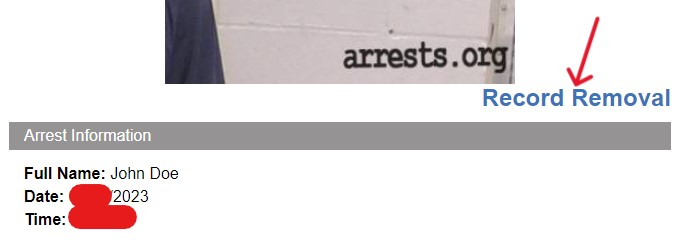
Step Two
If the name is common, the results page may span into the twenties for large counties. Use the Advanced Search options to narrow the results until your record is located. When found, click on it.

Step Three
A pop-up will activate, showing a brief profile overview. At the top of the pop-up, there is a blue "More Information" button to click.
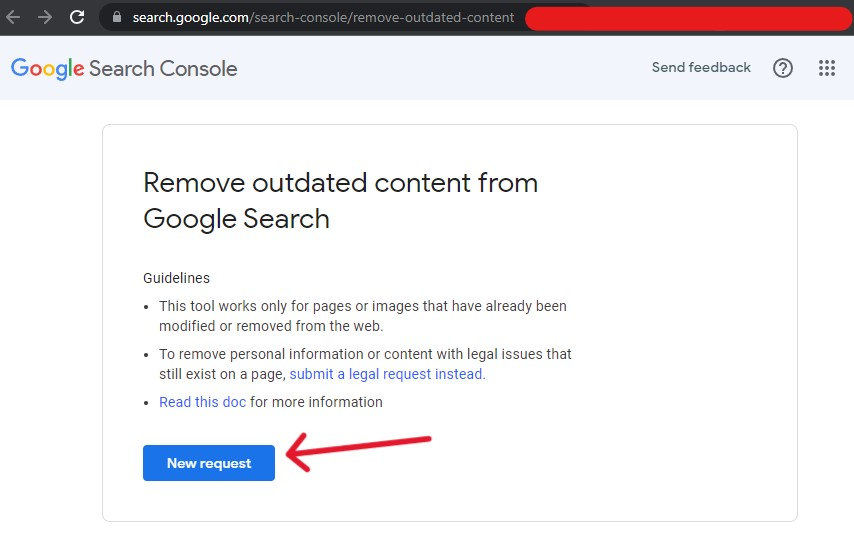
Step Four
Copy the URL address of the page that loads. This is the profile URL associated with your "arrest". We suggest also saving it in a referenceable document.

When ready to draft an email, include the following:
- Full name
- Date of request
- Residential address
- Phone number
- A picture of a photo ID
- The profile URL
- The reason for the opt out request
Emails should be sent to: info@arrests.org
Use the Arrests.org Opt Out Form (Not Always Available)
Some consumers can use the Arrests.org removal tool, but this option is not available for everyone. Those who have it can opt out quickly, although it requires documentation. As written in the section above, follow steps one and two to reach the pop-up brief for the record.
Step One
After navigating to the pop-up, scroll below the submitted photos. A link displaying this will be visible if the user can remove the record. The website address for the removal tool can be accessed even when the "Remove Record" link is missing. If the link is there, click it, as shown below.
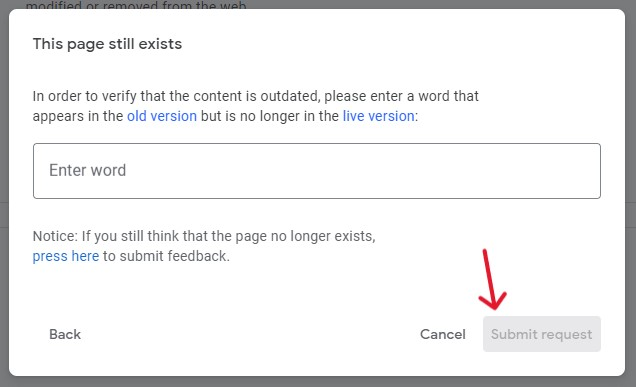
Alternative Step One:
If the blue hyperlink isn't there, use the following URL address:
- Arrests.org/remove/?id=### [the digits in the latter half of the profile URL]
When entered correctly, the page will load the internal removal tool, like the link option above.
Step Two
Select the reason for the request on the removal tool page. All requests will need applicable documentation. The simplest route is to use the last option, "Remove my date of birth and address". After this, upload proof of identity like a photo ID, enter a contact email, and click the "Submit Opt-Out" button. A confirmation will appear, and representatives will contact the user accordingly.
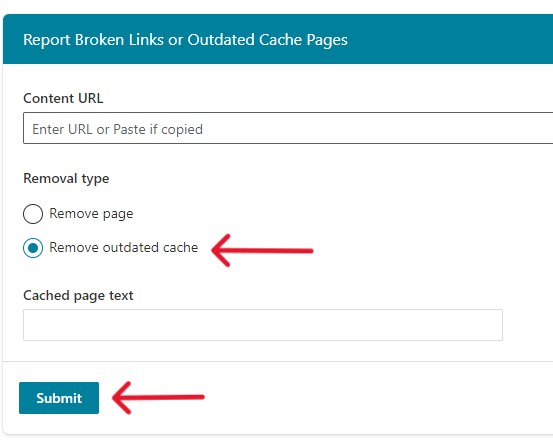
Remove an Arrest Profile Using Google's Outdated Content Form
This method works best for those wanting to remove an older version of their record. Consumers who want to limit exposure on Google can use the Outdated Content Form; open the form in a new tab to start.
Step One
When the page loads, click the blue "New Request" button.

Step Two
The page will darken and present a pop-up where the space provided asks for a specific page URL. Use steps one and two from the email section to obtain the profile URL. It will include the arresting state, a first and last name, and the unique ID.
Step Three
Once found, paste the profile URL into the pop-up. Then click the "Submit" button. Google's systems will review the URL immediately, erring out if not successful.
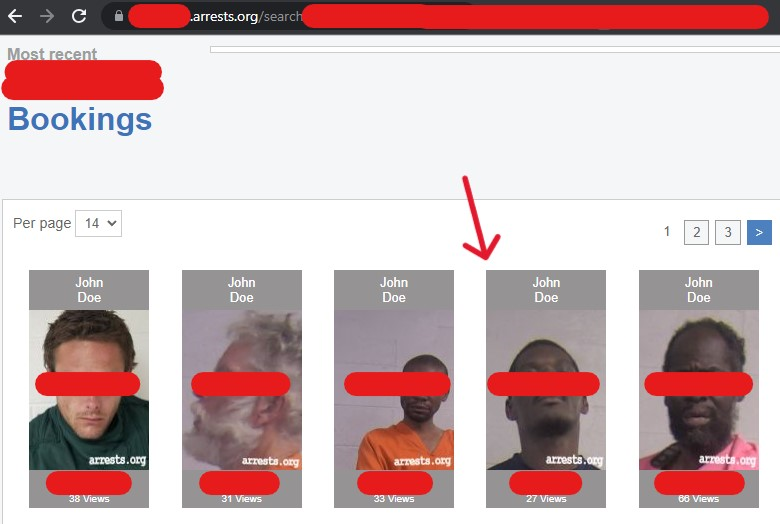
Step Four
Eventually, the page will load with a successful message or the following: "This page still exists". As indicated, the Google system reads the URL as "active". Enter the requested difference, then click the "Submit request" to activate the auto removal. If the request is accepted, a confirmation will display.
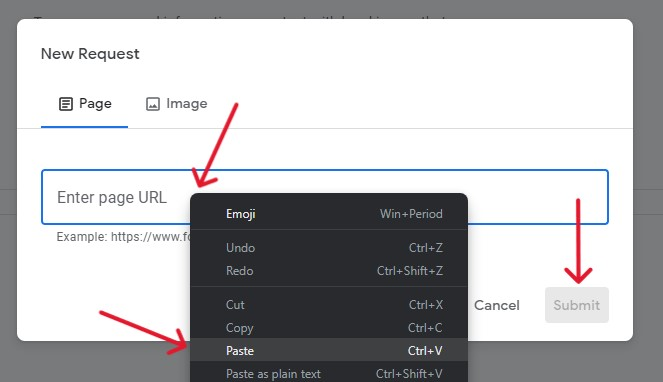
Remove an Arrest Profile Using Bing's Content Removal Tool
This alternative requires a Microsoft or Google account sign-in and the profile URL. As with the Google removal above, this option is for those wanting to remove an older version of their record before it was "censored". Using Bing's internal tool will also remove the URL from affiliate search engines like Yahoo and DuckDuckGo. To get started, follow steps one and two from the email section to obtain the profile URL.
Step One
After copying the profile URL to the cursor clipboard, open the Bing Content Removal Form in a new tab. Immediately the user is prompted to sign in using an applicable account. Sign in to continue to the form page.
Step Two
Right-click the space for the URL to paste it. Select the "Remove outdated cache" option, then enter a difference between the older and newer version. This is most commonly an address, phone number, email address, or other nuance. After that, click the "Submit" button.
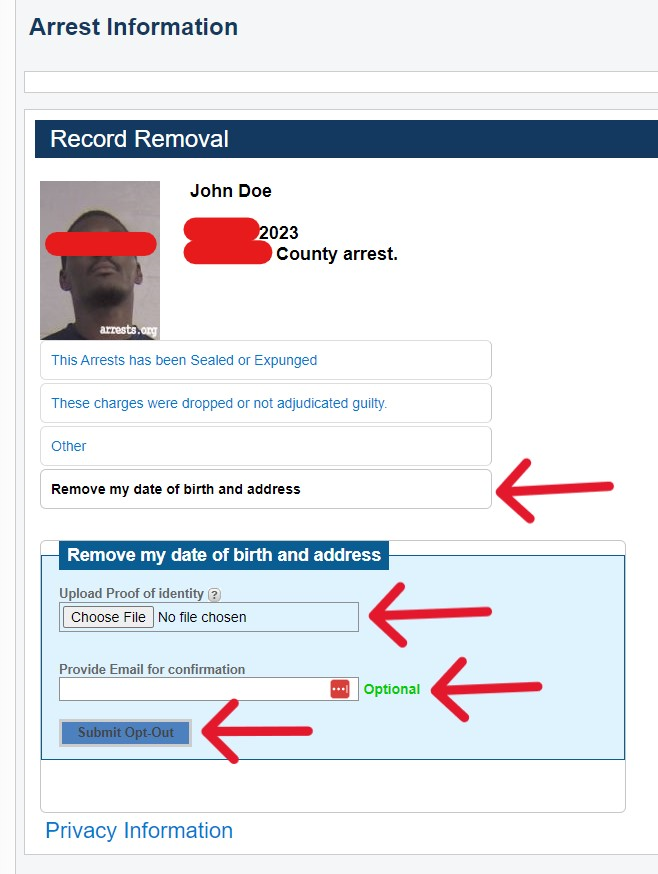
When successful, the request will return a prompt stating so. Like the Google version, removing these pages don't remove the profile itself, but it makes it much harder to locate.
Verify the Changes Before Declaring "Done"
Tech entrepreneurs offer to complete the processes above to remove a record from similar websites. They charge consumers various amounts of money to "get rid of" public data, with varying success. Arrests.org has a reputation for accepting polite email requests and rejecting others. We suggest emailing the request with a "thank you!" at the end. This guide is up to date with the current process of opt out solutions provided by Arrests.org's privacy policy (2023).





