Advanced Background Checks Opt-Out
Table of Contents
What Does Advanced Background Checks Do?
Advanced Background Checks (ABC) is a consumer report search engine; the results of their internal searches are riddled with Sponsors and redirection links, while their non-sponsored reports are minimalistic. Generally showing a name, address, phone number, and possible associations, searchers wanting more end up redirected to another website. The most common redirections lead to PeopleFinders, a primary affiliate of the Confi-Chek family, which includes TruthFinder, Instant Checkmate, and PeopleLooker.
How Can I Remove Myself from Advanced Background Checks?
There are no personal requirements to opt out of ABC, but there is a significant amount of knowledge to consider before starting the processes. The information within this section should influence opt out choices since each path has unique necessities and consequences. For example, because ABC uses data from public databases, false information may be attached to a consumer. These errors are unavoidable through human submissions, typos, and endless technological pitfalls. Subsequently, ABC, and all similar websites, are unsuitable for important choices like tenancy or employment.
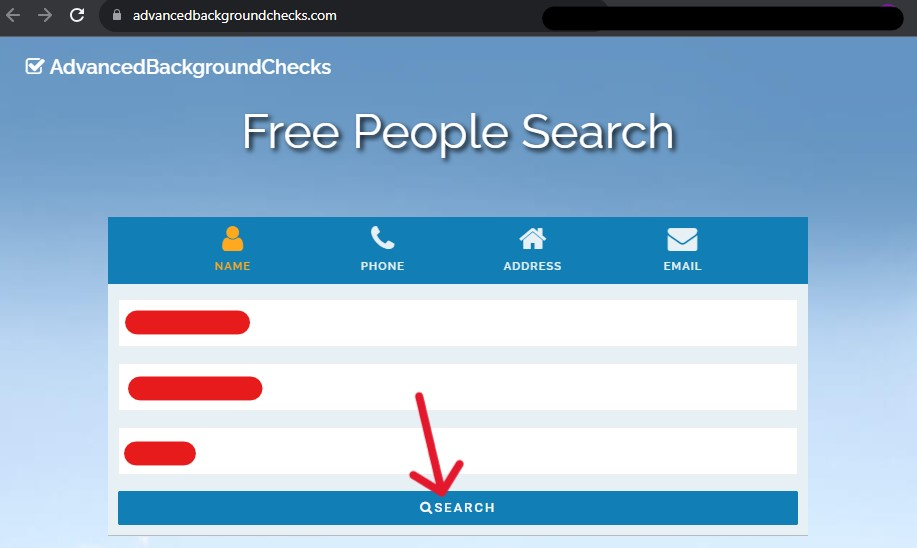
The data that appears on an ABC report is aggregated by a data API service company called Endato. Endato acts like a bridge between a search result and the originating source material. Endato's data paths come from Enformion, a database gateway and data broker informer. Enformion tech (like Endato API) is responsible for many consumer records on the internet. The partners mentioned above, PrivateEye, PublicRecordsNow, and numerous minor affiliates utilize the same data.
The farthest back users can chase these consumer records is to Enformion. They access the databases directly and offer raw or manicured data to a data broker, or people search engine. The link to opt out of Enformion is in the Endato section below; however, the process requires a Social Security Number to complete. This option has the broadest impact, scrubbing data from many websites simultaneously. In comparison, the same section outlines the Endato opt out process. The impact isn't as significant as the Enformion option, but it will go further than only opting out of ABC. Notably, consumers must return to ABC to verify the status of their data regardless of their current opt out choices.
Not all consumers are entitled to the removal of their information from public searches. Endato and Enformion have passages on their respective opt out pages referencing geolocation bylaw compliance. Data privacy law is in its infancy, so only a few states have relevant opt out laws. Residents of California, Colorado, Connecticut, and Virginia have opt out rights, with different effects. California and Virginia have suppression rights, hiding new information associated with an opted out consumer. Colorado and Connecticut have deletion rights, which destroy current data but open the way for new information to surface anytime.
Where to Start Your Advanced Background Checks Opt-Out
There are three ways to opt out of appearing in an ABC internal search result. Those who require representative assistance can reach agents using the Contact Us page and a profile URL. All consumers can place an opt out request via the ABC online form and an accessible email. Alternatively, California, Virginia, Colorado, and Connecticut residents can request data removals from Endato and Enformion using the respective form. Any consumer can request an opt out from Endato or Enformion; however, they are only obligated to respond to the residents of the states above.
3 Ways to Opt-Out of Advanced Background Checks
Grab a Profile URL, then Send a Message
Consumers requiring representative assistance must use the Contact Us page on the ABC website. When making a data privacy inquiry, the page shows an optional space for a profile URL address. Locate the profile URL before accessing the page for the easiest route. To start, open the Advanced Background Checks main landing page.
Step One
Enter a full name and location into the search criterion spaces on the main page. Enter an age if the name and location are overly common. Click the blue "Search" button to launch an inquiry.
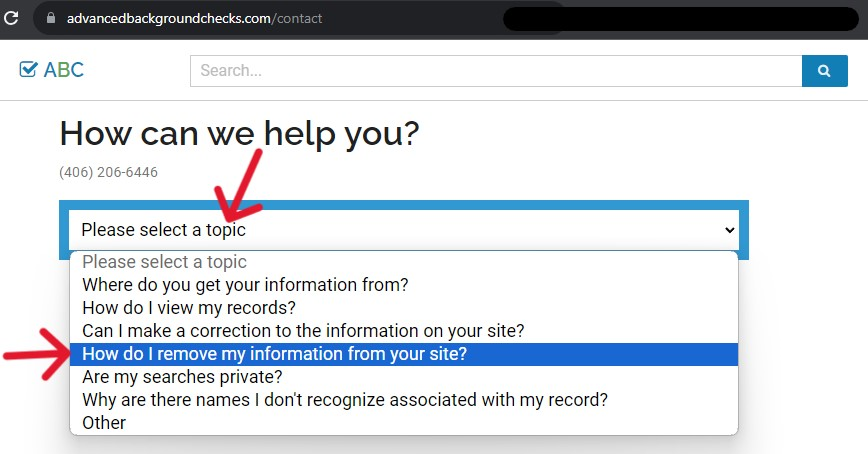
The resulting page will list many results, a significant number being Sponsored. Avoid clicking the Sponsored or Suggested options, as they redirect the user to the attached website. The ABC records are the selections with a teal "View Details" button.
Step Two
Locate the record most closely associated with the exposed information. Some aspects may need to be corrected, but this does not impact opt out processes. When found, right-click the teal "View Details" button and Copy the URL to the cursor clipboard.
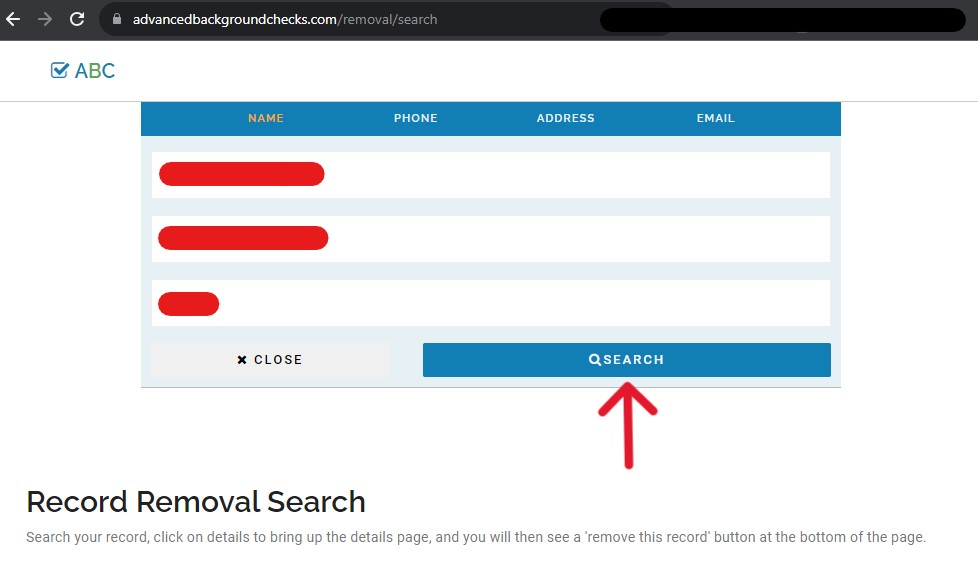
Step Three
Open the ABC Contact Us page in a new tab. Click the topic drop-down bar and then the "How do I remove my information" option. Disregard the phone number, as it redirects the caller back to the online form.
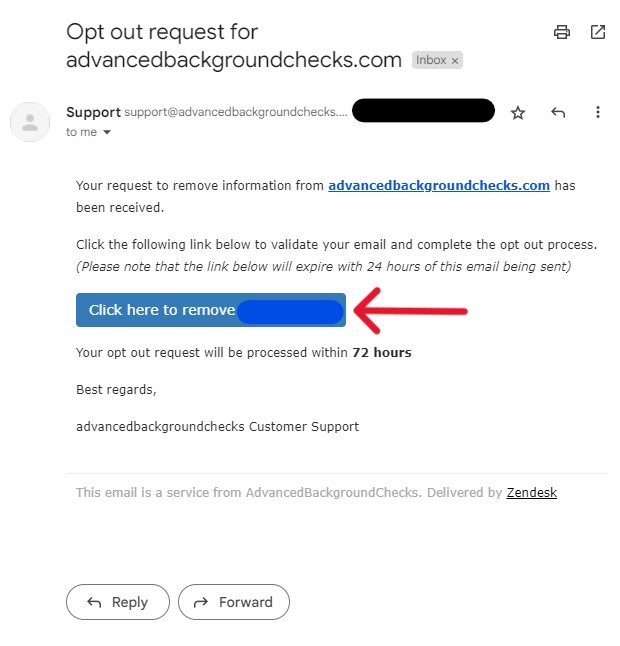
Step Four
The page will update automatically. Scroll passed the "Remove Your Record" button, it will redirect to the online form. Enter the requested information into the spaces provided. Provide a full name, a (preferably alternative) email address, the profile URL obtained above, and a short message. Solve the CAPTCHA puzzle and click the blue "Submit" button to immediately send the request.
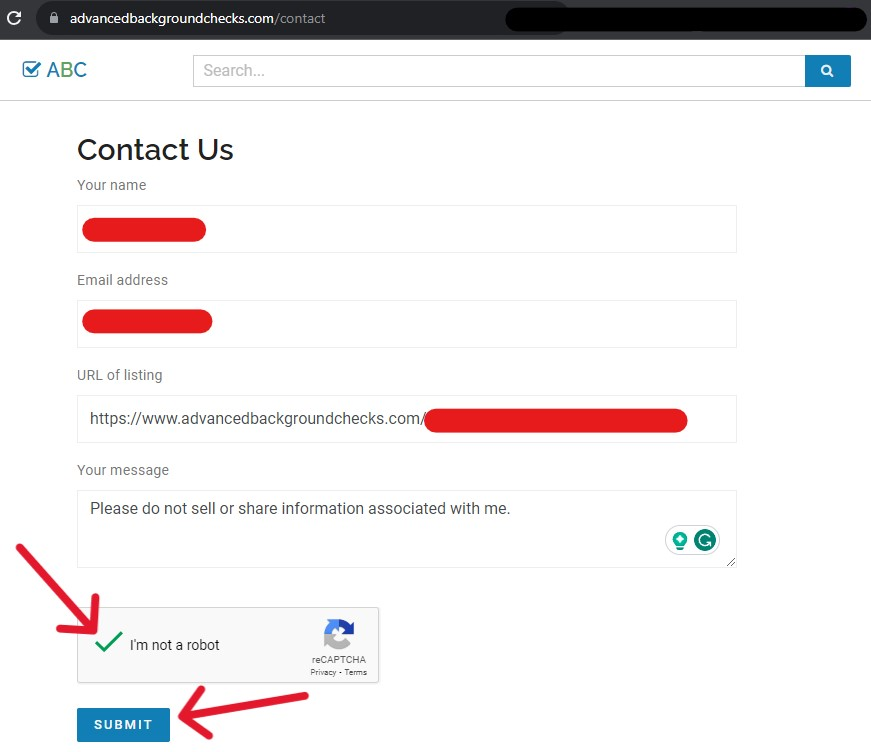
Request a Removal with the Advanced Background Checks Form
Remove information from Advanced Background Checks quickly with the ABC Removal Tool. Despite the time limits, the process is more straightforward than it may first seem. Open the tool in a new browser tab.
Step One
Read the instructions to familiarize yourself with the process ahead. Enter an accessible alternative email address into the provided space. Check the box, then solve the CAPTCHA puzzle before clicking the blue "Begin Removal Process" button.
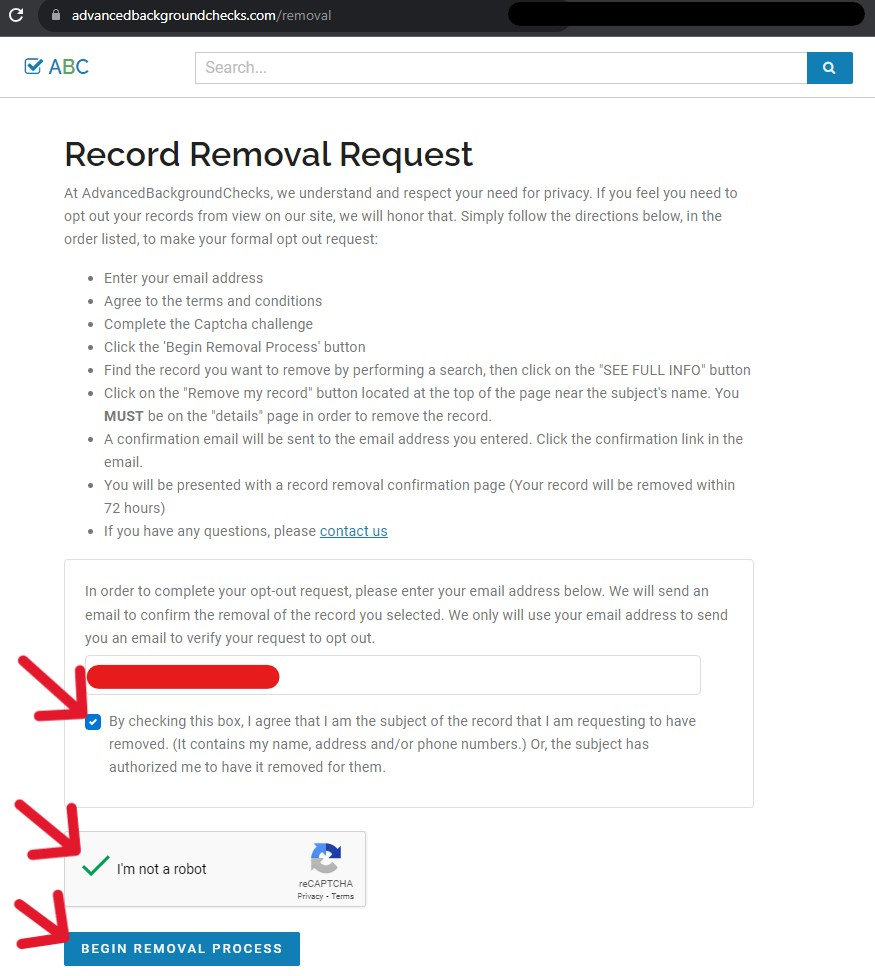
Step Two
The following page offers areas for basic consumer data. Enter a name and location, if the name has a high occurrence rate in your local area, enter age. Click the blue "Search" button to continue.
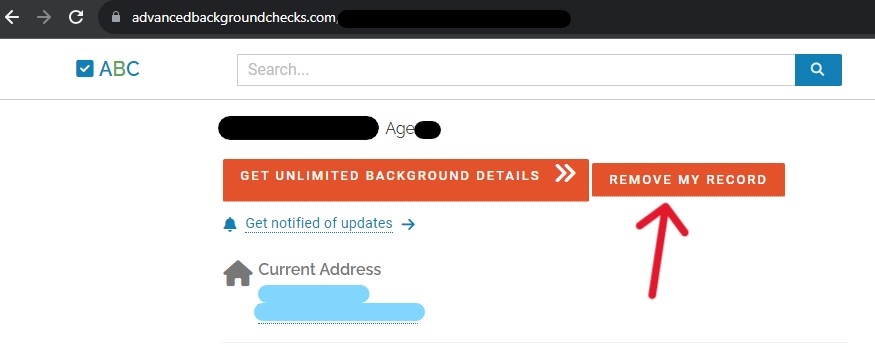
Step Three
On the results page, scroll passed the blue Sponsor records, these will redirect the user away from the opt out process. If your details appear there, navigate to the Sponsor website and opt out of their data share process. Locate the correct record with a blue "View Details" button, and click it.
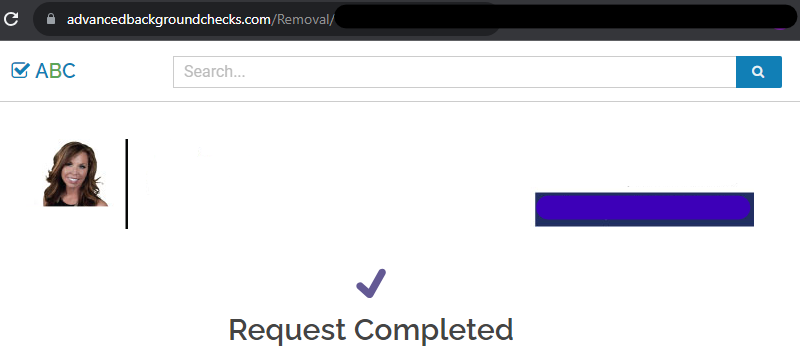
Step Four
A secondary button is now at the top of the profile page. This button is not here during normal site usage. Click the orange "Remove My Record" button to continue. The page will refresh automatically and display a message redirecting the user to the Inbox of the previously submitted email.
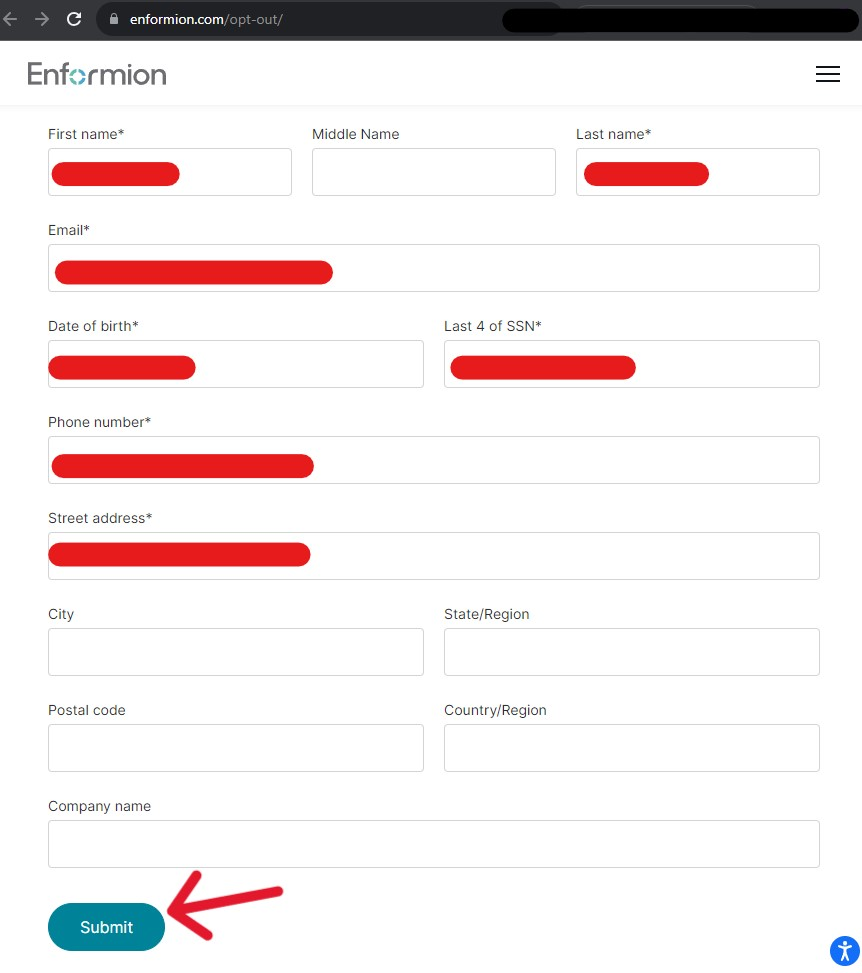
Step Five
Access the Inbox of the email submitted earlier. There should be an email from ABC waiting. Click the teal button in the middle of the message area. The button's link has a life of only 24 hours, so complete this step soon.
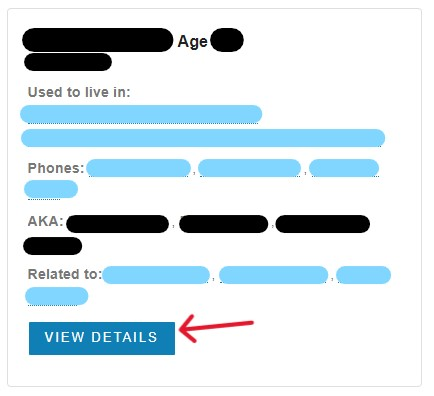
Once the link is clicked, the consumer-side process finishes. A new page will open in the most recently used browser, displaying a confirmation page (below). They estimate a typical 11-day turnaround time for requests, but they may take up to a month to answer. If you are unhappy with the ultimate judgment, contact the privacy team to appeal.
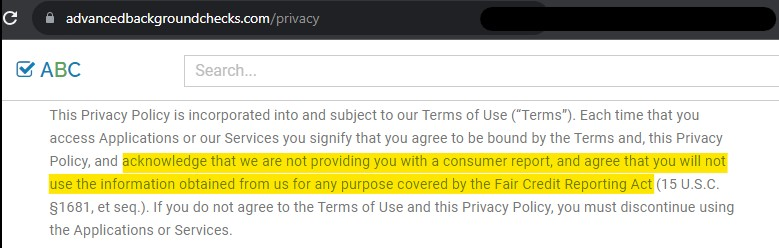
Remove Data from Endato, an Enformion API Servicer
Those living in a data privacy state with opt out rights (CA, VA, CO, CT) can request an opt out with Endato's online tool, or Enformion's for the broadest impact.
Users must answer every inquiry on the form before "Submit[ing]" it. Enter a first, middle, and last name into the spaces provided. A contact phone number and email address are necessary, as well as a verification of the consumer's date of birth. Submit a resident address, city, and state before providing the zip code. Click the blue button to send the request.
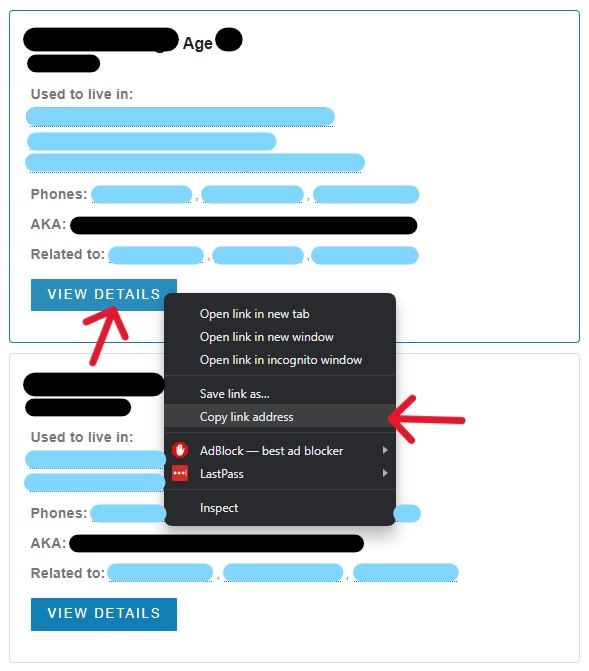
In comparison, Enformion has a simple opt out form, as well. Unfortunately, among the requested details is a necessary request for a Social Security Number. Presumably, this is due to the wide-reaching influence of Enformion; removing data from affiliates' usage is an identity-testing endeavor for them. Despite its influence, we caution against submitting an SSN to any data website unless no other method is available. Enformion probably wouldn't use the SSN for anything, but they could loan it to other companies.
Enter a first and last name at the very least; enter a contact email and phone number into the respective areas. Add a street address, a date of birth, and the last four digits of the associated SSN. When finished, click the teal "Submit" button to send the request instantly.
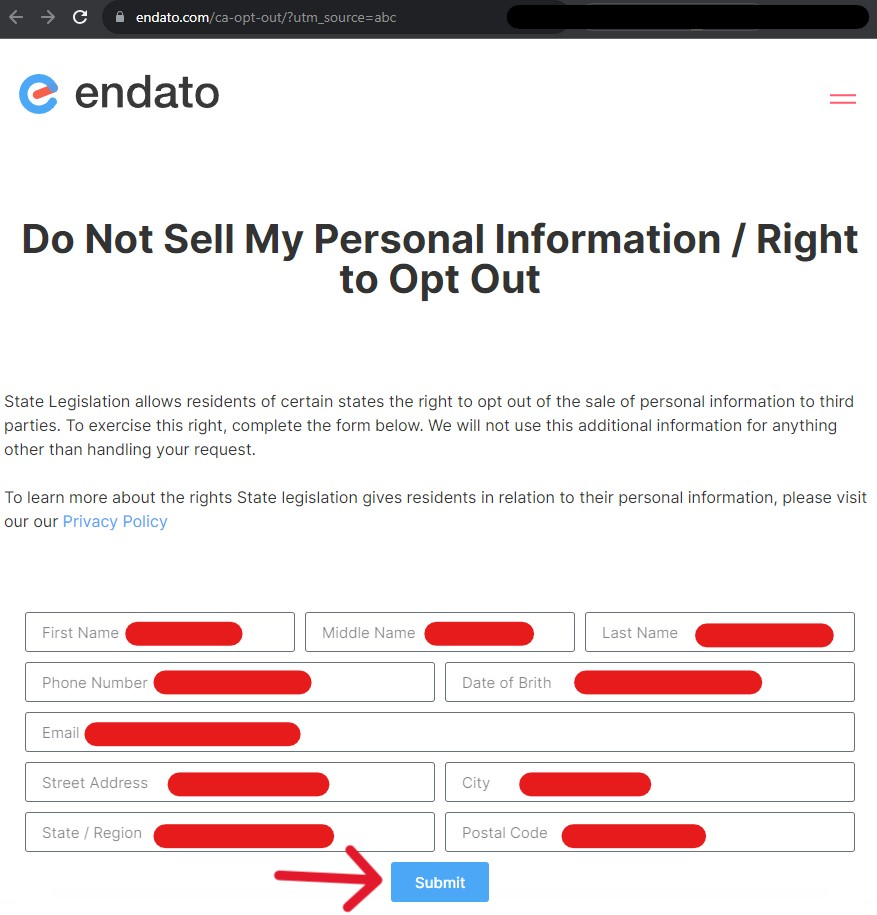
Verify the Successful Request, then Return for More
Regardless of the method chosen above, consumers must return to check the status of data associated with them. The most straightforward way of checking for the data is by searching on ABC. When the opt outs are successful, no records will appear with the information (unless newly generated following a deletion). It may take up to a month to receive responses from Endato and Enformion. If the judgment turns negative, message the respective company to begin an appeals process. This guide is current with the processes of opt out solutions provided by Advanced Background Checks', Endato's, and Enformion's privacy policies (2023).





