Unmask.com Opt-Out
Table of Contents
What is Unmask?
Unmask is an anonymous people search engine; like traditional search engines, consumers may submit a few words into the search bar and receive hundreds of results. Where Unmask differs from other search websites are their report subjects: consumers. In minutes, anyone can submit basic details about another person and obtain a corresponding report exposing even more about the target. Anything can appear in a report, from contact information and employment histories to social media accounts and offender statuses. Naturally, these reports may indirectly expose consumer details, which can be destructive for those facing intrusive landlords, employers, and stalkers.
Despite what Unmask tells its purchasing consumers, the details shown within their reports come from various sources. The Frequently Asked Questions section on their website states the records are "pulled from various government databases… [purchasers are] getting authentic and legit information". While this passage has parts of truth, there are significant, omitted elements that consumers should consider when considering privacy.
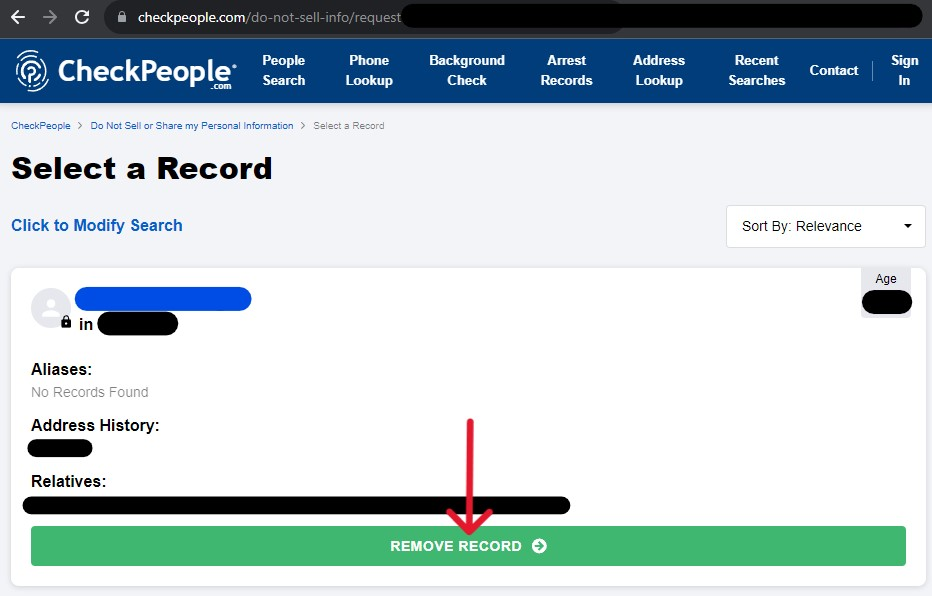
The omitted aspects of the passage above are critical in understanding the opt out guides below. For example, although the records contain details from government sources (like property ownership or voter registration information), the records also contain information taken from public-access databases and sources. As a result, the details shown in the records could be more accurate. They may be so inaccurate that searchers cannot use the services for background checks or making important choices like employment.
Their collection techniques are outlined in the website's privacy policy, bearing similarities to CheckPeople's privacy policy. The similar elements are due to their relationship; owned by the same person (and LLC.), Unmask is a redirection portal, pointing interested consumers toward CheckPeople. However, their relationship does not entitle Unmask to the same accesses that CheckPeople has. Subsequently, consumers can appear on CheckPeople, but not Unmask, and vis versa. For these reasons, consumers should consider opting out of both websites to conceal the associated records entirely. The guides below display how to opt out of both websites.
How Can I Remove Myself from Unmask?
There are no personal requirements to opt out from Unmask or CheckPeople. Neither website requires a payment or an account to make the request. However, before scrolling to the guide below, each opt out process has essential aspects to consider.
Starting with their similarities, both websites have 12-month record life spans; although to be clear, Unmask's "records" are redirected, so they apply a record life span according to the data broker policy. The life span of a record is vital to know before making an opt out request. Any privacy changes associated with data are only "active" while the record is alive. For average consumers, this means returning annually to request opt outs from each website.
How each website fulfills an opt out request is another matter. Since Unmask doesn't maintain or own any records, they treat opt outs as deletions. The record and all associated data (via Unmask) are dissolved instantly. In comparison, CheckPeople treats opt outs as requests for suppression. The record and all its associated data are hidden from internal searches immediately; at the same time, the suppression stops similar data from appearing elsewhere on the website. This is untrue for deletions, as when the record disappears, it opens the door for other reports to emerge.
Options to Remove Information from Unmask
The guide below displays two methods of opting out of Unmask. The first section offers the only option to opt out via Unmask, their online form. The second section, meanwhile, shows one of CheckPeople's opt out methods, their online form. Users can complete both forms in minutes, which are reliable ways to opt out. (Although some consumers may run into problems.)
We should also note that opt out requests have their limitations. Opting out with one website does not opt an individual out of other websites; however, direct subsidiaries may take active steps to comply with the request. Further, though the record is removed from public searches, the websites may retain data per geolocation laws. They may also give it to specific third parties and the authorities when asked.
Additionally, consumers needing representative assistance have two options; follow our CheckPeople opt out guide to find and speak with a service rep, or email privacy@checkpeople.com. Unmask, despite having active contact information, rarely responds to contact requests. Due to this, consumers needing assistance must contact CheckPeople, removing a record with them will also remove it from Unmask. When emailing, include your full name, address, birthday, and age for the agent to verify your identity quickly.
Your Unmask Opt-Out: The Complete Guide
Start with Unmask's Online Opt-Out Form (Deletion)
Some consumers report being unable to complete the form for Unmask because the system doesn't return a record; to avoid this problem, check beforehand. Those facing submission problems, like error timers or broken pages, should refer to CheckPeople's opt out. To start your Unmask opt out, open the Opt Out Form in a new tab.
Step One
When the page loads, submit a first and last name into the provided spaces. Then submit the city and state associated with the consumer record. (Match the record, since false locations can appear, it may be challenging to locate the correct record without matching details.) When ready to continue, solve the CAPTCHA puzzle and click the salmon colored "Search" button.
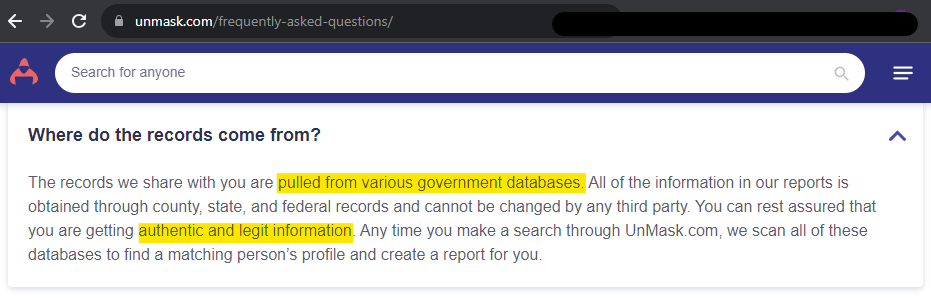
Step Two
Next, locate the record most similar to your information. There are bound to be inaccuracies, so pick whichever has the most matching aspects. Multiple opt outs can be requested through the online form if necessary. When the correct record is found, click the salmon colored "Delete Record" button associated with it.
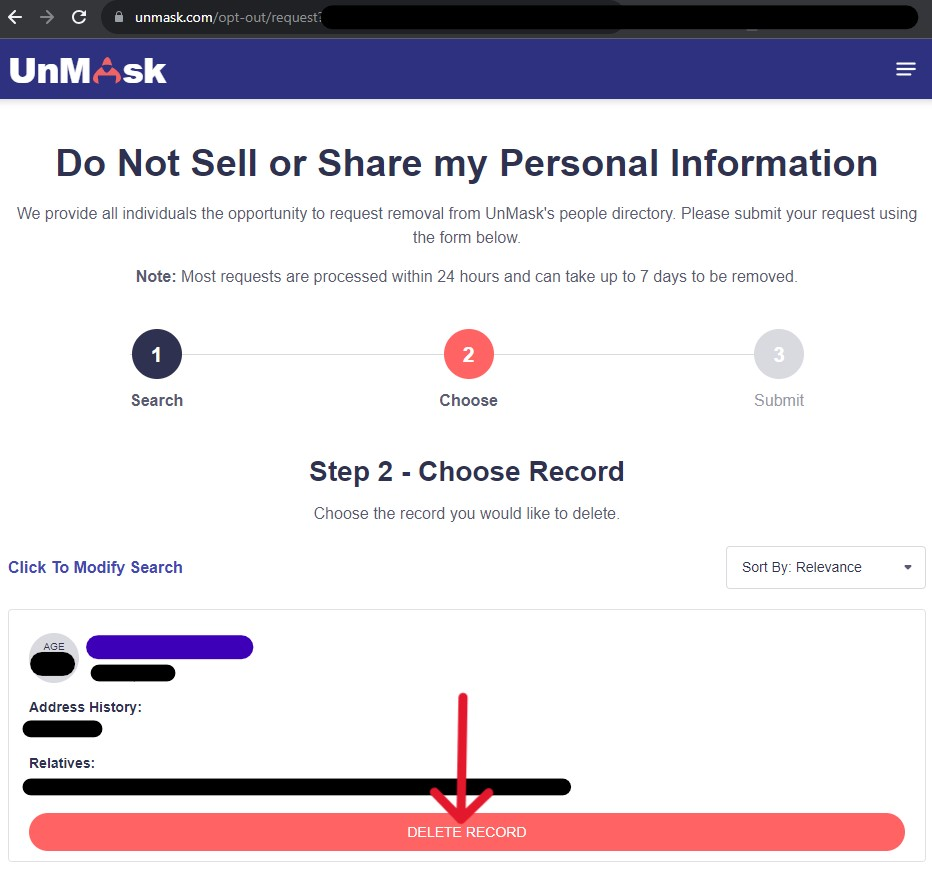
Step Three
Enter your name and contact email on the next page. Although the record doesn't need to be yours to opt out; claiming it is, makes the process far easier and more likely to be accepted. Solve the CAPTCHA puzzle, then click the "Submit" button. The page instantly refreshes and redirects the user to the Inbox of the submitted email.
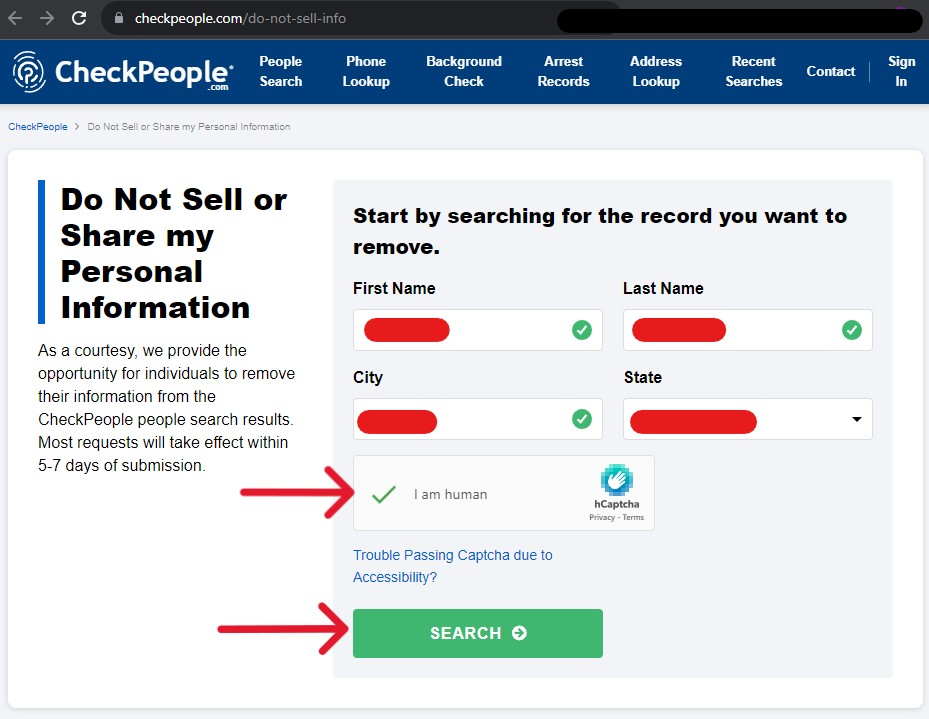
Step Four
Click the "Confirm Request" button within the email sent from noreply@mail.unmask.com. It will open a new tab in the most recently used browser and display a confirmation of opt out request. This confirmation of request does not mean the request was accepted but that an agent will review it soon. Allow a week to pass before checking the record's status; in the meantime, refer to the CheckPeople opt out below.
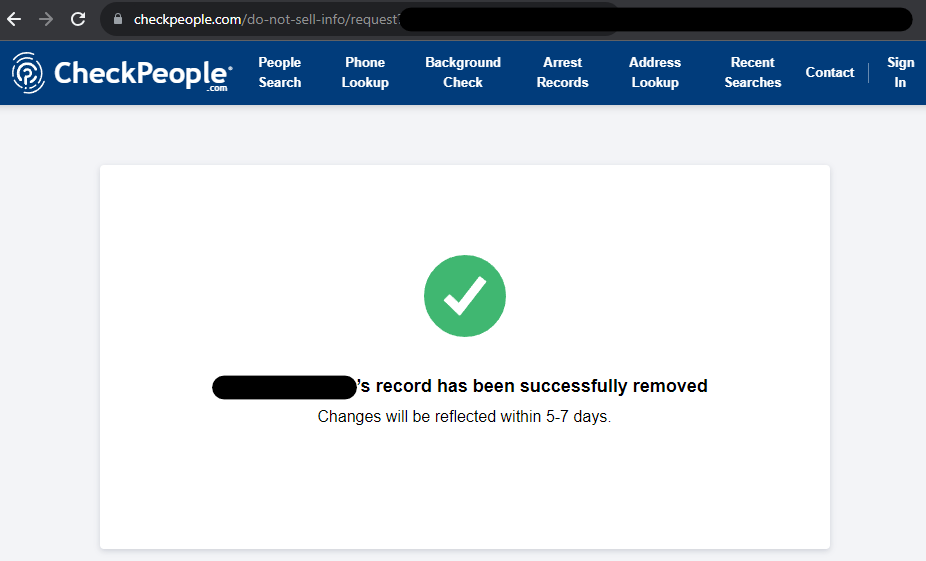
End with CheckPeople's Online Opt-Out Form (Suppression)
Most consumers will also want to submit an opt out request with CheckPeople. Removing a record from CheckPeople increases the chances of the details being removed from other websites. Notably, CheckPeople claims its suppression tools are a permanent solution for cautious consumers. This is highly unlikely, as not even the largest data brokers cannot anticipate user errors. It's best to check back annually despite their claims. To start your CheckPeople opt out, open the Do Not Sell My Info Form.
Step One
When the form opens, enter the first and last name of the person associated with the record. Solve the CAPTCHA puzzle and click the bamboo colored "Search" button.
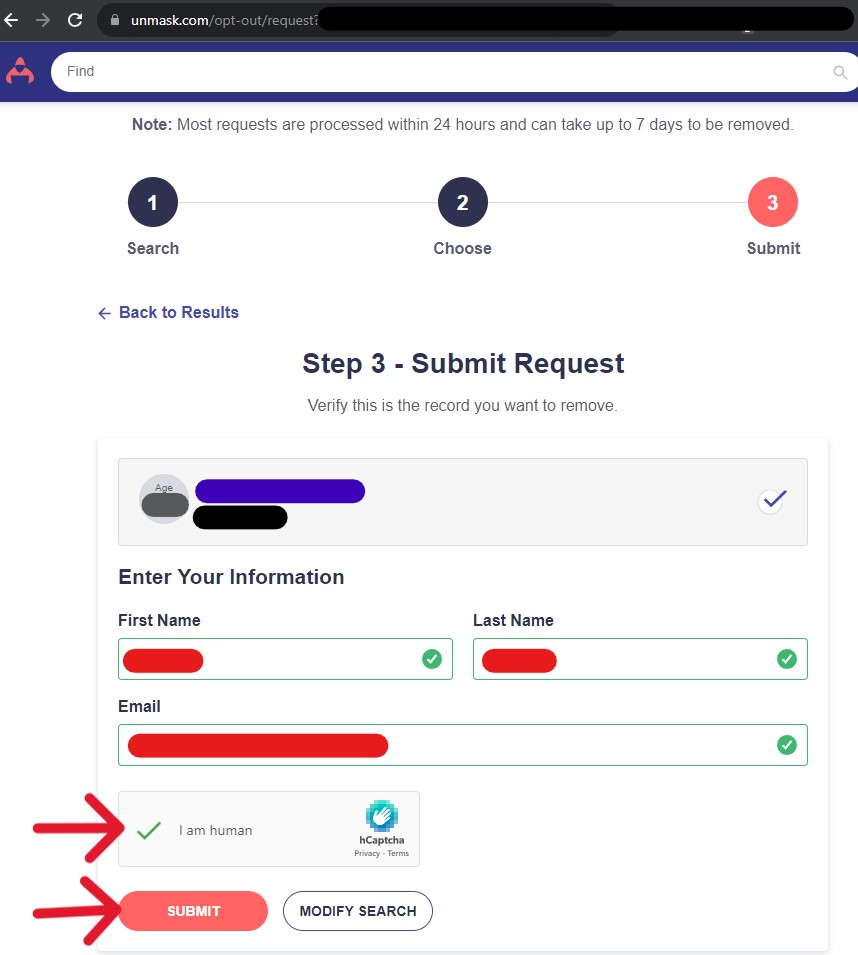
Step Two
On the next page, locate the record most closely associated with the desired details. If the user did the Unmask opt out above and saw errors in their record, the CheckPeople version should have the same (or similar) inaccuracies. When the correct record if found, click its bamboo "Remove Record" button.
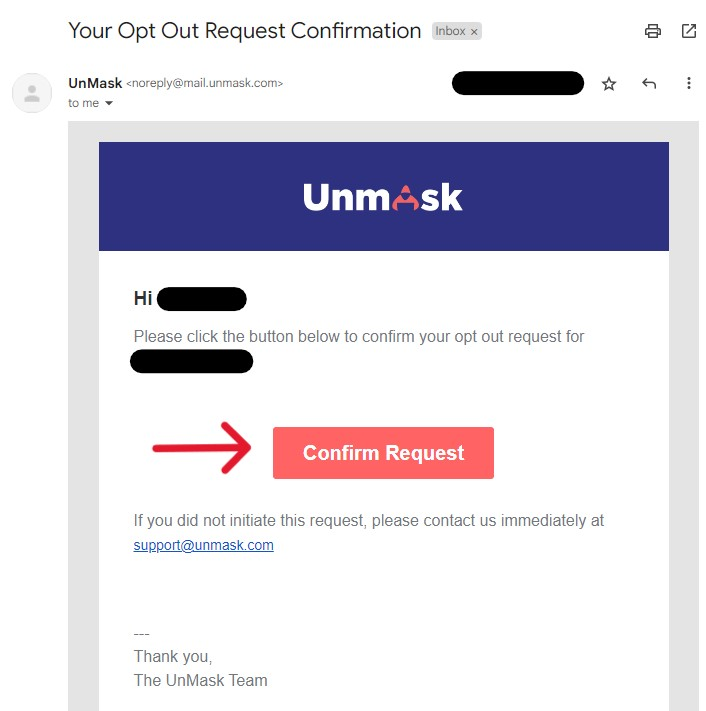
Step Three
Confirm your request (seem familiar?) by submitting a first and last name. Before submitting an email, consider adopting an email mask or alternative address; it can be a barrier between data scavenger websites and vital information. Enter an accessible email address, solve the CAPTCHA puzzle and click the bamboo colored "Submit Request" button.
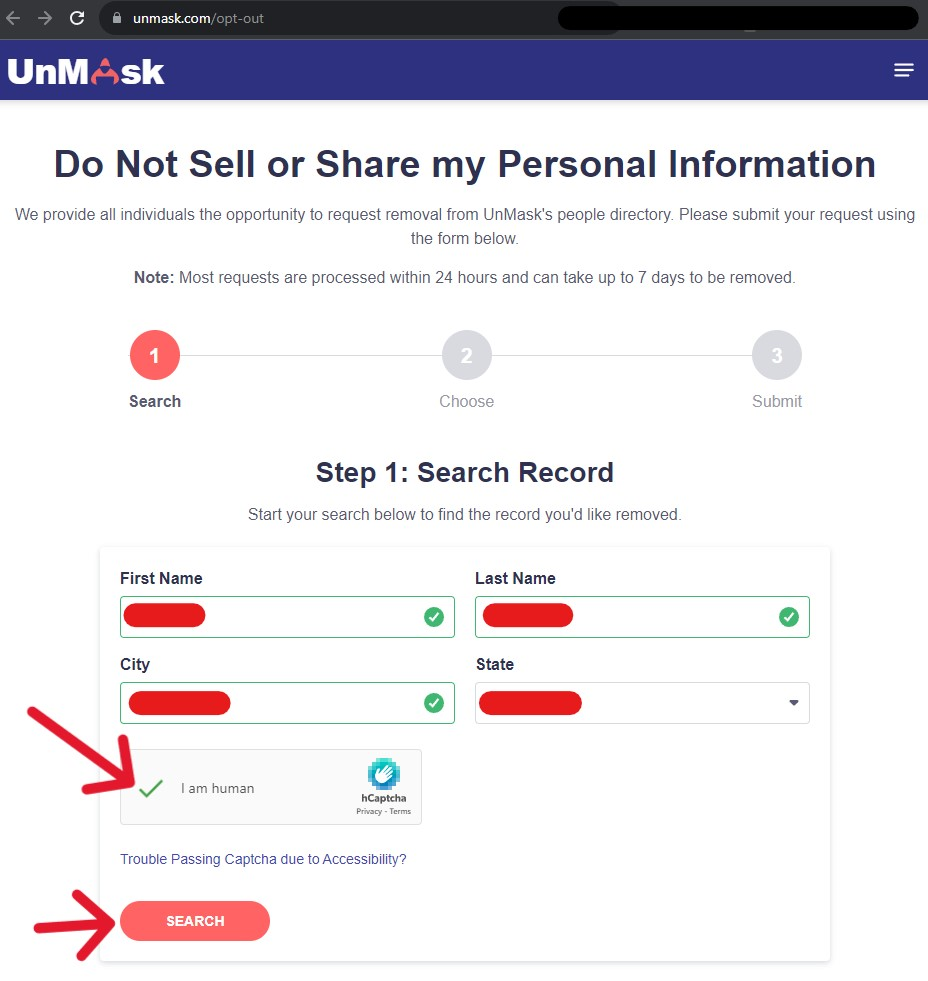
The following page will display one of two messages. If the internal system cannot verify your identity, the page may show a redirection to the Inbox of the submitted email. The email should have a verification button, similar to the Unmask method above. On the other hand, consumers may receive verification of removal, as below. This notification means the record has been automatically removed and suppressed. Consumers should return annually to make new requests as needed.
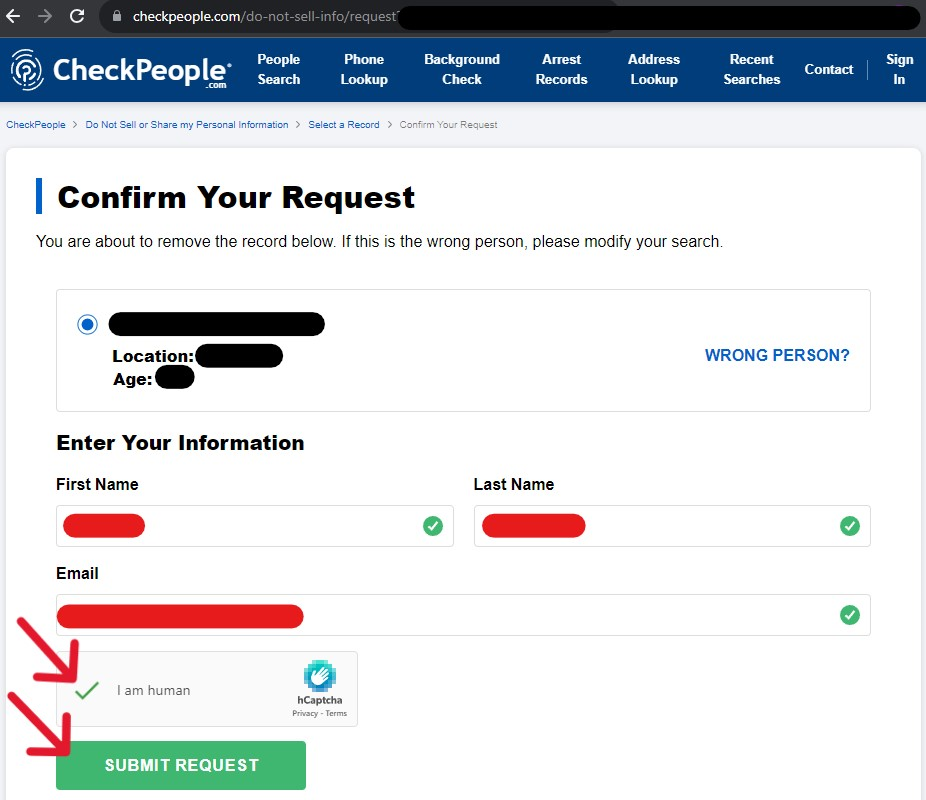
You've Opted Out, but It's Not Over
Once both processes are completed, allow a week before verifying the results. Each website will process and enact the request individually. To verify the opt out impact, complete a search on each website. When successful, no records should appear matching the criteria. If a record does appear, take a moment to clear your browser cache history. As we visit websites, our browser saves pieces of data, making it appear as if the record is accessible. The record should be gone.
Additionally, allow two weeks before checking large search engine results like Google. This guide is current with the processes of opt out solutions provided by Unmask's and CheckPeople's privacy policies (2023).











