RocketReach Opt-Out
Table of Contents
What is RocketReach?
RocketReach is a multifaceted private and business solution regarding contact details; like a traditional people search website, users can submit details to find a specific person and all their relative information. Single searches scratch the surface of RocketReach's capabilities; unlike people search websites, they generate lists of sales leads, service and contract workers, and endless possibilities for recruiting efforts.
Those with knowledge of traditional people search websites, like Intelius, know that the search records are unreliable because of a broad application of publicly submitted data. The public generates the details and, thus, it is naturally subject to errors, culminating in inaccurate aspects like wrong phone numbers. Some consumers may gain offender statuses or apparent criminal records in more severe circumstances. These are not actual allegations but may have real-world consequences like losing work contracts or relationships.
RocketReach's reliability is in a higher category than that even of BeenVerified and Whitepages, but it is not perfect. It still uses some public data for lead generation, although the consequences are relegated to false contact details. The only way to know if your information is on RocketReach is by actively looking for it. The guide below offers all that is needed to locate and destroy those details.
How Do I Remove My Name from RocketReach?
We'll remove information from RocketReach by requesting an "opt out". Opt outs remove the respective record and applicable information from appearing after a search. All data-using websites must offer opt out solutions for those entitled to them. California, Utah, Connecticut, Colorado, and Virginia residents have opt out rights, albeit to differing impacts.
For example, those from California and Virginia have rights to suppression solutions; in these cases, compliance means removing the data from public searches and stopping future records from appearing for a year. In contrast, record companies with less access to raw data practice deletion methods. These opt outs destroy the record and associated information but do not stop records from reappearing at any time. RocketReach does not house the details that appear after searches; they only "collect and copy" the data from other sources. Subsequently, opting out of RocketReach is a deletion request, though they attempt to suppress data from appearing in the future.
Opting out of RocketReach has differing paths based on the consumer's residency and needs. These guides strive for the most complete information regarding an opt out to make concealing user details easy. The guides only offer free opt out solutions, but there are rare situations where the consumer must have an account. Those opting out of RocketReach have two options: make an account or access the corresponding LinkedIn account. The following sections expound on these paths, who qualifies for what methods, and how to complete each option.
What are My Options for Opting-Out?
There are three ways to opt out of RocketReach, but there are nuances. Anyone can email their opt out request, but Californians have a separate "send to" address. Alternatively, all consumers can use the online form to "claim a profile"; this method requires either a RocketReach URL, which requires an account to find, or an applicable LinkedIn URL. Those who have created a RocketReach account have a secondary option. Deleting the account from the user dashboard also destroys the corresponding search record. Users are not entitled to suppression benefits with this method, but it is another removal option.
How to Remove Information from RocketReach: Guided
Send Your RocketReach Opt-Out Request via Email
Consumers wanting to maintain distance from RocketReach can email the request. It is possible to send the request and receive a rejection based on a lack of applicable information; the agent doesn't have a "target", so they can't apply the privacy changes. Get a target by creating an alternative account as in the sections below, then email that or a LinkedIn URL. Use the following text to format a request or copy and paste it to the respective places within an email creator. Exchange the highlighted areas for actual information before sending, and use an alternative address to boost your cybersecurity defenses.
Send to Emails: ca-privacy@rocketreach.co or privacy@rocketreach.co
Subject: Do Not Share or Sell My Information
Mail Body:
Hello,
My name is [Full name]. I request that my contact information and data associated with me not be sold or shared by RocketReach. I want to remove my name from RocketReach public searches and applicable affiliates. I understand that opting out of RocketReach does not remove all data associated with me from the internet. When data appears on other websites, I must opt out of them individually. Please have a representative complete my opt out request and send me verification of completion.
Consumer Information:
- Full Name: [First and last at least, also any business or commercial identities]
- Email Address: [Personal are likely listed; add professional emails for blockage]
- Phone Number: [Mostly associations, most likely to be wrong or out of date]
- Mailing Address: [Add residential because privacy rights change by geolocation]
- Profile URL: [Follow the steps in the sections below to obtain the necessary URL]
- Additional information: [Reference numbers or other details that may influence the judgment, including court order files or other concrete documents]
Thank you,
[Full Name]
[Date]
Use the RocketReach Online Form to Delete the Information
Consumers should use an alternative email address when first trying this method, but some users may have issues. There are cases of the system refusing to submit requests because users entered the "wrong" email somewhere in the form. Use a historical email if the opt out system halts, and restart the process from the beginning. To start, open the RocketReach main landing page in a new browser tab.
Step One
Click the blue "Try It For Free" button or the "Sign Up" button in the top right of the window. Those who are already account holders can Login or jump to the next section to delete their account (and data).
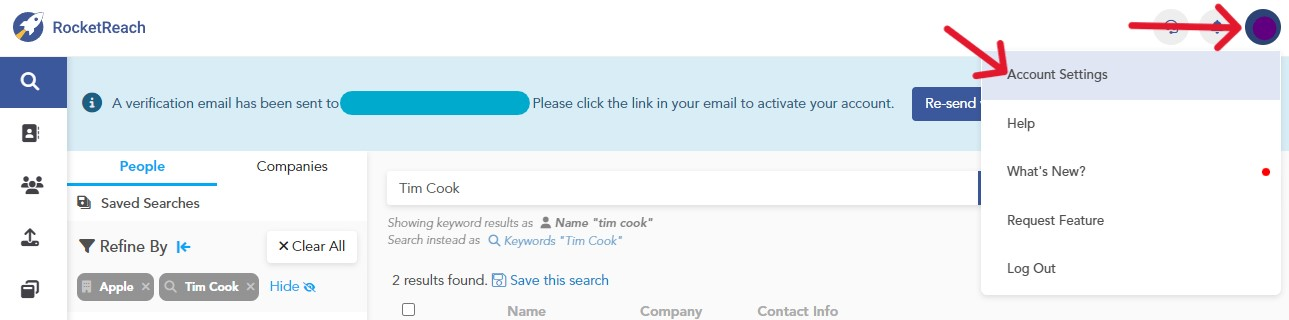
Step Two
The next page loads a mock workspace and a pop-up asking to sign in or create an account. Click the "Continue with Email" button. Submit your name and email into the provided spaces before entering a qualifying password.
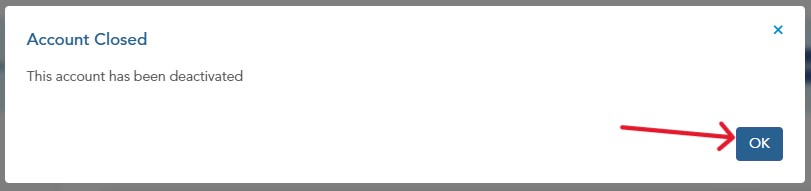
Step Three
The following page opens the mock workspace with a short tutorial. Click through it, then locate the search bar at the top of the page. Enter your name into the bar (the tutorial's Apple CEO Tim Cook, for example), then click the "Search" button on the right.
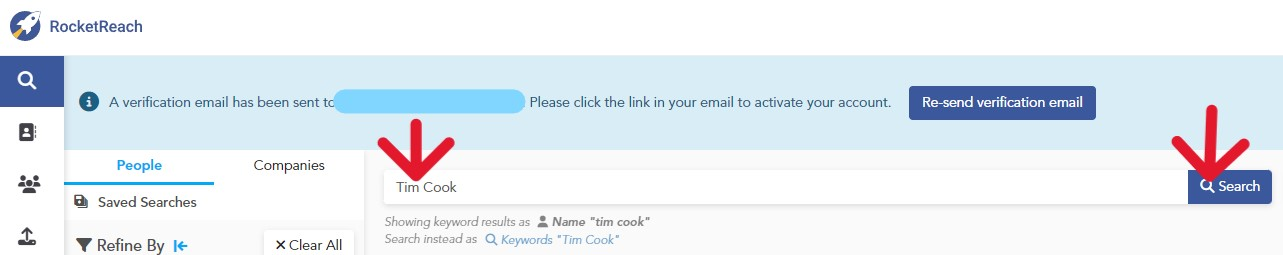
Step Four
Use the filters to the left to narrow the search results until your record is found. Right-click the avatar circle and copy the link address to the cursor clipboard.
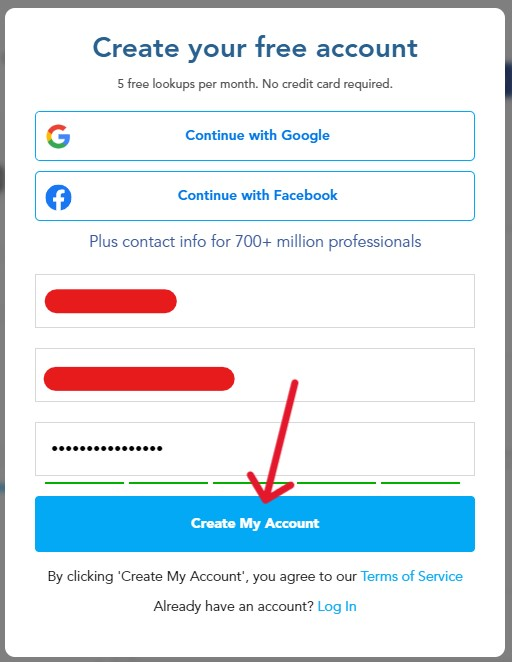
Step Five
After obtaining the URL from RocketReach or LinkedIn, open the Claim Profile tool in a new tab. On it, submit your name, most recent or relative company, the profile URL, and an applicable email address. Click the blue "Submit Request" button to continue.
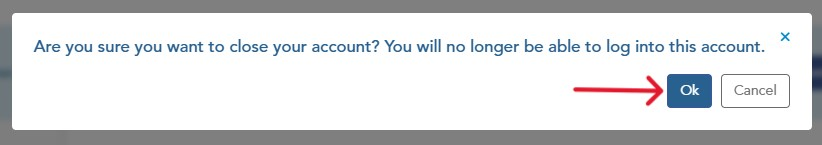
Immediately, the internal system will email the previously entered address. Locate the email from RocketReach, then follow the instructions indicated in the message. Click the link to open a new tab and confirm the opt out choice when prompted over the following pages. The process finishes after receiving a "confirmation of opt out" page.
Delete Your RocketReach Profile to Destroy the Details
Alternatively, users can remove information from RocketReach by creating and deleting their account. Users without an account should make one, while those with an account should log in.
Step One
From the Logged In mock workspace, find the colored circle in the top right of the window. Initials should be apparent on the button. Click it, then select the first option, "Account Settings".
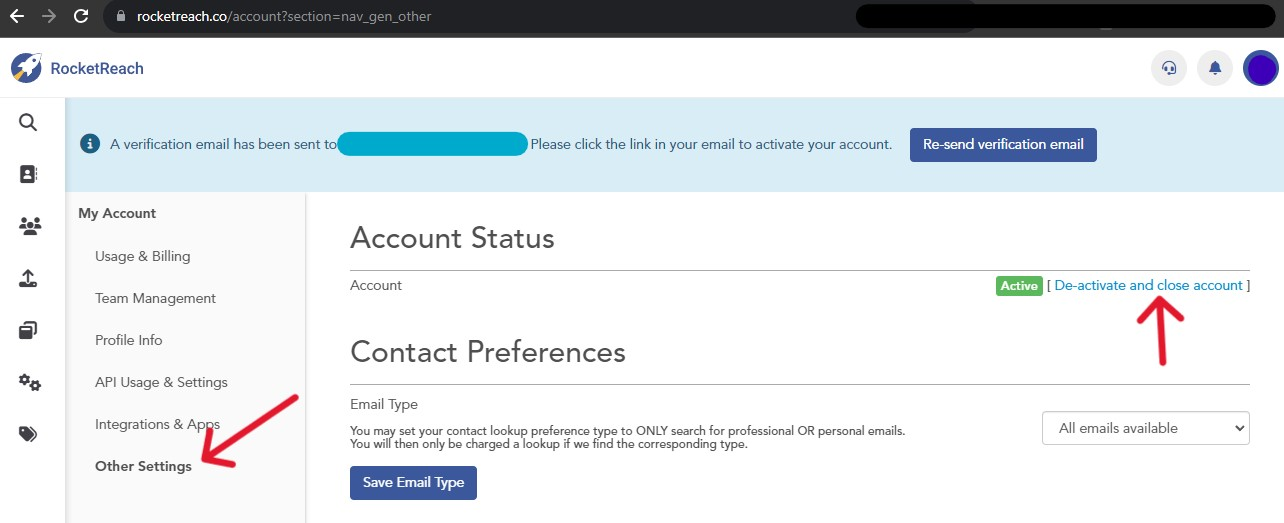
Step Two
On the following page, select "Other Settings" from the tabs on the left. Then, click the blue "De-activate and close account" link on the right of the Account Status.
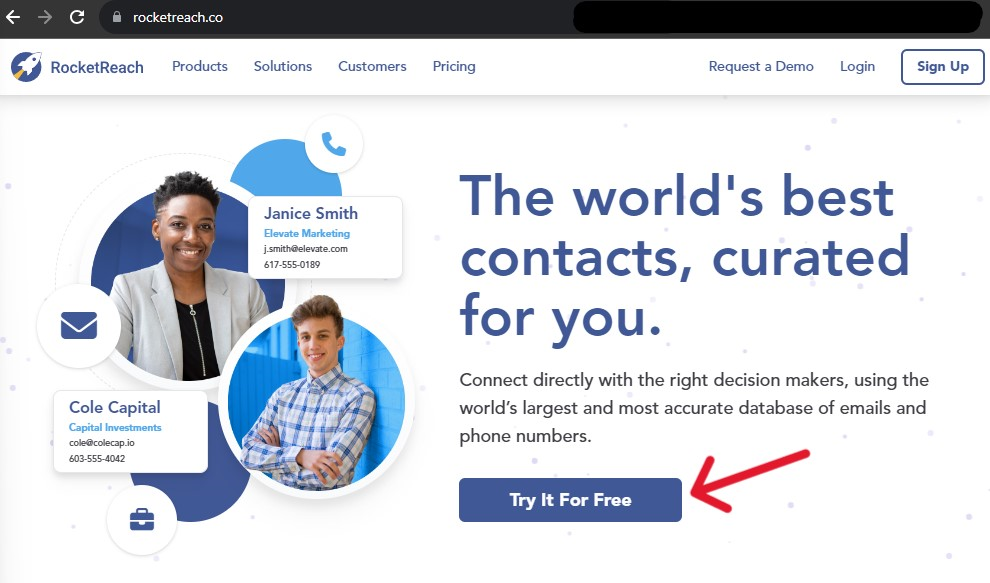
Step Three
The page darkens, and a confirmation pop-up appears. Click the "Ok" button.
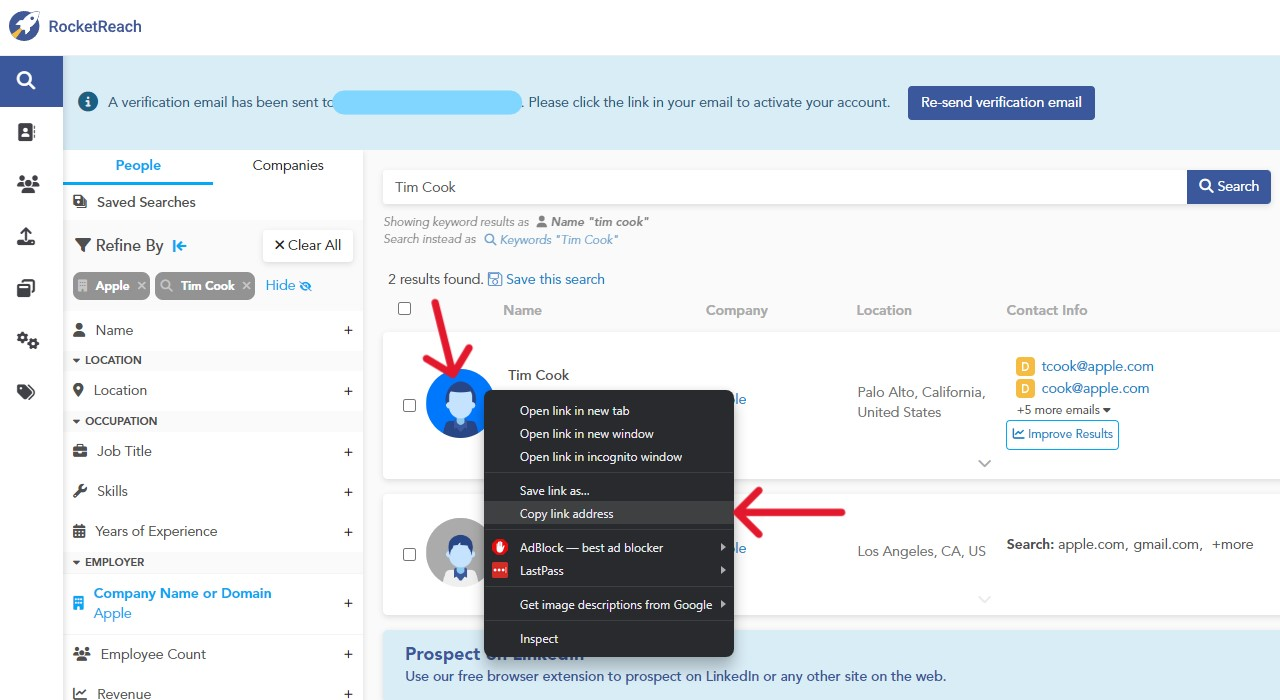
Step Four
Enter a reason for account closure. This can range from "privacy and security reasons" to "I don't need it". Click the blue "Ok" button to continue.
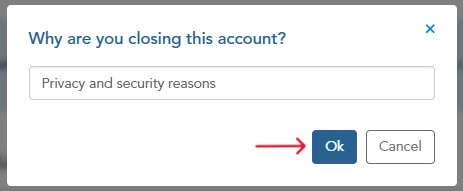
Step Five
The pop-up will change again and show the update "This account has been deactivated". Click the blue "OK" button again, and the website kicks the user back to the Login page.
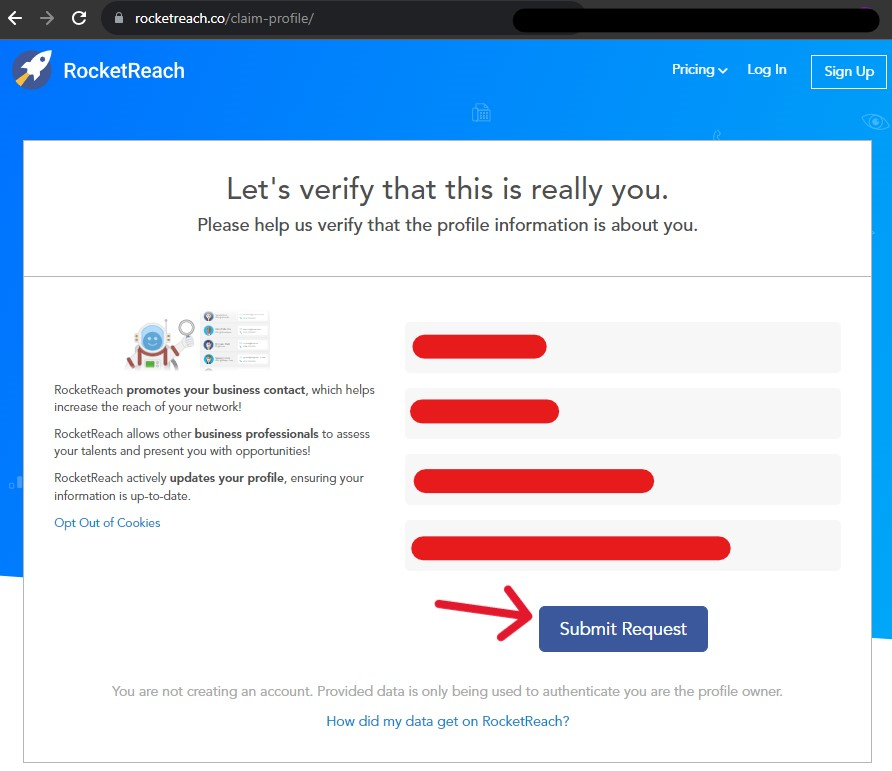
Ensure the Opt-Out is Honored by Searching Again
Although the processes above required an account, verifying that the opt out was successful does not require one. Consumers can hop on an external search engine like Google and search for their name to find the listing. After an opt out, no records from RocketReach will appear regarding the entered consumer name. However, it can take as long as two weeks for Google to remove live pages from their search results. New external searches may see the RocketReach link, but the page may be broken when accessed. This guide is current with the processes of opt out solutions offered by RocketReach's privacy policy (2023).





