Rehold Opt-Out
Table of Contents
What Does Rehold Do?
Rehold is a real estate data search engine; like people search websites, interested users enter applicable information and receive a wealth of associated details. Users can search by address, property for sale or rent, or foreclosure status. The aggregate data shown by Rehold includes property market value, owner contact information, neighborhood crime rates, and more. Consumers often find personal and property details and information not associated with them.
Falsehoods and inaccuracies are rampant in the purported "facts" Rehold searches display, sometimes offering wrong locations or false contact details. Rehold's privacy policy implies this occurs due to using information from third parties; in reality, the errors appear due to various factors. Data brokers aggregate records from public and private databases, website beacons, shared affiliations, and other resources. Due to the use of public information, there is a permanent chance of human error, resulting in false data being connected to a consumer.
The primary source of Rehold's erroneous details comes from overlapping affiliate information. In the process, the software may associate consumer data incorrectly. These entities house consumer data and allow minor affiliates to skim basic details off the top to sell or share. Rehold, interestingly, does not "sell" information but makes it "shareable" for a cost. Regardless of pedantic details, the overall problem remains consumer information available at market prices.
Concerning Rehold, the most significant data benefactor is Radaris; a database accessor with connections to multiple affiliates, including Trustoria, PhoneOwner, and HomeMetry. The guides below reference removing information from appearing in a Rehold search using Rehold's preferred methods. However, consumers can also remove data from Rehold by appealing to their data contributors like Radaris. Those looking to remove details from Radaris can use our corresponding guide for assistance.
Requirements to Remove Information from Rehold
There are no personal requirements to request an opt out, but an accessible email is preferred. Consumers must "opt out" to remove information from Rehold. Opt outs strip data from public search results, ensuring new searches never utilize the removed record or its associated information. However, there are nuances to these requests, such as Rehold's inability to destroy original data and retention following a request. Rehold cannot delete data from another company, so consumers must request opt outs to the individual companies to conceal information.
Further, there is a significant chance that even after an opt out is placed, details still appear; Rehold's data use rights allow them to continue to show some details if the information appears in public databases. The "Data Retention" passage of their privacy policy displays this disclaimer in the screenshot below. Like VoterRecords, consumers who opt out remove their contact information from searches but rarely remove more. In comparison, most database accessor websites, like Radaris, Intelius, or BeenVerified, remove all associated information when applicable.
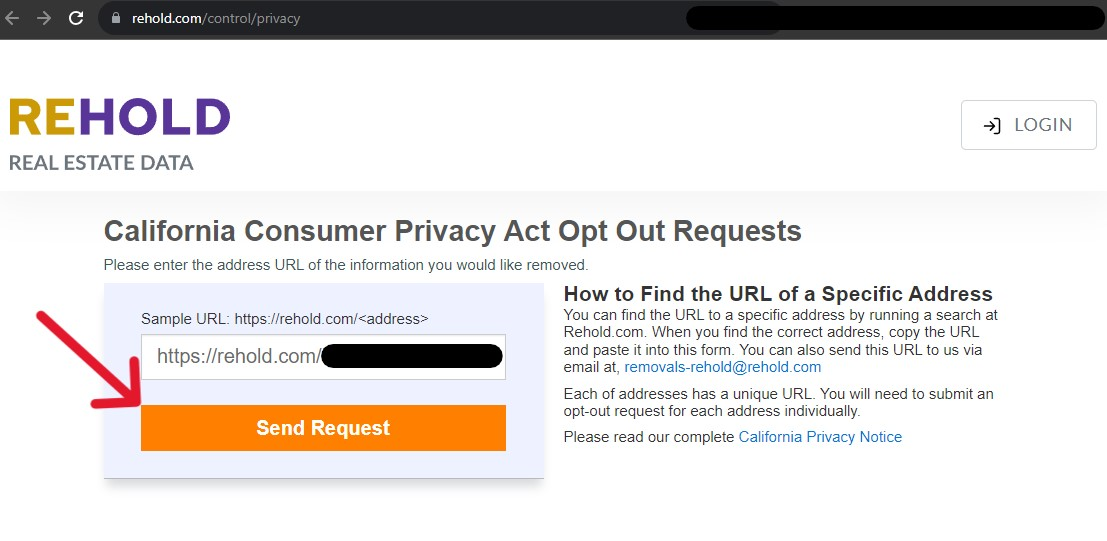
Where to Start Your Rehold Opt-Out
There are three ways consumers can opt out by using Rehold's methods. Those maintaining distance from Rehold should email the opt out request using an alternative email address. Otherwise, consumers must navigate to their profile and (1) continue from that location or (2) copy the profile URL to submit to the online form. Although both online options end up in the same place, their difference is significant, considering one is faulty. The passages below expound on each option, offer resource links, and show screenshots for every applicable step.
How We're Opting-Out of Rehold: Guided Tutorials
Email Requests to the Rehold Privacy Team
Send an opt out request via an alternative email address to ensure distance between actual information and data monitoring efforts. Many websites monitor the behaviors done on them; subsequently, those concerned with cybersecurity should respond with proactive actions. By curating an email correctly, consumers can influence the representative response and, ultimately, the request judgment. For example, some privacy agents may reject a request not sent with an applicable profile URL. If this occurs, the request is rejected outright, or an agent may respond with a redirect to the online forms.
Use the text below as a guide, or copy/paste the passages into the relative spaces in an email creator. Ensure the highlighted portions are suitably doctored before sending, as they prove consumer identity. Without proper identity authorization, the opt out request will be rejected, but avoid oversharing whenever possible.
Sent to Emails: support@rehold.com or removals-rehold@rehold.com
Subject: Do Not Share My Information
Mail Body:
Hello,
My name is [Full name]. I request that details and data associated with my property and I not be sold or shared by Rehold. I want to remove my name from Rehold internal searches and with applicable parties. I understand this request does not remove my data from the internet entirely; to remove information from third parties, I must approach them individually to request an opt out via their privacy policy. Please have a representative complete my opt out and send confirmation when finished.
Consumer Information:
- Full Name: [First and last to start, adding misspellings or aliases when known]
- Age: [Rehold already knows this information; this assists in verifying identity]
- Date of Birth: [Write the date out to narrow the chance of a mistake occurring]
- Address: [Add all possible location addresses, including resident and commercial]
- Phone Number: [At least one, it may be used for contact purposes about the opt out]
- Email: [Add the address used to send the email, and they will add it to a blocklist]
- Additional: [Consider copying an applicable profile URL (below) and pasting it here]
Thank you,
[Full Name]
[Date]
Opt-Out via the Property Profile
Fortunately, Rehold offers two ways to opt out online, because this method is unreliable. The form pages may load without information, or the system will error, and the page will not appear. If this occurs, refresh the browser by clicking the corresponding buttons in the top of the window, or press CTRL + F5 to refresh manually. If the problems persist, refer to the online form process below or email the privacy team for assistance. Otherwise, open the Rehold main landing page.
Step One
Submit a property into the provided bar using the "Address Search" option, then click the search button to the right. The other searches do not return the necessary results.
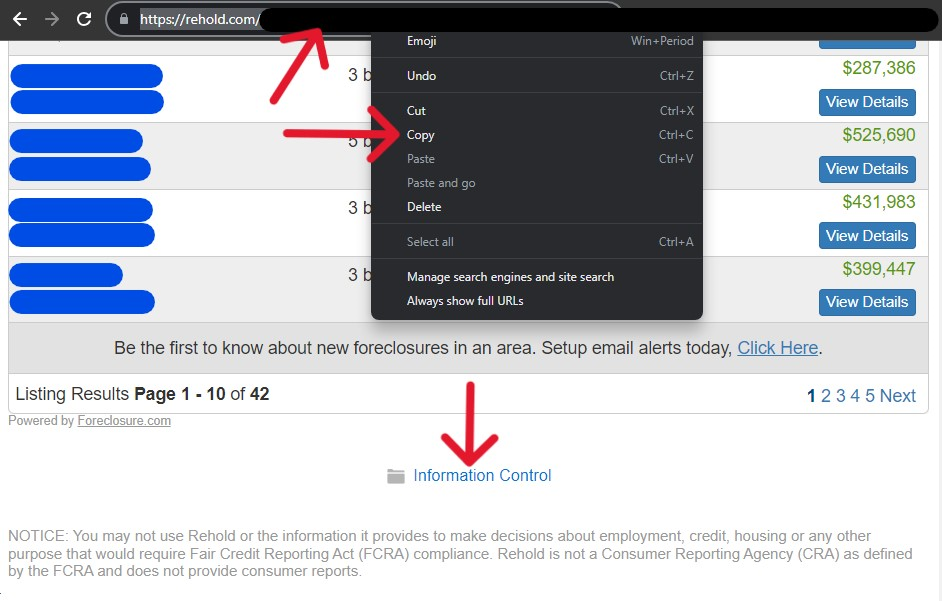
Step Two
The following page should be the corresponding profile for the entered address. If users cannot locate the record, search again with the city, state, and zip code. When the correct record is found, the URL can be copied and pasted into text bars by right-clicking the text.Those emailing or using the online form may disembark; otherwise, scroll to the bottom of the profile page. Locate and click the blue "Information Control" link.
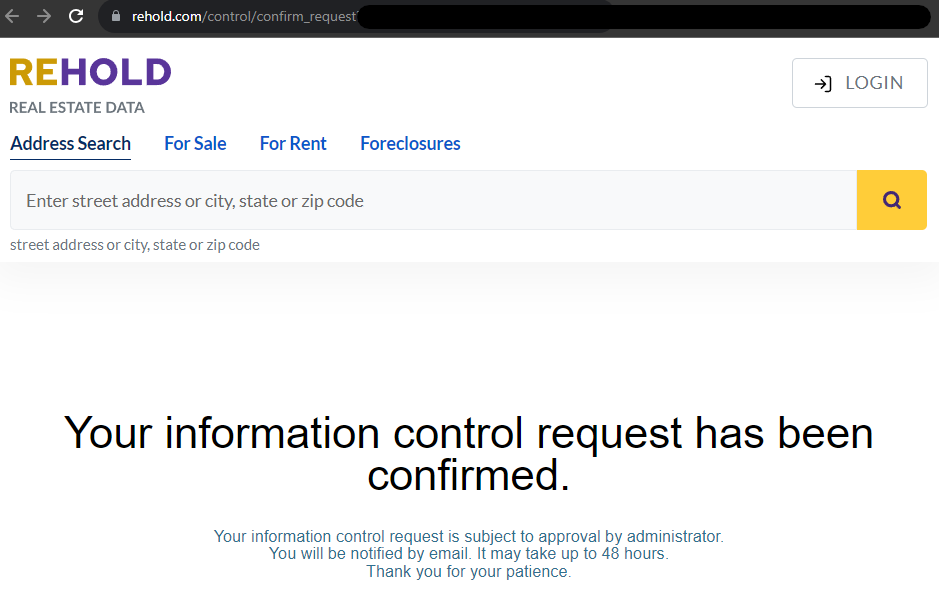
Step Three
Select each orange "Remove" button on the next page. The system crosses out the selection on the left and highlights it in red. Click the green "Apply" button. The second half of the form will appear, requesting the user's name and email address. Enter both, solve the CAPTCHA puzzle, and click the green "Apply" button again.
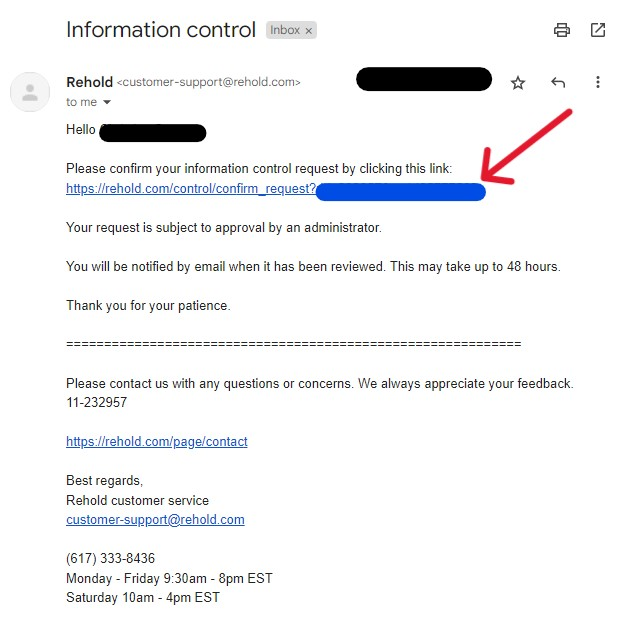
Step Four
Instantly, the website will send a verification email to the address entered thereon. Access the Inbox and locate the email sent from customer-support@rehold.com; in it is a link users must press to complete the process.
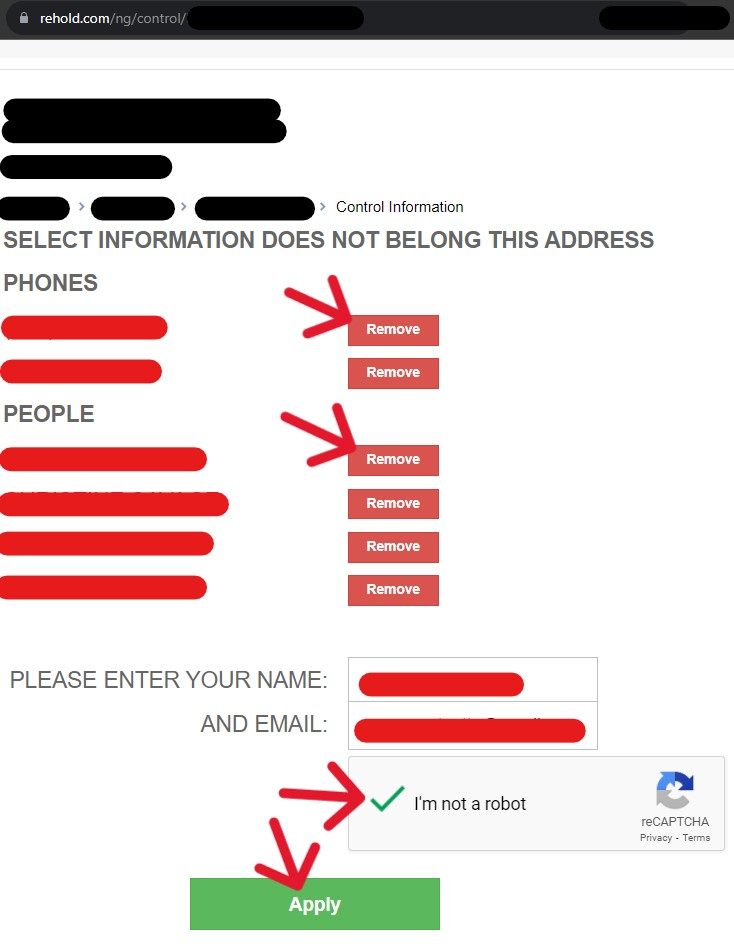
After clicking the link, a new tab opens in the same browser. The new page displays confirmation of the privacy "control request". Consumers can search again in a few days to verify the request.
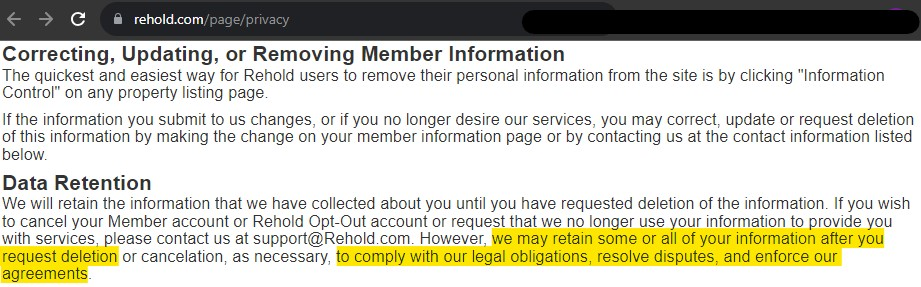
Request a Removal via the Online Form
An alternative opt out route exists through the Rehold Opt Out request form. This opt out path feeds into the same opt out system but has less chance of breaking in use. It is an alternative starting point to access the same results in functionality. Use Steps One and Two above to gather the profile URL, then open the form in a new tab.
Once the page loads, paste the link into the provided space and click the orange "Send Request" button. The subsequent pages that load are the same as in Steps Three and Four above. Follow the steps to get the final confirmation message before finishing.
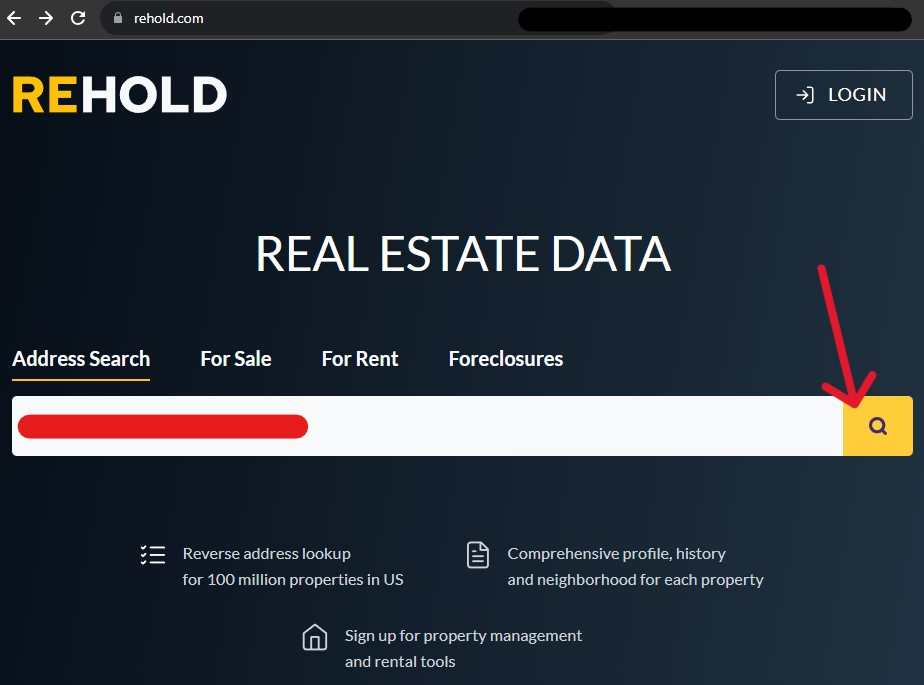
Return After Your Opt-Out to Verify the Status
Wait a few days before returning to the website to confirm representatives removed the record. It's easy enough to verify; just run a search for the associated information. When successful, no similar records will appear. If records do appear, however, it could be a "ghost" web page. Clear the browser cache history (in Settings/History) to remove the historical data within the browser itself. This will remove the ghost page and should show the updated status of the record (meaning it does not appear at all). Regardless of clearing the browser cache, the profile is still hidden from new searches. Additionally, external search engines like Google may take up to two weeks to remove corresponding live pages. This guide is current with the process of opt out solutions provided by Rehold's privacy policy (2023).











