ID True Opt-Out
Table of Contents
What is ID True?
ID True is an anonymous consumer search website; with a name and state, anyone can find information about their neighbors, classmates, dates, and more. ID True is slightly different from other people search websites. Alongside people search features, searchers can launch the ID True version of a background check. These background checks often include address and location histories, contact information, offender statuses, media accounts, and relatives or associates. Don't be fooled, though; the reports aren't credible.
Interested searchers cannot use the reports to determine important choices like tenancy or employment. Part of the reason these reports aren't credible is a byproduct of the information they display. People search websites gather database accesses and public-access information; sometimes, these pieces of data are inaccurate or wrongly associated with a person due to system or user error. Two ways exist to fix a situation where your data is wrongly published. Those with an account with ID True can change the details by accessing your profile online; for the rest of us, the best option is to request an opt out.
How Do I Remove Myself from ID True?
There are no personal requirements to remove yourself from ID True. The methods listed below are free and have no account creation. An "opt out" for our purposes refers to a request made about a consumer's data. The request, more specifically, refers to the "removal" of a person's information from public access. There are a few ways data collectors can achieve a "removal"; ID True complies with opt outs by deleting the record and its respective data. Although the authorities can still access the old information when needed, deletion removes the data from internal searches.
On top of this, ID True has a 12-month report lifespan. After 12 months, the report is archived, removing it from public searches. Similar to the treatment of their opt out requests, this removes the record entirely and automatically. Subsequently, whenever the report is removed, consumers should return every six months to check for newly made records.
ID True Opt-Out Preliminaries and Where to Start
Consumers have three ways to request their opt out, though ID True prefers one. The screenshot below offers their words on opt outs in their privacy policy. As noted by the highlight indicator, they reference only the online form. Though this is their preferred method, consumers can also request an opt out via calling or emailing. However, because their policy is written to be vague, the agents can reject a consumer's request if the user themselves can complete it. If redirected to the form, this is not a rejection but an indication users can do it without agent assistance.
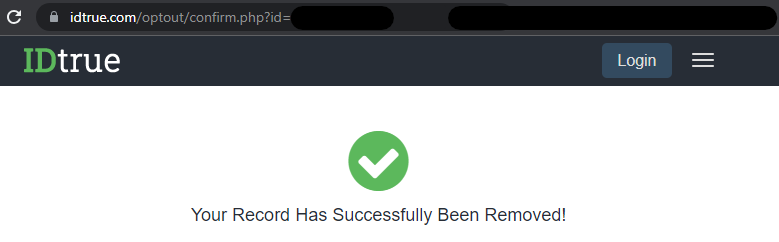
Opting-Out of ID True: Step-by-Step Guide
Speak with Live Customer Representatives
Consumers wanting live representative assistance should call the support line at 1-(800)-443-2205. Live agents are available anytime, but their main operating hours run from 6:00 am to 6:00 pm PST. After the initial ring, the line plays an automated message and then goes silent, do not hang up. Stay on the line to eventually reach a live representative.
ID True backgrounds purport to have criminal records and offender statuses in applicable cases; this is possible due to their access to some county clerk arresting offices. Like police blotters, arrests are published incrementally, which makes new records continuously available. Those who have secured an expungement for previous charges may have to provide authorization proof to the representatives. Alternatively, request an opt out to remove all associated information from internal search results.
Email the ID True Privacy Directly
Consumers wanting to maintain distance from ID True can email their request. Though this places a barrier between destinations, an alternative email should be used whenever interacting with data brokers. Cautious users can create emails in minutes, giving them an additional layer of cyber protection. Data scavenger websites often gather details about consumers; using a decoy protects your actual contact details, and it exemplifies what websites may be contributing to data exposures.
Through the online form, the entire process is automated. A live consumer agent couldn't discern a user's identity similarly. Thus, the user must demonstrate considerable knowledge about themselves, verifying their identity. In practice, this looks like providing a significant amount of personal details. Realistically, it's confirmation of details already known by the system.
The rule of thumb for emails is to provide enough information where your identity is undeniable without providing new information. Use the email template below to create your request email, or copy and paste the text into an email creator. Exchange the highlighted parts for actual information, but avoid oversharing if possible.
Send to Email: privacy@idtrue.com
Subject: Remove Information from ID True
Mail Body:
Hello,
My name is [Full name]. I request that my information and data associated with my name no longer be shared or sold by ID True. I understand that this does not opt me out of other data companies, and I must approach them individually to opt out. Please have an agent complete my request and send confirmation; otherwise, contact me as necessary.
Consumer Information:
- Full Name: [First and last name, along with known aliases and misspellings]
- Addresses: [Residential or business, include city, state, and zip code in this area]
- Phone Numbers: [Registered phone numbers and numbers associated with you]
- Email Addresses: [Preferably alternative, historical addresses can be added]
- Additional Information: [Any contributing details the agents should know about]
Thank you,
[Full name]
[Date]
Utilize the Automated Online Opt-Out Form
There may be some cases of users calling or emailing to make their request, then being redirected to this form. If this occurs, it is because the agents have deemed the opt out possible via this form, they are not needed for the process to complete. Instead of engaging with them further, follow this guide. To start, open the ID True opt out form:
Step One
Enter a first and last name into the provided spaces after opening the form. Then select a residency state before solving the CAPTCHA puzzle. Click the green "Remove" button below the puzzle to start the process.
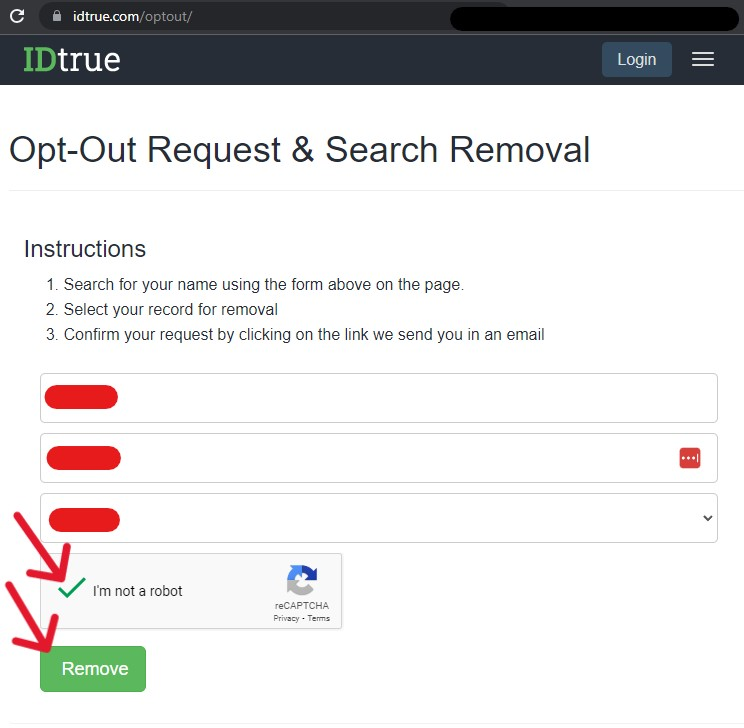
Step Two
The next page may display one or many results, depending on the frequency of the name and location. Find the record most closely associated with the details you want to be removed. These records can have inaccuracies or wrong information, so read the reports carefully to make the correct selection. When found, click the corresponding "This Is Me" button.
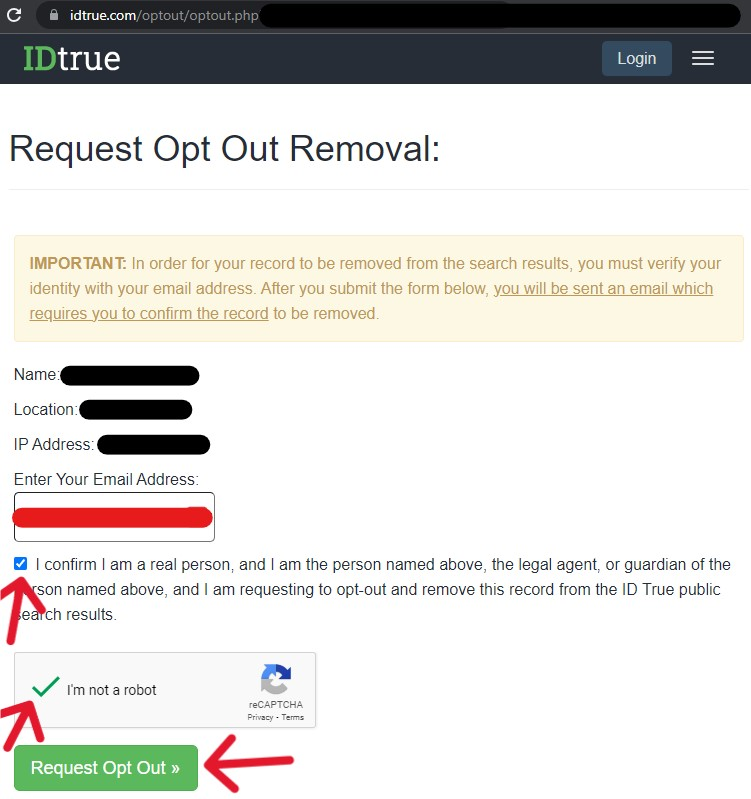
The next page acts as a "confirmation of request". Finishing this page does not imply that the opt out will be enacted. It's simply a verification page. Notice that among the information presented is your IP address; for most, this is the "public" IP address used by your internet service provider to interact online. ID True having this address is not cause for alarm. This address is a necessary part of interacting online; the only element that makes this occurrence odd is that websites typically don't flaunt the recording of this data. They usually record the details silently, along with most online applications.
Step Three
Submit an accessible email address, then check the "I confirm…" permissions before completing the CAPTCHA. When ready, click the green "Request Opt Out" button to continue the process. After clicking the button, the entire page refreshes and displays a message redirecting to the Inbox of the submitted email.
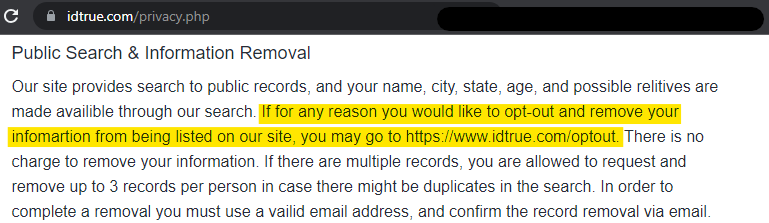
Step Four
From the Inbox, access the email from no- reply@idtrue.com. There is a blue hyperlink in the center of the message. Click it to confirm the opt out request.
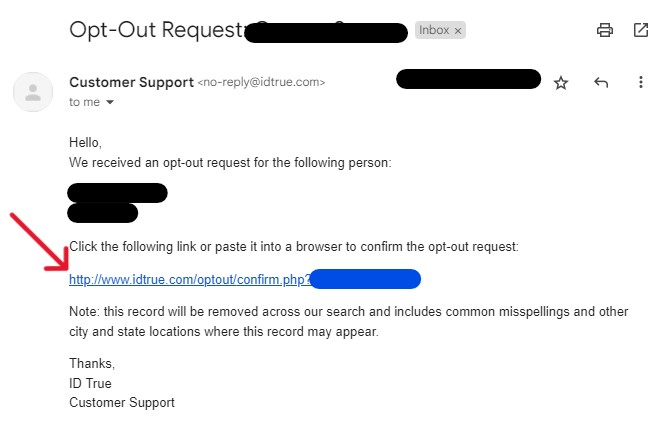
After the page loads, a confirmation of opt out message will display in a new tab. Seeing this message means the process was successful, and the record will no longer appear in internal search results. Return at least every six months to make requests as necessary. To verify the request results, return to ID True's main landing page and conduct a person search. If successful, the report will not appear; conversely, the user may need to clear their browser cache before verifying the request. Refer to the section below for more on this topic.
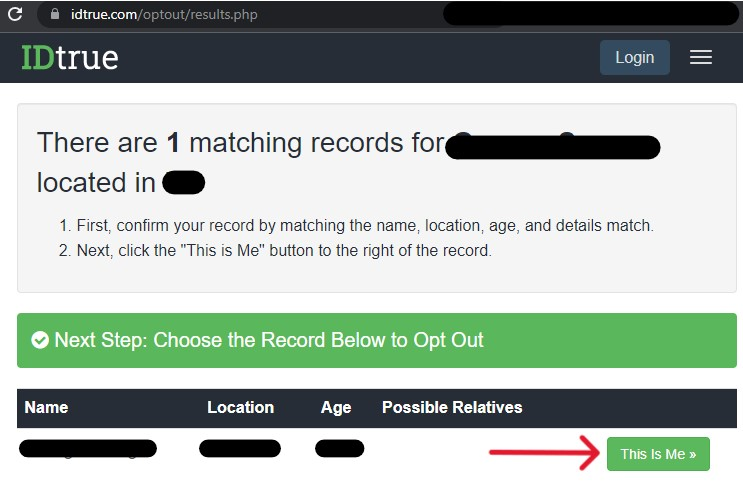
After Opting-Out of ID True, Return to Verify the Changes
Although the impact of the automated form is immediate, it can take longer to remove the record from engine results. Google "creates" live pages daily, but the removal bot only "cleans" once every two weeks. Subsequently, removing the live page result from Google may take up to two weeks, but it occurs automatically.
Further, ensure you delete any saved links of the associated pages and clear the browser caches of your computer. Not removing these saved pieces of data may result in the report showing after a search is run; these are "ghost" profiles, artifacts left over from the removal process. They do not mean the record is publicly accessible for new searchers. This guide is current with the processes of opt out solutions provided by ID True's privacy policy (2023).





