Radaris Opt-Out
Table of Contents
- Radaris Opt-Out
-
The Complete Guide to Opting-Out of Radaris
- How to Obtain a Radaris Profile URL (Email and California Residents)
- Email Suppression Requests (Profile URL Necessary)
- California Residents Can Opt-Out Easily and Quickly (Profile URL Necessary)
- US Residents Outside California Have A Longer Form (Account Needed)
- Remove My Name From Radaris and Verify the Request
What is Radaris?
Radaris is a database hosting contact information and public records; use it to find relatives, old friends, colleagues, and neighbors or run background checks and phone number searches. After the briefest of searches, anyone can purchase access to "public" information about their target. The consumer details that Radaris houses are not generated by them but stripped from the internet or purchased from elsewhere. Radaris' database receives parceled information and overlays it with other known details to create aggregate, though presumptive, consumer profiles. They differ from other people search websites by allowing discoveries of online mentions, social media accounts, and public internet activity.
How Do I Remove Information From Radaris?
There are some requirements to opt out of Radaris, but they change depending on the avenue of request. Part of the reason there are different requirements comes from Radaris' compliance with state regulations. For example, California's CCPA regulations require companies to provide data privacy solutions for Cali residents. Subsequently, Radaris has a California-specific form, which requires a "profile URL".
Profile URLs are the particular internet page where an aggregate report is located. Consumers can quickly recover these from Radaris in the process outlined below. California residents and consumers opting out over email need a profile URL; without it, Radaris may reject the requests due to lack of "applicable information".
Alternatively, those consumers outside of California and not emailing have another avenue. The general population form does not require a profile URL; it requires account creation. Consumers must email their opt out request to the Radaris privacy team to avoid creating an account. Those who want to continue with the general population opt out form are encouraged to utilize an email account mask or alternative email.
Where to Start Your Radaris Opt-Out
The guide below offers step-by-step instructions for each opt out path. Those who do not live in California and want to avoid creating an account should email their request. At the same time, Californians can fill out a quick online form; while US residents outside California have a longer online form that requires an applicable account.
Radaris features a live representative support line that is contactable at 1-(855)-723-2747. The live hours run from Monday to Friday, 9:00 am to 5:00 pm, and Saturday, 10:00 am to 4:00 pm ET. Calling outside these hours results in a rolled phone response and a message machine. Live representatives can assist in removing multiple records, records involving minors, and criminal records with expungement orders.
The Complete Guide to Opting-Out of Radaris
How to Obtain a Radaris Profile URL (Email and California Residents)
Consumers who are California residents or emailing their opt out request must first find their respective profile URL. After copying the URL to the cursor clipboard, ensure the URL is also saved in an accessible document. Although most instances of opt out are without issue, those who record important information are steps ahead in judiciary arenas.
Step One
Obtaining a profile URL begins with opening Radaris.com in a new tab. Once opened, select a search type and enter the requested information. For this guide, we entered all the requested details. After entering the requested information, click the "search" icon (magnifying glass) to the right.
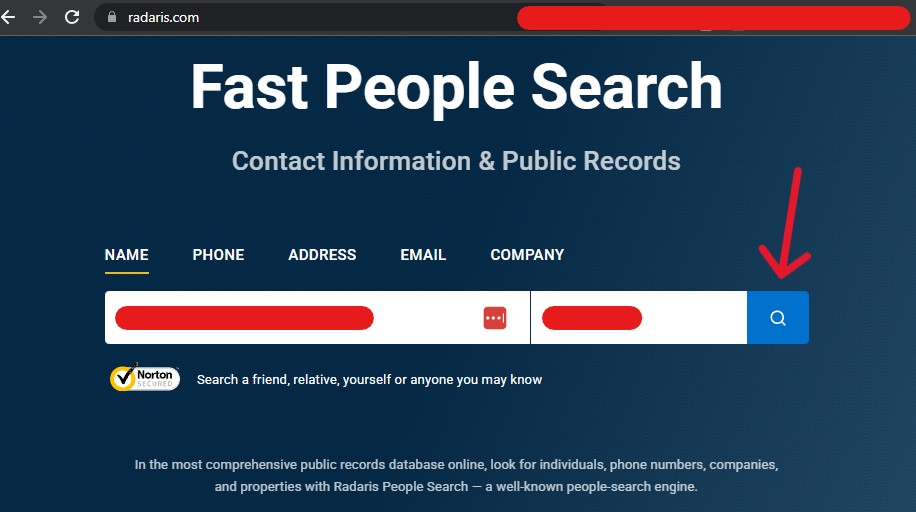
Step Two
Locate the correct profile associated with your information. Some of the proposed information may be wrong, resulting from public information which may be incorrectly attributed or wrongly entered. Ignore any "Sponsored" results wrapped in a light blue pinstripe, this will redirect the user to TruthFinder, Radaris' patron.
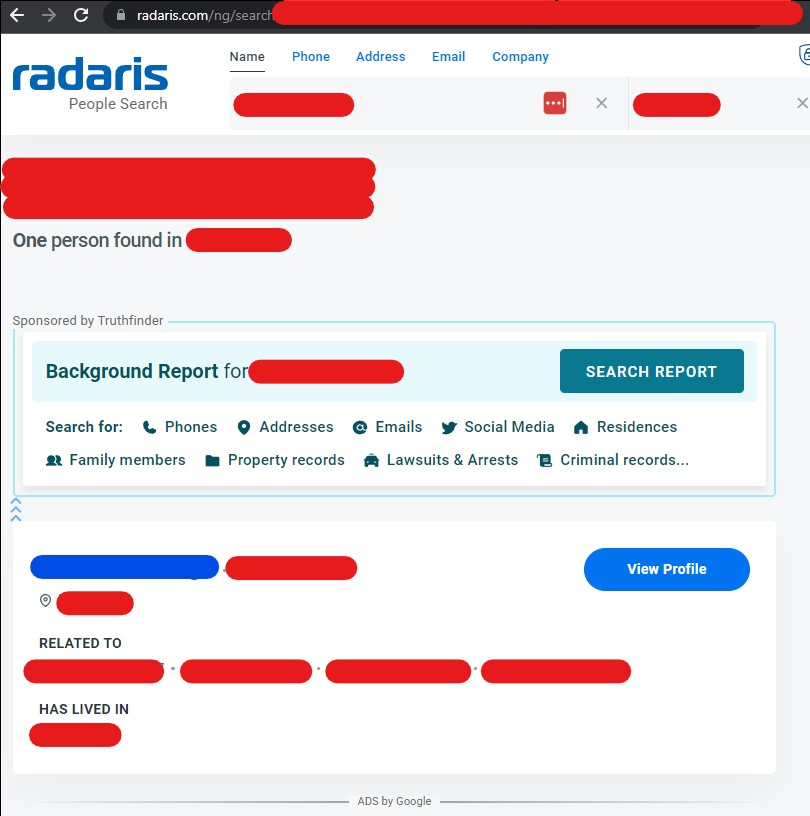
Step Three
After the correct record is located, right-click the largest blue name to the right or the "View Profile" button (below). Then select "Copy link address", or its equivalent, to copy the link to your cursor clipboard. That's all it takes to obtain a profile URL from Radaris; paste it into the California quick form or your request email before saving it to a referenceable document.
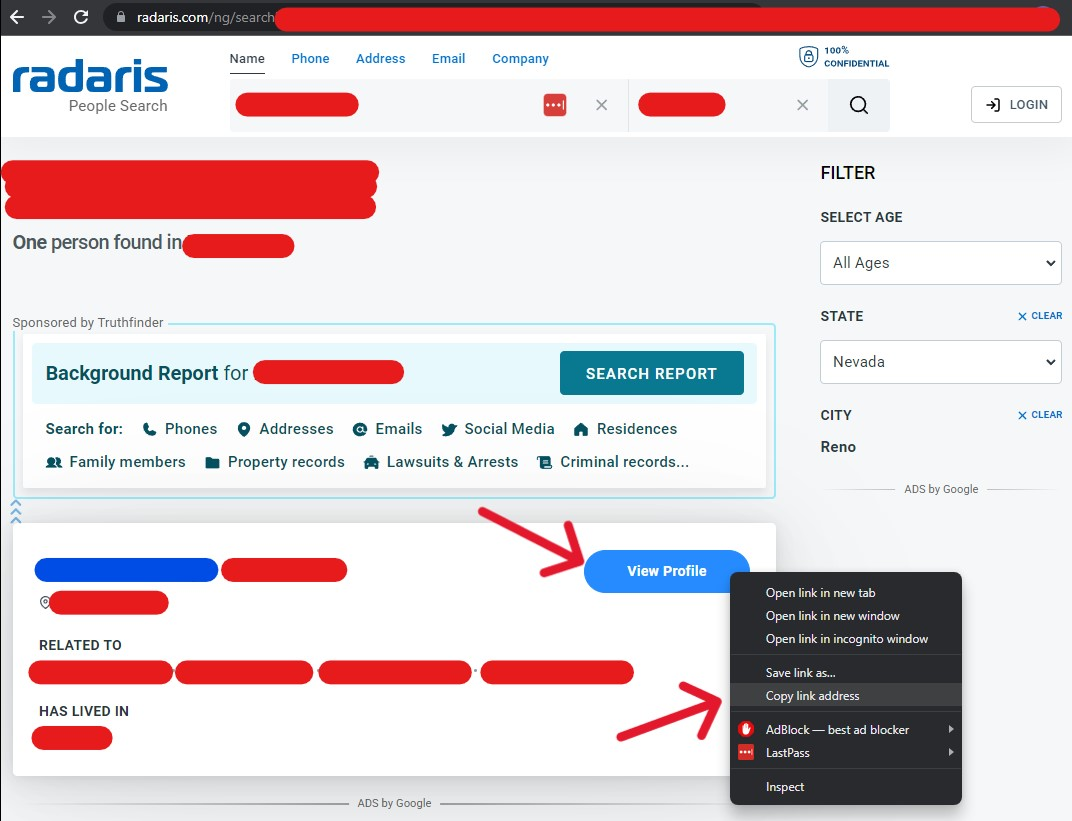
Email Suppression Requests (Profile URL Necessary)
All consumers may email their suppression requests to one of the Radaris service emails. California residents must email removals@radaris.com, while all other US residents must email customer-service@radaris.com. Radaris' privacy policy does not indicate specific email opt out requirements outside of this (2023). We suggest emailing the request using an alternative email (to preserve your cybersecurity) and the respective profile URL. Use the steps above to get the profile URL; then send it, and verifiable information in the email request. Most people search websites consider the consumer's full name, historical addresses, phone numbers, and email addresses as verifiable.
California Residents Can Opt-Out Easily and Quickly (Profile URL Necessary)
Californians can use the Radaris quick opt out form. The process is streamlined and verifiable after a few days. To start, open the provided link in a new tab.
Step One
The first space available requests a profile URL when the page loads. Follow the steps above, then right-click and paste the profile URL into the provided space. After this, enter your name and an alternative email address into the other areas. Solve the CAPTCHA, then click the orange "Send Request" button.

The next page displays the received request and refers the user to their Inbox.
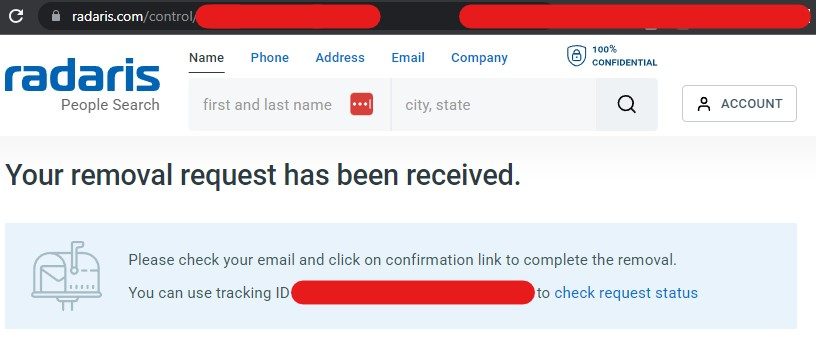
Step Two
Access the email address and open the email from customer-service@radaris.com. Click the first blue link in the email to confirm the suppression request. This step is necessary for the process to complete.
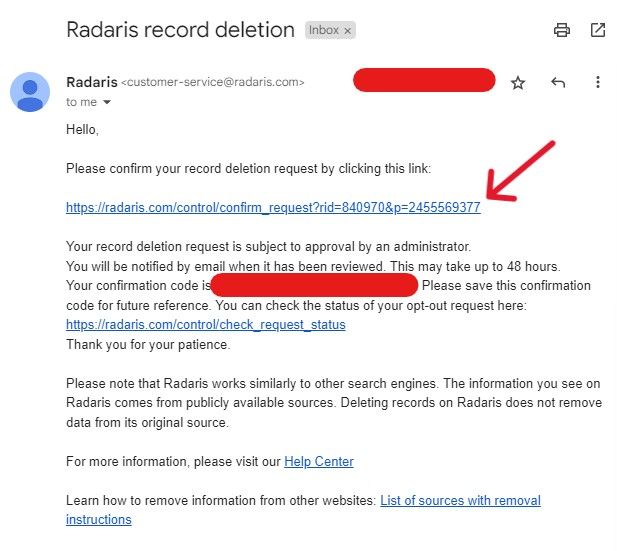
The newest page that should open begins the user with a confirmation page. An administrator must verify the suppression request before enactment. Receiving this final page confirms nothing is left to do for this procedure.
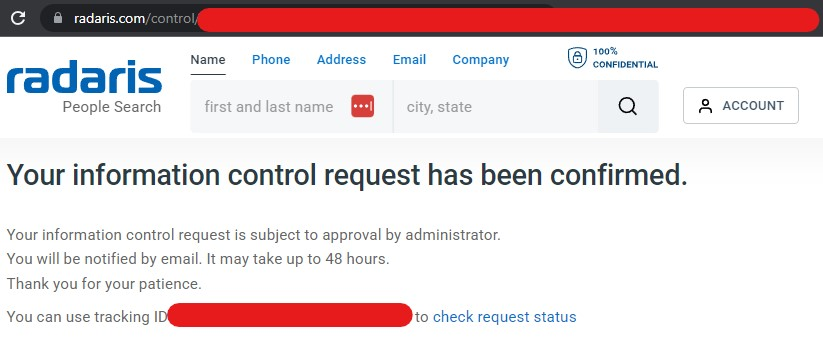
US Residents Outside California Have A Longer Form (Account Needed)
Radaris hosts a nifty "How To" page about the opt out method for non-California residents. The path is somewhat long, though it is all automated. Additionally, the account creation requirement (below) implies no way to circumvent the creation for verification reasons. Take note of the phone verification requirement; now is the time to register an alternative email and phone number if not already created.
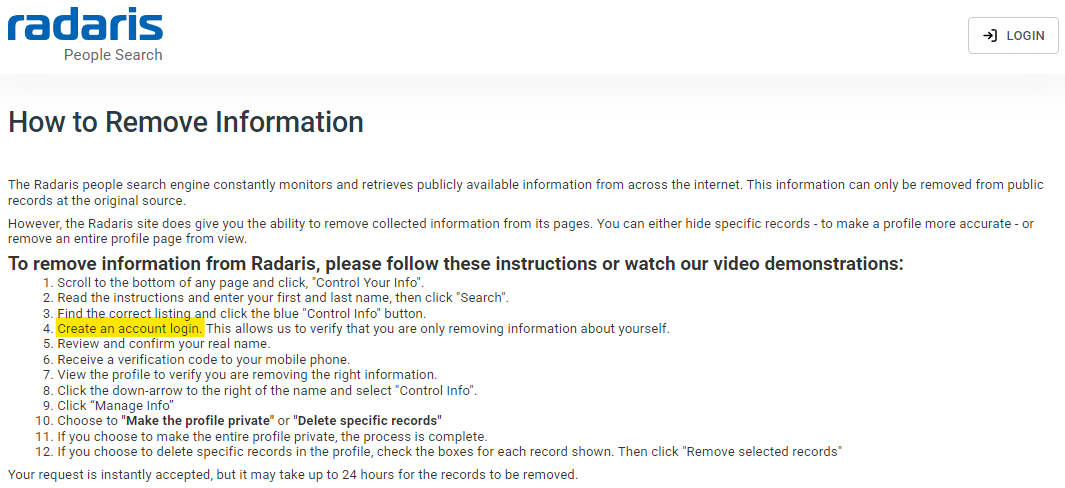
Step One
Open the "How To" page link above or the Radaris main landing page. Once loaded, scroll to the bottom, where the white website page turns dark blue. Within the first column of links is "Control Your Info". Click it to be redirected to the form.
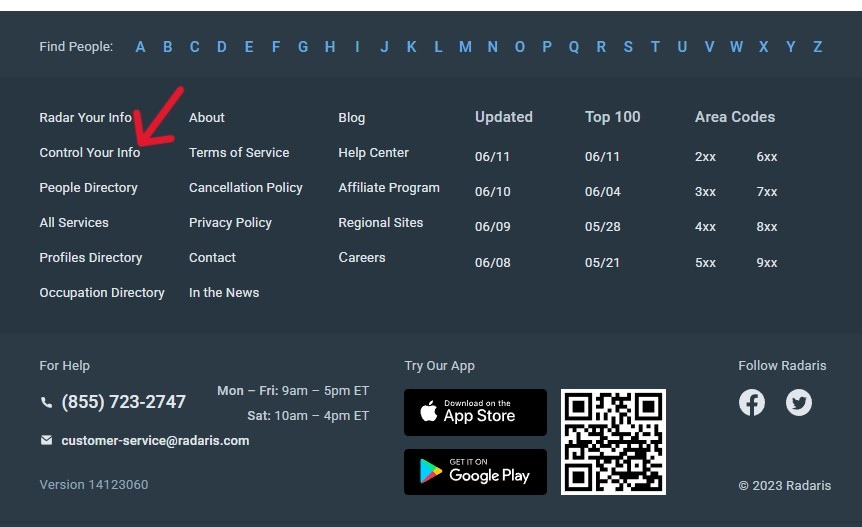
Step Two
Upon loading, the page will give "Instructions" on removing personal information from public record holders. Read through the details, then click the green "Continue" button at the bottom of the interior window.
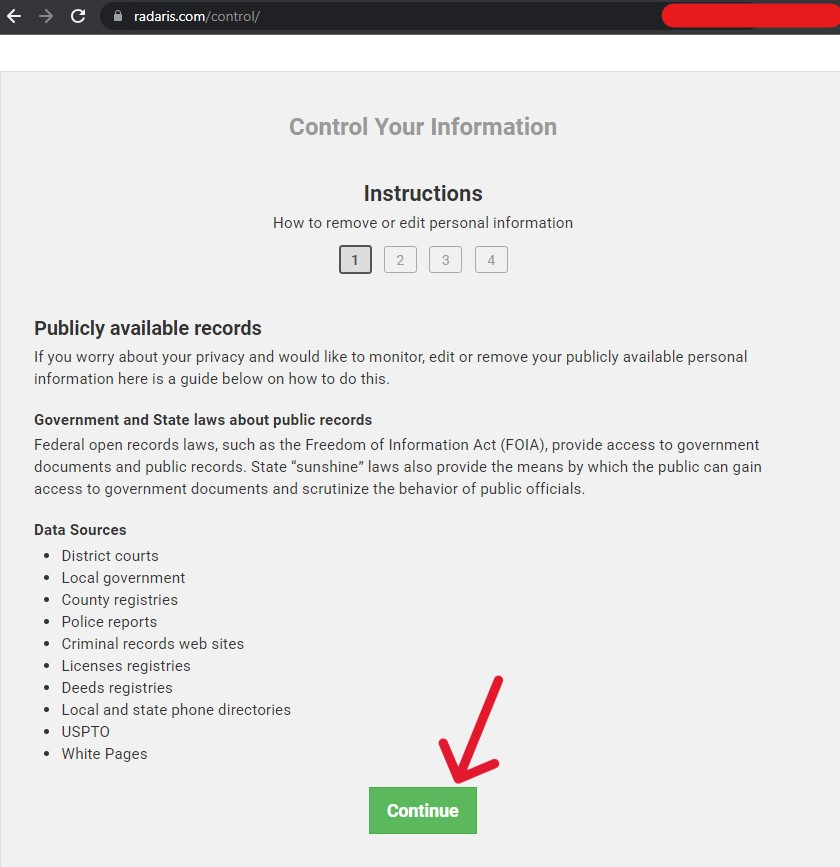
Step Three
The next page to load up is more data collection and management details. Read through the information, then click the green "Continue" button.
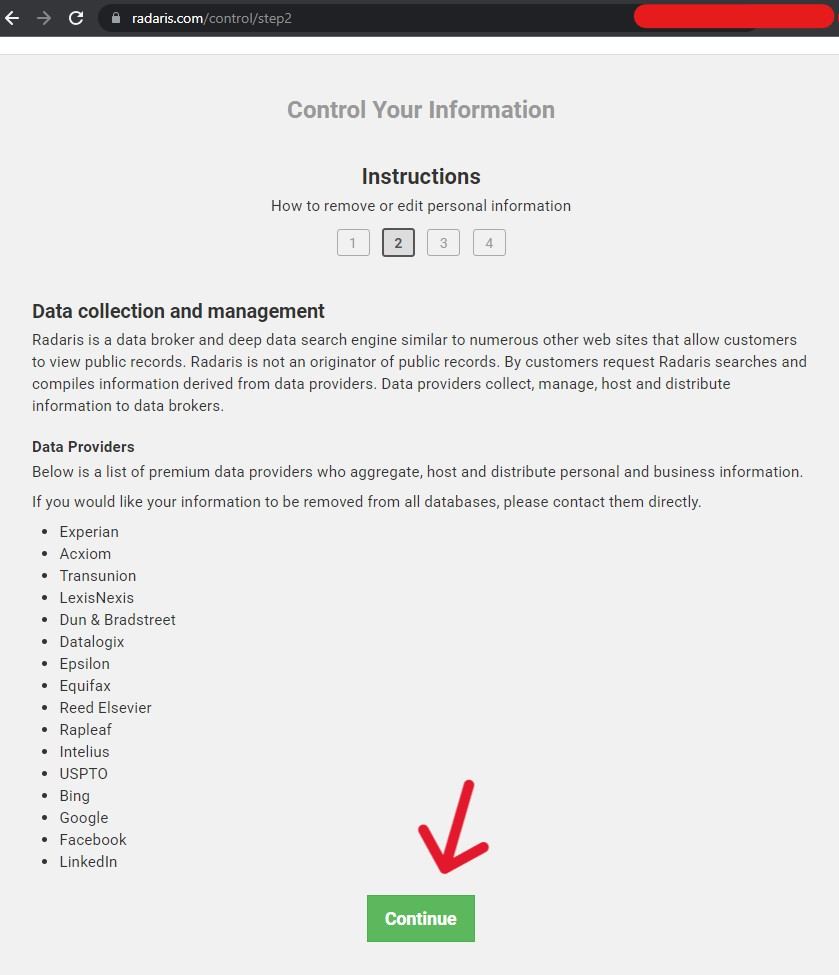
Step Four
Read through the next page, displaying common public record distributors. When finished, click the "Continue" button once again.
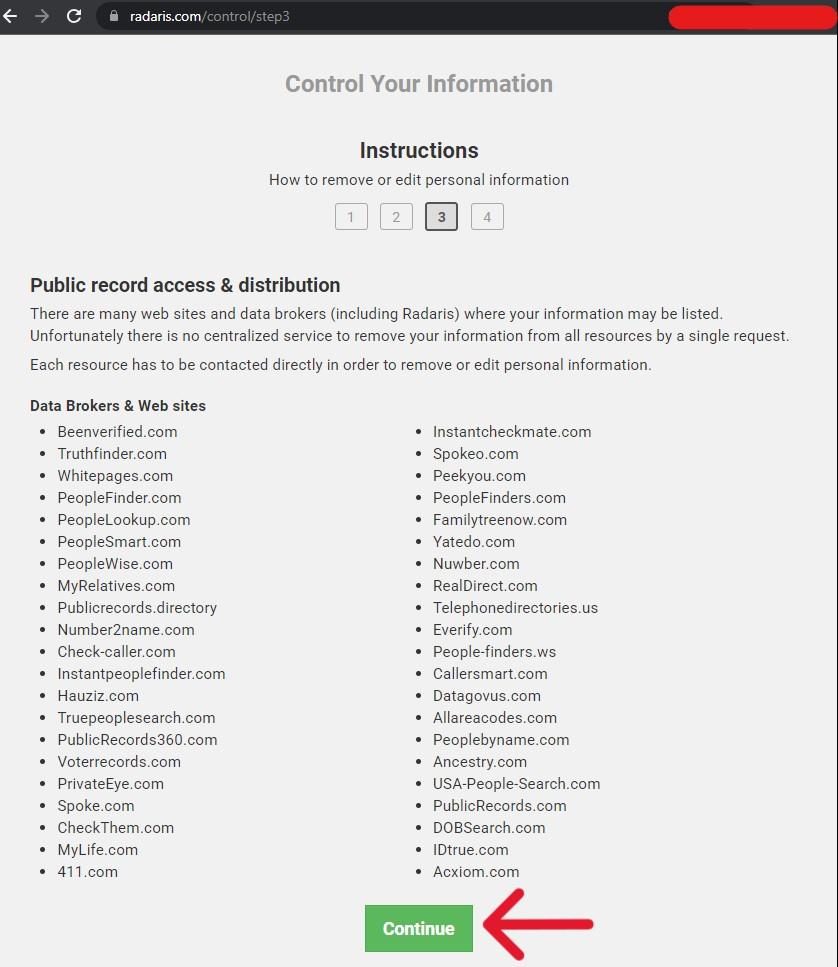
Step Five
On the last page of Radaris' preliminaries, enter your first and last name into the provided space. When ready, click the orange "Search" button to the right.
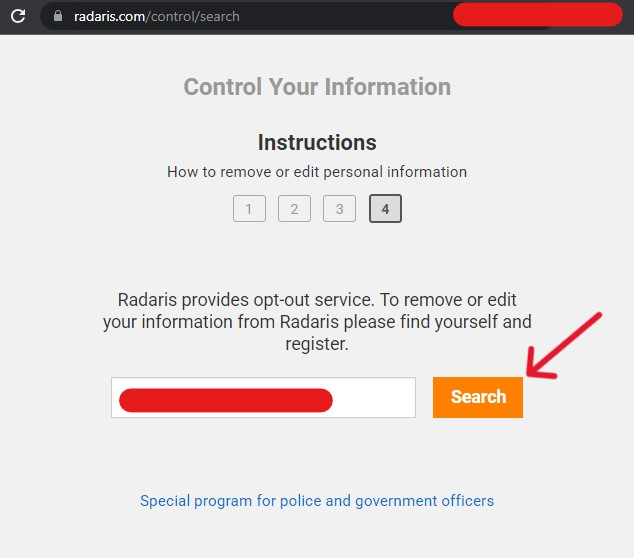
Step Six
Once the results page loads, locate the correct profile. For this guide, the search returned several persons with similarities like aliases. Real searches may return one or hundreds of results. When the correct profile is found, click the orange "Control Info" button.
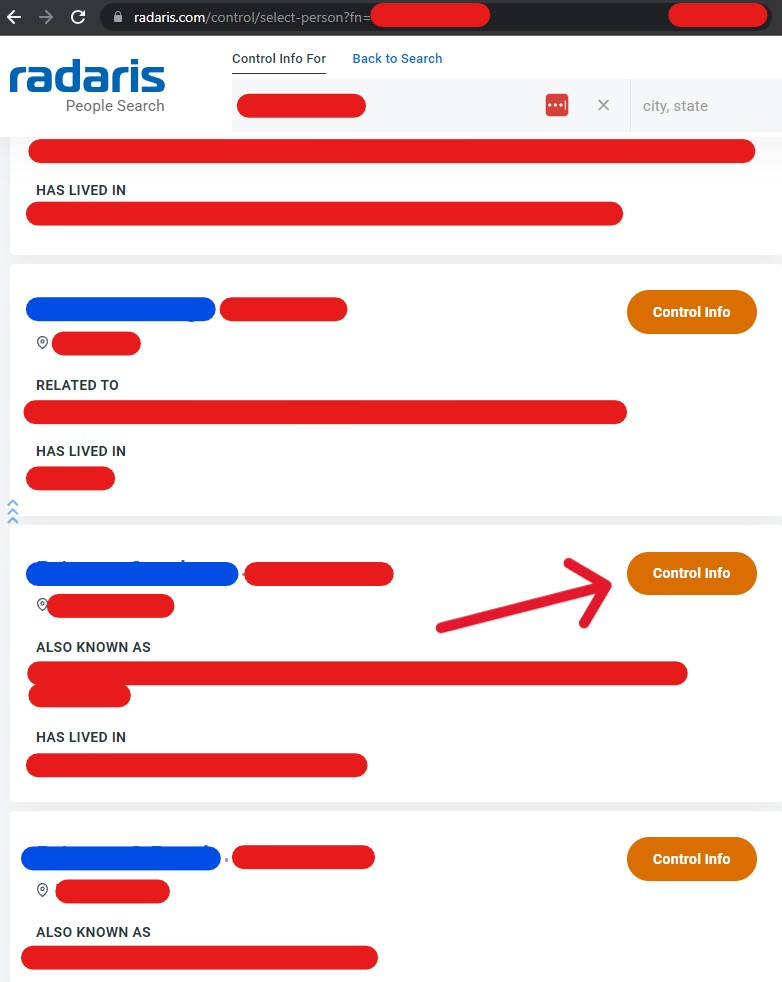
Step Seven
The following page has an account request; enter the details associated with an account already made, create a new account, or log in with Google. We created a new account using an alternative email for this guide. We entered our name, alternative email, and password before "sign[ing] up". After this, solve the CAPTCHA, check the Terms box, and click "Create My Account".
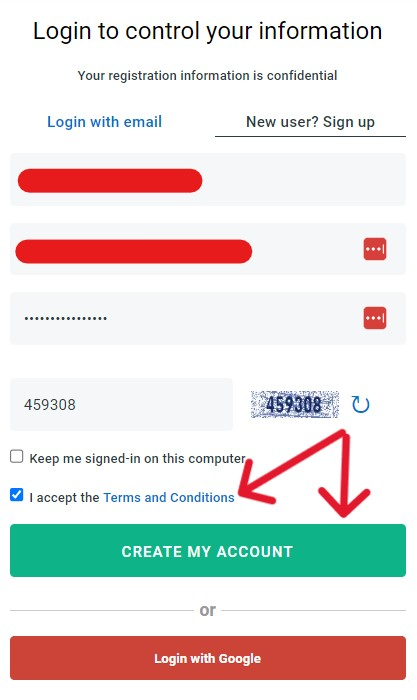
Step Eight
The next page displayed is the interior of your new Radaris account. To continue, we must verify our name and submit an accessible phone number. When the phone receives a passcode, it must be entered when requested.
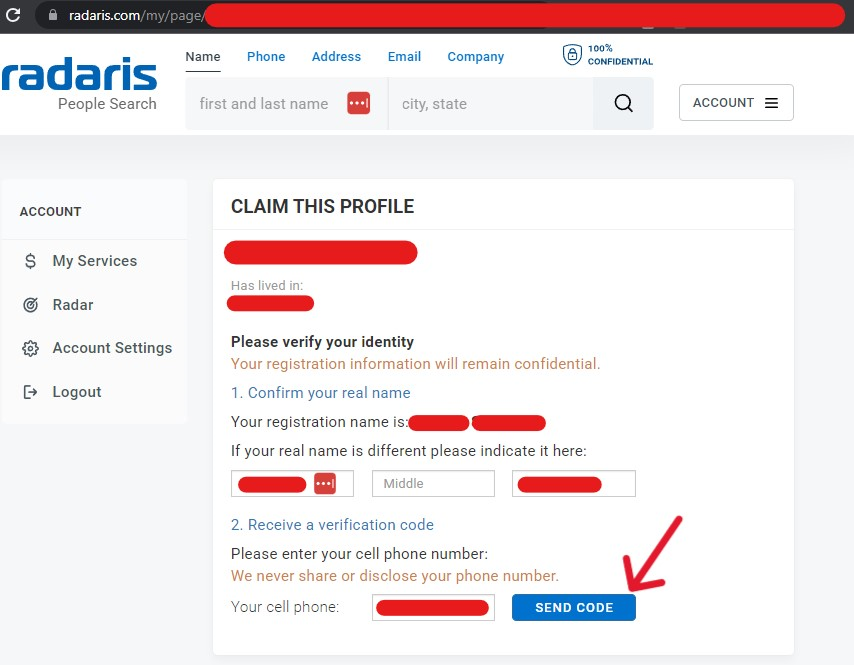
Step Nine
Submit the verification code sent to your device or alternate number, then click the blue "Submit" button on the right.
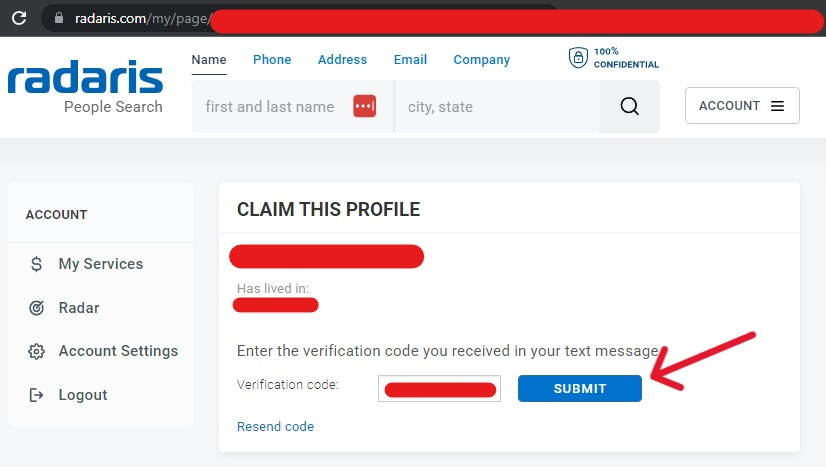
Step Ten
Click the second option presented in the pop-up window, "View "My Account.'"
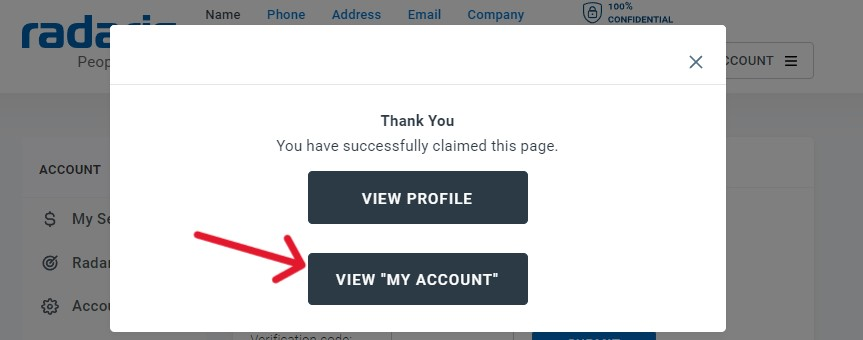
Step Eleven
On the refreshed page, select the option "Make profile private".
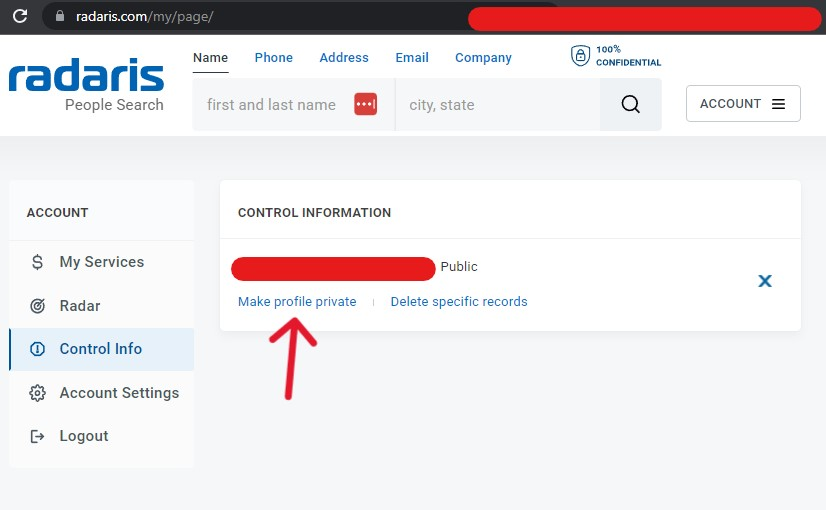
The web page should refresh again before displaying the same screen with a slight difference (highlighted in yellow below). Radaris customer service reps ask for 48 hours before searching for the record again. If the process is successful, no reports will appear for the suppressed data.
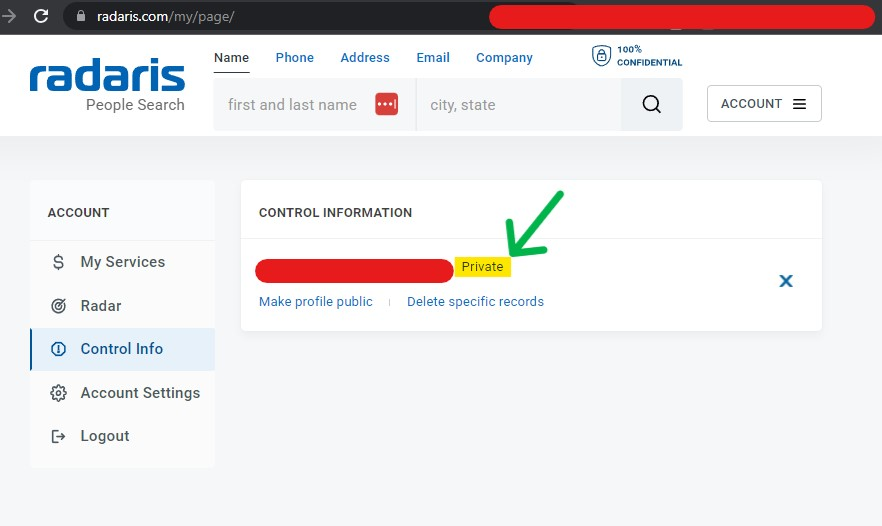
Remove My Name From Radaris and Verify the Request
Radaris can only act retroactively, for those with a lot of online time, new records could surface whenever. Radaris can only suppress active information; they can't stop data from appearing or generating with other companies. Consumers should take the proactive route when interacting with people search websites and during the opt out process. Return annually to place a suppression request on new data. This guide is up to date with the current processes of opt out solutions provided by Radaris' privacy policy (2023).











