PublicReports.com Opt-Out
Table of Contents
What is PublicReports?
PublicReports is a minor people search engine; from only a name, users can discover contact details, property agreements, work histories, financial relationships, and more about their target. The details that appear in these records come from various sources, including public-access databases and clerk filings. PublicReports offers more information than the average search engine, thanks to its relationship with Intelius; one of the internet's most influential and widely reaching data brokers.
Where another small search engine might show a professional license, PublicReports can show resumes and test scores. Such information is considered "non-personal" and can be "sold" to interested parties. One thing is clear: the records that appear on PublicReports are made with Intelius information. Subsequently, to opt out of PublicReports, we also need to opt out of Intelius.
How Can I Remove My Name from PublicReports?
An "opt out" used by data brokers and search engines may mean multiple things. For our purposes, however, an opt out refers to a consumer's request to remove information from public searches. California, Colorado, Connecticut, Utah, and Virginia residents have additional data privacy rights, opt outs are one available option.
Data brokers and people search engines must comply with the privacy laws of the states above; this means providing a way to remove consumer data if requested (and the inquiry is accepted). These companies typically remove records from the public in one of two ways. Smaller engines, PublicReports included, use deletion to blast the record out of circulation. Deletion opt outs instantly remove consumer records and all associated data from public searches launched on the website. Unfortunately, the space can create a new record at any time once the record is gone. The PublicReports online tool treats opt out requests with deletion methods.
On the other hand, data brokers with more influence and monitoring abilities treat opt out requests with suppression methods. Suppression opt outs hide the record and associated information from public searches but do not destroy it. Since the data is already attached to someone, a new record cannot be generated; this is the best way to conceal personal data, although its impacts last up to a year. Intelius' online privacy manager treats opt outs with suppression methods.
What Do I Need to Know Before Opting-Out?
Consumers opting out of multiple records, requiring live assistance, or records involving minors or expungements should call for support. More cautious consumers can send their requests via email. Those wanting the deletion method should follow the PublicReports online tool, demonstrated below. Otherwise, consumers must use the Suppression Management tool to conceal their information.
PublicReports Opt-Out Guides, Tutorials, and Steps
Call Representatives for Live Assistance
Those facing particular circumstances regarding a record removal are best served by calling for representative assistance. Reach qualified live assistance by calling the USSearch "and affiliated programs" phone numbers: 1-(888)-974-8907 or 1-(888)-712-0108. Both numbers drop the caller into a live wait queue for representative assistance. The reps won't explain how to opt out of Intelius, but they assist in removing special situation records from PublicReports.
Email the PublicReports and Intelius Privacy Teams
Consumers primarily concerned with their cybersecurity and personal information should email their requests. Utilize an alternative email account or masked address to maintain an additional barrier between actual details and data scavengers. The context of the email depends on which address is being emailed. PublicReports needs less identifiable information than Intelius because their destroying copied data. This corresponds with their short opt out form (below). Intelius, however, requires more authorization details, sometimes culminating in a photo ID check. For most consumers, a simple email is enough.
The text below displays an email body for Intelius. Those emailing PublicReports only need the body request, name, email, phone number, and applicable URL. How to obtain a profile URL is in the next section. Copy and paste the text below into an email editor, then exchange the highlighted parts for your information.
Send to Emails: csr@publicreports.com, privacy@intelius.com
Subject: Do Not Sell or Share My Information
Email Body:
Hello,
My name is [Full name]. I request information associated with me not be sold or shared by Intelius [or PublicReports]. I am opting out of sharing data with affiliates, partners, subsidiaries, and third parties. This will not altogether remove my data from the internet; to remove information from another company, I must opt out individually from them. Please have a representative complete my request and send confirmation.
Consumer Information:
- Full Name: [All variations, including any incorrect ones added to the record]
- Addresses: [Residential city, state, and zip code are the most commonly added]
- Phone Numbers: [Add all historical phone numbers even if they aren't used]
- Emails: [Include the address used to send this message so it'll be on the blocklist]
- Profile URL: [Use the steps from the process below to collect your profile URL]
- Additional Information: [Have a reference number or more information? Add it here]
Thank you,
[Full Name]
[Date]
Delete a Public Record with PublicReports' Online Tool
The fastest way to remove information from PublicReports is by using their online tool. It's a short form that requires an applicable URL, name, and email. Finding a URL takes only a minute. Start with opening the PublicReports main landing page.
Step One
Enter a full name and general location in the spaces provided. Click the teal "Search Now" button to continue.
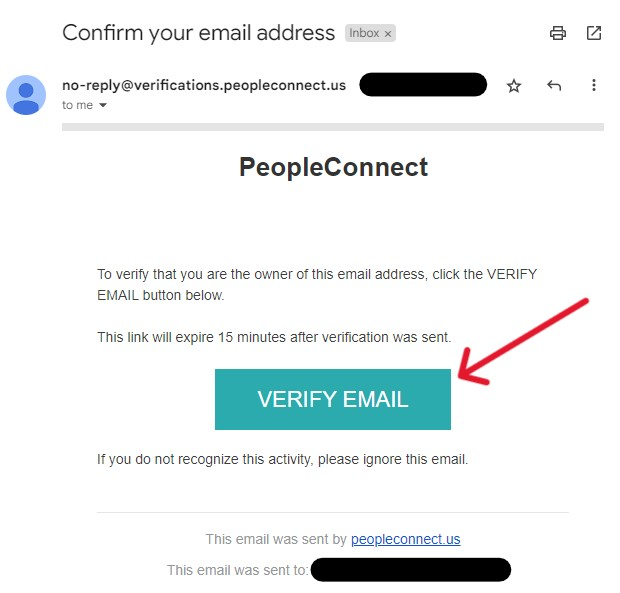
Step Two
The following page can show over 100 results, narrow them down until the correct record is found. Right-click the dark blue "View Profile" button and copy the link address to the cursor clipboard. Right-click again to paste the URL into any text space.
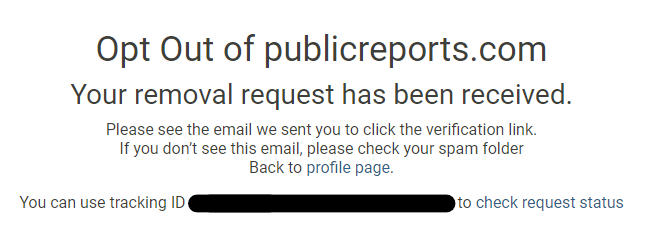
Step Three
After copying the URL, open the PublicReports online tool. Paste the URL into the top area, then enter your name and email. Solve the CAPTCHA puzzle, then click the dark blue "Submit Opt Out Request" button under the form areas.
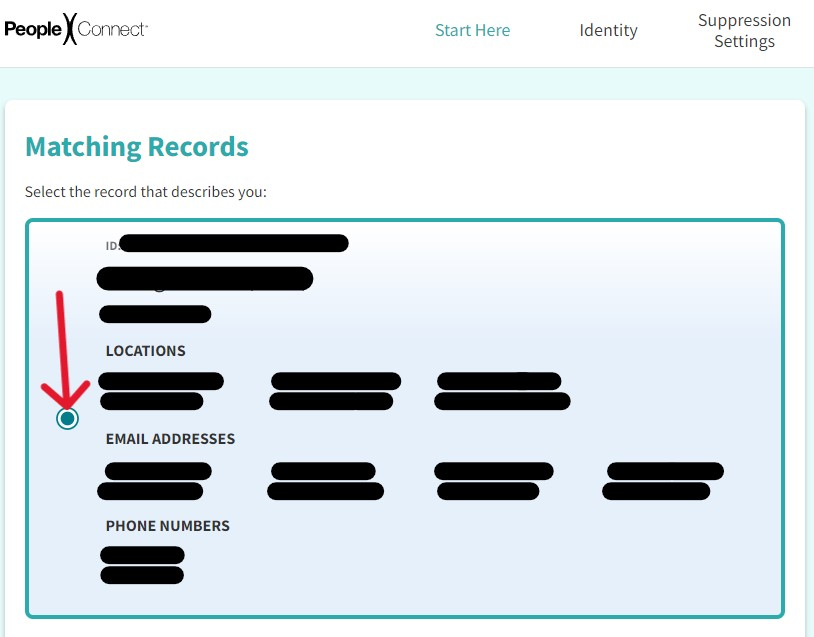
Upon clicking the button, the page will refresh and display the message below. Although the message implies the email is immediately sent, this is untrue. It may take up to two days to receive the impending email. When it does appear, click the verification link within it; this is the last step of this process.
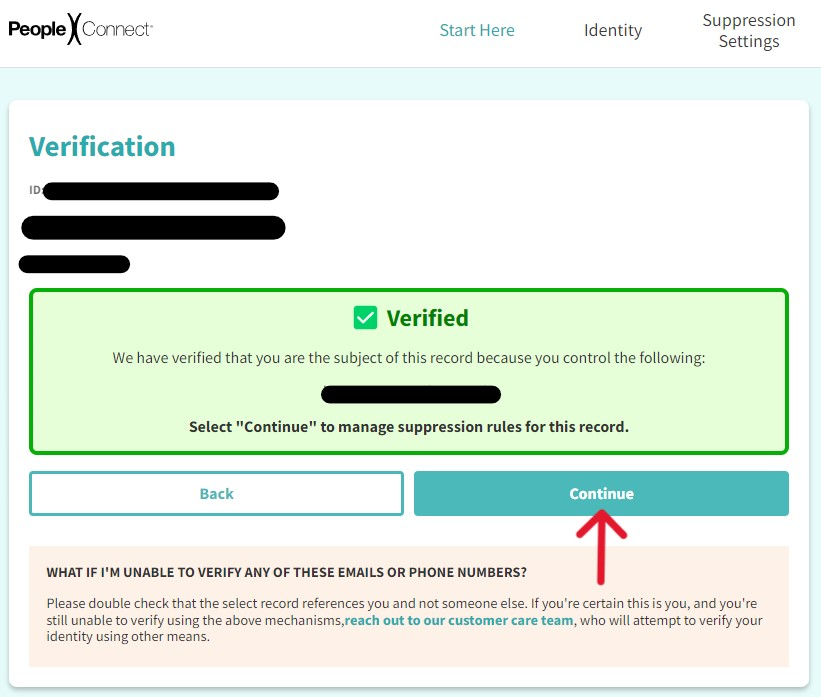
Suppress Information with Intelius' Online Data Manager
Most consumers may opt out of Intelius, to start this process, open the Suppression Manager. Though PeopleConnect maintains the manager, its influence is significant due to its policy implementation.
Step One
On the main page, submit an email address, then check the Terms box. Click the teal "Continue" button when ready. The button will instantly send an email to the entered address. It must be accessed to continue.
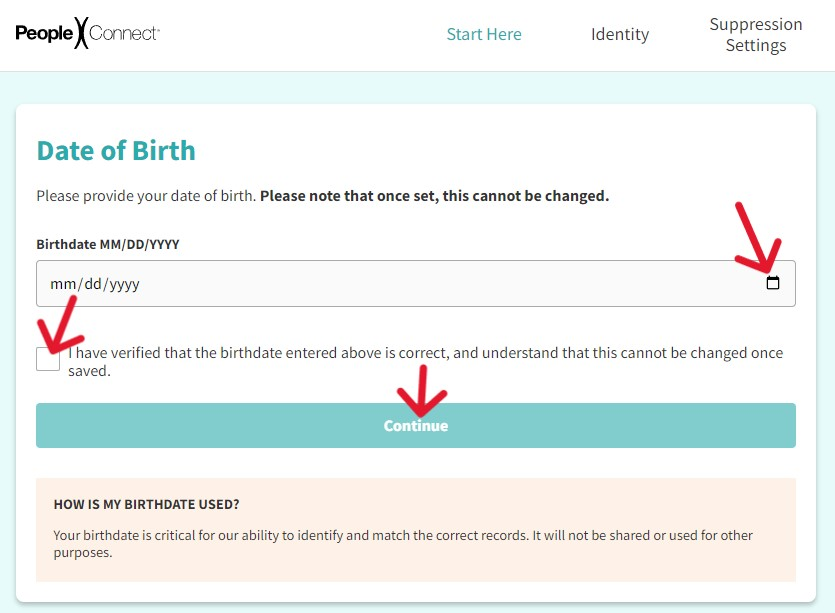
Step Two
Access the email sent by the internal system. In it is a teal "Verify Email" button that is live for a limited time. Click it as soon as possible.
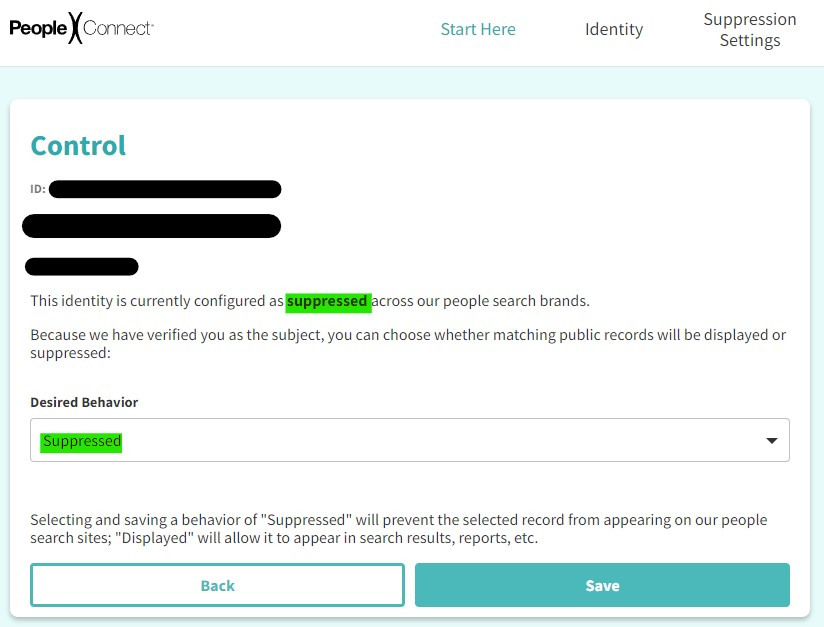
Step Three
The button opens a new tab in the most recently used browser window. This new page asks for a birthday, enter it by clicking the mini calendar icon on the right. Then check the "this cannot be changed" verification and click the "Continue" button.
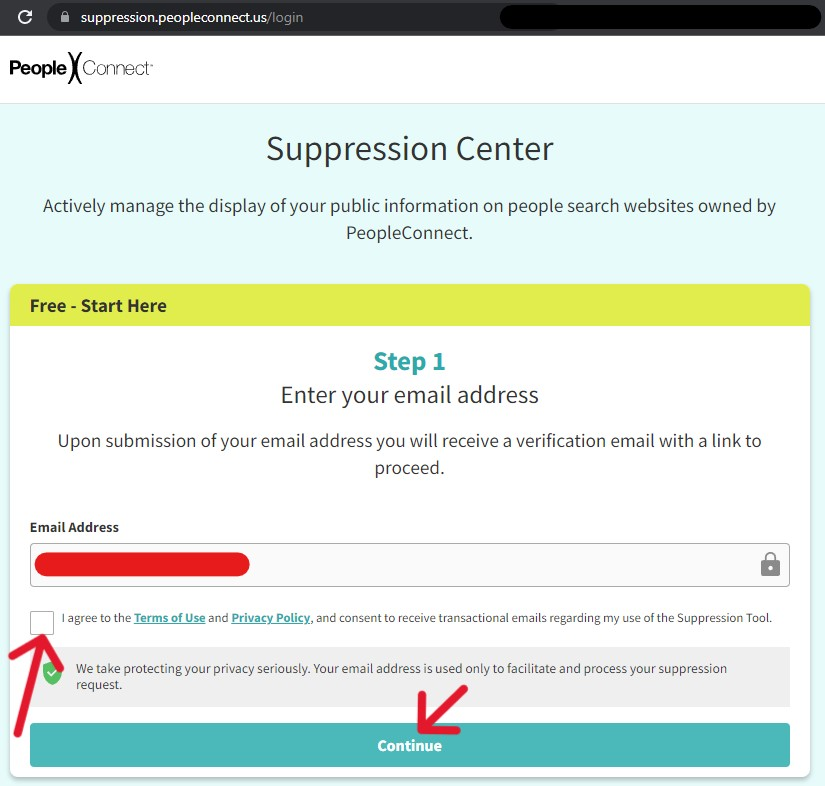
Step Four
The following page inquires about your name. Enter a first, middle, and last before checking the "This is me" box at the bottom. Commas can separate multiple entries. To continue, click the corresponding teal button.
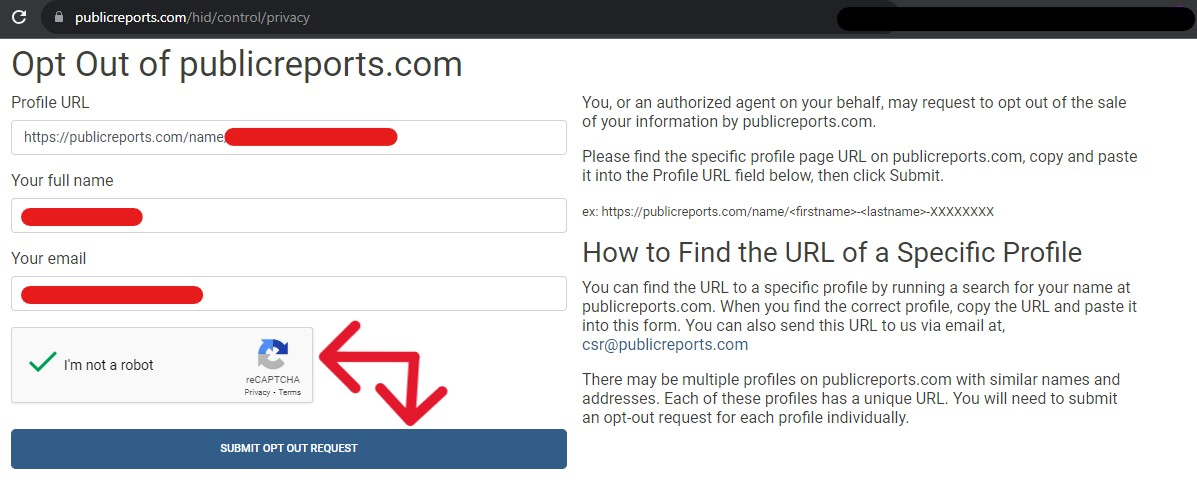
Step Five
The next page may display one or more possible record results. Locate the correct record and click the white circle to the left of the selection to highlight it. Then, scroll to the bottom of the page and click the "Continue" button.
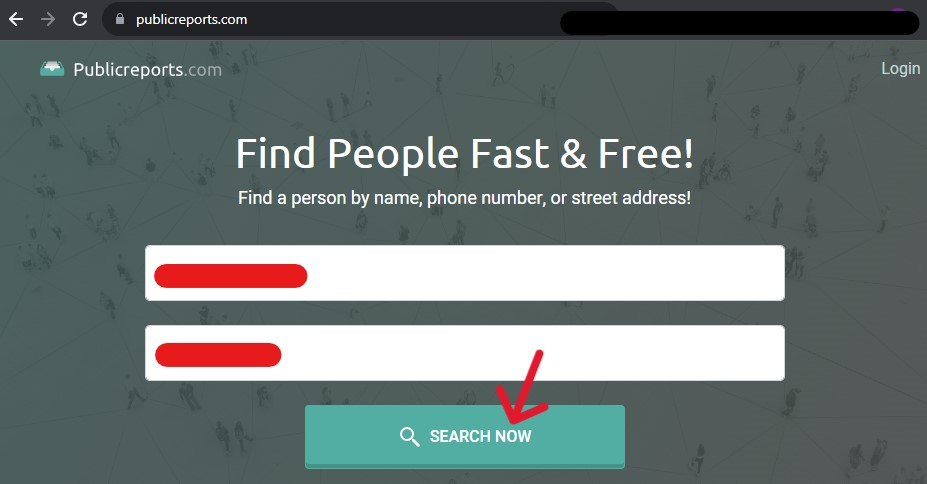
Step Six
If the system recognizes the verification email from earlier, the user can progress by clicking the teal "Continue" button. Otherwise, users with an additional authorization step may need to retrieve a second authorization link via email.
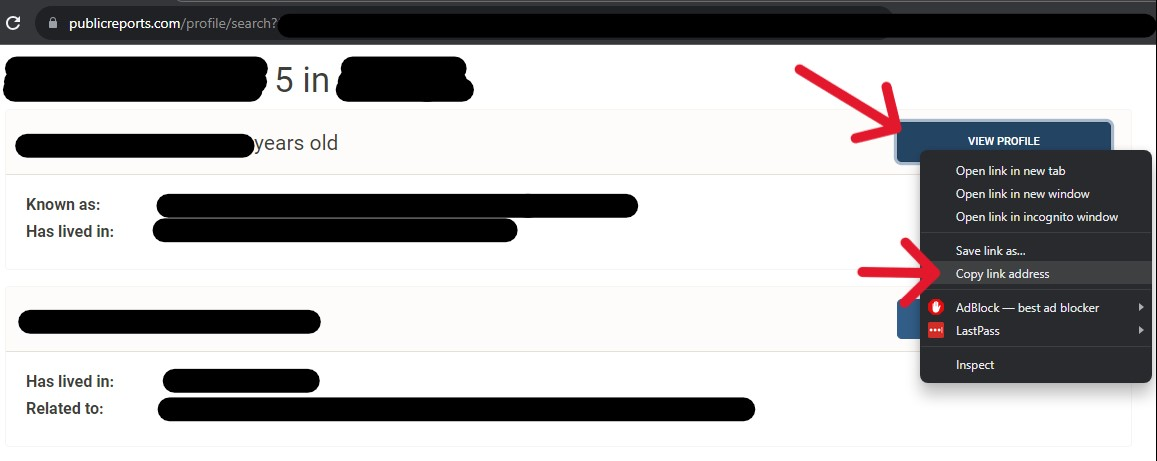
Step Seven
The Control page is the last page of this process. Select the "Desired Behavior" drop-down bar and pick the "Suppressed" status. The page may refresh automatically, but if it does not, click the teal "Save" button and manually refresh. The process is done when both the "currently configured" identity and the "Desired Behavior" status are "suppressed", as below.
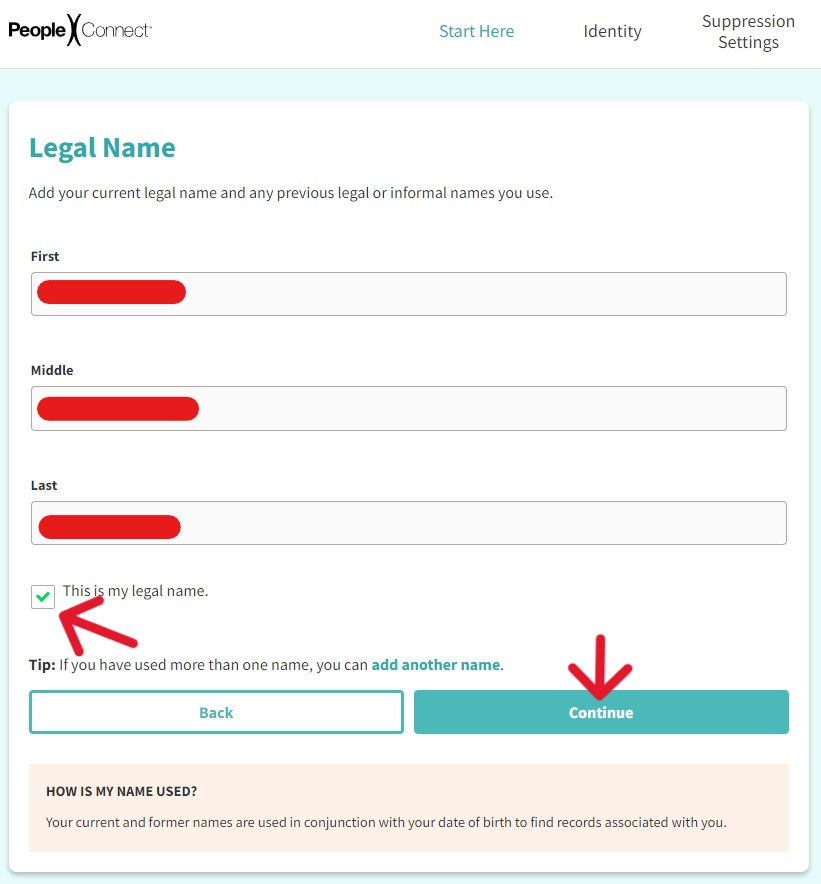
Confirm the Results, then Return Annually for More Opt-Outs
After the PeopleConnect manager shows "Suppressed" or you've received an opt out confirmation, wait up to two weeks. At that time, agents should remove the record from internal searches and external engines like Google. Return to PublicReports and Intelius to conduct verification searches when the time elapses. The request is successful if the search is done and no records appear as results.
Conversely, if records appear, clear the browser's cache history before calling support. Sometimes a browser may show old results, causing frustration and confusion, trust the process. If there is a removal confirmation, the record is hidden from the public, regardless of "ghost" search results. This guide is current with the processes of opt out solutions provided by PublicReports' and Intelius' privacy policies (2023).





