PrivateEye Opt-Out
Table of Contents
What is PrivateEye?
PrivateEye is a vital records provider; anyone can enter simple consumer details into the engine and discover new information about their target. In the case of PrivateEye, a user only needs details like a name, address, or telephone number. The resulting aggregate reports typically involve these base details and more, sourced from all over the internet and across affiliates. PrivateEye is interested in connecting a target with their relatives and associates.
PrivateEye is also a member of the Confi-Chek family. A subsidiary of Confi-Chek, PrivateEye obtains its information from the family's combined affiliates and partners. When a search happens, the result reports are curated by PrivateEye, but generated using PeopleFinders accesses in cooperation with tech from Enformion and other parties; which Confi-Chek oversees. The tutorials below offer solutions for opting out of appearing in PrivateEye's and PeopleFinders' public searches; opting out of PeopleFinders also removes the record from PrivateEye, but not vis versa.
Information Needed to Remove My Name from PrivateEye
There are no personal requirements to opt out from PrivateEye or PeopleFinders. Neither of the online forms (below) force account creation and both are free to access. PrivateEye's opt out form does not require contact information, but its' Contact Us form does (email). PeopleFinders necessarily desires an email for verification purposes. The email does not have to be already known to the system.
PeopleFinders allowing alternative emails is vital for the cautious internet user. Alternative emails place an additional filter between the user and the parties they interact with; when properly used, alternative emails and phone numbers protect your personal information from cyber threats, and your family from avoidable consequences.
What are My Options for Opting-Out
PrivateEye offers one form for opting out of their "services" (public searches); however, different instances of this form are available. The website will accept the request or produce an error message depending on how the form is accessed. The tutorials below demonstrate how to use the "official" (broken) form and the "Contact Us" (working 2023) form. Following the PrivateEye section is PeopleFinders' opt out form.
How to Remove Information from PrivateEye: Tutorials
PrivateEye's Opt-Out Form(s)
When consumers approach opting out of PrivateEye, they often run a quick search online. Despite outdated information, the first few opt out tutorials will likely grab attention. Many online tutorials and PrivateEye's privacy policy usher users towards treachery: the official opt out form. One of two things may occur when a person's information is entered into this form. In most instances, an error that reads "…please retry" (below) will appear temporarily as a banner. Conversely, the other occurrence may be an error that reads, "You have made too many requests". Currently, this route is closed in terms of an opt out solution.
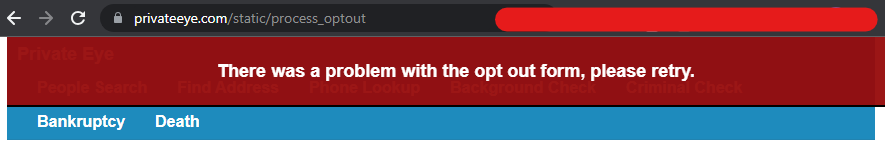
Fortunately, as mentioned above, there exists another instance of the form. This other occurrence runs through PrivateEye's Contact Us page. There are two ways to access the form, displayed below.
Step One
After opening the link above, scroll to the bottom of the page. Click the dark blue button on the screen's left or middle. It says, "Click here to opt out!"
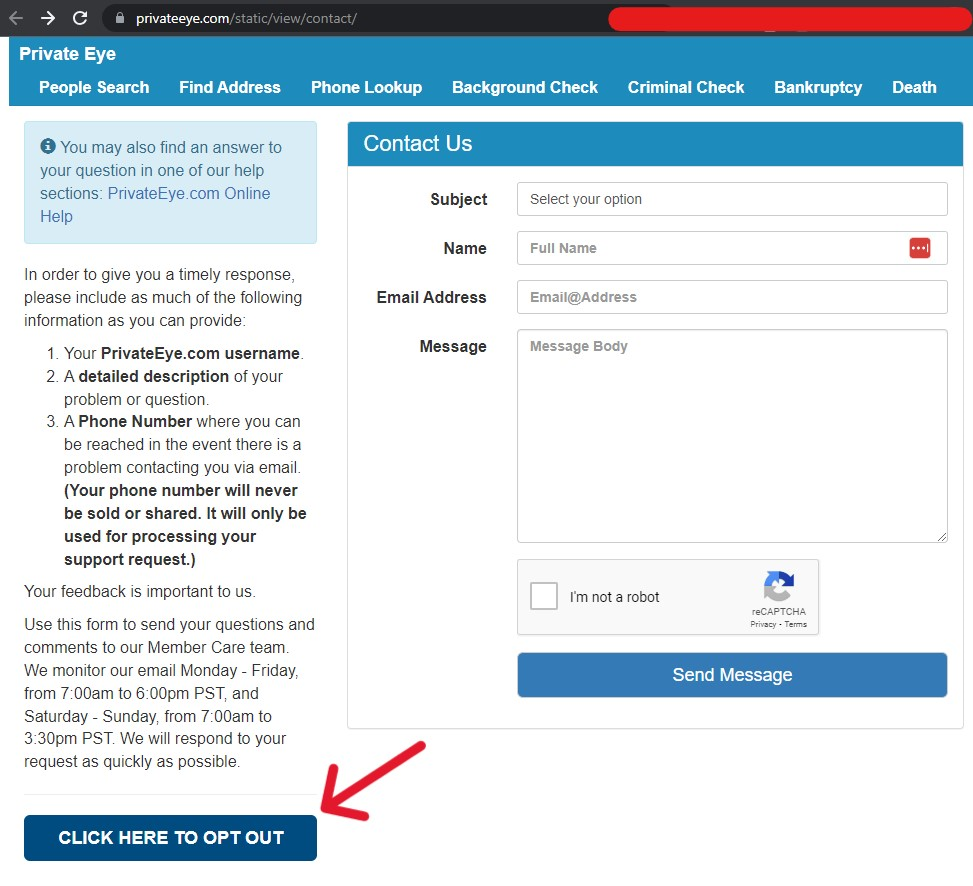
Alternative Step One
Open the link above and direct your attention to the "Subject" portion of the messenger. Click "Select your option", then "OPT ME OUT".
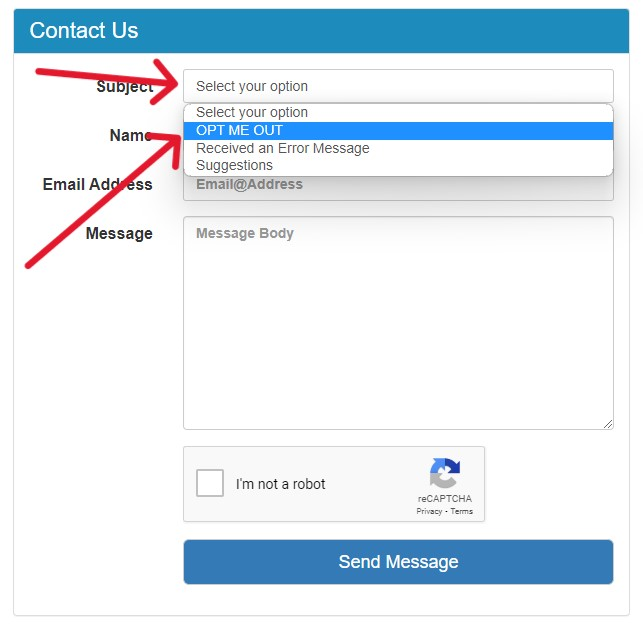
Step Two
Either of the steps above results in the message section generating an instance of the official opt out form (below). Once this populates, enter your first name, last name, city, and state. Solve the CAPTCHA; when ready, click the "Opt out" button to finish. The user is then redirected to a confirmation page with a dancing hamster.
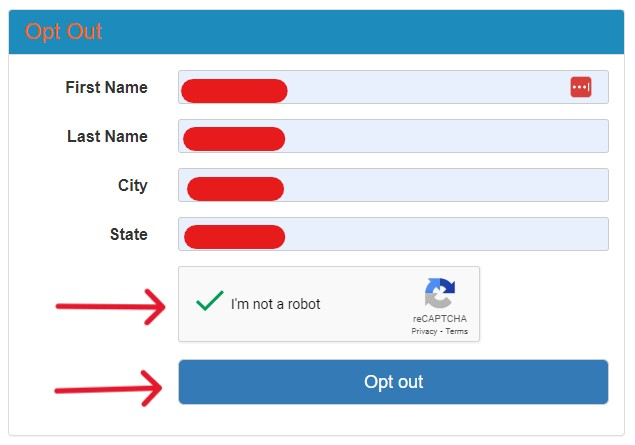
Skeptics of the opt out process might consider messaging the customer service team through their Contact Us page. Notice that the alternative step one process consisted of clicking the "OPT ME OUT" option in the message subject line. For this reason, users should use the other two options from the drop-down bar to message the service representatives. For the process below, the selection was "Received an Error Message".
Open the PrivateEye Contact Us page in a new tab; select the appropriate subject line and fill in your full name below that. Enter an accessible (preferably alternative) email into the available space, then draft a message to the team. Note there are only 250 characters reserved for this message. For this guide, our statement reads:
"My name is [Full name]; I live in [City, State]. I want to opt out of the sharing and selling of my information. Please remove information associated with me from PrivateEye public searches. Please send confirmation when this process is complete".
For consumers following along, you must solve the CAPTCHA and "Send [the] Message". Immediately after clicking the send button, the page will refresh and brandish a temporary blue ribbon across the screen. The blue ribbon confirms the message was sent, now, wait for a reply.
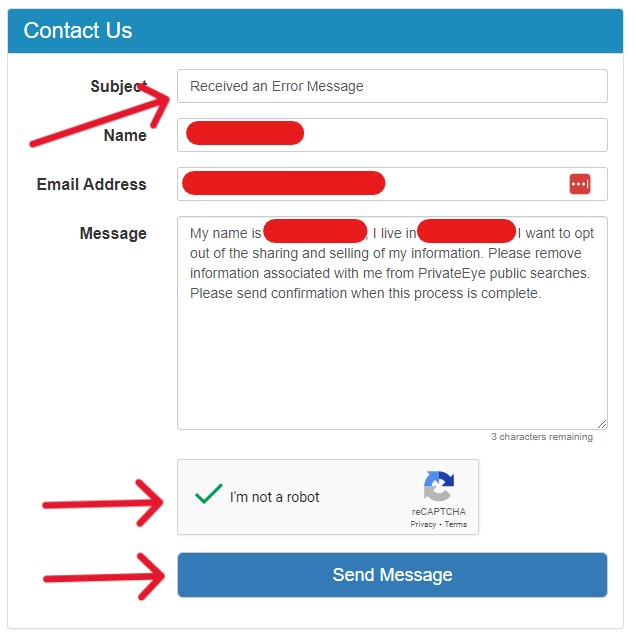
PeopleFinders' Alternative Opt-Out Form
If the PrivateEye dancing hamster doesn't instill the soundest of confidences, consider requesting an opt out through PeopleFinders. PeopleFinders is an aggregate report creator, while PrivateEye resembles a search engine. Opting out of PeopleFinders' public searches will also opt the consumer out of appearing in PrivateEye searches. The PeopleFinders opt out will not opt the consumer out of other corporations; instead, it stops the information exchange with PeopleFinders affiliates and third parties where applicable.
To start a PeopleFinders opt out, open the website's main landing page. We'll need to pick up a profile URL to complete the form. These profile URLs attach to one specific record, so each suppression request must naturally have a respective URL. PeopleFinders makes it easy to find the correct profile URL.
Step One
After opening PeopleFinders' website, enter your first and last names into the provided spaces. Enter your city and state for more narrow search results. When ready, click the green "Search Now" button to the right.
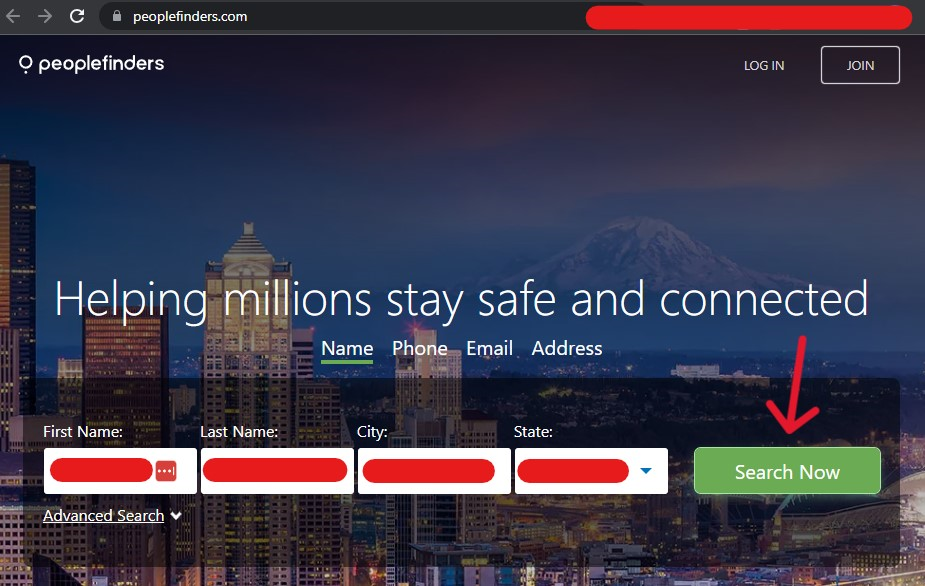
Step Two
The page will refresh and present no, or many report results. Locate the record most closely associated with your information; some details may be inaccurate or wrongly associated because the data comes from public records. The accuracy of the record being suppressed does not matter in terms of opting out. Those wanting to correct information can do so by creating a PeopleFinders account.
When the correct record is found, do not click on the box, this will launch a "search". Instead, right-click the record's green "View Details" button, then "copy" the link.
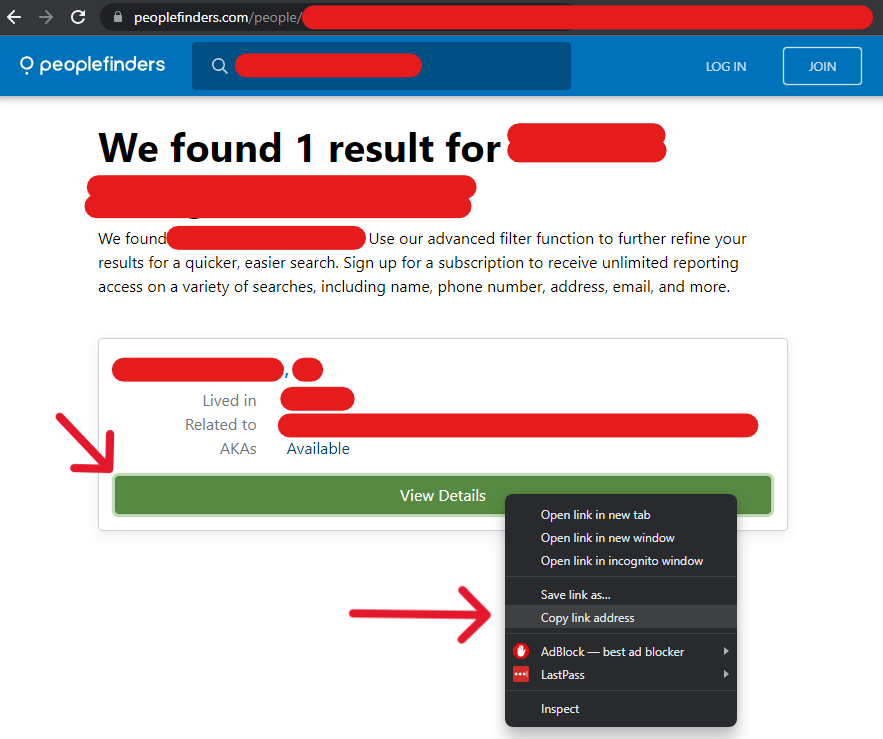
Step Three
Open the PeopleFinders Opt Out Form after obtaining the profile URL. Select the first green button on the page, reading "Next".
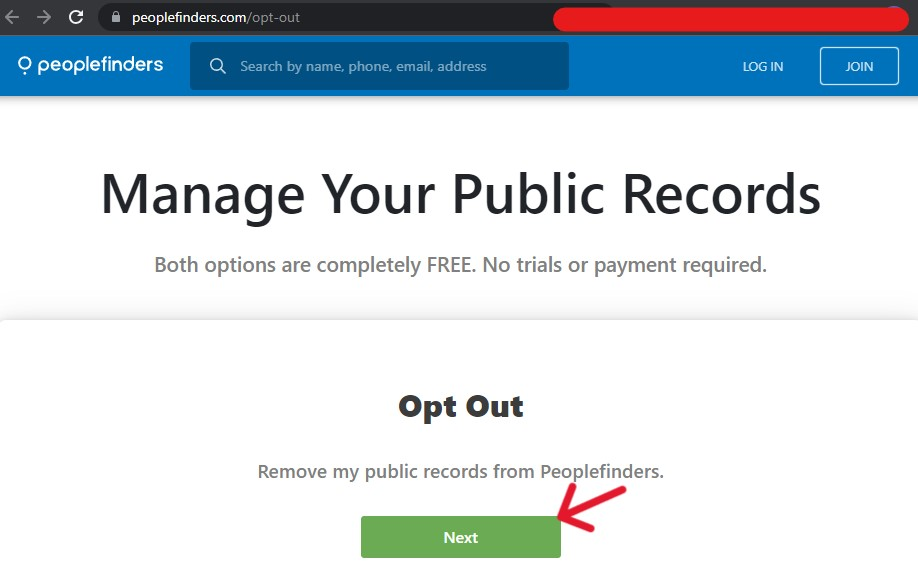
Step Four
The next page loads the PeopleFinders' instructions for obtaining a profile URL. Paste the profile URL into the respective section, ensuring the profile mimics the given example. Then, enter an accessible (preferably alternative) email address into the next area, solve the CAPTCHA, and click the green "Send Request" button.
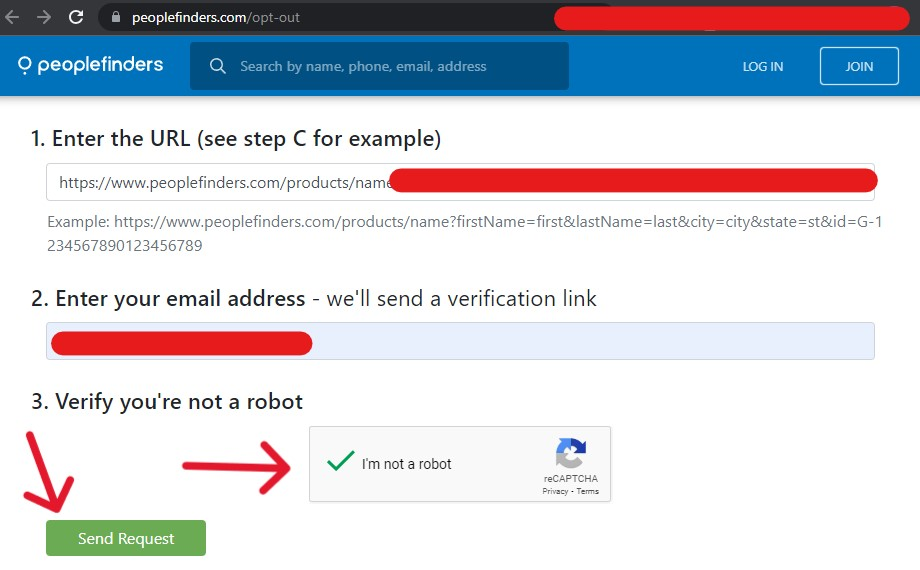
Instantly the website should gray and display a pop-up requesting the user open their entered email address (below). Click the gray "X" in the top right of the pop-up or click the green "Okay" button to close it.
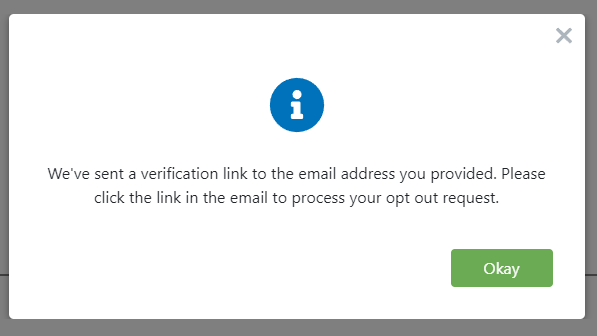
Step Five
When opened, the email sent from do_not_reply@peoplefinders.com shows two links. The top shows the profile name, and the bottom states, "Remove [your name's] profile". Click this second link; the opt out procedure will only complete with it being done.
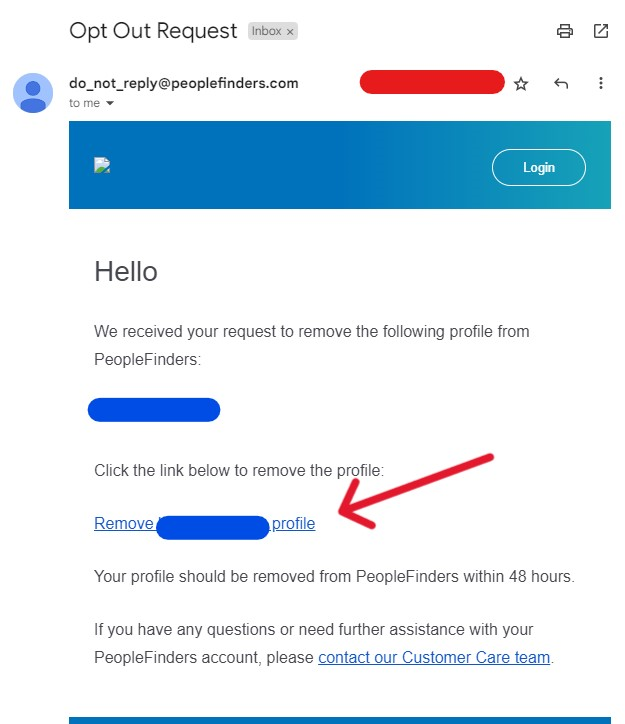
Step Six
The page loads from the link offers the last verification step. Solve the CAPTCHA, then click the green "Send Request" button.
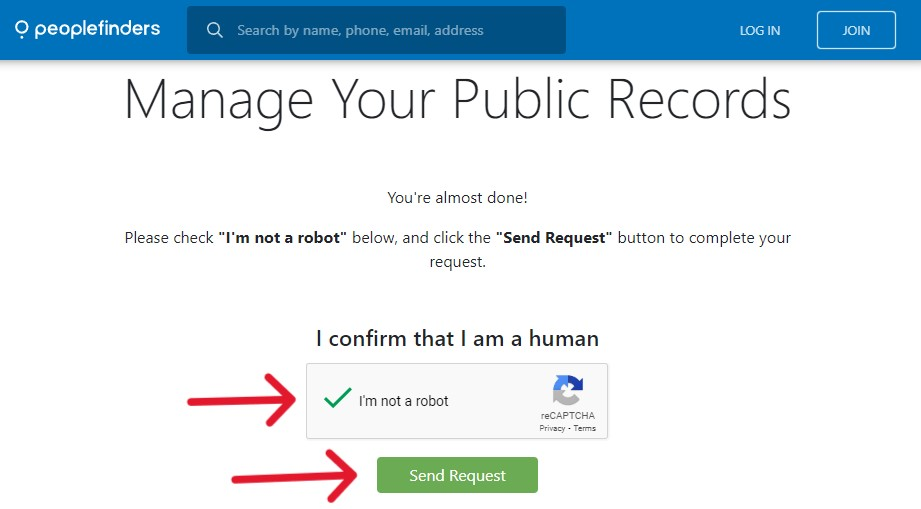
The last page that loads in this process is the "Request Confirmation" (below). Allow two days before searching for the profile on PeopleFinders (and up to a month for PrivateEye). Opting out of PeopleFinders stops sharing details with affiliates; the more opt outs a consumer completes, the safer they are online and the harder it is to find exposed data.
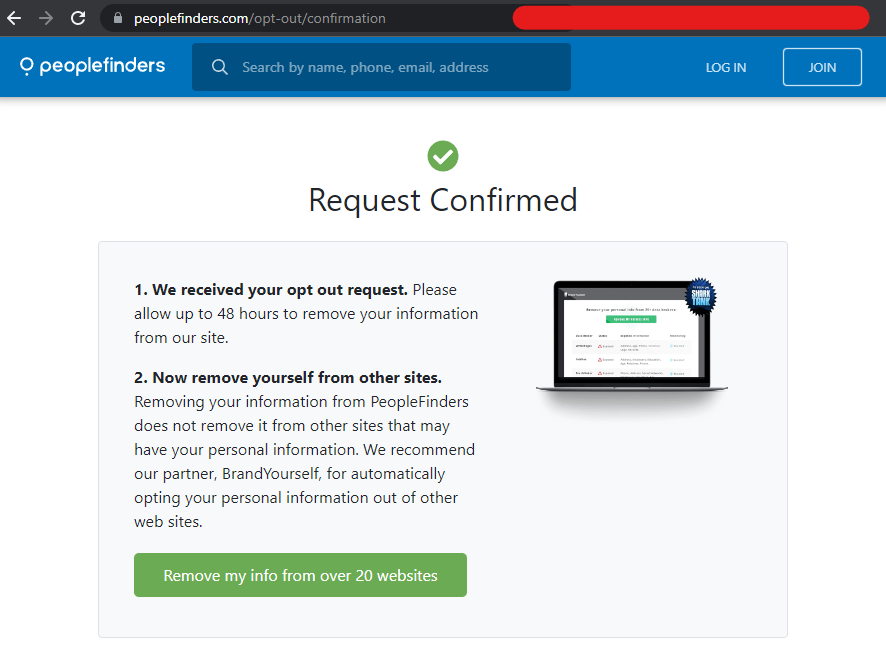
Return After Your PrivateEye Opt-Out
PrivateEye's opt out form could be better; despite the hamster being cute, it doesn't instill confidence that a request is taken seriously. Compound this with the limited form process, and there are likely to be skeptics. Cautious consumers are right to have their doubts. Some people search websites capitalize on their status by simply ignoring opt out requests (except for California). There is a chance that PrivateEye could do this (as there is with all people search websites); the only option a consumer has is to return once a year or every six months. Within that time, more public data may be generated and connected to a new profile, which requires a new suppression request.
Some people search websites can display data as far back as forty years. They cannot, however, keep details beyond a reasonable amount of time. PrivateEye and PeopleFinders keep records accessible for up to 12 months; another reason to return annually for a status check. This guide is up to date with the current processes of opt out solutions provided by PrivateEye's privacy policy (2023).











