PeopleSearch.com Opt-Out
Table of Contents
What Does PeopleSearch Do?
PeopleSearch is a Whitepages consumer report engine; it has the same functionality, offers the same information, and shares Whitepages' data privacy management tools. Whitepages is an information data broker; they can access public and private databases which house consumer details. Their systems overlap these details and create searchable consumer records. From basic information like a name, searchers can obtain everything vital about a consumer, short of their SSN and accounts.
In terms of opting out, PeopleSearch is a red herring. Following their website links redirects users to a Whitepages window, typically with a broken or inactive page. These broken links are a byproduct of Whitepages updating their privacy policy at the end of June (2023); as a result, some aspects of Whitepages' opt outs have changed. The guides below demonstrate how to remove information from Whitepages, which then removes associated information from PeopleSearch.
How Do I Remove Information from PeopleSearch?
There are no personal requirements to remove information from PeopleSearch or Whitepages, but other necessities exist. Opting out is free and does not require account creation. Depending on the path, there are critical aspects. Naturally, calling or emailing requires applicable contact details, but so do the form options.
The Consumer Rights Page option requires a call number for verification instead of an email process like most other data brokers. Consumers must collect an applicable profile URL if using the page. Those emailing or using the Help Center Tool should consider picking up a URL; though the page address is optional, it increases the chances for the request to be accepted.
To receive guidance on finding a profile URL, continue reading, otherwise, continue to the next section. Open Whitepages.com in a new tab, even if users initially found the offending record on PeopleSearch.
Step One
From the Whitepages main landing page, submit a full name and address into the provided spaces. More specific information will give fewer results on the next page. Click the blue "Search" button to continue.
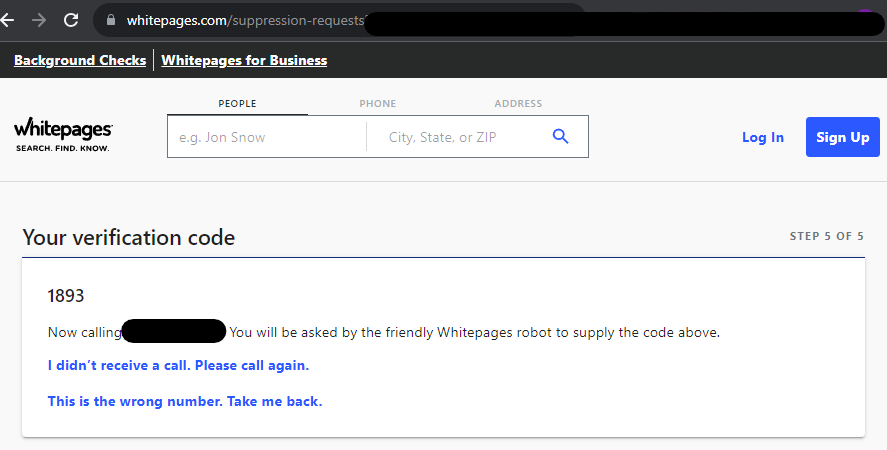
Step Two
Another new addition to the Whitepages policy, the next page will display a permission pop-up. Check the box to agree to the Terms of Service, then the "Continue to Results" button. If you've visited the site before, this box may not appear.
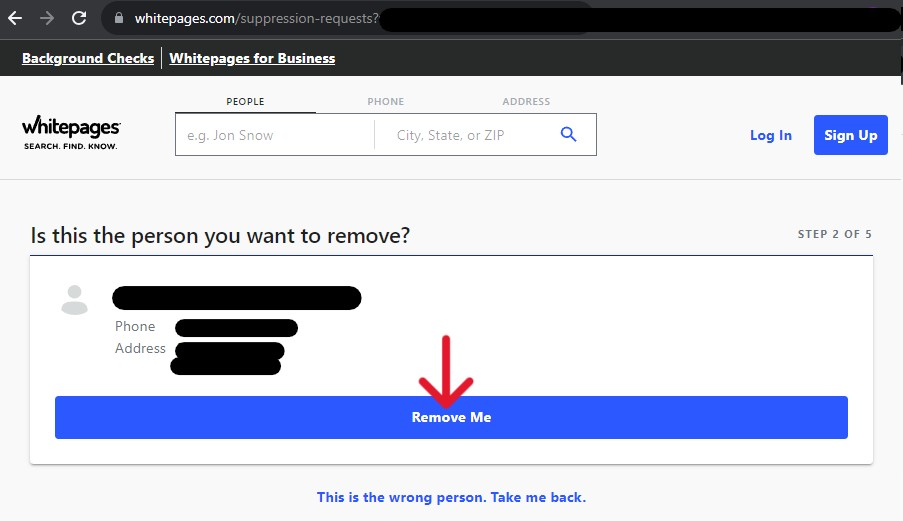
Finally, the searcher has two possible selections on the results page. The first one or two reports are labeled as "Powered by Whitepages Premium". These baited links direct the searcher to the Whitepages subscription page; thus, we must ignore them.
Step Three
Find the record with a white "View Details" button attached to it. Right-click the white button and copy the link address. Once the link is copied, paste it wherever needed in the processes below by right-clicking again.
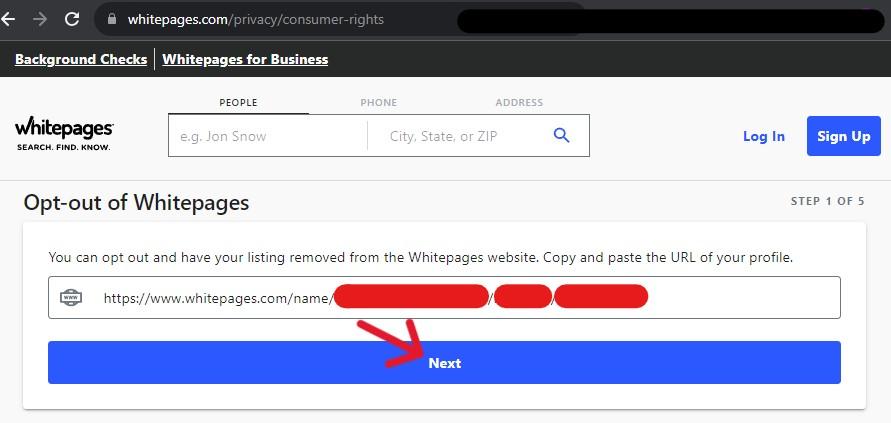
Where to Start Your PeopleSearch Opt-Out
There are four ways to remove information from PeopleSearch, through Whitepages. Those removing multiple records should call to place their requests. Those most concerned with maintaining distance from these monitor websites should email their request. Those avoiding the URL process above can request an opt out through the Help Center Tool (although a URL would help). All other consumers should use the URL process above and the Consumer Rights Page process below to make their requests.
How to Remove My Name from PeopleSearch
Call the Whitepages' Live Representative Helpline
Those needing live assistance must call the Whitepages Premium helpline at 1-(800)-952-9005. This number is one of multiple phone numbers connected to Whitepages; the number above more specifically directs consumers to the live support queue. During live hours, the caller does nothing, and a representative will appear. Outside the live hours, the rolled phones say a message requesting the user to call back. Currently, there are no listed hours to reach a live rep; the consumer has to call and hope there's one available. Adding to the no-listed-hours situation above, callers also have a chance to "win" a gift card. Instead of staying on the line to give contact information (for accepting the gift card), hang up and call back.
Send the Opt-Out Request via Email (URL Recommended)
Cautious users who want to maintain distance from the websites should send their requests via email. Send it through an alternative email address to place an additional barrier between the monitors and actual contact information. Copy the text below and paste it into an email creator for an instant solution. (Ensure the highlighted areas are exchanged for authentic details.)
Send to Email: support@whitepages.com
Subject: Do Not Sell My Information
Mail Body:
Hello,
My name is [Full name]. I request Whitepages, PeopleSearch, 411.com, and all applicable subsidiaries and affiliates not sell information associated with me. I do not want my information shared, sold, or otherwise utilized by providers, partners, or third parties connected to Whitepages. I understand this request does not opt me out of the services from other companies; to opt out of them, I must approach them individually. Please have a representative complete the opt out process and send me confirmation.
Consumer Information:
- Full Name: [First, last, all known aliases, and all common misspellings]
- Addresses: [Residential, commercial, associated, and implied; city, state, and zip]
- Phone Numbers: [Registered are most common; they may call with questions]
- Emails: [Add the alternative address, if used, so that they can add it to the blocklist]
- Additional Information: [Paste the URL here to increase chances of success]
Thank you,
[Full Name]
[Date]
Use the Whitepages Help Center Tool (URL Recommended)
Consumers avoiding the URL process above can request without one using the Whitepages Help Center. Note, however, that the chance of rejection increases without the URL. Further, this method requires an agent's response; subsequently, there may be multiple days of silence before anything changes. Grab the URL (if applicable), then open the Help Center in a new tab.
Step One
Click the drop-down bar to select "your issue" from the options. The first selection is most similar to our overall opt out goals. Click it, and the page will refresh.
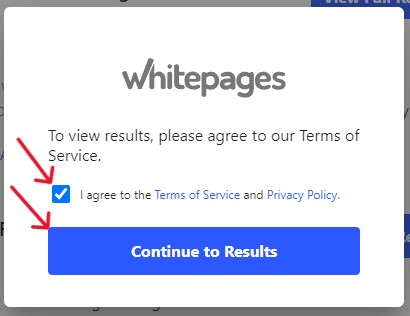
Step Two
The following page has the actual form. Enter an alternative email into the space provided, then select your residency state. Paste the URL into the relative space to match the example format. Enter the subject "Do Not Sell My Information" and a quick request description for further clarification. Click the blue "Submit" button at the bottom to finish.
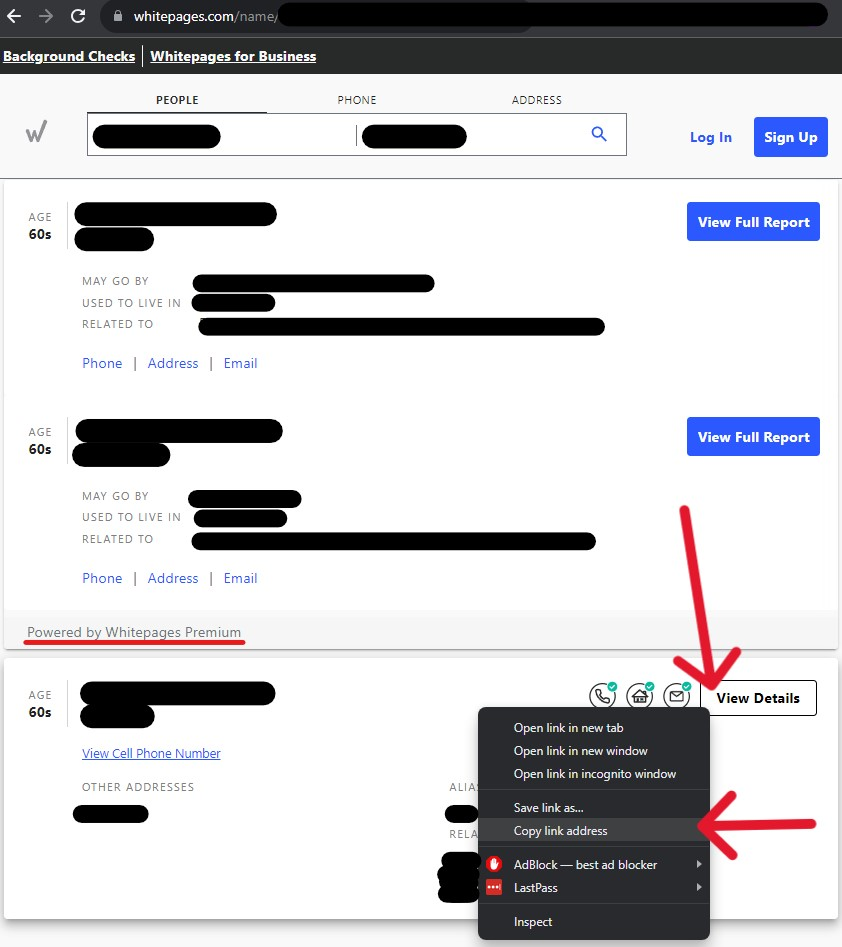
The page refreshes instantly again, redirecting the user to the Whitepages Consumer Rights Page. Submitting the request via the Help Center is done, and an agent should reach out in a few days with a response. Those who don't want to wait can use the Consumer Rights Page for another opt out, the process is below.
Opt-Out on the Whitepages Consumer Rights Page (URL Necessary)
Most consumers will find their solution via the opt out tool in the Consumer Rights Page. This web page replaces the CCPA policy previously published on Whitepages (now removed). It also absorbed the opt out form, which previously was its own page. To start this process, pick up a URL, as stated in the steps above. When the link is copied, open the Consumer Rights Page in a new tab.
Step One
Scroll down to the "Opt-out of Whitepages" section. Paste the URL into the provided space before clicking the blue "Next" button.
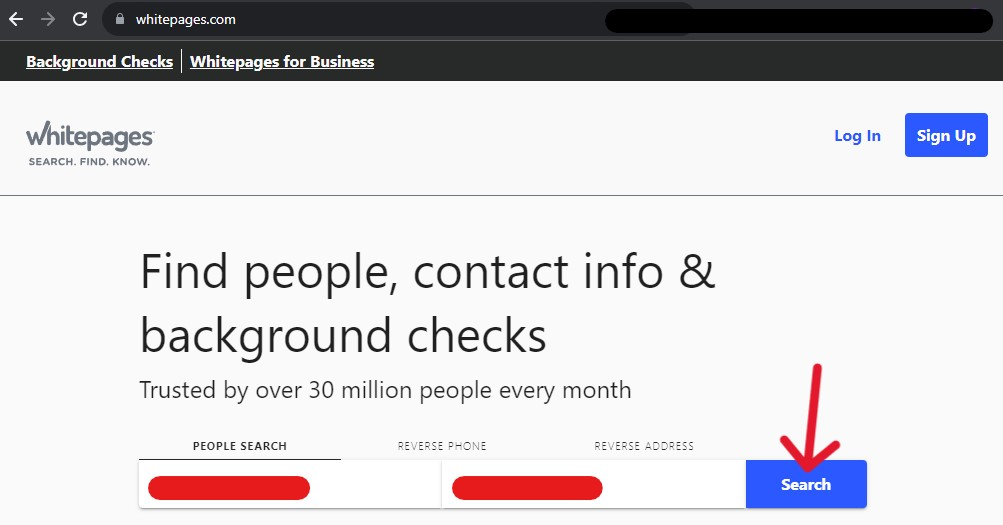
Step Two
Confirm the record is correct on the next page, then click the blue "Remove Me" button.
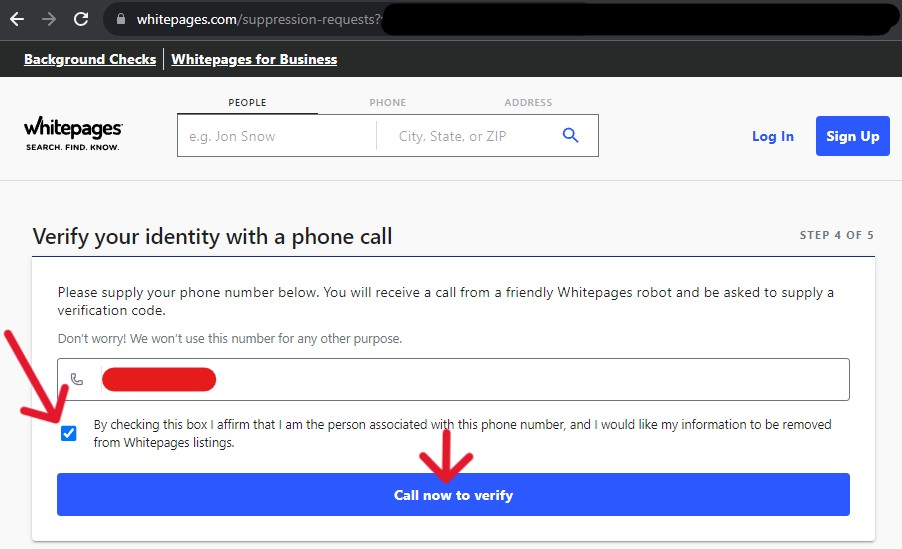
Step Three
Click the drop-down menu that appears on the next page. Select "I just want to keep my information private", regardless of whether the other options are correct. Enter an optional message if desired, then click the newly illuminated blue "Next" button.
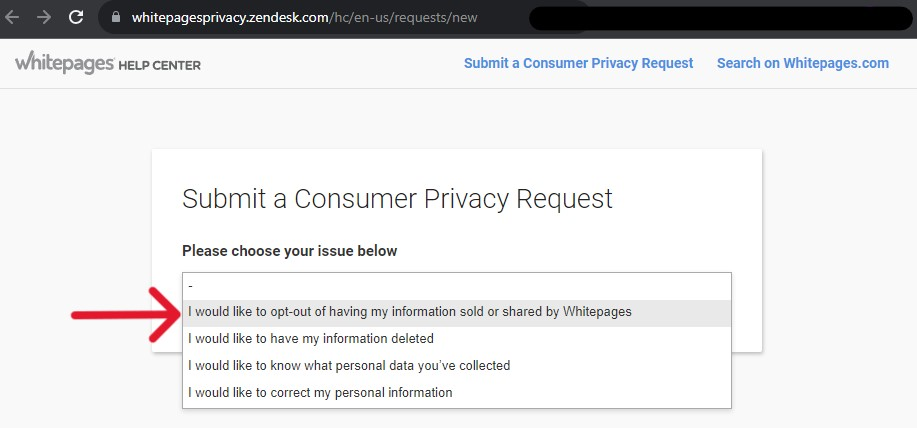
Step Four
The following page asks for a phone number. The number entered into the space is called immediately after this page is finished. The automated assistant on the call will ask for a code displayed on the page after the button is pressed. Submit the number, check the "This is me" box, then click the blue "Call now to Verify" button.
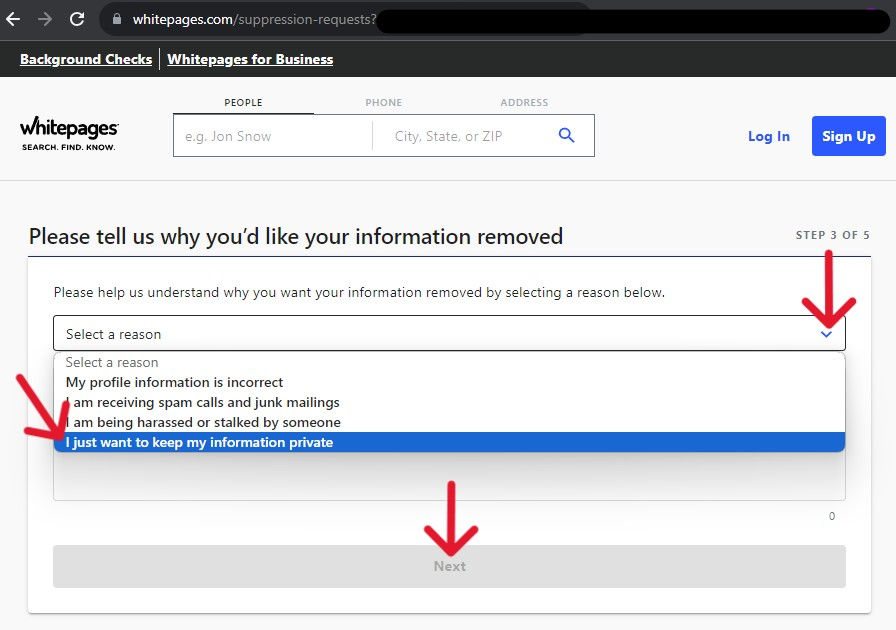
Step Five
The prominent numbers shown on the page are the digits that users must enter into the phone. When the process completes, the robot will thank the caller and hang up. The website will also automatically refresh and show a green request confirmation banner.
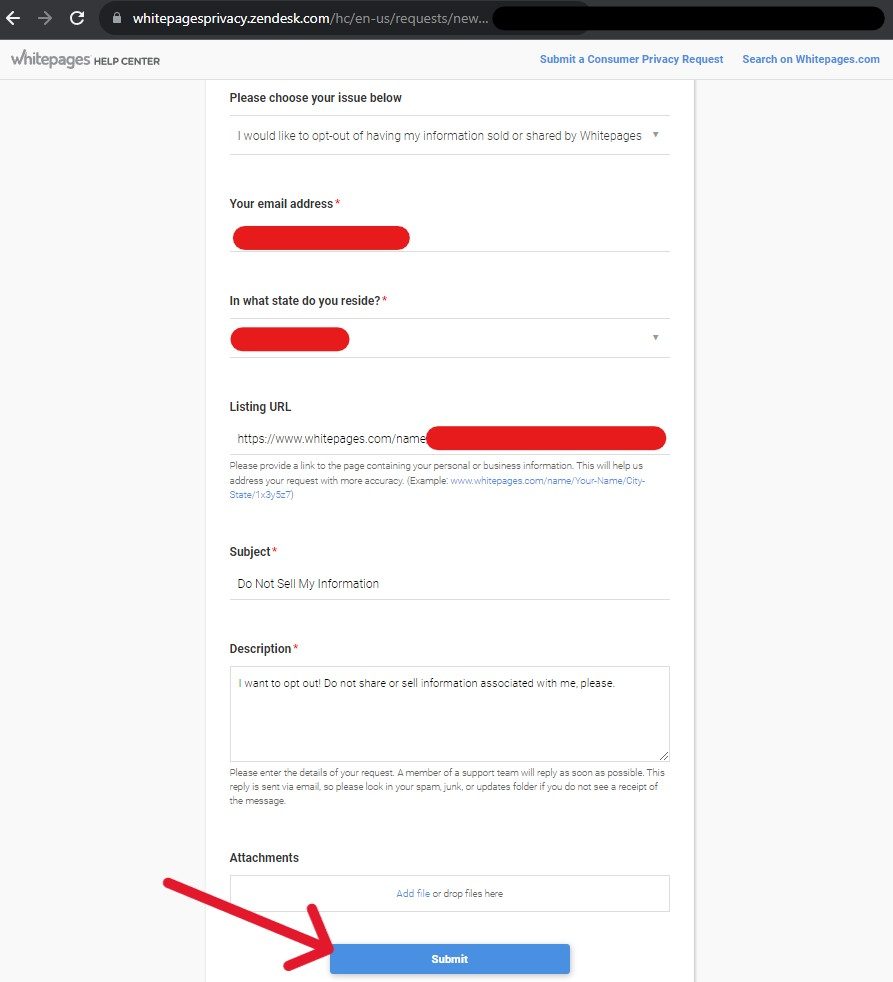
Return to Confirm, then Continue Opting-Out
Don't take Whitepages' word for it that representatives will remove the records, verify they are. Return after a week and search Whitepages and PeopleSearch to find the information. When successful, no records should appear. Before verifying the opt out order, clear the data cache of the browser; if this step is skipped, the record may appear as a "ghost" on your computer, but it remains hidden from new searches for up to a year. Opt out requests can take up to two weeks for complete effects across all applicable affiliates and public searches. This guide is current with the opt out solutions provided by PeopleSearch's and Whitepages' privacy policies (2023).





