LocatePeople Opt-Out
Table of Contents
What Does LocatePeople Do?
LocatePeople is an online people directory; interested users can use the website to browse various records, personal histories, social media, and other public access information. LocatePeople records contain data associated with specific consumers, relatives, education, assets, and contact information are openly available following a search. Data shown in these reports are not perfectly accurate, but they can cause conflict in a consumer's daily life. LocatePeople also offers engine searches; for every internal search, Sponsors dictate the results rather than LocatePeople. Sponsored results mean three things for a consumer:
- Those who find a sponsored report must request their opt out from the generating website; LocatePeople does not control other search websites' databases.
- Consumers should also consider placing an opt out request with InfoTracer, LocatePeople's parent subsidiary.
- There is likely mismatched information associated with a consumer's record. The best way to deal with these data problems is by requesting an opt out.
What are the Prerequisites to Remove My Name from LocatePeople?
There are no requirements to opt out of LocatePeople. The methods in the guide below are free and do not involve account creation. Opting out refers to a consumer request to change the status of data associated with them from public to hidden. People search websites approach these requests uniquely. Some websites use suppression elements to hide records from public searches, others may use deletion. LocatePeople is a website that uses deletion to remove records from internal public searches. On the one hand, LocatePeople's policy removes records instantly; however, on the other hand, the data records require long-term maintenance. LocatePeople's database is archived every 12 months, consumers must return every six months to place additional opt outs when necessary.
Additionally, only some consumers are entitled to their opt out request being honored. The consumers entitled to this privacy right come from California, Virginia, Colorado, Connecticut, and Utah. The shot below is from the LocatePeople privacy policy regarding data privacy compliance.
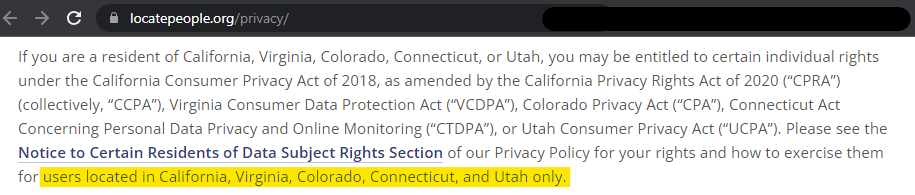
Prelude to Your LocatePeople Opt-Out
LocatePeople offers two ways to request an opt out. They prefer consumers to use online forms because they are automated and instant for most requests. However, consumers can also email their requests to the privacy team. Emailing can be frustrating, LocatePeople isn't required to answer for up to a month or at all for those outside California. Finally, although only the form and email are mentioned in the privacy policy, consumers can also make an opt out request via their Contact Us Page. The guides below describe all three methods, alongside detailed instructions and screenshots.
How We'll Remove Information from LocatePeople
Need Representative Assistance? Use the Contact Us Form
Although many people search websites offer live representatives, LocatePeople does not. There is no immediate way to speak with customer support, only through direct email or the Contact Us form. This opt out method is more likely to be accepted if the specific record is noted in the message. LocatePeople relies on "unique record IDs" rather than profile URLs, which is the norm for people search websites. Locating a record ID is simple. Find a specific record by opening the LocatePeople main landing page.
Step One
Enter the first and last names of the record subject into the provided spaces. Click the blue "Search" button with finished. The results page shows all records that LocatePeople can access. To narrow the number of possible records, use the list of states on the left side of the results section.
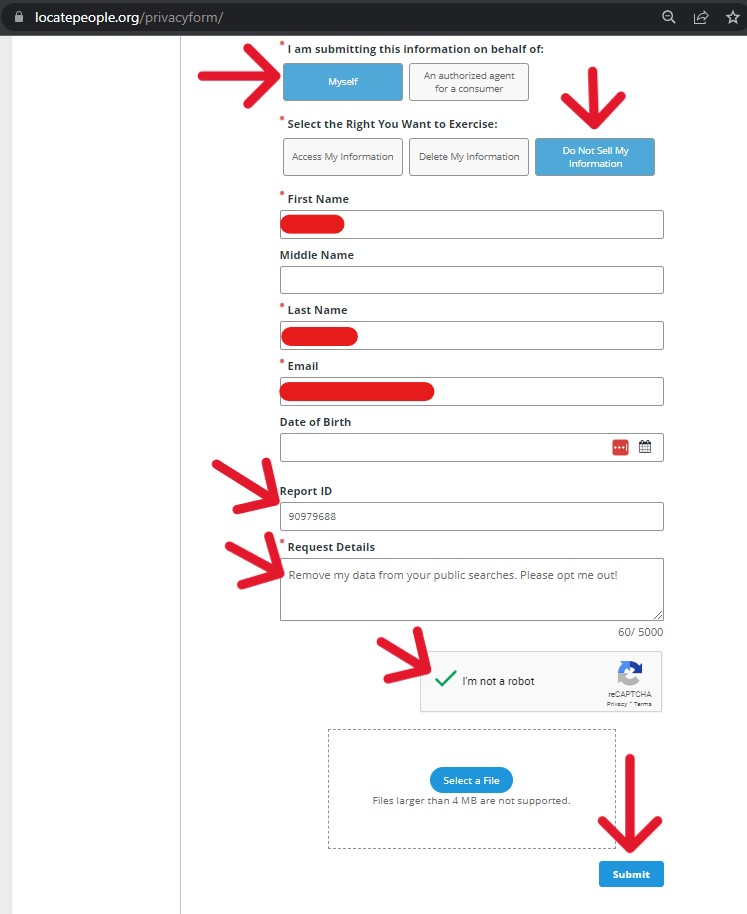
Step Two
Locate the appropriate record(s); the "Full Report" button at the bottom of the selection will redirect the user to an affiliate website. Instead of allowing yourself to be redirected, take note of the "Report ID" found within the record details. These Report IDs are attached to a report from another website like BeenVerified or InfoTracer. Copy the ID and paste it into any messages sent through the Contact Us page; or paste it within any correspondence emails or into the online form's provided space.
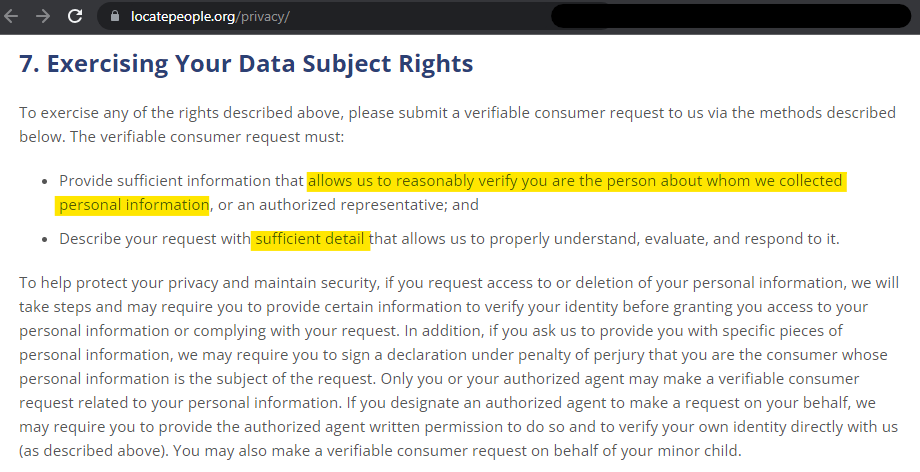
Draft an Email and Send it to the Privacy Team
Consumers requesting multiple opt outs should email the privacy team directly; within the email, there must be (1) enough verifiable details to prove who you are and (2) applicable information. Both aspects must be fulfilled for LocatePeople to consider the proper response, they state this within their privacy policy (below).
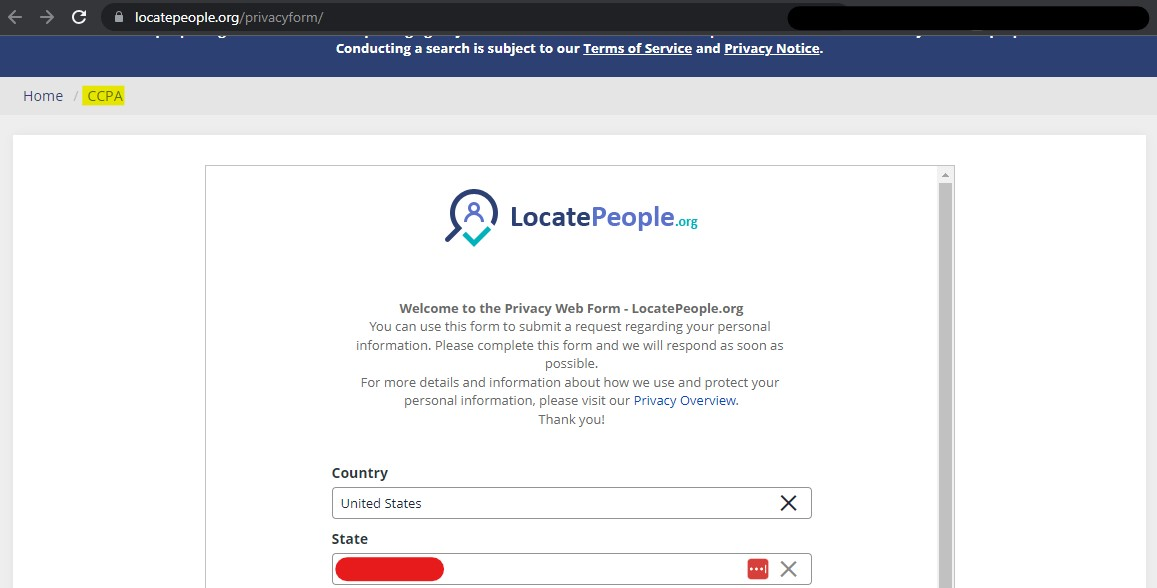
The passage below this paragraph offers an opt out request email tailored to LocatePeople's privacy team. Use the text as a template for creating your request; or copy and paste the text into the relative spaces of an email creator. Exchange the highlighted areas for actual information, the more you provide, the more likely they will successfully verify your identity. Use steps one and two above to collect the applicable Report ID. Only one Report ID refers to a record; thus, multiple requests require multiple Report IDs.
Send to Email: privacy@locatepeople.org
Subject: Do Not Sell My Information
Mail Body:
Hello,
My name is [Full name]; I request that my information and data associated with me be removed from public searches. Please remove my record from your internal search results. I understand opting out of your public searches does not impact the appearance of my information on other people search websites. Please have an agent complete my request and send me confirmation when finished; otherwise, contact me for further direction.
Consumer Information:
- Full Name: [First, last, aliases, misspellings, and standard forms]
- Age: [Scammers and hackers need more than an age to do any harm]
- Addresses: [Residential and business are the most important here]
- Phone Number: [Get a phone number mask before calling]
- Email Addresses: [List historical addresses and the account used to send this email]
- Report ID: [Paste the ID into this spot; those with multiple IDs should separate them]
Thank you,
[Full Name]
[Date]
Opt-Out with LocatePeople's Automated Forms
Most consumers will find the easiest opt out solution to come from the LocatePeople opt out form. Before starting the procedure, follow steps one and two from the passages above; a Record ID is necessary to complete the request. After copying the Record ID, open the Opt Out Form in a new tab.
Assisted Alternative
Once the form is opened, enter your first and last names into the respective spaces. Then paste the Report ID into its space. Next, enter an accessible email into the address bar. Solve the CAPTCHA puzzle, and click the blue "Submit" button.
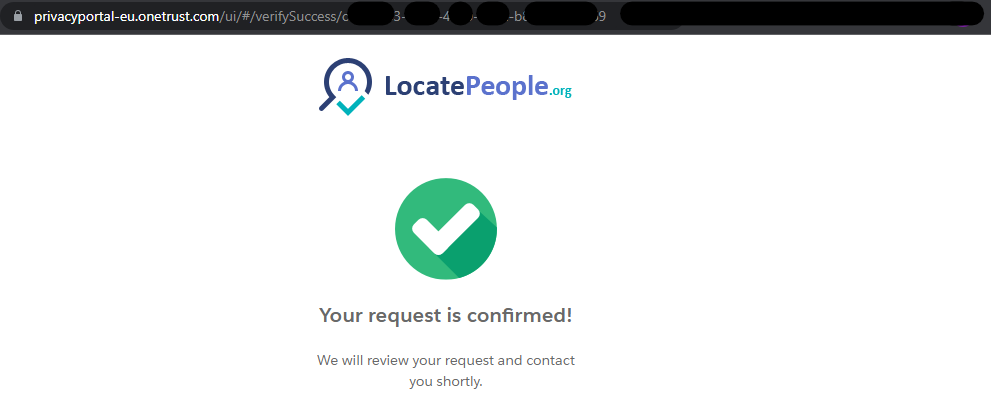
The form will then refresh a produce a green banner; this banner speaks about a customer representative getting in contact with the user shortly. Conversely, consumers can continue to the Privacy Web Form in the California section of the Opt Out Page. Users can access the web form here.
Step Three
A new form page will open after opening the link above. This web form looks more intensive than it is. Ensure the country is set to the "United States", then type in your residential state. (Notably, the web menu for this page (highlighted below) references California's CCPA; despite this, all consumers can use the page to make an opt out request.)
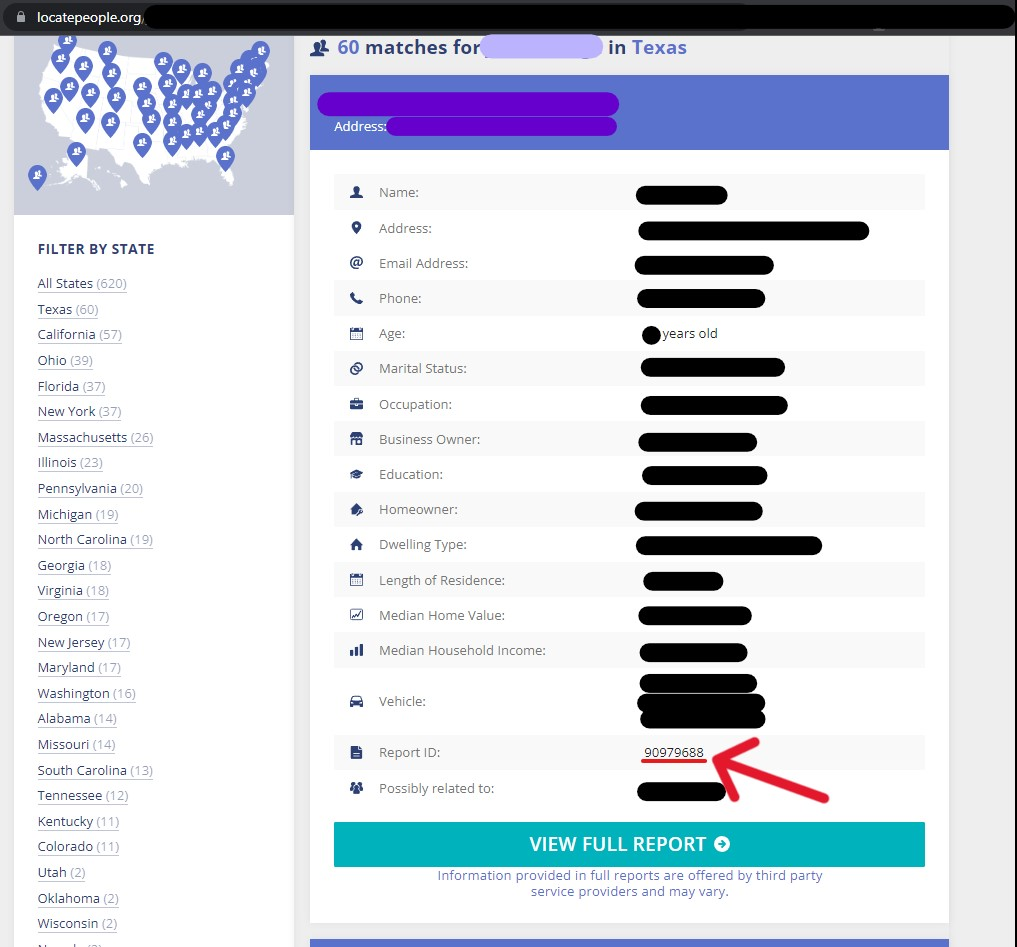
Step Four
Scroll down to continue the form process. Select who you are submitting the form on behalf of and which right you want to exercise. Then enter a first and last name into the provided spaces. Follow these with a contact email, then paste the Report ID number into its area. Write a note to the support team, then solve the CAPTCHA and click the blue "Submit" button to finish.
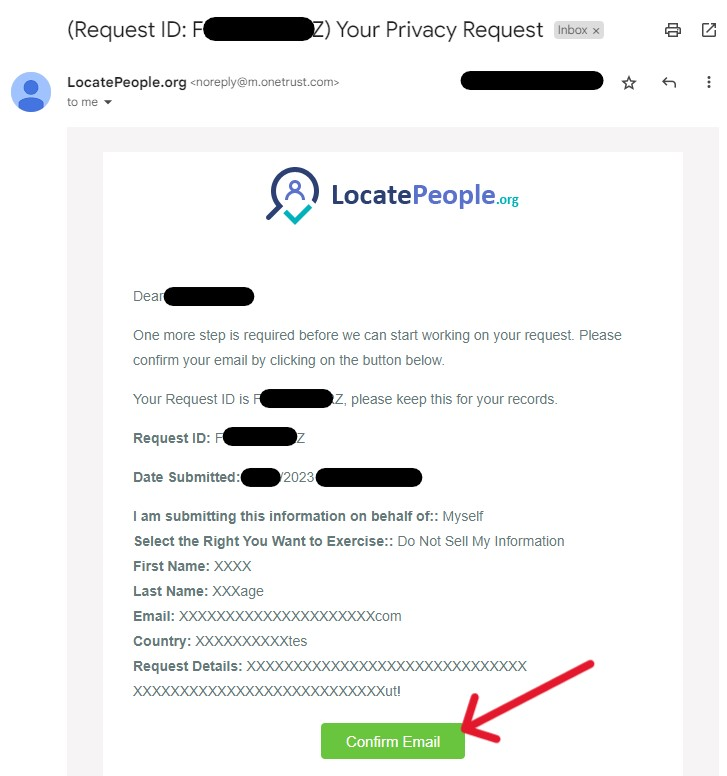
Step Five
Instantly, the page will refresh and display a message directing the user to their Inbox. The needed email comes from noreply@m.onetrust.com, the privacy manager for LocatePeople. Access the privacy request email and click the green "Confirm Email" button at the bottom of the message.
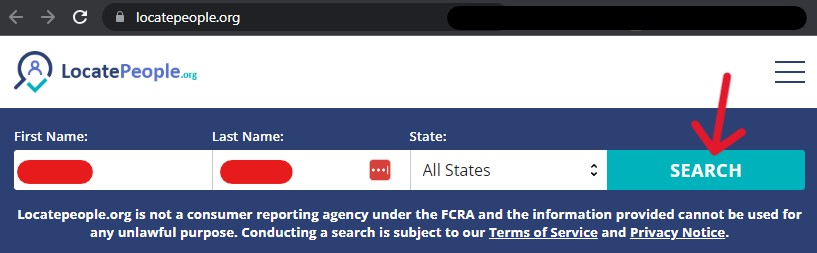
After clicking the button, a new tab will open in the most recently used browser window. The new page will display the message below: "Your request is confirmed!" The consumer won't hear from the privacy team if all goes well. In some cases, they may inquire for additional information to further authenticate the user's identity.
If the customer service team requires further identification, they may request a photo ID. Before you send a picture of your ID, censor the "additional information". They only need a name, address, and date of birth to verify an identity. Censor everything else, including your photo.
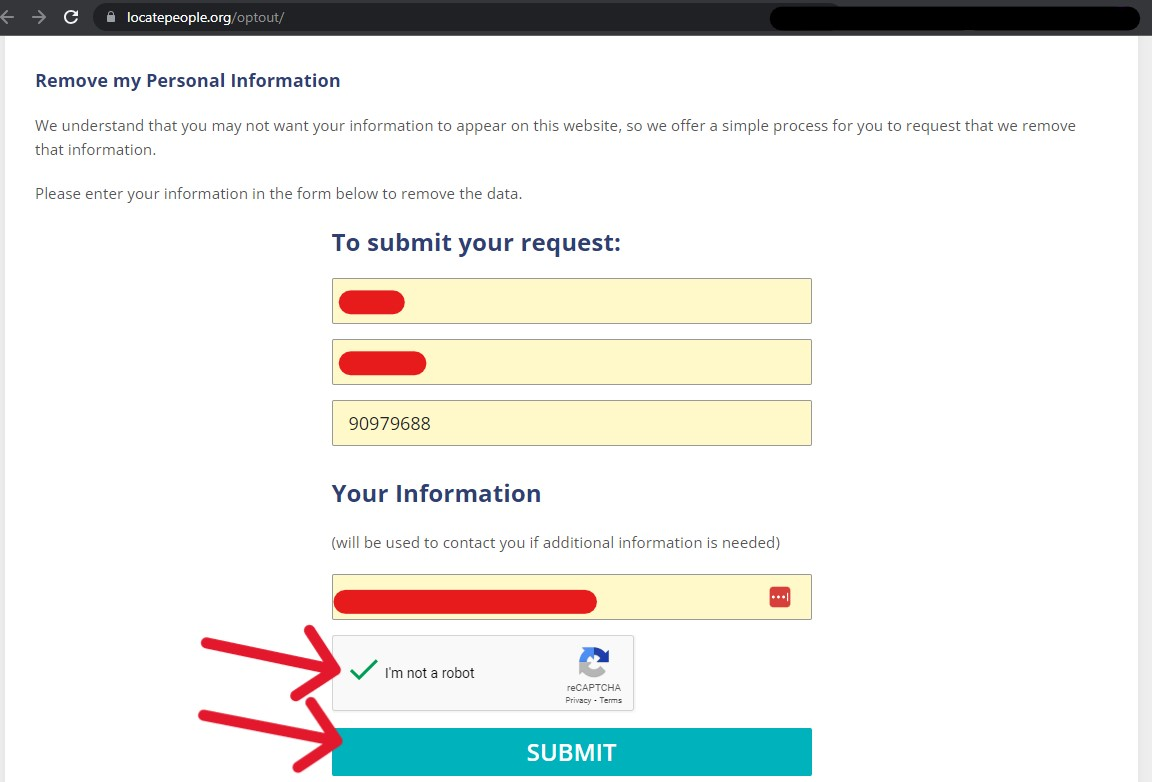
Confirm the Record Removal on LocatePeople.org
After receiving the removal confirmation, return to LocatePeople's main page and run a basic search. The removal was successful if the record did not appear in the results. Conversely, if the record is still visible, LocatePeople suggests clearing the browser cache and running the search again. To clear your browser's cache, refer to its history settings. Additionally, set a reminder to return in six months, new records can be created anytime. This guide is up to date with the current processes of opt out solutions provided by LocatePeople's privacy policy (2023).











