FastPeopleSearch Opt-Out
Table of Contents
FastPeopleSearch.com is a widely-used online platform that aggregates public information to create detailed reports about individuals. While this service can be useful for finding information about others, it also raises privacy concerns for those who value their persona FastPeopleSearch removal information. Opting out of FastPeopleSearch can help protect your privacy and prevent your personal details from being easily accessible to anyone online.
What Does FastPeopleSearch.com Do?
FastPeopleSearch is a big-data public access portal; it provides access to aggregated reports derived from complex AI systems that comb through already public databases and web beacons. FastPeopleSearch only creates some of these reports and acts as a search engine to locate already generated records. They maintain some consumer records regarding interesting telephone and data aspects; FastPeopleSearch generally has two types of "available records" for their interested researchers. Search result pages display the records created by FastPeopleSearch (if any) and related "Sponsored Records".
Sponsored Records come from affiliates, usually larger companies with more database access. For example, TruthFinder, Spokeo, and BeenVerified are common suggestions in a FastPeopleSearch results list. It's important to note where the record was generated for two reasons: (1) the associated links will not work if they are from another website, and (2) opting out of appearing in one company search does not opt the user out of others. The guide below outlines how to differentiate the records and everything you need to opt out of FastPeopleSearch.
Requirements to Remove Myself from FastPeopleSearch
FastPeopleSearch only has opt out solutions online that subsequently require contact emails. FastPeopleSearch is not a historically based system, so consumers can use alternative email addresses without additional verification steps. Always use alternative contact information when interacting with data recording entities like people search websites. Also called "alt" accounts, these minimize spam and preserve cybersecurity.
One of the ways FastPeopleSearch collects consumer information is by "reading" the data stored in a web browser. They can read, change, and monitor website movement using this information. Some data becomes saved in a browser's history or cache once accessed. FastPeopleSearch suggests clearing browser caches after making an opt out request and deleting old links or bookmarks. Clear browser caches to see "updated" public search results, and delete old links to avoid regenerating the record.
Calling Redirects to the Online Form Below
FastPeopleSearch has a telephony "support line", contactable at 1-(617)-229-7889. Upon calling the number, however, the caller is roadblocked by an automated menu. The menu is addressed only to Californians. This is because they are granted rights for online data privacy, to read more about the CCPA, do so here. After navigating through the automated menu, the resulting messages are redirections to the online form below. Although Cali residents are the specific party named in the message, those outside California should still make a privacy request; even if the request is rejected or ignored, the user is still active in limiting informational exposures. (And the request can be remade as needed.)
How to Opt-Out of FastPeopleSearch
There are two ways to request a FastPeopleSearch removal from record results;
- "email" the privacy team by utilizing the "support assistance" form on their Contact Us page;
- or submit the privacy request using the in-browser online form.
Both options take under ten minutes to finish, are completely free, and avoid account creation. Additionally, the "email" method requires collecting a specific profile URL, without which the FastPeopleSearch team may reject a request; how to remove information from FastPeopleSearch and more is outlined in the guide below.
How to Procure Your Profile URL
Consumers interested in suppressing their information from public searches must collect a profile URL before continuing to the outlines below. A profile URL is the specific web page address of a given record. Without the corresponding record, FastPeopleSearch will likely reject the opt out request; they will not attempt information alterations without it.
There are two ways a consumer can collect their profile URL.
- Those comfortable interacting with FastPeopleSearch directly can run an internal search;
- while those who want to maintain their distance can run a search using an external search engine. Into the search bar, enter "Your Name +FastPeopleSearch" to get narrowed results. If there are still too many records, run the search after including a residential state or zip code.
Alternatively, those running an internal search have a few steps to navigate:
Step One
Open FastPeopleSearch.com in a new tab. Select the "Name" option from the search types, then enter a full name and residential state. When finished, click the teal "Free Search" button or the Enter key on the keyboard to start a search.
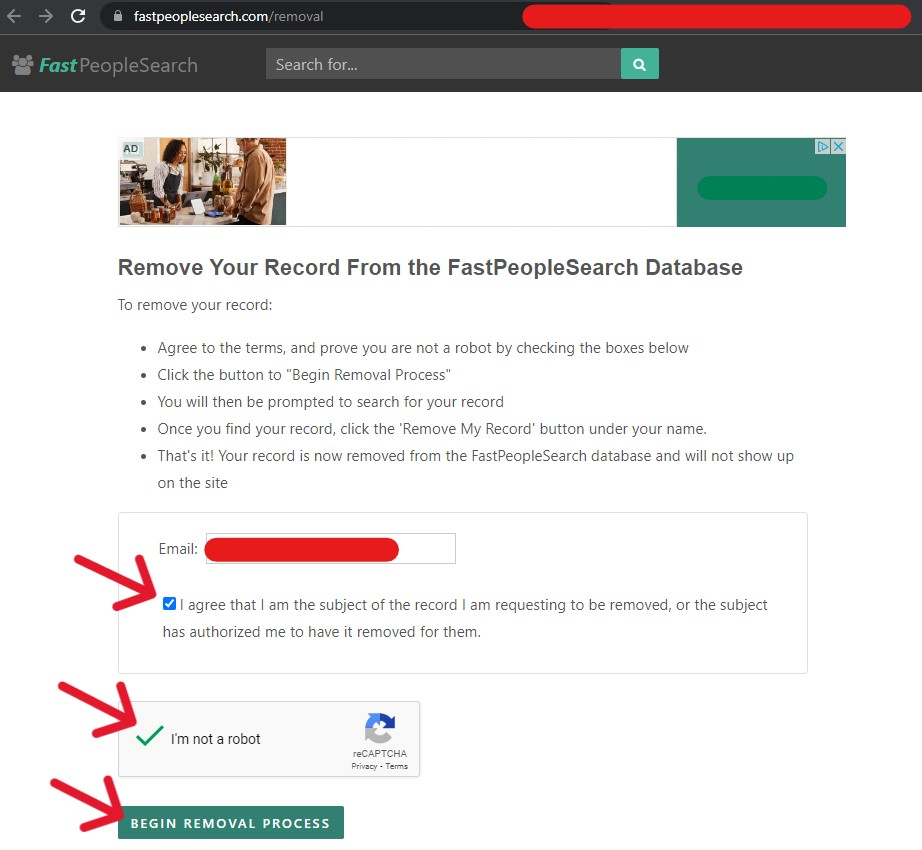
The results page of FastPeopleSearch has the two types of records listed above. Some records are provided directly via FastPeopleSearch; others appear as "Sponsored Results". The Sponsor indicators are highlighted yellow in the screenshot below to mark the distinction. FastPeopleSearch oversees the records above and below these Sponsored results.
Step Two
Locate the record most closely associated with your actual information. Once found, right-click the "View Free Details" button related to it and copy the link address. The copied link can be pasted into various places, including the online forms below.
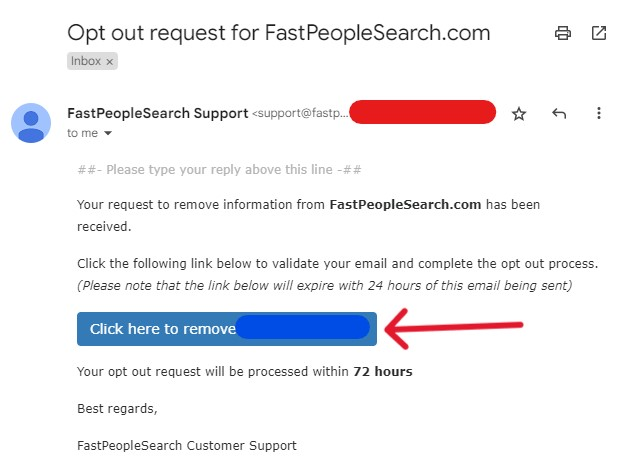
"Email" the FastPeopleSearch Privacy Team
Consumers wanting a referenceable paper trail can make inquiries over the contact form on their Contact Us page. If an alternative email address hasn't been created, make one before starting this process. To start, obtain the proper profile URL as indicated in the steps above; when the profile URL is copied to the cursor clipboard, open the Contact Us page in a new tab.
Step Three
Click the drop-down bar to "Select a topic". The fourth option down is "How do I opt-out?" Select it (even though we know the answer).
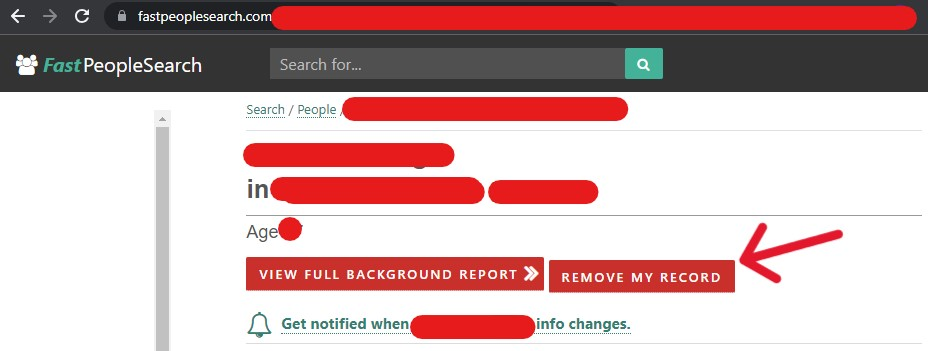
Step Four
Immediately, the lower part of the screen will change, showing two options. The first option is to be redirected to the online form (below), while the other option is to click the green "Contact Support" button provided. Click the button to open the contact form.
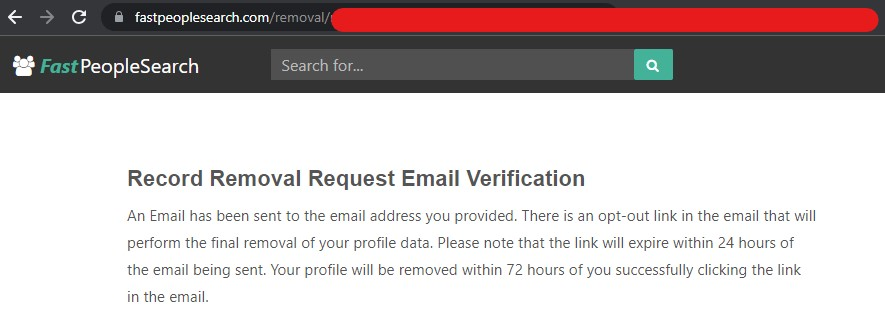
Step Five
Fill in the presented spaces of the form. This should include a full name, email address, URL, and a short message. When finished, solve the CAPTCHA and click on the green "Submit" button at the bottom of the form.
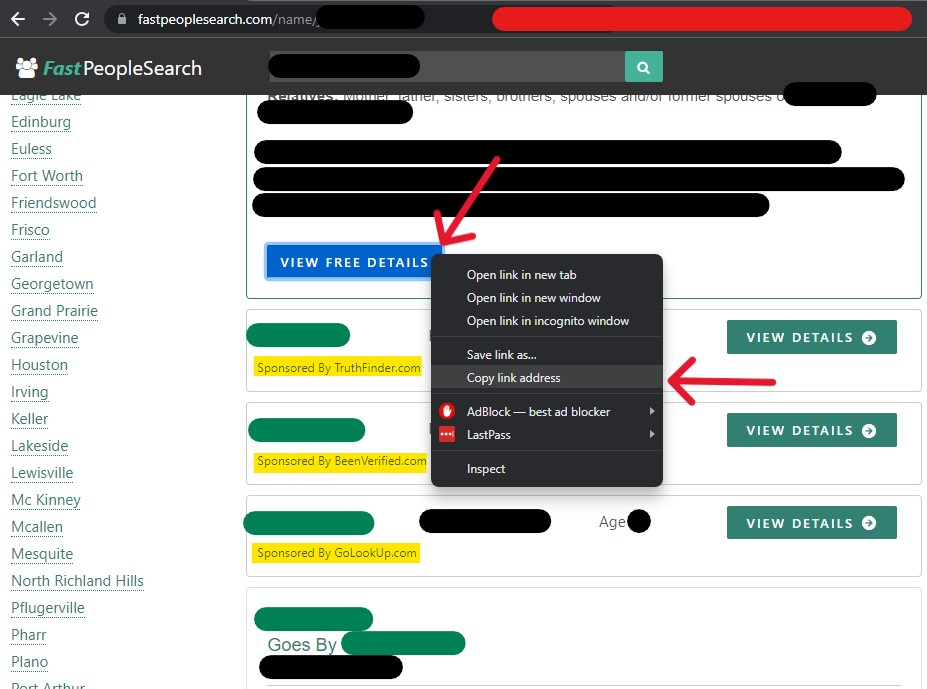
Upon submitting the form, the web page will refresh and return the user to the Contact Us main page. Successful submissions will have a temporary banner stating that the privacy team will reply to the request shortly.
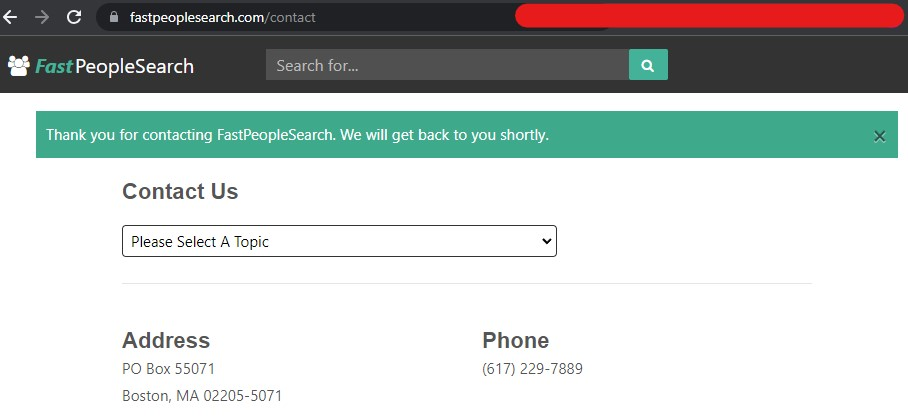
Submit Your Privacy Request Online
Most consumers will find their opt out solution through this method; it is largely automated and can be completed without an assisting agent or a profile URL. To start, open the FastPeopleSearch Removal Tool in a new tab.
Step One
After opening the tool form, read through the brief outline listed on the page. When finished, enter an alternative email into the respective space and check the "this is me" verification box below it. Solve the CAPTCHA puzzle, and then click the green "Begin Removal Process" button at the bottom of the page.
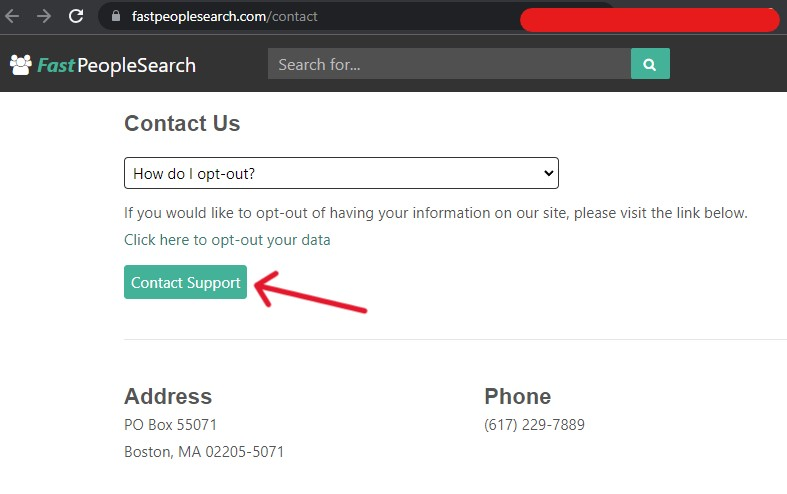
Step Two
The page will completely refresh and present a search tool. For this guide, a full name and zip code are enough to find the correct record. When ready, click the green "Free Search" button under the search criteria.
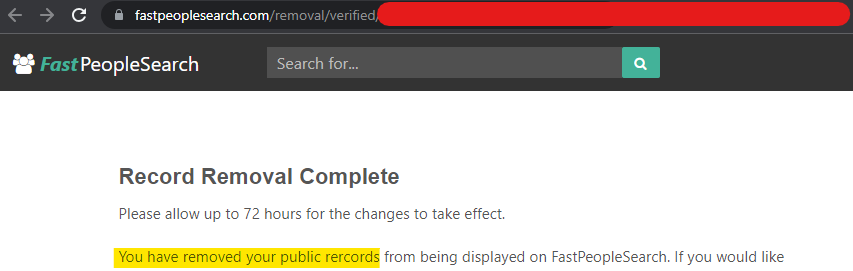
Step Three
Locate the correct record within the listed results. Once found, click the large forest green name related to the information or the "View Free Details" at the bottom of the selection.
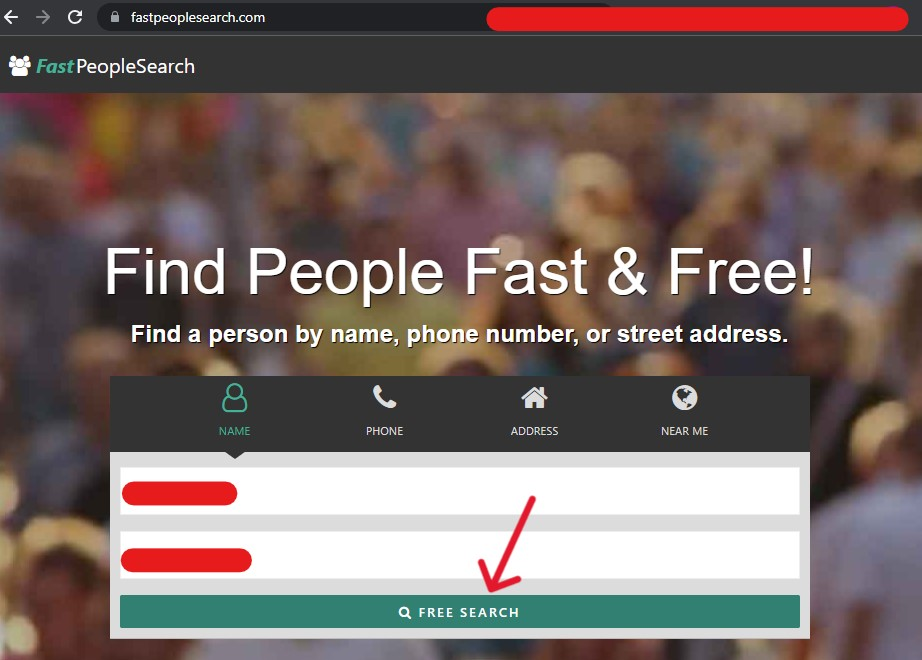
Step Four
When the profile opens, an additional element has been added to the profile for a limited time. The dark orange "Remove My Record" button is unavailable through standard searches. Ensure the record is your own, then click the button.
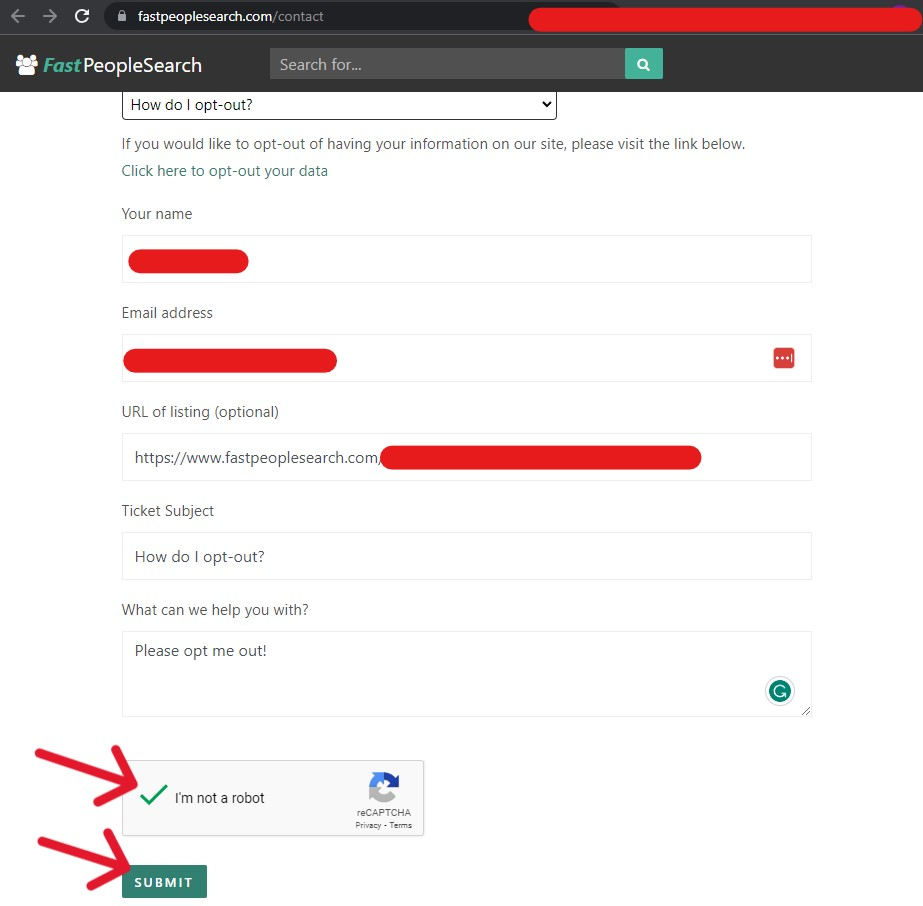
The web page will refresh and direct users to their Inboxes for a verification email. This email has a link with a temporary lifetime, users must click the link within 24 hours to finish the process.
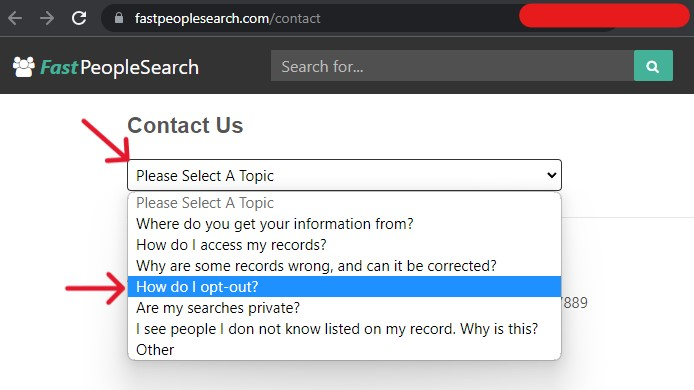
Step Five
The sent email comes from an automated system, so it should be in the Inbox already. Open the email from support@fastpeoplesearch.com, then click the blue "Click here to remove [Name]" button.
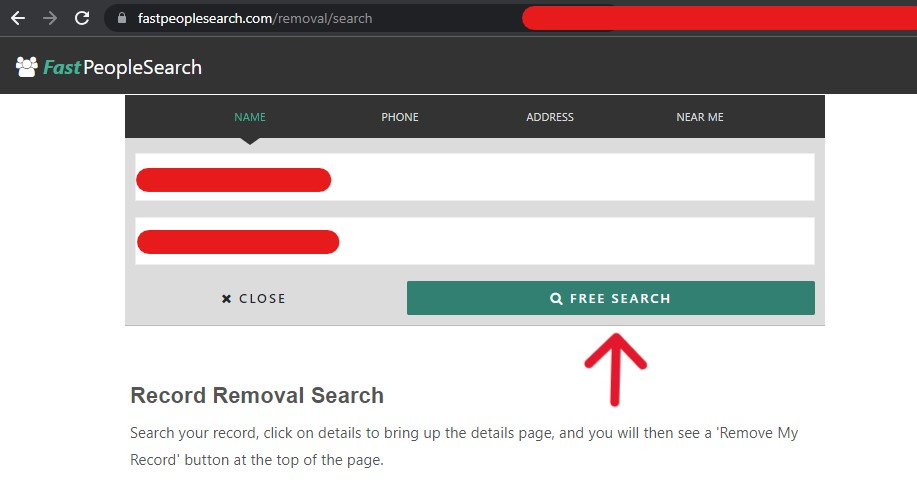
After clicking this link, a new tab will open, displaying the confirmation message below.
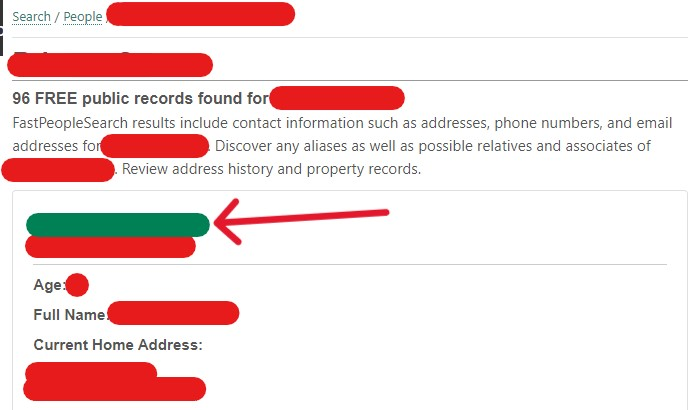
Return After Your FastPeopleSearch Opt-Out
When the opt out request is accepted, wait seven days before returning to the website. The record should be completely suppressed at that time, run a quick search to check. If the page is opted out, there will be no trace of it as a FastPeopleSearch result. A similar record may appear due to the Sponsors; as noted (far) above, knowing where the record comes from will dictate how to navigate the relevant opt out processes. Opting out of FastPeopleSearch does not opt the consumer out of all public-access websites.
FastPeopleSearch collects information in 12-month intervals; records past their sell-by-date are pushed to a warehouse and stored in judiciary purgatory. These older records become inaccessible, making room for a new record in the active system. The most current information available is used to generate these new records. Consumers wanting to avoid the exposure of their details should return annually to request suppression of the newest record. This guide is up to date with the current processes of opt out solutions provided by FastPeopleSearch's privacy policy (2023).





