StateRecords.org Opt-Out
Table of Contents
- StateRecords.org Opt-Out
-
Opting-Out of StateRecords.org: Step-by-Step
- Call StateRecords.org for Representative Assistance
- Send the Opt-Out Request via Email
- Print and Fill Out the Request Paperwork for Snail Mail (Requires Photo ID)
- Use the StateRecords.org Privacy Choice Form (Requires Internal Search)
- Alternatively, Submit an Opt-Out Using their Direct Form (No Search, No ID)
- Ensure the Request is Honored, then Return for More
What is StateRecords.org?
StateRecords.org is a data aggregation website; it collects information from record-generating resources and offers the data at cost. Details in their search results come from various public sources, including county clerks, police blotters, and municipal records. Regarding services, StateRecords.org offers varying searches, which aggregate associated information into an accessible format. Though their name implies government affiliation, they have no connections to government entities; due to this, their data is dependent upon the information uploaded publicly within each state. They are affiliated with Intermedia Ventures LLC., which has direct connections to InfoTracer and Accucom.
There are No Stipulations for Your StateRecords.org Opt-Out
The reports that appear on StateRecords.org are similar to those that appear on Arrests.org. While Arrests focuses on recent captures, StateRecords offers more utility. Criminal records, local and federal inmate searches, sex offender and warrant searches, neighborhood checks, and basic consumer searches are available. There is a caveat to the results of these searches; the public submits the information, and it is thereby prone to errors and inaccuracies. These falsehoods are no bother for some. In other cases, it may result in disastrous broken relationships or other social rejections. Cautious consumers have a choice: create an account to fix the wrong data or request an opt out.
Options to Remove Information from StateRecords.org
An "opt out" is an official request to remove information from appearing after a search. The application removes consumer records and associated details from purchasable services. Concerning StateRecords, opted out information is instantly destroyed. It is great for a quick solution and allows new records to appear anytime. Those who opt out of StateRecords must return every six months to check the system for new reports. Rule of thumb: if the details appear once, they will likely reappear. Luckily, StateRecords offers many ways to achieve an opt out. There are five methods listed below, some requiring more work than others. Read through each to glean the nuances, then pick a fitting path for the circumstances.
Opting-Out of StateRecords.org: Step-by-Step
Call StateRecords.org for Representative Assistance
Consumers needing representative assistance can call daily from 7:00 am to 12:00 pm EST. The phone number to reach StateRecords' support line is 1-(855)-938-5042. When the number above is called, hold music plays until a representative answers. Those requesting the removal of multiple records or reports that erroneously involve minors should call for assistance. Account holders need to call to cancel subscription plans or future payments.
Send the Opt-Out Request via Email
Two types of consumers should email their opt out requests: those with expungement court orders or those wanting to maintain distance from StateRecords. A quick solution is to use the text below as an opt out request, changing the highlighted areas for actual details. If there is not enough applicable information in the message; "evidence" does not meet authorization criteria; or consumers can opt out online, the email may be rejected. If a rejection occurs, use the methods below to opt out online or respond with an appeal.
Sent to Email: privacy@staterecords.org
Subject: Remove My Name from StateRecords
Mail Body:
Hello,
My name is [Full name]. I request my information and details associated with me not be shared or sold by StateRecords.org. I understand this request does not impact the source of the details. Removing the details from other websites means I must opt out of them individually. Please allow a representative to complete my request and send confirmation.
Consumer Information:
- Full Name: [First and last of state-recognized name, known aliases as well]
- Date of Birth: [They know this information; this just further confirms your identity]
- Address: [Residential and registered locations will impact the request results]
- Phone Number: [List a contact number and indicate good contact hours]
- Email: [Add the address used to send the email to add it to the destroy list]
- Additional Information: [Outline special circumstances like expungements or fraud]
Thank you,
[Full Name]
[Date]
[Attachments]
Print and Fill Out the Request Paperwork for Snail Mail (Requires Photo ID)
Many data-distributing websites allow consumers to mail their requests physically. Users can mail their request, but it requires special elements that other opt out methods below do not. Special elements are necessary because this path opts out of sharing and selling done by StateRecords' primary entity, InfoPay. Every request needs the following documentation to be sent in the same envelope, traditional or manila:
- A letter of request: Use the email example above to format a letter or copy and paste it into a text editor. Change the email by adding "or InfoPay" in the second sentence.
- The printed and completed form: The opt out form supplied here comes from InfoPay, StateRecords' overseeing entity. When the opt out is successful, the information is removed from all applicable affiliates, including StateRecords.org and InfoTracer.
- A copy of state-issued ID: Scan or take a picture of the card to attach to the message. They are partial to driver's licenses and passports. Consumers can censor their photo, driver's license number, physical details, issuing and expiration dates, restraints, vehicle class, endorsements, and signature.
- Any supporting documents: Court orders are the biggest concern, though fraud cases and police reports are also acceptable.
When the documents come together, send the letter to Boston:
StateRecords.org / InfoPay Inc.
Data Opt Out Department
PO Box 130369
Boston, MA 02113
Use the StateRecords.org Privacy Choice Form (Requires Internal Search)
Those who know or suspect they may be on StateRecords should use this path. It uses the internal system tool to find the specific record; users can skip to the section below to complete a preemptive opt out if it doesn't appear. To start this process, open the StateRecords Privacy Choice page in a new tab.
Step One
Scroll to the "Remove my Personal Information" section. Submit the first and last name of the record subject and enter an associated state. Enter a city to narrow the search further. Click the red "Submit" button when ready to continue. If the next page darkens, click the "I am not a Robot" check box in the most recent pop-up.
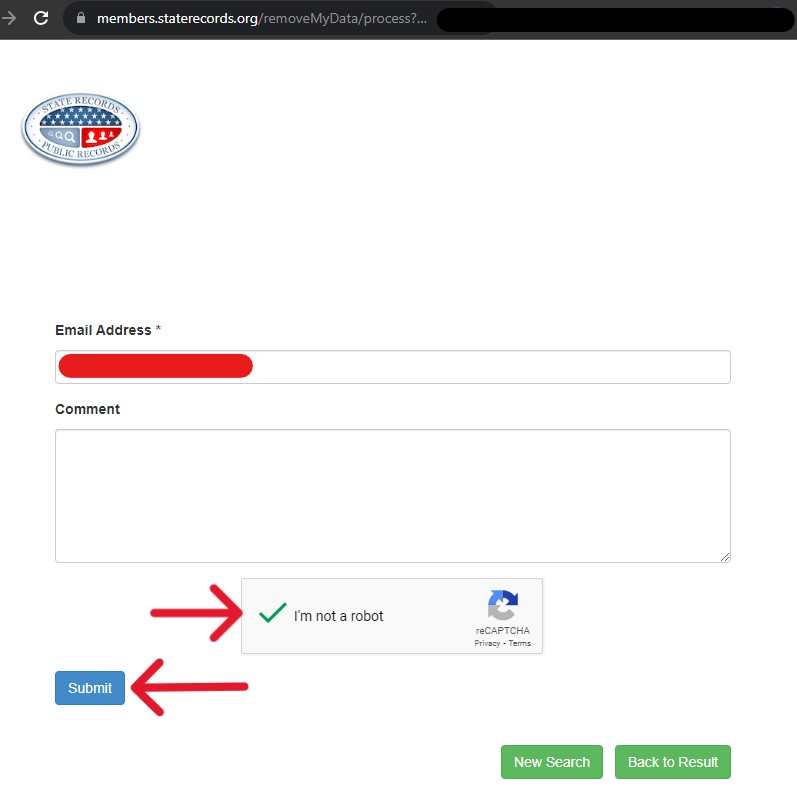
Step Two
The following page will offer various results. Locate the correct record from the results and click the "Select Record" check box in the eighth column. A bisque-colored "Remove Data" button appears to the right. Click it to continue.
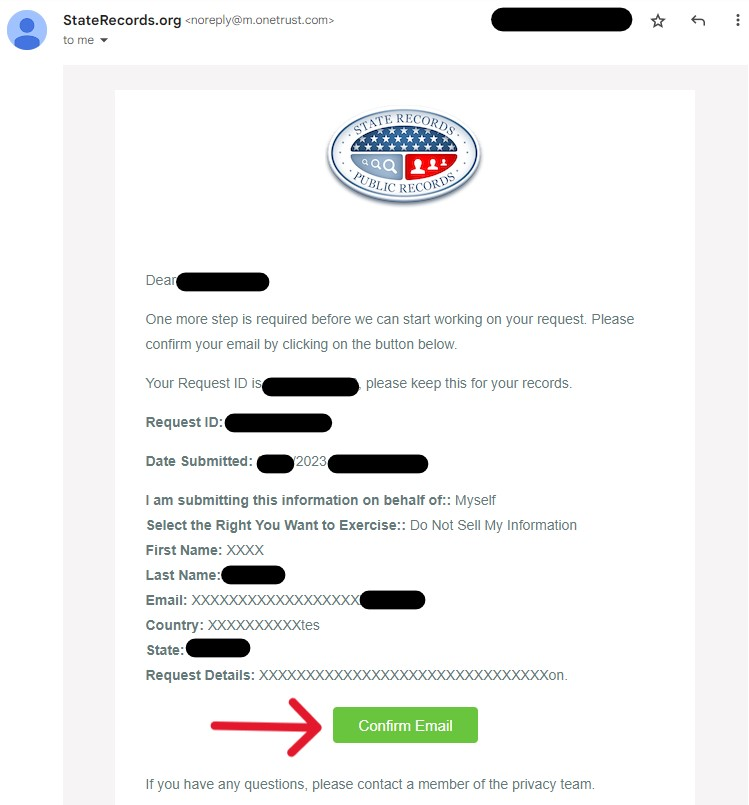
Step Three
Enter an accessible email address and a comment if desired. Solve the CAPTCHA puzzle, then click the blue "Submit" button. The system instantly sends an email to the entered address. Refer to the Inbox and locate that message.
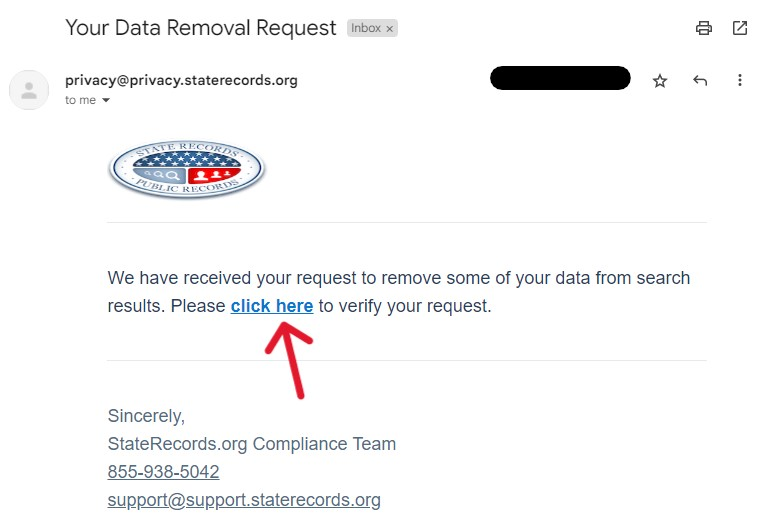
Step Four
In the email from privacy@privacy.staterecords.org, select the blue "click here" link in the message body. This opens a new tab with a green banner that confirms the system received the request. The attending representative will judge the request and respond accordingly in the following days.
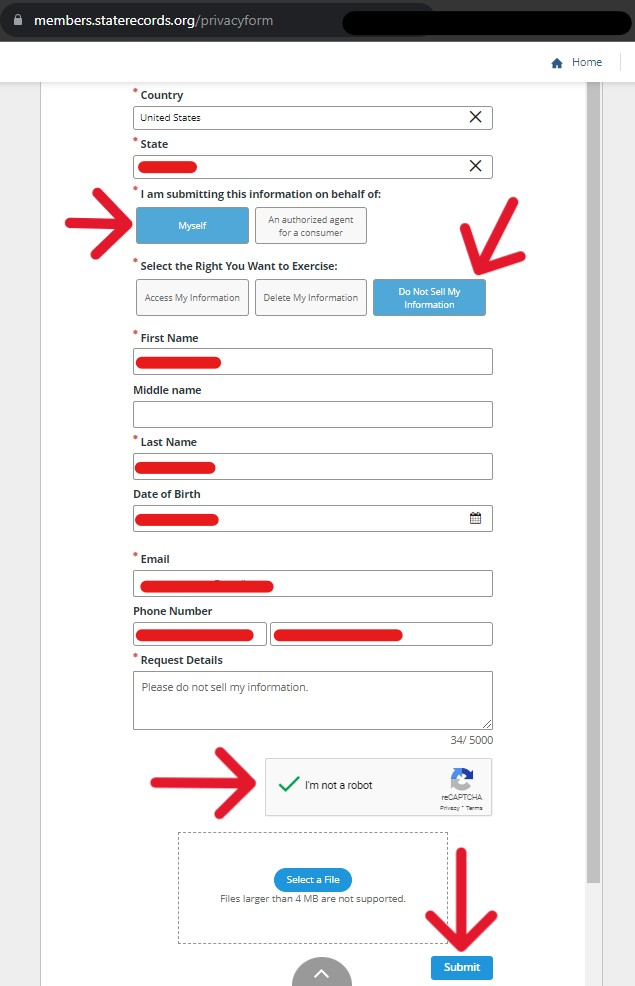
Alternatively, Submit an Opt-Out Using their Direct Form (No Search, No ID)
All privacy state consumers (CA, CO, CT, UT, VA) should use this path in particular. Despite the preference for data privacy states, all consumers can submit a request by accessing this form. There are different instances of the form, and some do not show all US states.
Step One
Once open, select the residency or respective state. Of the two buttons presented, select "Myself" unless you are acting as an agent in California. Next, click the "Do Not Sell My Information" button on the right. Enter a first and last name. It does not list the Date of Birth as a necessary aspect, but it is a vital part of identity authorization. Submit an accessible email, a contact phone number, and request details. Solve the CAPTCHA puzzle, then click the blue "Submit" button at the bottom of the rolling window.
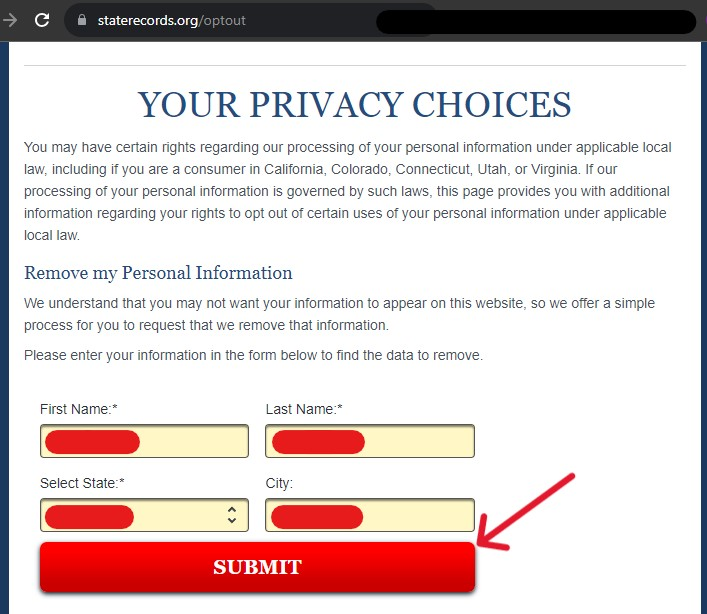
Step Two
Refer to the email from StateRecords.org in the respective Inbox. There is a green "Confirm Email" button in the latter portion of it that users must click.
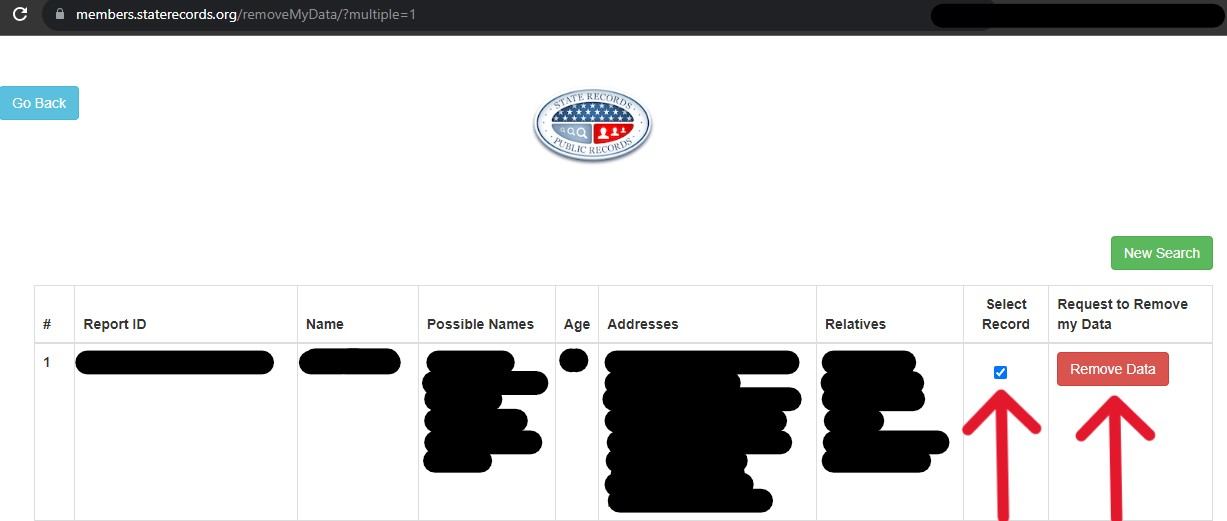
The link opens a new tab in the same browser. The page that loads displays a green check mark and a request confirmation. The consumer must wait for a representative to access the request and make a judgment. Some consumers may be asked to provide additional authorizing documents like an ID or court order.
Ensure the Request is Honored, then Return for More
The opt out request may take a few days to be enacted (or judged). Consumers should now clear the cache history of their most used browser. If the cache is not cleared, the record can reappear, even though the results do not appear for others. Clear the cache history before verifying the opt out request was honored by searching for the information on StateRecords.org. Consider searching for the report on external search engines like Google; their live pages are updated every two weeks. Subsequently, removing an applicable search result may take that long. This guide is current with the processes of opt out solutions provided by StateRecords.org's privacy policy (2023).





