PeopleWhiz Opt-Out
Table of Contents
What Does PeopleWhiz Do?
PeopleWhiz is a comprehensive public report generator; unlike people search engines, which utilize the reporting abilities of bigger corporations, PeopleWhiz generates search reports. That also makes them a qualified information broker, although not a credit broker like Equifax. PeopleWhiz reports offer a variety of details about a person, including driving histories, legal filings, criminal records, and bankruptcies. Social media and public knowledge are also collected by PeopleWhiz, as are the details shared by affiliates. Partners, third parties, and government agencies add pivotal data to these aggregate reports.
The large pool of personal information PeopleWhiz boasts is by no means perfectly accurate. Their reports are composite, created by overlapping assumptions and associations based on a person's internet usage. Sometimes phone numbers and emails are conjoined to the wrong person or misspellings. Some reports show criminal activity when none occurred. Even more alarming, it is common for people search sites to "find" criminal records and arrest reports; in reality, these crimes never happened, and the arrest flares are meant to pressure the consumer into a purchase. When considering these reports, consumers have a choice: correct the information as needed or suppress the associated data; also called "opting out".
What is Needed to Remove Information From PeopleWhiz?
Opting out places a suppression flag on the targeted record. Reports with these flags will no longer appear in search results when those searches are done on PeopleWhiz; after a few days, the profile won't appear in Google searches either. Opting out of PeopleWhiz doesn't opt the consumer out of other people search websites. It stops one record generator, and its affiliates, from potentially poisoning a person's reputation.
It's best to only interact with people search engines and sites through alternative accounts. Substitute contacts ensure it's inconsequential when their data breaches or the details "somehow" make it onto the report. Alternatives provide the consumer with the most robust cybersecurity for these types of sketchy interactions. A new email and phone number can be generated using Google Mail and Voice in minutes.
Where to Start Your PeopleWhiz Opt-Out
PeopleWhiz has three ways consumers can request an opt out of services. Consumers with multiple records to be suppressed should consider calling or emailing over the other options. Those requesting their opt out over the online form must verify their identity through uploading a photo ID. Without an ID, PeopleWhiz can claim they cannot "verify" the user's identity, and thus the request is rejected.
Another element essential to know is PeopleWhiz's avoidance of profile URLs. Consumers can only access a specific profile if they transverse two search pages, create an account, and pay for service. These steps are necessary to obtain a particular URL for a profile. As a byproduct, technology like Google's data removal form cannot be utilized to suppress a specific page.
How to Opt-Out of PeopleWhiz: A Step-by-Step Guide
Call PeopleWhiz's Live Support Queue Anytime
Consumers needing a live representative can call the support queue at any time. Callers are dropped into the live wait line, where ringing will continue until a support agent picks up. This line is live 24 hours a day, every day, as a result, there are no automated menus. Call 1-(833)-276-9449 to speak with a PeopleWhiz representative. When the consumer calls, they should ask the agent to "remove my name from PeopleWhiz".
Fulfill the PeopleWhiz Opt-Out Form (Requires Photo ID)
For most consumers, the online form is the best option for opt outs. Although this method requires a photo ID, it is a known "safe" avenue of communication. Realistically, the information displayed on the ID has little new data PeopleWhiz could utilize or enter into their website legally. The photo ID is purportedly used only for verification purposes; despite this, those uncomfortable uploading their ID should consider the Google form option immediately following this passage.
Step One
Make a picture of your photo ID accessible. Most people are limited in options only by their devices; including scanning the ID in a printer or taking a picture and sending it to an email. Those with additional computer knowledge may consider censoring their image and unnecessary information like their birthday or weight. The example license below was generated for this guide using an AI image creator; acceptable ID photos will display verifiable information like a full name and address.
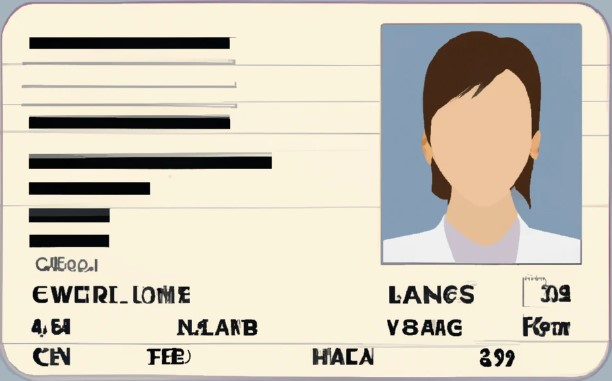
Step Two
Once your ID is accessible, open the PeopleWhiz Opt Out page. When ready to begin the process, fill in the spaces provided for first and last names and the state. Enter city information if the correct record is difficult to locate. Click the purple "Search Now" button to launch an internal inquiry.
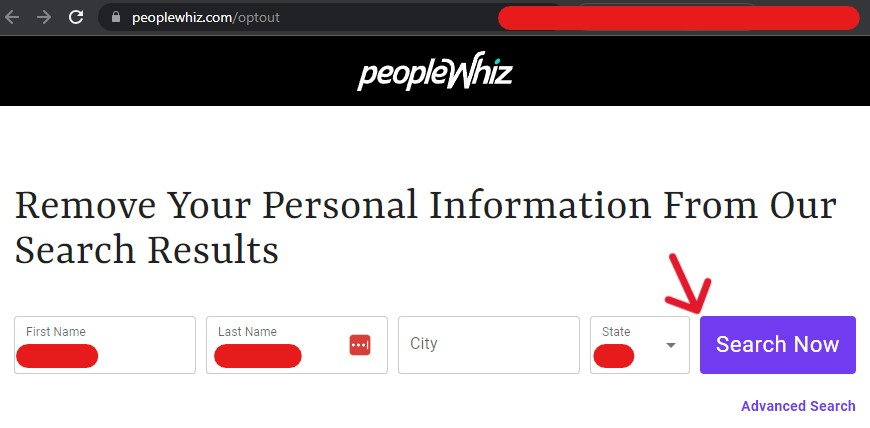
Step Three
Locate the proper record on the results page. The submitted information for our search returned only two reports. However, some inquiries may return hundreds of possibilities. Find the record you want to be suppressed and click the "That's Me" button on the right.
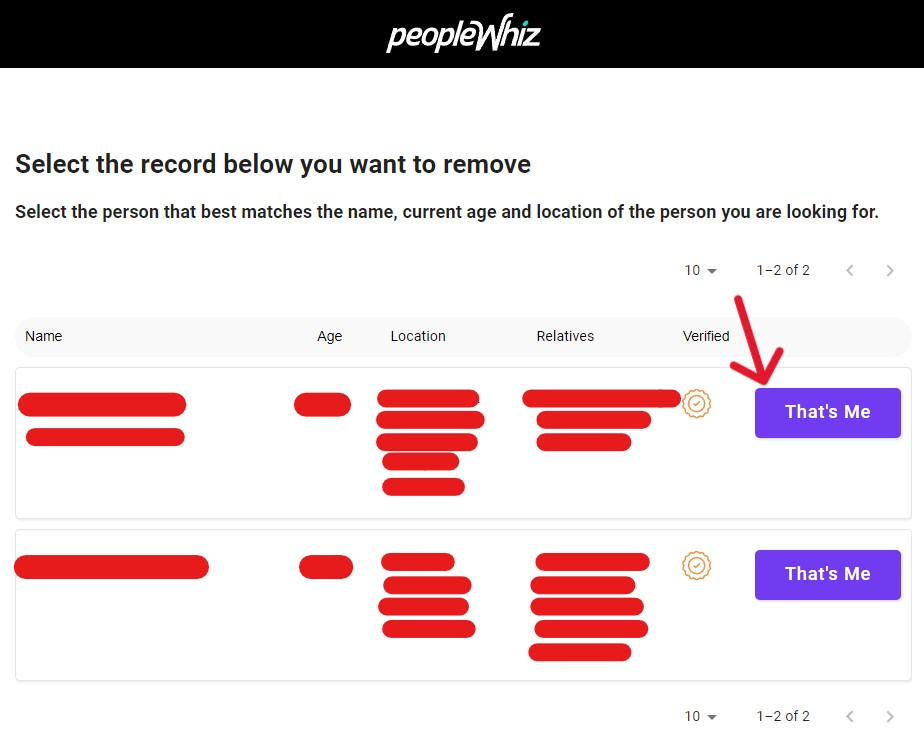
Step Four
The next page presents a place for an email address to be entered. Enter a (preferably alternative) email and click the purple "Next" button.
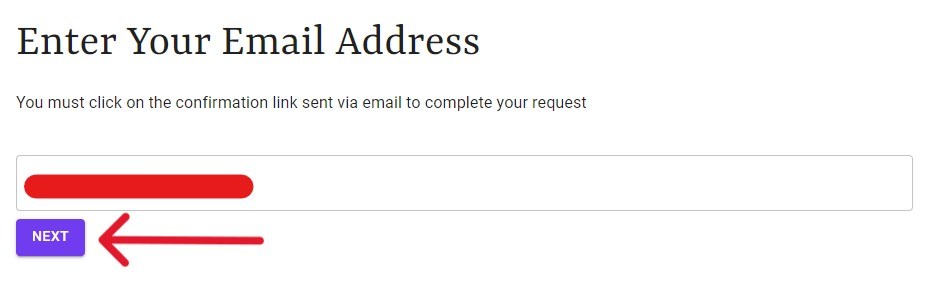
Immediately, the system will email the entered address, do not open it yet. Instead, turn your attention to the "Confirm Your Identity" page (below); this page offers the options to upload, fax, or mail a copy of the ID. The request will be rejected without an ID to verify the consumer's identity.
Step Five
Select the button farthest to the left, the "Upload image of ID" button. Then, click the "choose file" button below this to select the photo. After it's uploaded, click the green "Next" button below. Alternatively, consumers may fax a copy of the ID to their offices, or send a printed copy of the card.
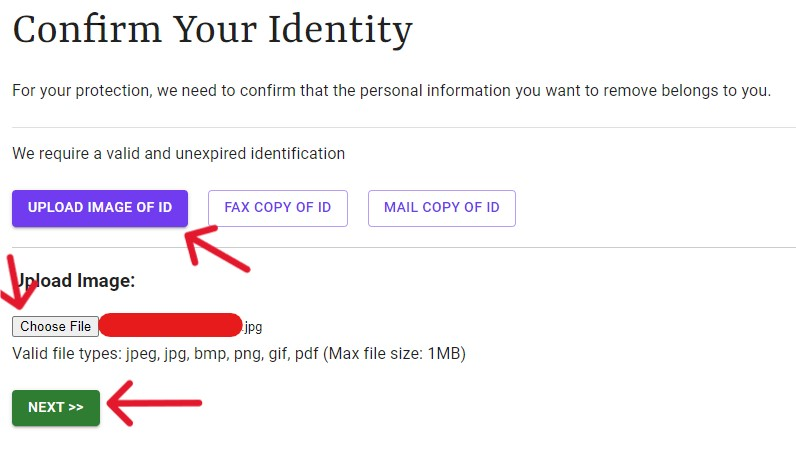
The next page is a simple but essential confirmation. PeopleWhiz has "received [the] request", however there's still more to do. Notice the yellow highlight in the shot below. The verification email sent by PeopleWhiz must be interacted with to "activate" the suppression request.
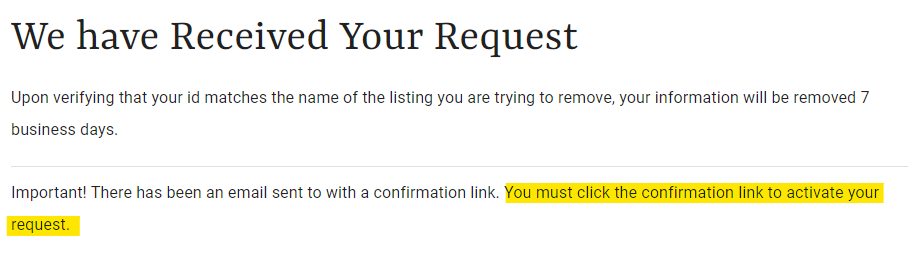
Step Six
Access the verification email sent by @peoplewhiz.com, where a blue hyperlink reads "Confirm Opt-out". Click the link, and a new tab will open in the most recently used browser window.
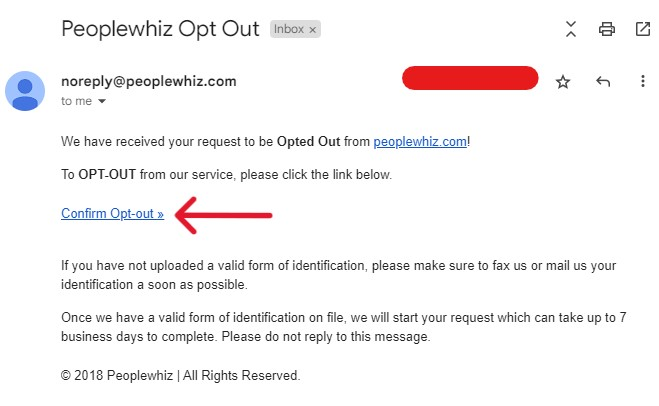
Naturally, the page that loads is a request confirmation page (below). Some attentive consumers may notice the verification email is the avenue to obtaining this confirmation. Hypothetically, we could avoid uploading an ID and still get to this last page. If taking this route, we want to upload an ID (if taking this route) because both the email and personal identity verification are needed for a successful opt out. When both processes are complete, there's nothing left to do.

Email PeopleWhiz's Customer Support Team
The last opt out method available to consumers is emailing the support team. Emailing a suppression request is the best way to keep a referenceable record of interactions with PeopleWhiz agents. Like the online form, the request email must contain enough information to verify the sender's identity. Along with the details inside the email text, a copy of a photo ID should be attached to the message.
Additionally, it is critical to note that PeopleWhiz does not (seem to) utilize profile URLs; the more information given in a request email, the better. Not only do these details verify the consumer's identity, but it also narrows results for the agents completing the action. Use the format below to create a personalized email for the request, or copy and paste it into a composer. Trade out the yellow highlights for factual information, and remember to attach the photo ID.
Send to Email: support@peoplewhiz.com
Subject: Remove Information from PeopleWhiz
Mail Body:
Hello,
My name is [Full name]. I request that my information and data associated with me be removed from PeopleWhiz's public searches. I want to exercise my privacy rights by limiting the sharing and selling of my information to PeopleWhiz's affiliates and partners. I understand this does not opt my data out from other companies and aggregate report creators, and to opt out with them, I must contact them individually. Please immediately have an agent complete my suppression request or contact me with questions. Alternatively, please send a confirmation when my request is completed.
Consumer Information:
- Full Name: [Full name, aliases, and any misspellings on the record]
- Addresses: [Residential mailing addresses, including state, city, and zip code]
- Phone Numbers: [All registered or associated phone numbers]
- Emails: [Include the email used to send this message as part of the suppression]
Thank you,
[Full name]
[Date]
Image Attachment of Photo ID
Verify the Completion of Your Suppression Request
Don't be fooled by confirmations, the way to know if your data is public is by searching for yourself. PeopleWhiz's main page offers a handy search bar, perfect for checking that supposedly suppressed record. Consumers should return bi-annually to check their information's status and any associated pages. This guide is up to date with the current processes of opt out solutions provided by PeopleWhiz's privacy policy (2023).











