What is Server Message Block Protocol?
Table of Contents
- By Greg Brown
- Published: Jul 24, 2023
- Last Updated: Aug 04, 2023
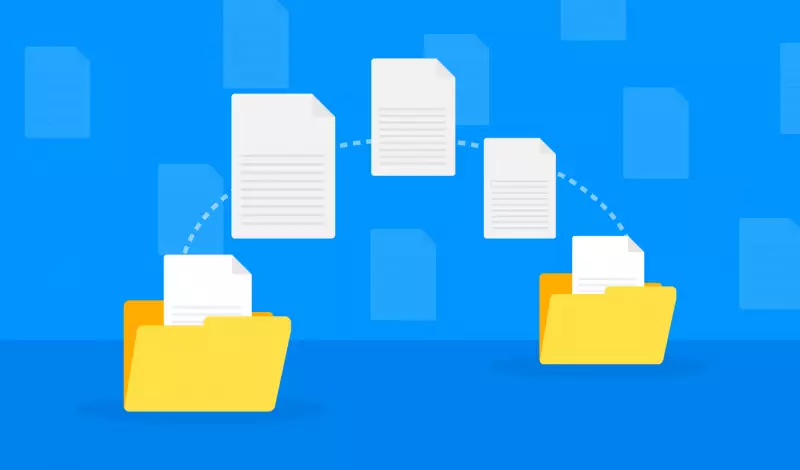
Server protocols are a set of established rules that specify how to format packets of data to send and receive from endpoint to endpoint. Protocols allow servers, routers, and computers to communicate despite their infrastructure, design, or differences in standards.
File servers that are part of a network provide a means of shared access to documents, files, images, and other bits of information. A network file server has several protocols to execute the operation of the Windows server operating system and its clients. Network file systems (or NFS), common internet file systems (or CIFS), and server message block (or SMB) are file access storage protocols that may reside on a network file server.
What Is Server Message Block Protocol (SMB)?
The SMB protocol is vital to the network file server system as it provides file and printer sharing, network browsing, and inter-process communication. SMB can communicate with virtually any server program that is set up to receive client requests from an SMB.
The server message block protocol is used on top of the TCP/IP protocol and other networking mechanisms. With the SMB protocol in play, an application can access files or other resources on a network node or a remote server. Using the SMB protocol, applications can read, create, and update files across the network.
With the advancements in technology, the SMB protocol has undergone several upgrades and versions to match current server operating system capabilities.
- SMB Version 1 was the original protocol for exchanging files developed for the DOS operating system. Later, as Microsoft took over the world, the protocol was modified to meet current demands. The Common Internet File System (CIFS) was developed to support larger file systems.
- SMB v2 was released by Microsoft in 2006 as a more secure and efficient version of the protocol. Features such as improved authentication, large packet sizes, and fewer commands were introduced.
- SMB v3.0 and 3.1.1 was released in 2015 and are compatible with all the earlier versions of Windows and its server operating systems. These versions were brought in to introduce a stiffer form of security, such as 128-bit encryption and features to mitigate cyber attacks.
Types Of SMB Protocol
The server message block has been upgraded to run efficiently on Windows 8, 10, and 11, along with Windows servers 2012, 2016, and 2022. Microsoft has designed the protocol to work best on corporate LAN systems in small, medium, and large organizations. SMB 3.0 is generally regarded as a secure protocol but is not considered compatible with zero-trust security principles.
SMB is a file-level storage solution, meaning it stores files in folders in a directory structure. In high-performance computing, such as clusters and virtual machines, SMB may not provide the necessary performance characteristics. Block-level storage may be a better approach.
With SMB 3.0, Microsoft added several essential improvements to the protocol, such as SMB encryption, SMB Direct, Multichannel, SMB Signing, Compression, and SMB Scale Out.
- SMB Encryption is a security upgrade to the protocol which protects network traffic between the server and its clients by encrypting each bit of data.
- SMB Direct is an additional resource to the protocol that allows supported network adapters to have Remote Direct Memory Access (RDMA) capabilities. If supported by both server and client, RDMA reduces latency and CPU usage, increasing performance.
- SMB Multichannel provides multiple connections between the server and its clients simultaneously. Overall performance and network utilization are greatly improved.
- SMB Scale-Out file server offers file shares continuously available for file-based server applications. Scale-Out Servers give systems the ability to share folders from multiple different nodes on the same server clusters.
- SMB Signing is a step up in security for the protocol; the improvement allows the server and client to authenticate sign-ons and prove who they say they are. This security improvement prevents hackers from setting up rogue servers that can intercept network traffic.
- SMB Compression allows network admins to compress files in real-time as they are transferred over the network. This improvement decreases network congestion and increases file transfer capacity.
How Does The SMB Protocol Work?
IBM developed the SMB protocol in the 80s to satisfy file-sharing duties in a DOS system. The protocol has been adopted by many other operating systems through the years, primarily by Windows and its server software. SMB is now an integral part of the everyday workings of major server systems. Global businesses take advantage of the ease at which file and printer sharing is available to network nodes.
Upgrades have made the SMB protocol a great way to share files quickly with team members regardless of location. Multiple people can view, edit, and save the same file or folder as if they were working on their home computer. The protocol uses a request and response method to share files across the network.
- A request from a client node is sent to the server using SMB data packets. The data packet contains the full path of the file or resource requested from the client.
- The receiving server evaluates the request and, if successful, responds back to the client with an SMB packet on how to access the data file.
- Once the information has been processed by the server, the client receives the response and processes the data according to instructions.
For example, a team member wants to print a document in another area of the building and sends a request to a particular printer. The printer receives the SMB data packet with instructions on how to format, the number of pages in the document, and where to output the request. The printer evaluates the request, and if it is within the printer's capabilities, the request is fulfilled and responds with an SMB data packet about the status.
Keep a Focus on Security with Any Protocol Used
The SMB protocol is just one of the many communication and file-sharing protocols throughout Windows and its many operating system versions. With each update, it has become clear that security and encryption are one of the most important aspects of keeping the server safe and operating smoothly.
















