What is ISP Tracking and How To Prevent It
Table of Contents
- By Rita
- Published: Apr 08, 2022
- Last Updated: May 24, 2022

If you thought your online activity was private, you’re wrong. Your Internet Service Provider (ISP) constantly monitors your internet activity. Discover what ISP tracking is, what they’re tracking, and how to block ISP tracking.
What is ISP Tracking?
ISP tracking is when your internet service provider monitors and records your online activity. This includes information like the websites you browse, email conversations, and downloaded files. This process is fully automated, simultaneously tracking thousands of internet users.
What Types of Data do ISPs Track?

When connecting to the internet, ISPs assign you an IP address. This allows your internet provider to access your personal information. It will also provide an opportunity for them to monitor your every move online. ISP tracking includes access to the following:
- Websites you browse.
- Passwords you enter, particularly in websites that don’t use HTTPS.
- Geo-location if you’re browsing the web on a smartphone.
- Physical location while browsing on a computer.
- Social media activity.
- Unencrypted email conversations, online searches, and files downloaded.
- How much time you spend on website pages.
- Images, voice messages, and text messages through unencrypted websites.
Why Do ISPs Track You?
There are several reasons why ISPs track your browsing data. Sometimes it is to sell your data to third parties. Other times it’s to help law enforcement catch criminals. There are four common reasons why your internet activity is useful.
Data Retention
The law requires ISPs to retain their customers’ browsing data and history in certain countries. Government authorities need this information to monitor criminal and terrorist activities. Law enforcement agencies also use the data for this exact reason.
However, this creates little privacy for whistleblowers and journalists who want to remain anonymous, especially after revealing sensitive information. Moreover, ISPs track millions of ordinary people alongside them for no good reason.
Profit
The information ISPs collect from you is valuable to advertisers. Thus, they sell your browsing history and location data to marketing teams. Advertisers will then be able to take advantage of this knowledge. They do so by personalizing your advertisements based on your internet activity.
Selling personal data is hugely profitable to Internet Service Providers. Marketers pay a great deal of money for it as well. As a result, your data may get sold very quickly. Some countries deem the action acceptable, so you won’t be able to protect your privacy rights in court.
Bandwidth Throttling
Sometimes ISPs will offer you an “unlimited plan” but slow down your internet speed. Your internet provider can see what websites you spend the most time on by tracking your data. These sites may take up too much bandwidth on the network.
For this reason, the ISP will slow your internet connection on that particular site. The site could be a streaming website or an online game. In some cases, your ISP may even slow down your connection when viewing a competitor's website.
P2P Monitoring
P2P is the illegal sharing of copyrighted materials, including movies, games, music, and software. Most people can get these types of materials through torrents.
The law requires ISPs to monitor and identify if their users use P2P connections. Once identified, ISPs must send the data through to copyright agencies. The law can punish users with a fine or legal action.
How to Stop ISP Tracking
You may want to discover how to block ISP tracking. Fortunately, 1here are ways to prevent ISPs from tracking your internet activity. A key tip is to use tools that can encrypt your online data and mask your IP address.

VPNThe best way to encrypt your internet traffic is by using a “virtual private network” (VPN). A VPN disguises your IP address while you browse the internet. This ensures that your ISP won’t track your online activity. The virtual private network service will route your traffic via a VPN server, encrypt your internet traffic and change your IP address. This will make your browsing activity private. While your ISP will see you are using a VPN, it cannot see what you are doing. However, it is essential to note that while you hide your data from your ISP, you may not hide it from your VPN. As long as you use a free VPN, it may still record and sell your data to advertisers. If you invest in a premium VPN with a no-logs policy, none of your internet activity will be tracked or stored. |
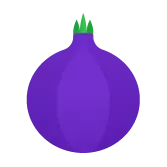
Tor Web BrowserTor encrypts your internet traffic by routing it through multiple servers called nodes. These servers are located all around the world. This makes it nearly impossible for your ISP to track your online activity. Even so, this will only hide your browsing activity. ISPs can still identify other information like the files and software you download. Moreover, it’s uncertain that your traffic is safe where it travels. Sometimes the servers it travels through may belong to hackers, ISPs, or the government. Lastly, using Tor Browser may cause your connectivity to slow down significantly because of all the servers your traffic needs to travel through. Activities like streaming high-quality videos may be challenging for this reason. |
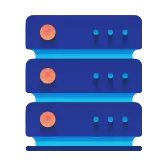
Use a ProxyUsing a proxy will allow you to access geo-restricted content and hide your browsing activity from ISPs. However, proxies do not encrypt your data. This leaves you vulnerable to other attacks and forms of monitoring. Like Tor, you also can’t know who those proxy servers belong to. |

Use Only HTTPSA good way to secure your privacy and prevent ISP from tracking your data is to ensure you only use HTTPS (secure) websites. Doing so will keep what you do within those websites private. However, your ISP will be able to see what websites you visit, how much data you download, and how much time you spend on that website. The rest is private. To get the most out of your privacy, use a combination of encrypted websites (URLs starting with HTTPS) and a VPN. |
















