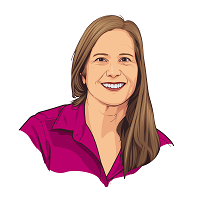How to Avoid Tech Support Scams
Table of Contents
- By Alison OLeary
- Published: Mar 25, 2022
- Last Updated: Mar 31, 2022

It happens suddenly, causing alarm for computer users: the screen freezes, the cursor arrow zigzags wildly, then a notice appears that says the machine has a dangerous virus and the user needs to call tech support to authorize immediate help. Sometimes this announcement is accompanied by a blaring noise like an air-raid attack signal.
Lots of people panic and call the phone number to willingly provide a credit card number or other funds, then breathe a sigh of relief when their computer goes back to working normally.
But they’ve been scammed – and could suffer worse consequences in a related follow-up scam.

This is how the tech support scam works, regardless of whether it is called the Apple tech support scam, the Windows tech support scam, or the Microsoft tech support scam:
- A pop-up ad appears, taking up the entire computer screen. This is usually deposited on the computer through a trojan-laced advertisement that the user has clicked on.
- When the ad activates, the user’s screen freezes and the cursor appears out of control.
- A tech support phone number appears with an urgent message to call for immediate help. This appears to be from a legitimate company such as Microsoft or Apple.
- The scammers are those who answer the telephone calls, taking payments of $50 to $5,000 from bank transfers, gift cards, or credit card numbers.
- During the transaction, they ask for permission to take over the victim’s computer remotely to run a virus scan and clear the malware, giving them an opportunity to plant more malware on the victim’s machine. They may also remotely watch the victim logging into their online banking information, allowing the scammer to steal usernames and passwords in the process.
- Then they release control, the victim restarts their computer, and the situation ends with the scammer pocketing a tidy sum.
Tech Support Scams are Extensive and Worldwide
The U.S. Federal Trade Commission says that over $380 million is stolen each year through fraud, with this tech support method being just one tactic of many. While senior citizens and those less familiar with computers are frequent targets, online scams often affect younger people more because they spend more time on their devices than other demographics.

A survey done by Microsoft shows that three in five computer users have experienced a tech support scam, and one in six people who get the fake messages end up losing money to the scammers.
The pandemic’s effect on more people working from home and relying on remote services has provided scammers with more opportunities to seek victims.
Microsoft tech support assures consumers that their department does not approach customers through pop-up ads like the one described above, nor do they make calls to clients’ homes unless the client has called them first. The company developed a browser called Edge that blocks pop-ups, disabling some scams.
How to Avoid Fake Tech Support Scams
Younger consumers are somewhat more likely to fall prey to one of these tech support scams. It could be that they spend more time on their devices and are therefore likely to trust without verifying information that appears legitimate. This age group is also more likely to lose money to the scam.
Avoid tech support scams by following these steps:
- Purchase a subscription to virus protection and set it to run regular scans for malware.
- Download and use a pop-up blocking browser like Microsoft Edge.
- Avoid clicking on ads and other “clickbait” headlines that may launch trojan-style malware on your computer.
- Do not call a tech support number that appears on your screen.
- Do not respond to unsolicited tech support phone calls that appear to be from a legitimate company like Microsoft, as they do not make such calls.
- Do not give anyone your bank account information or even share a password or PIN number temporarily.
How to Report Tech Support Scams
If you have fallen prey to a tech support scam, follow these steps immediately:
- If your computer stops responding when the fake tech support message is on the screen, manually shut off the machine and restart it. This will not damage your computer, regardless of what the message on the screen says.
- Run a virus protection scan immediately (or purchase and download the appropriate software without delay). Delete any files the software identifies as dangerous.
- If you gave your password or PIN to the scammer, change it immediately.
- If you paid the scammer, immediately report the event to your credit card company, bank (if you provided a bank transfer), or to the company that provided the gift cards used and ask to reverse the charges or to be refunded. Then report it to the Federal Trade Commission at reportfraud.ftc.gov.
- If you need tech support, look up the number of a reputable company or go to the store where your computer was purchased.
- If you’ve received a tech support scam phone call, block the number, and invest in a good spam call blocking software subscription for your phones.
Refund Scams are Also Scams
Beware of the next wave, the tech support refund scam. According to the Federal Trade Commission, stealing from their victims is not the only time that greedy scammers will attack. After you pay for their fake “tech support,” you may get a second call offering a refund if you were unhappy with their services. Unfortunately, this offer is also a scam designed to steal your money. Because scammers ask for a bank draft (usually) to help you the first time, they will request your entire bank account number to stage a fake “refund” that is actually another grab for your funds. If you paid by credit card, it’s possible they will ask for your online ID, password, and PIN to pay themselves again. The best response is none at all. Do not accept a refund regardless of the sympathetic tone of their call.
One-man Investigation Results in International Crackdown
An in-depth investigation by AARP magazine detailed the efforts of an Irish software developer who remotely infiltrated the world of several tech support scams, posting clips of what he found on YouTube. The result of the man’s personal investigation led to an international effort to shut down entire offices full of people making fake tech support scam calls to victims around the world. The article says they most often preyed on the elderly and vulnerable, sometimes using access to the victim’s computer to transfer tens of thousands of dollars from their bank accounts. Despite the best efforts of American and international law enforcement, such scams will keep popping up because there’s money involved.