What Is Screen Hacking and How Can You Protect Yourself?
Table of Contents
- By Greg Brown
- Published: Mar 06, 2023
- Last Updated: Mar 16, 2023

Touchscreens revolutionized technology, enabling users to interact with tablets, smartphones, and computers. The first touch screen, invented in 1965, was a capacitive touchscreen. A single layer of glass was coated with a transparent conductor, such as iridium tin oxide, and the user’s finger created an electrical charge. Eric Johnson patented his novel design a year later; the rest is history.
The real value of touchscreen technology has yet to be experienced. Considering where computers and smartphones stand now, think about 10 or 20 years from now.
Touch screens respond to small electrical bits of current, usually from a finger or stylus pen. In the case of screen hacking or ghost touching, hackers control the touches and, therefore, the screen and operating system.
- Capacitive touch is used on tablets, smartphones, and many medical and industrial displays. Capacitive touchscreens react to the static electricity in a person’s fingers. These screens are extremely sensitive and can register a precise touch.
- Resistive touchscreens create an electrical charge between two thin plastic or glass layers. A tap is registered when the two layers meet. Resistive screens react to pressure, making them ideal for environments with high amounts of radiation.
No matter the electronic device or screen, an ingenious hacker can always find a way into the operating system.
Screen Hacking
Cyberattacks invariably lash out at vulnerable hardware and software systems or unwitting users with the same tactics used by every other attack group. Undoubtedly, the most ingenious and successful hackers use old technology to circumvent new and innovative computer designs.
Screen hacking or ghost touch involves taking control of a user’s smartphone or computer touch screen using EMI or electromagnetic interference.
Most of us have only heard of EMI in science fiction movies when it is time to beam you up or face universal armageddon. EMI, also called radio frequency interference, is an electromagnetic disturbance generated by an external source. The disturbance obstructs or degrades the effective performance of electrical or electronic equipment.
A common occurrence of EMI that most of us have experienced; is when a cell phone is placed near audio equipment which causes static noise or beeps to be heard.
EMI Sources
Electromagnetic sources can be natural or man-made. In general terms for the broad category of EMI, there are three primary sources:
- Natural EMI is caused by solar flares, lightning, or rainstorms with enough power to overwhelm electronic devices.
- Inherent EMI is when an electronic device’s internal components generate interference.
- Man-made EMI is generated by a device created by humans, such as radar systems, high-voltage power lines, and telecommunication towers.
Elite hackers use small devices in public places such as airports or shopping malls to take control of a touch screen. Hackers introduce false touch points on the screen, controlling the device without touching it. Once control has been established, the device belongs to the hacker.
The core idea for hackers is to execute essential touch events, such as taps or swipes into specific touchscreen locations. The goal is to take control and steal the device.
GhostTouch Hacking Setup
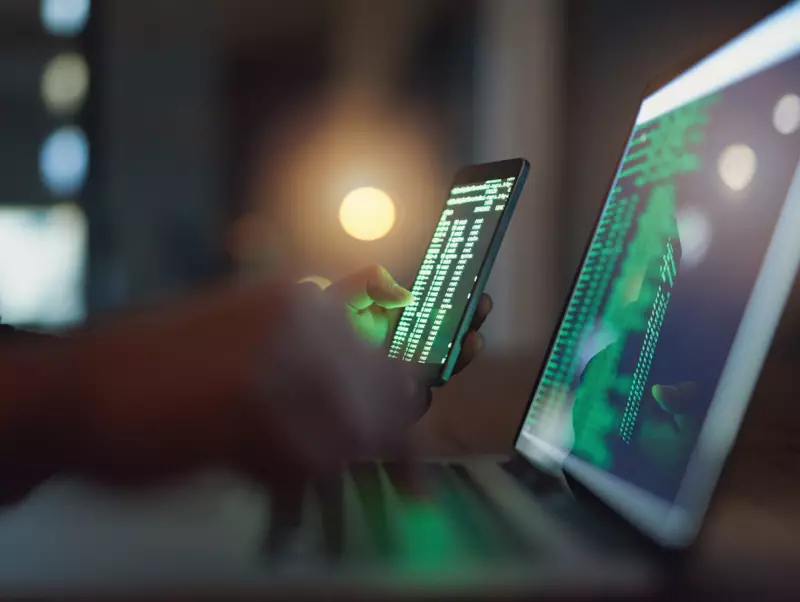
Depending on the equipment and the hacker, attacks can work from a distance of 40mm. This distance hinges on the premise that the target capacitive touchscreen is sensitive to EMI. Sensitivity of the screen and the EMI injects electromagnetic signals into transparent electrodes built into the touchscreen. Sensitivity signals register the touch events remotely.
The system has two parts, and hackers have built extreme modularity into the components. Hackers set up these systems in high-traffic areas such as cafes, libraries, and airports. Researchers have found that hackers install equipment underneath tables or chairs to launch cyber attacks.
Touch Injector
The touch injector inserts taps, swipes, or multi-taps into a target device. The injector includes a signal generator, signal amplifier, receiving antenna array, and the on/off switch. The on/off switch selects the correct antenna array to emit the EMI signal.
Phone Locator
The locator identifies the position of the target touchscreen. This second part includes a sensing array antenna, a data acquisition component, and the location calculator.
Protection From Screen Hacking
In the early stages of screen hacking, it isn’t easy to know if your device has been compromised. It is essential to recognize the telltale signs of a hack, no matter the type or source. Screen hacking is particularly insidious because the predator can control your device without the user knowing.
One of the more apparent signs is unauthorized logins. Usually, the owner has no idea they are being hacked until the device has reached its login limit. Screen Hacking is an imprecise method with the hacker using several attempts at getting into the device. Device owners will often receive notification requests from unfamiliar users trying to log into the account or login attempts from different locations.
Another detection sign is unseen or dropped calls. Hackers block incoming calls because of detection. If you notice calls not going through, have a friend call you and make sure you know the time of the call.
If unfamiliar programs or icons appear on your screen, become suspicious. These icons are usually tools the hacker has installed to send malware to the device or your network. A hacker could be at work if you notice odd changes to the device or altered behavior. There could be changes to programs or settings that may seem off.
Keeping Your Device Safe
There are several protective measures to use that entail primarily common sense. Good cyber hygiene should be adopted sooner rather than when you notice something wrong with the device.
- Use a strong password generator for a secure password and multi-factor authentication whenever possible. Always update the device to the latest OS and use the most robust patching software.
- Avoid clicking unknown links, and never open attachments from someone you do not know.
- A trusted VPN is always a good idea to keep files encrypted and your online activities private. VPNs are the best way to keep your device safe. All your data is run through an encrypted tunnel making it impossible to hack the screen.



















































































































