What is an SSID and How to Protect It?
Table of Contents
- By Bree Ann Russ
- Published: Sep 11, 2023
- Last Updated: Sep 19, 2023

In this digital age, staying connected is not just a luxury but an absolute necessity. And at the heart of every wireless connection lies something called an SSID.
But what exactly is an SSID? Why is it important for your Wi-Fi network? And how can you make the most out of it?
Let’s unravel the mysteries behind SSIDs and explore why they play a crucial role in keeping us all connected. The more you know about them, the safer your data can remain.
What is SSID?
SSID, or Service Set Identifier, is a unique identifier that distinguishes one Wi-Fi network from another. Think of it as the name of your wireless network. It's like having a personal identification for your home or office network.
When you search for available Wi-Fi networks on your device, the list that pops up includes these SSIDs. They can be anything from generic names like "HomeNetwork" to more creative ones like "TheMatrix" - the choice is yours!
You might wonder how to find the SSID of your own network. Well, it depends on the device you're using. You can find it printed on a sticker along with other important information on most routers. If you're using a Windows computer, simply click on the Wi-Fi icon in the taskbar and look for "Connected" followed by the SSID name. Similarly, macOS users can find it under their Wi-Fi settings.
But why is this seemingly random string of characters so important? Without an SSID, devices wouldn't know which network to connect to! It acts as an access point identifier and enables seamless communication between devices within its range.
Moreover, when setting up your Wi-Fi network at home or work, choosing a unique and secure SSID becomes crucial in order to avoid unwanted connections from nearby networks or potential intruders.
So next time you connect to a wireless network and see its catchy name popping up in your available connections list – remember that behind those letters lies an essential piece of technology keeping us all connected: The mighty SSID!
How to find SSID?
When it comes to discovering what is the SSID of a network, the process may vary depending on the device you are using. Let's take a look at how you can find the SSID on different devices.
- Router: On a router, locating the SSID is usually quite straightforward. You can typically find it by accessing your router's administration page through a web browser. Look for a section labeled "Wireless" or "Wi-Fi," and you should see your SSID listed there.
- Windows Computer: On a Windows computer, finding the SSID is simple. Just click on the Wi-Fi icon in your system tray, which looks like little bars or waves indicating signal strength. A list of available networks will appear, with their corresponding SSIDs displayed.
- macOS Computer: For macOS users, locating the SSID is just as easy. Click on the Wi-Fi symbol in your menu bar and select "Open Network Preferences." In this window, you'll see various details about your network connection, including your current SSID.
- Android Phone: If you're using an Android device, go to Settings and tap on "Wi-Fi." The available networks will be listed here, along with their respective SSIDs.
- iOS Phone: Similarly, iOS users can find their network's SSID by going to Settings and selecting "Wi-Fi." A checkmark next to its name will indicate the active Wi-Fi network – that's your SSID!
Remember that these instructions may differ slightly depending on software updates or specific devices/models. It’s always best to consult user manuals or support forums if needed for more accurate information.
What’s the point of hiding your SSID?
When it comes to Wi-Fi networks, you might have heard about the option to hide your SSID. But what exactly does this mean, and why would someone want to do it? The SSID stands for Service Set Identifier, which is just a fancy term for your network name.
So why would you want to hide it? By hiding your SSID, you make it more difficult for unauthorized users to discover and connect to your network, letting you protect digital privacy within your network. When someone scans for available Wi-Fi networks, they won't see yours listed if the SSID is hidden. This adds an extra layer of security and helps protect against potential hackers or freeloaders trying to gain access.
Of course, hiding your SSID does not guarantee complete protection against determined attackers. They can still find ways to uncover hidden networks through advanced techniques. However, by making it less visible and easily accessible, you're reducing the chances of being targeted.
But remember that if you hide your SSID, connecting new devices becomes slightly more complicated. You'll need to manually enter the network name when setting up a new device instead of simply selecting it from a list of available networks.
While hiding your SSID may not provide foolproof security measures on its own, it can be an effective step to secure your Wi-Fi network from casual intruders. It's one additional layer among many that help safeguard sensitive information transmitted over wireless connections.
What happens if there are multiple Wi-Fi networks with the same SSID?
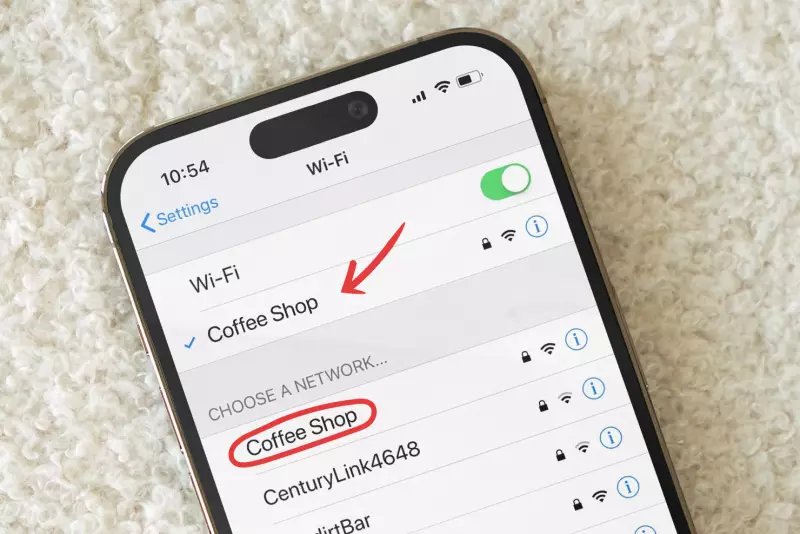
What happens if there are multiple Wi-Fi networks with the same SSID? Well, it can definitely lead to some confusion and frustration for users. When you're in an area where multiple networks have the same name, your device may struggle to differentiate between them. This can result in connection issues or even unintentionally connecting to the wrong network.
Imagine you're at a café with multiple Wi-Fi networks, all named "Café WiFi." Without any distinguishing factors, your device might connect to one of these networks randomly, causing delays in accessing the internet or potentially compromising your security.
In such cases, choosing and configuring SSIDs for each network is crucial. Adding unique identifiers like location-specific names or numbers can help differentiate between similar networks. For example, using "Café WiFi - Patio" and "Café WiFi - Lounge" would make selecting their desired network easier.
Furthermore, having multiple networks with the same SSID can also create interference problems. If neighboring households use identical SSIDs on their routers, signal clashes may occur due to overlapping channels. This interference could degrade overall network performance and slow down internet speeds for everyone involved.
To avoid these issues when setting up a new Wi-Fi network or changing its configuration, assign a unique SSID that distinguishes it from others nearby. A little extra effort during setup goes a long way toward ensuring smooth connectivity and preventing unnecessary headaches down the road!
Differences between SSID, MAC address, and IP address
SSID, MAC address, and IP address are all essential components of a Wi-Fi network, but they serve different functions. Let's break it down.
The SSID stands for Service Set Identifier. It is the name that identifies a specific wireless network. When you search for available networks on your device, the SSID is what you see listed. Think of it as the Wi-Fi network's unique label or identity.
On the other hand, MAC address (Media Access Control) is a hardware identifier assigned to each device connected to a network interface card (NIC). It is a permanent identifier for devices like computers, smartphones, or routers. While an SSID represents the entire Wi-Fi network itself, a MAC address pertains specifically to individual devices within that network.
An IP address (Internet Protocol) is another type of identifier used in computer networks. It assigns a numerical label to every device connected to the internet or local area network (LAN). An IP address helps facilitate communication between devices by allowing them to send and receive data packets.
The SSID identifies your wireless network; MAC addresses identify individual devices within that network; and IP addresses enable communication between those devices on both LANs and the internet. Understanding these differences can help troubleshoot connectivity issues and enhance security measures within your Wi-Fi setup!
Keep Your SSID Safe for Your Own Protection
Understanding the importance of SSID in Wi-Fi networks is essential for maximizing security and efficiency. In this article, we have explored what SSID is, how to find it on various devices, why hiding your SSID can be beneficial, and what happens when there are multiple networks with the same name. We have also discussed the differences between SSID, MAC, and IP addresses.
Knowing your network's SSID lets you easily connect your devices to the correct Wi-Fi network. It allows you to identify and manage different networks in crowded areas or locations with multiple access points. Additionally, hiding your SSID adds an extra layer of protection by making it more challenging for unauthorized users to detect and attempt to access your network.
It's important to note that while hiding your SSID provides some level of security through obscurity, it should not be relied upon as the sole method of securing your Wi-Fi network. Implementing strong encryption protocols such as WPA2 or WPA3 along with a unique password remains crucial in safeguarding against potential threats.
Understanding what an SSID is and its significance within Wi-Fi networks empowers you with knowledge about managing connectivity effectively while maintaining a secure environment. So next time you set up a new wireless router or connect to a public hotspot, remember an SSID's role in ensuring seamless connectivity!



















































































































