How to Delete an OkCupid Account
Table of Contents
What is OkCupid?
OkCupid (OKC) is a social networking and online dating platform overseen by the romance conglomerate Match Group; the same organization controls the most significant companies in the online dating industry, including Plenty of Fish, Hinge, and Tinder. OKC enjoys an audience of over 70 million users, with over two million active monthly. OKC is among the most approachable dating platforms because of its unique matching algorithms.
Unlike other dating platforms that match users based on attraction (Tinder) or experiences (Hinge), OKC matches users based on values and interests. When signing up for an account, users fulfill a survey created to push individuals with similarities toward each other; however, this doesn't mean users will find a perfect match. Users receive matches based on a couple's most compatible aspects, including politics or romantic desires. OKC users can also increase their chances of finding a lasting (or excellent one-night) match by purchasing memberships to OKC's Incognito or Premium modes or using some of OKC's consumables to increase profile views. OKC accounts dissolve when users have found their forever person, or when a user has had enough fun. However, deleting an OKC account can be challenging without considering some preliminaries; this article will help. Here's how to delete an OkCupid account.
How to Delete OkCupid Accounts Permanently
There are three ways to delete an OKC account, and depending on the user's particular circumstance, they may find the most efficient solution after considering their options. Given the sensitive nature of the content within an account, users with access to their accounts can make an immediate deletion request online or through the app; find tutorials on these processes below.
However, if the user cannot access the account, they have other options for deletion. They can start by attempting to troubleshoot their access issues, like resetting their password, or they can contact Support to remove the profile (they must verify their identity for this to work).
Sometimes, users cannot verify their relation to the account (as in times of death); they may be better off waiting in these situations. If there isn't an active subscription on the account, the user can wait for the two-year inactivity timer to lapse. In the end, the account and all its associations automatically dissolve.
How to Start an OkCupid Account Deletion
Those with basic or non-paid OKC accounts can skip to the visual guide section to begin their deletion process; otherwise, users with active or scheduled purchases must continue reading. Deleting an account does not automatically cancel or stop the scheduled purchases on the account. Consequently, those with active memberships to OKC Incognito or Premium must start their deletion by canceling those renewals. Depending on how the user initially subscribed to OKC will dictate how they should request a cancellation.
For example, those who made the membership purchase through a third party (i.e., iTunes or Google Play) must return to those accounts to make the cancellation. If the account dissolves without the cancellations in effect, the user may face additional billing issues; further, they must speak with Support because the deletion process removes the user from being able to interact with the account.
How to Delete an OkCupid Account: Visual Guide
How to Delete an OkCupid Account Without a Password
Users don't need a password to have their OKC account deleted, but it makes the process faster. Those without an applicable password must consider resetting their credentials, if possible. However, users who cannot access their recovery options may need to speak with customer Support about closing the account.
Alternatively, users can wait out the system. After two years of inactivity, OKC will automatically delete the profile; however, this only works if there are no recurring subscriptions. Additionally, those who have attached their social media accounts with their OKC profile must sever the link before the timer can start.
How to Delete OkCupid Accounts on a Computer
Step One:
Users deleting their OKC account from a computer browser can start by signing in.
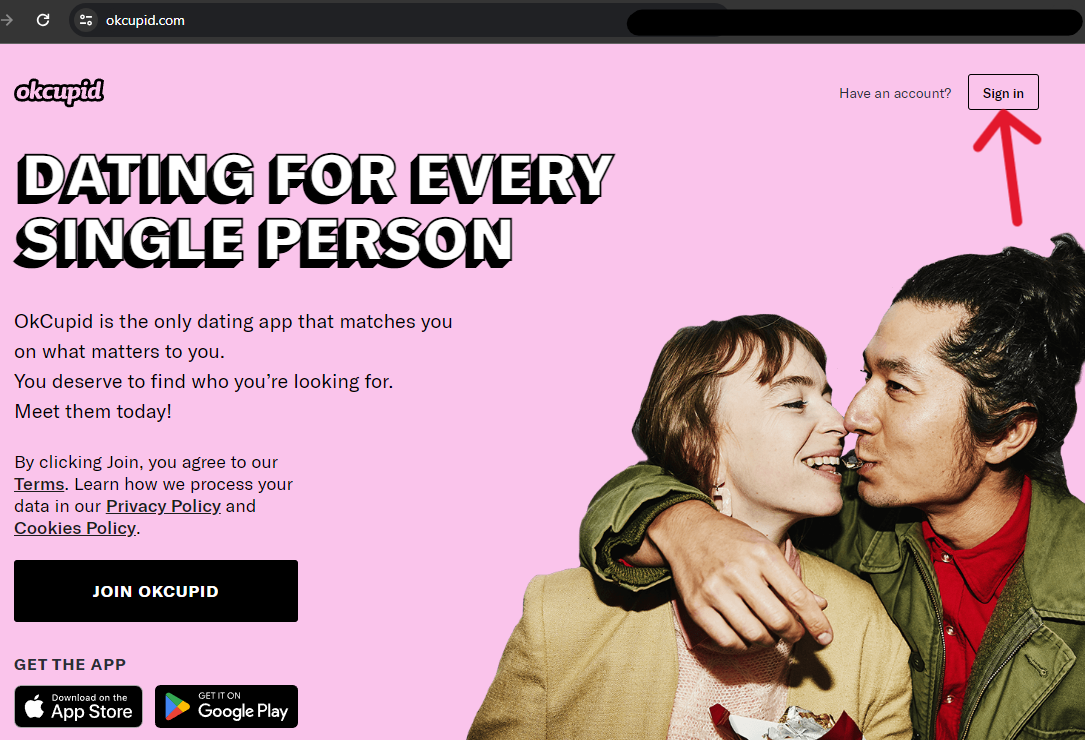
Step Two:
Once inside the account, click the circular icon in the top banner to be taken to the profile page.
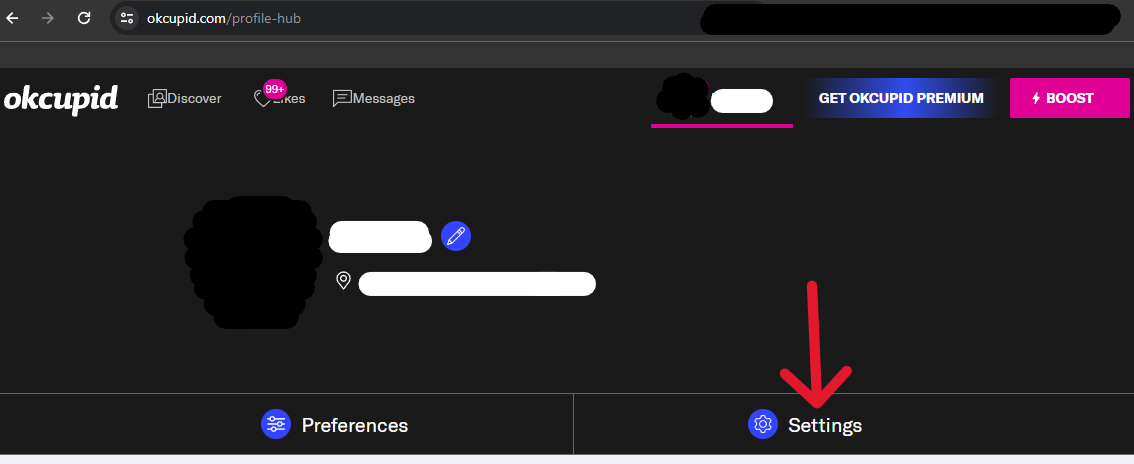
Step Three:
From the profile page, click the "Settings" option.
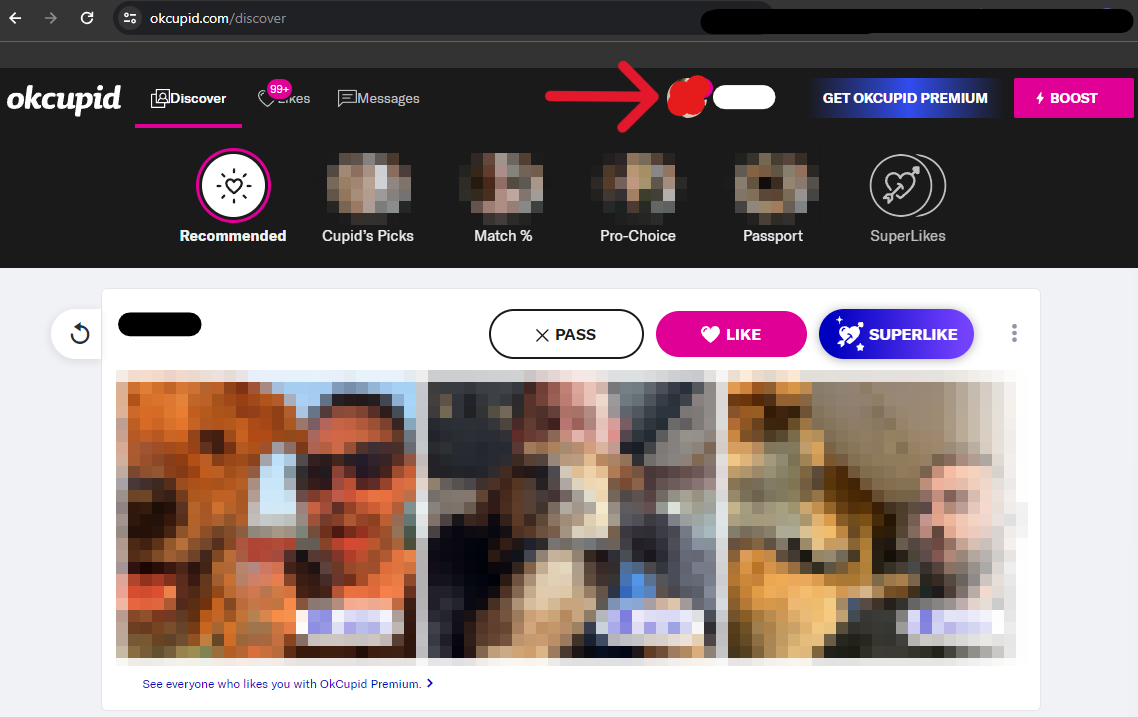
Step Four:
Scroll to the bottom of the Settings page and locate the "Need a break?" section. When found, click the blue "Go here" hyperlink.
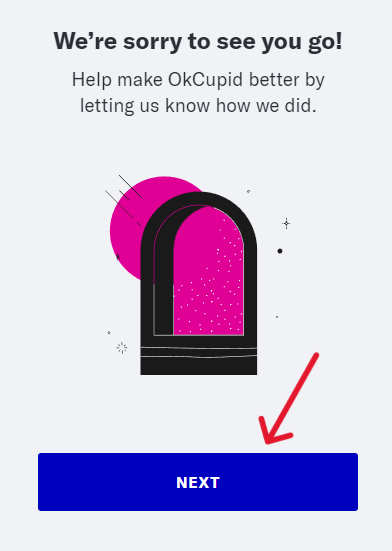
Step Five:
The system should instantly respond by refreshing the page. When ready, click the blue "Next" button.
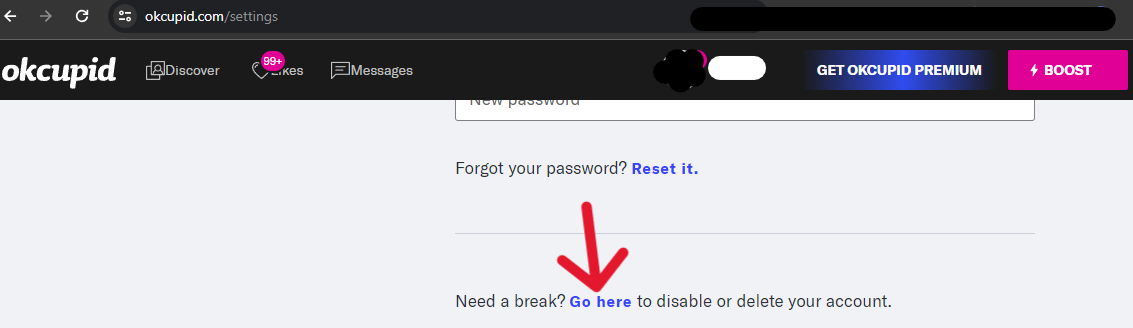
Step Six:
Select a reason for departure on the following page, and click the "Next" button.
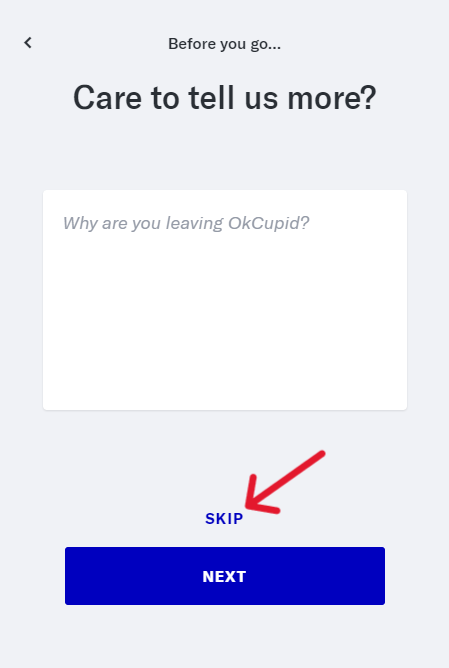
Step Seven:
Give additional feedback if you are inclined; otherwise, click the "Skip" option to continue.
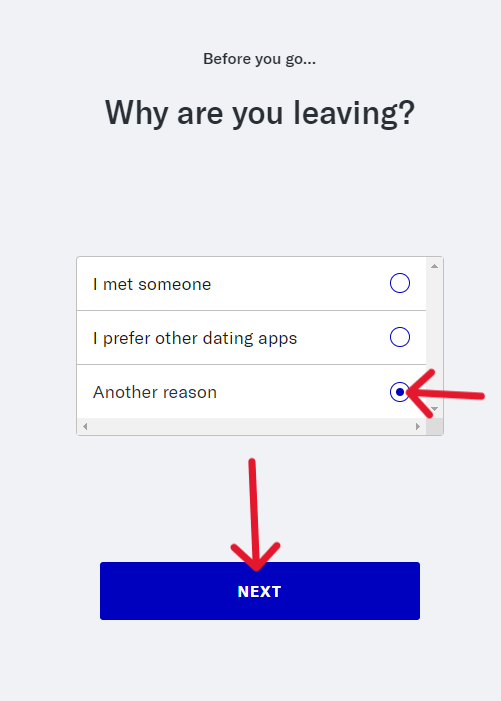
Step Eight:
Indicate whether you'd ever refer a friend to the website, then click the blue "Next" button.
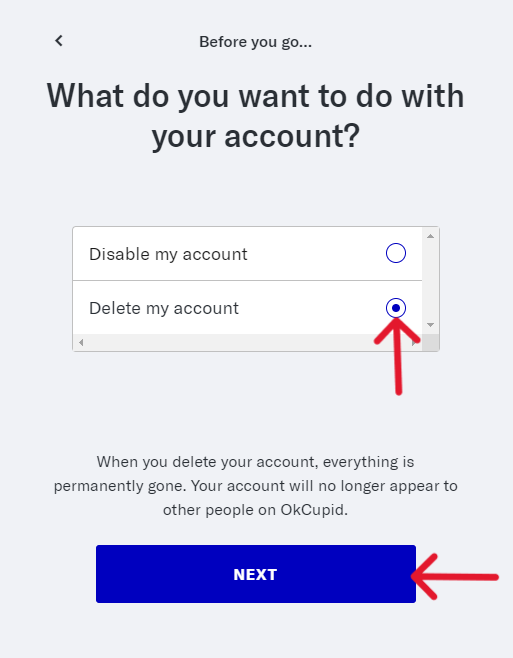
Step Nine:
On the following page, ensure the selection is "Delete my account", and click the blue button to continue.
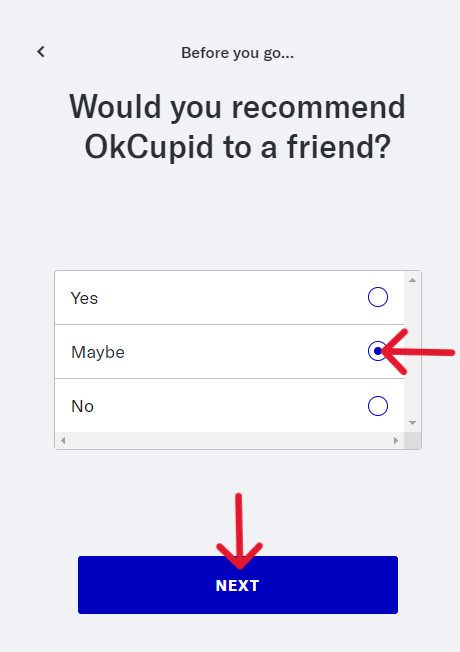
Step Ten:
Finish the process by submitting the account password into the space provided, then tapping the red "Delete" button.
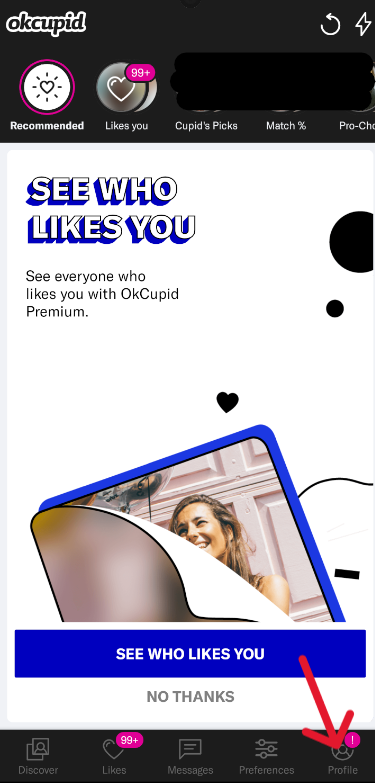
When finished, the system logs out the user and returns them to the sign-in page; take a moment to attempt to sign in. When successful, the request will stop the system from allowing the user to enter.
How to Delete OkCupid Accounts on a Phone
Step One:
Those deleting their OKC account on their phone can start by signing in (if prompted). Once inside the account, tap the circular profile icon in the bottom right corner.
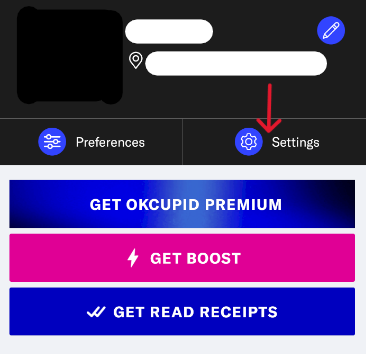
Step Two:
Within the profile page, tap the "Settings" section.
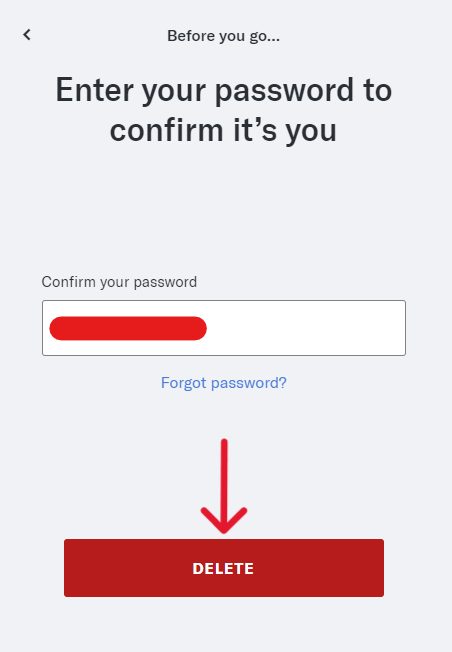
Step Three:
Scroll to the bottom of the Settings page and locate the "Disable your account" option.
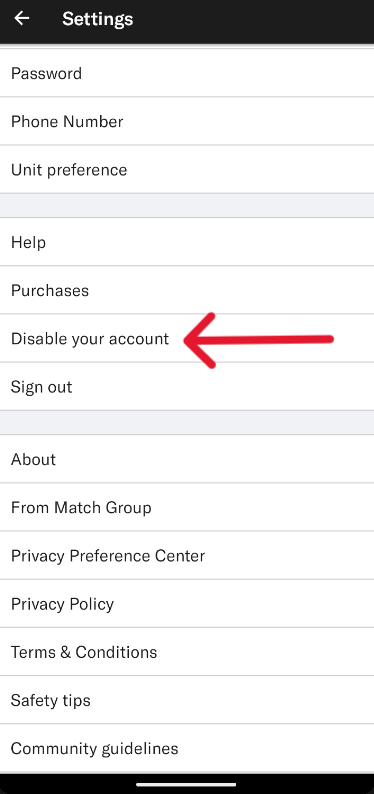
From here, follow steps five through ten from the browser tutorial to finish the request. The options are the same across platforms; subsequently, iOS, Android, and computer browser users can all use the same methods to make a request (outside the beginning few steps).
Confirm the Deletion Request to Finish
When the system processes the user's deletion request, they are logged out and returned to the sign-in page. At this point, users should attempt to sign into their account again. When successfully submitted, the deletion status will immediately be attached to the user's account, rendering them unable to access the profile. They must return after a few weeks to check the account's status. Between the time they make the request and whenever the submission finishes, the system could face many issues (i.e., system errors, misconfigurations) muting the request. The only way to ensure the account is completely gone is by checking.
Frequently Asked Questions
How Does OkCupid Treat Deletion Requests?
When users request to delete history associated with their account, they ask the system to remove all personalization from the profile before dissolving it entirely. Once the user makes a deletion request, they cannot alter or otherwise stop the process. They'll lose access to any unused consumables, subscription entitlements, chats, and interactions connected to the profile. When the deletion finishes, there is no record of the account available online. Additionally, those with a membership connected through OKC will have their subscription automatically canceled (although third-party purchases do not offer this solution).
How Can I Recover My OkCupid Account After Deletion?
Deleted accounts are not the same as deactivated or banned accounts on OKC. Deletion requests are a permanent submission, which begins when the request is confirmed. Consequently, there is no way to stop or undo a deletion request. The submission deletes from storage everything associated with the profile, including matches, conversations, entitlements, and contact information. Those not committed to dissolving their account can alternatively request a profile deactivation.
Does OkCupid Allow for Account Deactivations?
An account deactivation differs from deletions in that it is not permanent. A deactivated profile prevents another user's account from being seen (and, by extension, interacted with). The account remains invisible until the owner returns and reanimates the account themselves. In this way, a deactivated status gives users a break from chaos and allows them to return later. Upon their return, they can pick up from where they left off. Users wanting to recover their deactivated account must only sign in to reanimate the profile.
How to Delete Messages on OkCupid
When two people speak on OKC, both users are removed from the "discovery" portions of the platform because they have already "discovered" each other. Users cannot delete a single message from their conversation but can delete the entire interaction. However, when deleting these conversations, the user can block or unmatch with the other profile. Blocking and unmatching another user will remain active unless removed.
How to Remove Media from OkCupid
Publishing photos and media on OKC is one of the best ways to entice other users into interacting. However, the system does not approve all photos; even if they are, users will likely change their photos according to their feelings. To remove photos from the iOS app, tap the "X" button at the bottom right of the photo you want to delete; alternatively, on Android and computer, select the photo, then click the trash icon at the top of the page to remove it.
How to Block and Unmatch on OkCupid
On OKC, blocking and unmatching are the same feature, and they cannot be undone unless by the user themselves. Blocking someone ensures they cannot message or interact with the account while unmatching someone ensures they cannot match with the user again. Users can block people by going to the other person's profile and tapping the three-dot menu icon to see the option. Otherwise, users can access their "Blocked & Unmatched" lists from their profile.




