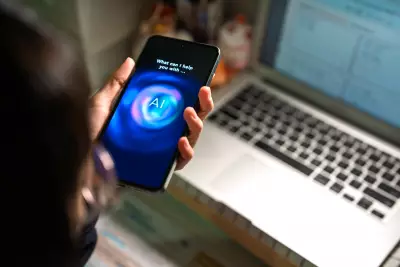What You Need to Know about the Discord Data Breach
Table of Contents
- Published: Oct 12, 2025
- Last Updated: Oct 12, 2025
Discord is a messaging platform with over 200 million active users globally who connect and play games with their friends. Launched in 2015, the platform quickly became a favorite communication tool for gamers, offering voice, text, and video messaging options to help the gaming community connect and interact.
In early October, Discord confirmed a data security incident in which users’ personal information, including identity documents required for age verification, was compromised. Cybersecurity experts warn that this attack is likely part of a growing wave of hacks targeting online databases created by new laws meant to shield minors from inappropriate content. Discord states the incident was not a direct breach of its servers but was instead linked to a third-party service provider supporting the platform’s customer service operations.
Although the hacker behind the breach claims to have obtained 1.5 terabytes of user data, including over 2.1 million photos, Discord reports that only about 70,000 government-ID images were exposed. These images belong to users who had appealed an age determination through a facial assurance check. The company maintains that the hackers exaggerated the numbers as part of an extortion scheme for financial ransom.
According to Discord, data that may have been exposed in this incident is related to its customer service system and may include names, email addresses, and Discord usernames. The breach may also impact messages with the company’s customer service agents, IP addresses, limited corporate data, such as internal presentations and training materials, and partial billing information. Discord says no passwords, authentication data, full credit card numbers, CCV, or messages beyond what users may have discussed with customer support were exposed.
When Was the Discord Data Breach?
The San Francisco-based company did not disclose this data incident until October 3, 2025. However, the breach of Discord users’ data through its third-party customer service vendor reportedly began on September 20, 2025, and lasted for about 58 hours. According to some sources, the entry point of this breach was a compromised account of a support agent who worked for one of Discord’s Business Process Outsourcing companies.
After the breach, the unauthorized party began posting images from Discord’s internal support tools, which appeared to show account details, support tickets, and the internal Zenbar support dashboard. Upon discovering the incident, Discord immediately revoked the third-party vendor’s access to its ticketing system and isolated the affected systems. The company launched an internal investigation into the breach, bringing in a forensic team to assess the scale of the incident. It also involved law enforcement.
The threat actors responsible for this data breach have yet to identify themselves. However, there are clear indications they are actively trying to extort Discord, as online sources say they are threatening to release the stolen data if the company refuses to pay them an undisclosed amount of money. As of October 9, 2025, Discord says it is in the process of contacting impacted users through its official email address.
How to Check If Your Data Was Breached
Discord is making plans to contact affected users in the recent data incident. The notification email will state if a user’s ID was part of the compromised data. Tentatively, you can check whether your data was breached in the incident using reputable websites designed to help people verify if their personal information was exposed to hackers. Many of these sites allow you to check the internet and dark web for your mobile phone number and email address.
Alternatively, continue to monitor your credit reports, bank statements, and online accounts for unusual activity that may suggest your data has been exposed. Frequent review of these accounts/reports could help in quickly identifying data misuse or fraud attempts facilitated by compromised personal information. Furthermore, check all notifications from Discord closely, including letters and emails. Communications released by companies after a data breach usually contain details about the incident and often state the steps users can take to protect their data.
What to Do If Your Data Was Breached
If your data was breached in the Discord data incident, or you have uploaded an ID for verification or interacted with the company’s outsourced support recently, you need to be extra careful now. You need to stay alert when receiving any form of communication that may seem suspicious. Be cautious with any email purportedly sent by Discord, and do not click on links requiring you to reverify your account. Stolen emails, partial billing information, and IDs can easily feed impersonation, phishing, and identity fraud campaigns.
Furthermore, make sure to monitor your accounts for unusual activities if you discover your data was compromised in the Discord data breach. You can order credit reports and check for accounts you do not recognize. Additionally, you may want to place a credit freeze for fraud alert. Doing this will make it challenging for identity thieves to open new accounts in your name using compromised data. Another thing to do after a data breach is to change your passwords immediately and turn on 2-factor authentication on your online accounts, where possible.
Are There Any Lawsuits Because of the Data Breach?
There are no known lawsuits yet because of the recent Discord data incident. However, various law firms are beginning to investigate or solicit affected users for class-action suits. If and when class action litigation surfaces, the outcome could include court-ordered changes in how Discord manages third-party access to its system, commitments by the company to submit to external audits, or settlement funds for users impacted by the breach.
Can My Discord Information Be Used for Identity Theft?
Yes. The recent Discord data breach involving a third-party service vendor demonstrates that your information on the company’s system can be used for identity theft. During the incident, usernames, email addresses, IP addresses, and government-issued IDs were reportedly compromised, all of which may be used for identity theft if you become the target of a scam.
For instance, bad actors can use your email address in combination with your Discord username to attempt to access your other online accounts or for phishing attacks. They may also use your IP address to identify your geographical location and use it for malicious purposes in a coordinated scam scheme. Your government-issued ID is highly valuable, and if exposed in the breach, it may be exploited for identity theft.
What Can You Do to Protect Yourself Online?
The recent Discord data incident is a reminder for you to protect your personal and sensitive information online. Despite the company’s commitment to ensuring user data privacy, it was still targeted in a breach through a third-party vendor, leaving the IDs of many users compromised.
Here are a few tips to help you safeguard personal information and protect yourself online:
- Be cautious of links and attachments in text messages and emails from suspicious sources. Cybercriminals often compose their phishing scams to appear like legitimate communications from trusted sources. Watch out for hints like a different email address than the usual sender, unfamiliar greetings, sudden and time-critical requests (especially for personal information), and spelling errors in suspicious communications.
- Avoid oversharing some information online, particularly on your social media accounts. Be cautious of where you share your birthday, hometown, current location, or any other sensitive details.
- When creating passwords, use strong and unique characters that include a mix of numbers, letters, and symbols. Also, avoid reusing passwords across multiple online accounts.
- Always confirm that a site is secure before entering personal information. A lock symbol at the top of your browser and a URL beginning with https typically indicate that a website is secure.
- Enable multifactor authentication on your devices and online accounts. This cybersecurity protocol requires two separate forms of identification before allowing access to a system or account.
- Stay abreast of online scam trends and emerging cybersecurity threats by constantly educating yourself on websites such as IDStrong.
- Always use a secure internet connection. If possible, avoid using public Wi-Fi networks completely. Furthermore, ensure you secure your private networks with passwords.
- Keep your internet devices and software updated, as this plays a significant role in ensuring online safety.
- Enroll in a secure credit monitoring service to help you with credit report monitoring and early detection of identity theft.
If something goes wrong, or you notice anything suspicious on your online accounts, contact your local law enforcement agency or the Federal Trade Commission (FTC).